BI Publisher for PeopleSoft PeopleTools Ed 1
Starting with the basic concepts, architecture, and underlying standards of Oracle XML Publisher, this course will lead a student through a progress of exercises building their expertise. By the end of the course, the student should be able to create Oracle XML Publisher RTF templates and data templates. They should also be able to deploy and maintain a Bl Publisher report in an E-Business Suite instance. Students will also be introduced to Oracle BI Publisher Enterprise.
Prerequisite skills include:
- Working knowledge of E-Business Suite applications
- Working knowledge of report development and deployment in an E-Business Suite instance
- Working knowledge of Concurrent Processing in E-Business Suite
STUDENTS WILL LEARN TO
- Understand the underlying X standards
- Create and use an RTF template
- Create and use Data Templates
- Deploy and maintain BI Publisher Reports in an E-Business Suite instance
- Administer BI Publisher in an E-Business Suite instance
- Understand the basic concepts and uses of Oracle XML Publisher
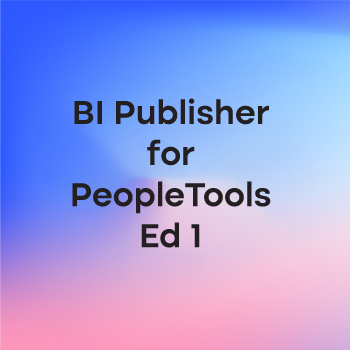
|
Phone
|
Phone
|
|---|---|
|
Product
|
Oracle
|
|
Code
|
D105415GC10
|
|
Duration
|
2 Days
|
|
Price (baht)
|
36,900
|
About the course
COURSE TOPICS
Module 1 : Introduction
- Understand course agenda
- Understand the basics of Oracle BI Publisher
Module 2 : Oracle BI Publisher Architecture
- Describe the components of Oracle BI Publisher
- Describe the architecture of Oracle BI Publisher
- Describe the technology of Oracle BI Publisher
Module 3 : Introduction to XML
- Describe the X Standards
- Understand XML, XML Schema, DTDs, and XSL
Module 4 : Introduction to BI Publisher Layout Templates Using the Basic Method
- Create a Template using the Basic Method
Module 5 : Installing BI Publisher Desktop
Module 6 : Using the BI Publisher Desktop to Build Layout Templates
- Explain the capabilities of RTF templates
- Describe the methods for RTF template creation
- Create an RTF template
- Create a Crosstab report
- Create a Chart
Module 7 : Advanced RTF Template Techniques
- Describe advanced RTF template capabilities including Markup, Charts and Shapes, Conditional logic, Page-level Calcul
Module 8 : Modifying an E-Business Suite Report that was Created Using Oracle Reports
- Create and deploy an XML Publisher report
- Understand the E-Business Suite development process
Module 9 : Modifying an E-Business Suite Report that was Created Using BI Publisher
Module 10 : Building and Using a Data Template in E-Business Suite
- Understand data templates
- Create and associate a data template
Module 11 : Advanced E-Business Suite Concepts
- Discuss GL reports in XML Publisher
- Discuss XML Publisher bursting
- Discuss migrating reports from Oracle Reports to XML Publisher
Module 12 : Administering BI Publisher in an E-Business Suite Install
- Administration Options
- Discuss XML Publisher specialized font usage
- Discuss moving templates and data definitions between E-Business Suite instances
Module 13 : Understanding PDF and eText Layout Templates
- Describe the capabilities of PDF templates
- Describe other template formats
Module 14 : Translating Reports
- Describe the options for translating reports
Module 15 : E-Business Suite Report Development Standards
- XML Publisher development standards
- General E-Business Suite development standards
Module 16 : Introduction to BI Publisher Enterprise
- Access the Oracle BI Publisher Enterprise Server
- Executing a BI Publisher Enterprise Report
Module 17 : Create a Simple BI Publisher Enterprise Report Based on an Oracle Database Query
Module 18 : Oracle BI Publisher Enterprise Integration Features
- Discuss how to create a BI Publisher report created from an Answers request
- Discuss how to create a BI Publisher report created from a BI Server repository
- Discuss how to create a BI Publisher report from a Discoverer Workbook
Register for Training
Schedule
| Start Date | End Date | Duration (days) | Price | Code |
|---|---|---|---|---|
| 10/7/2024 | 10/11/2024 | 5 | 20,000 | AZ-204T00 |
| 11/4/2024 | 11/8/2024 | 5 | 20,000 | AZ-204T00 |
| 12/9/2024 | 12/13/2024 | 5 | 20,000 | AZ-204T00 |
| 1/6/2025 | 1/10/2025 | 5 | 20,000 | AZ-204T00 |
| 2/17/2025 | 2/21/2025 | 5 | 20,000 | AZ-204T00 |
| 3/3/2025 | 3/7/2025 | 5 | 20,000 | AZ-204T00 |
| 4/21/2025 | 4/25/2025 | 5 | 20,000 | AZ-204T00 |
| 5/19/2025 | 5/23/2025 | 5 | 20,000 | AZ-204T00 |
| 6/9/2025 | 6/13/2025 | 5 | 20,000 | AZ-204T00 |
| 7/14/2025 | 7/18/2025 | 5 | 20,000 | AZ-204T00 |
| 8/4/2025 | 8/8/2025 | 5 | 20,000 | AZ-204T00 |
| 9/1/2025 | 9/5/2025 | 5 | 20,000 | AZ-204T00 |
| 10/6/2025 | 10/10/2025 | 5 | 20,000 | AZ-204T00 |
| 11/3/2025 | 11/7/2025 | 5 | 20,000 | AZ-204T00 |
| 12/8/2025 | 12/12/2025 | 5 | 20,000 | AZ-204T00 |
| 6/6/2023 | 6/9/2023 | 4 | 16,000 | AZ-220T00 |
| 7/24/2023 | 7/27/2023 | 4 | 16,000 | AZ-220T00 |
| 8/15/2023 | 8/18/2023 | 4 | 16,000 | AZ-220T00 |
| 9/5/2023 | 9/8/2023 | 4 | 16,000 | AZ-220T00 |
| 10/9/2023 | 10/12/2023 | 4 | 16,000 | AZ-220T00 |
| 11/7/2023 | 11/10/2023 | 4 | 16,000 | AZ-220T00 |
| 12/12/2023 | 12/15/2023 | 4 | 16,000 | AZ-220T00 |
| 10/8/2024 | 10/11/2024 | 4 | 16,000 | AZ-400T00 |
| 11/5/2024 | 11/8/2024 | 4 | 16,000 | AZ-400T00 |
| 12/10/2024 | 12/13/2024 | 4 | 16,000 | AZ-400T00 |
| 1/6/2025 | 1/9/2025 | 4 | 16,000 | AZ-400T00 |
| 2/4/2025 | 2/7/2025 | 4 | 16,000 | AZ-400T00 |
| 3/4/2025 | 3/7/2025 | 4 | 16,000 | AZ-400T00 |
| 4/8/2025 | 4/11/2025 | 4 | 16,000 | AZ-400T00 |
| 5/6/2025 | 5/9/2025 | 4 | 16,000 | AZ-400T00 |
| 6/2/2025 | 6/6/2025 | 4 | 16,000 | AZ-400T00 |
| 7/29/2025 | 8/1/2025 | 4 | 16,000 | AZ-400T00 |
| 8/11/2025 | 8/15/2025 | 4 | 16,000 | AZ-400T00 |
| 9/9/2025 | 9/12/2025 | 4 | 16,000 | AZ-400T00 |
| 10/14/2025 | 10/17/2025 | 4 | 16,000 | AZ-400T00 |
| 11/4/2025 | 11/7/2025 | 4 | 16,000 | AZ-400T00 |
| 12/1/2025 | 12/4/2025 | 4 | 16,000 | AZ-400T00 |
| 10/7/2024 | 10/11/2024 | 5 | 20,000 | AZ-040T00 |
| 11/4/2024 | 11/8/2024 | 5 | 20,000 | AZ-040T00 |
| 12/9/2024 | 12/13/2024 | 5 | 20,000 | AZ-040T00 |
| 1/6/2025 | 1/10/2025 | 5 | 20,000 | AZ-040T00 |
| 2/24/2025 | 2/28/2025 | 5 | 20,000 | AZ-040T00 |
| 3/24/2025 | 3/28/2025 | 5 | 20,000 | AZ-040T00 |
| 4/21/2025 | 4/25/2025 | 5 | 20,000 | AZ-040T00 |
| 5/19/2025 | 5/23/2025 | 5 | 20,000 | AZ-040T00 |
| 6/9/2025 | 6/13/2025 | 5 | 20,000 | AZ-040T00 |
| 6/30/2025 | 7/4/2025 | 5 | 20,000 | AZ-040T00 |
| 8/4/2025 | 8/8/2025 | 5 | 20,000 | AZ-040T00 |
| 9/1/2025 | 9/5/2025 | 5 | 20,000 | AZ-040T00 |
| 10/6/2025 | 10/10/2025 | 5 | 20,000 | AZ-040T00 |
| 11/3/2025 | 11/7/2025 | 5 | 20,000 | AZ-040T00 |
| 12/8/2025 | 12/12/2025 | 5 | 20,000 | AZ-040T00 |
| 1/6/2025 | 1/9/2025 | 4 | 16,000 | AZ-104T00(T) |
| 2/4/2025 | 2/7/2025 | 4 | 16,000 | AZ-104T00(T) |
| 3/11/2025 | 3/14/2025 | 4 | 16,000 | AZ-104T00(T) |
| 4/22/2025 | 4/25/2025 | 4 | 16,000 | AZ-104T00(T) |
| 5/13/2025 | 5/16/2025 | 4 | 16,000 | AZ-104T00(T) |
| 6/2/2025 | 6/6/2025 | 4 | 16,000 | AZ-104T00(T) |
| 7/15/2025 | 7/18/2025 | 4 | 16,000 | AZ-104T00(T) |
| 8/25/2025 | 8/28/2025 | 4 | 16,000 | AZ-104T00(T) |
| 9/9/2025 | 9/12/2025 | 4 | 16,000 | AZ-104T00(T) |
| 10/14/2025 | 10/17/2025 | 4 | 16,000 | AZ-104T00(T) |
| 11/4/2025 | 11/7/2025 | 4 | 16,000 | AZ-104T00(T) |
| 12/1/2025 | 12/4/2025 | 4 | 16,000 | AZ-104T00(T) |
| 10/15/2024 | 10/17/2024 | 3 | 12,000 | AZ-120T00 |
| 11/11/2024 | 11/13/2024 | 3 | 12,000 | AZ-120T00 |
| 12/11/2024 | 12/13/2024 | 3 | 12,000 | AZ-120T00 |
| 1/13/0205 | 1/15/2025 | 3 | 12,000 | AZ-120T00 |
| 2/10/2025 | 2/13/2025 | 3 | 12,000 | AZ-120T00 |
| 3/10/2025 | 3/12/2025 | 3 | 12,000 | AZ-120T00 |
| 4/2/2025 | 4/4/2025 | 3 | 12,000 | AZ-120T00 |
| 5/14/2025 | 5/16/2025 | 3 | 12,000 | AZ-120T00 |
| 6/9/2025 | 6/11/2025 | 3 | 12,000 | AZ-120T00 |
| 7/7/2025 | 7/9/2025 | 3 | 12,000 | AZ-120T00 |
| 8/13/2025 | 8/15/2025 | 3 | 12,000 | AZ-120T00 |
| 9/10/2025 | 9/12/2025 | 3 | 12,000 | AZ-120T00 |
| 10/15/2025 | 10/17/2025 | 3 | 12,000 | AZ-120T00 |
| 11/11/2025 | 11/13/2025 | 3 | 12,000 | AZ-120T00 |
| 12/10/2025 | 12/12/2025 | 3 | 12,000 | AZ-120T00 |
| 10/28/2024 | 10/31/2024 | 4 | 16,000 | AZ-140T00 |
| 11/19/2024 | 11/22/2024 | 4 | 16,000 | AZ-140T00 |
| 12/17/2024 | 12/20/2024 | 4 | 16,000 | AZ-140T00 |
| 1/21/2025 | 1/24/2025 | 4 | 16,000 | AZ-140T00 |
| 2/18/2025 | 2/21/2025 | 4 | 16,000 | AZ-140T00 |
| 3/18/2025 | 3/21/2025 | 4 | 16,000 | AZ-140T00 |
| 4/22/2025 | 4/25/2025 | 4 | 16,000 | AZ-140T00 |
| 5/27/2025 | 5/30/2025 | 4 | 16,000 | AZ-140T00 |
| 6/24/2025 | 6/27/2025 | 4 | 16,000 | AZ-140T00 |
| 7/22/2025 | 7/25/2025 | 4 | 16,000 | AZ-140T00 |
| 8/18/2025 | 8/21/2025 | 4 | 16,000 | AZ-140T00 |
| 9/16/2025 | 9/19/2025 | 4 | 16,000 | AZ-140T00 |
| 10/27/2025 | 10/30/2025 | 4 | 16,000 | AZ-140T00 |
| 11/18/2025 | 11/21/2025 | 4 | 16,000 | AZ-140T00 |
| 12/16/2025 | 12/19/2025 | 4 | 16,000 | AZ-140T00 |
| 1/14/2025 | 1/17/2025 | 4 | 16,000 | AZ-305T00 |
| 2/10/2025 | 2/13/2025 | 4 | 16,000 | AZ-305T00 |
| 3/11/2025 | 3/15/2025 | 4 | 16,000 | AZ-305T00 |
| 4/22/2025 | 4/25/2025 | 4 | 16,000 | AZ-305T00 |
| 5/13/2025 | 5/16/2025 | 4 | 16,000 | AZ-305T00 |
| 6/9/2025 | 6/12/2025 | 4 | 16,000 | AZ-305T00 |
| 7/15/2025 | 7/18/2025 | 4 | 16,000 | AZ-305T00 |
| 8/5/2025 | 8/8/2025 | 4 | 16,000 | AZ-305T00 |
| 9/9/2025 | 9/12/2025 | 4 | 16,000 | AZ-305T00 |
| 10/7/2025 | 10/10/2025 | 4 | 16,000 | AZ-305T00 |
| 11/11/2025 | 11/14/2025 | 4 | 16,000 | AZ-305T00 |
| 12/9/2025 | 12/12/2025 | 4 | 16,000 | AZ-305T00 |
| 1 | 16,000 | AZ-600T00 | ||
| 1/8/2025 | 1/10/2025 | 3 | 12,000 | AZ-700T00 |
| 2/5/2025 | 2/7/2025 | 3 | 12,000 | AZ-700T00 |
| 3/5/2025 | 3/7/2025 | 3 | 12,000 | AZ-700T00 |
| 4/2/2025 | 4/4/2025 | 3 | 12,000 | AZ-700T00 |
| 5/7/2025 | 5/9/2025 | 3 | 12,000 | AZ-700T00 |
| 6/4/2025 | 6/6/2025 | 3 | 12,000 | AZ-700T00 |
| 7/7/2025 | 7/9/2025 | 3 | 12,000 | AZ-700T00 |
| 8/13/2025 | 8/15/2025 | 3 | 12,000 | AZ-700T00 |
| 9/3/2025 | 9/5/2025 | 3 | 12,000 | AZ-700T00 |
| 10/1/2025 | 10/3/2025 | 3 | 12,000 | AZ-700T00 |
| 11/5/2025 | 11/7/2025 | 3 | 12,000 | AZ-700T00 |
| 12/10/2025 | 12/12/2025 | 3 | 12,000 | AZ-700T00 |
| 1 | 12,000 | AZ-720T00 | ||
| 1/14/2025 | 1/17/2025 | 4 | 16,000 | AZ-800T00(T) |
| 2/10/2025 | 2/14/2025 | 4 | 16,000 | AZ-800T00(T) |
| 3/11/2025 | 3/14/2025 | 4 | 16,000 | AZ-800T00(T) |
| 4/22/2025 | 4/25/2025 | 4 | 16,000 | AZ-800T00(T) |
| 5/13/2025 | 5/16/2025 | 4 | 16,000 | AZ-800T00(T) |
| 6/2/2025 | 6/6/2025 | 4 | 16,000 | AZ-800T00(T) |
| 7/15/2025 | 7/18/2025 | 4 | 16,000 | AZ-800T00(T) |
| 8/11/2025 | 8/15/2025 | 4 | 16,000 | AZ-800T00(T) |
| 9/9/2025 | 9/12/2025 | 4 | 16,000 | AZ-800T00(T) |
| 10/7/2025 | 10/10/2025 | 4 | 16,000 | AZ-800T00(T) |
| 11/11/2025 | 11/14/2025 | 4 | 16,000 | AZ-800T00(T) |
| 12/9/2025 | 12/12/2025 | 4 | 16,000 | AZ-800T00(T) |
| 1/21/2025 | 1/24/2025 | 4 | 16,000 | AZ-801T00 |
| 2/18/2025 | 2/21/2025 | 4 | 16,000 | AZ-801T00 |
| 3/25/2025 | 3/28/2025 | 4 | 16,000 | AZ-801T00 |
| 4/22/2025 | 4/25/2025 | 4 | 16,000 | AZ-801T00 |
| 5/27/2025 | 5/30/2025 | 4 | 16,000 | AZ-801T00 |
| 6/17/2025 | 6/20/2025 | 4 | 16,000 | AZ-801T00 |
| 7/22/2025 | 7/25/2025 | 4 | 16,000 | AZ-801T00 |
| 8/19/2025 | 8/22/2025 | 4 | 16,000 | AZ-801T00 |
| 9/16/2025 | 9/19/2025 | 4 | 16,000 | AZ-801T00 |
| 10/27/2025 | 10/30/2025 | 4 | 16,000 | AZ-801T00 |
| 11/18/2025 | 11/21/2025 | 4 | 16,000 | AZ-801T00 |
| 12/16/2025 | 12/19/2025 | 4 | 16,000 | AZ-801T00 |
| 1/6/2025 | 1/6/2025 | 1 | 4,000 | AZ-900T00(T) |
| 2/3/2025 | 2/3/2025 | 1 | 4,000 | AZ-900T00(T) |
| 3/7/2025 | 3/7/2025 | 1 | 4,000 | AZ-900T00(T) |
| 4/4/2025 | 4/4/2025 | 1 | 4,000 | AZ-900T00(T) |
| 5/5/2025 | 5/5/2025 | 1 | 4,000 | AZ-900T00(T) |
| 6/13/2025 | 6/13/2025 | 1 | 4,000 | AZ-900T00(T) |
| 7/9/2025 | 7/9/2025 | 1 | 4,000 | AZ-900T00(T) |
| 8/11/2025 | 8/11/2025 | 1 | 4,000 | AZ-900T00(T) |
| 9/8/2025 | 9/8/2025 | 1 | 4,000 | AZ-900T00(T) |
| 10/6/2025 | 10/6/2025 | 1 | 4,000 | AZ-900T00(T) |
| 11/7/2025 | 11/7/2025 | 1 | 4,000 | AZ-900T00(T) |
| 12/8/2025 | 12/8/2025 | 1 | 4,000 | AZ-900T00(T) |
| 1/6/2025 | 1/6/2025 | 1 | 4,000 | AI-3016 |
| 2/14/2025 | 2/14/2025 | 1 | 4,000 | AI-3016 |
| 3/7/2025 | 3/7/2025 | 1 | 4,000 | AI-3016 |
| 4/18/2025 | 4/18/2025 | 1 | 4,000 | AI-3016 |
| 5/2/2025 | 5/2/2025 | 1 | 4,000 | AI-3016 |
| 6/6/2025 | 6/6/2025 | 1 | 4,000 | AI-3016 |
| 7/14/2025 | 7/14/2025 | 1 | 4,000 | AI-3016 |
| 8/15/2025 | 8/15/2025 | 1 | 4,000 | AI-3016 |
| 9/12/2025 | 9/12/2025 | 1 | 4,000 | AI-3016 |
| 10/10/2025 | 10/10/2025 | 1 | 4,000 | AI-3016 |
| 11/7/2025 | 11/7/2025 | 1 | 4,000 | AI-3016 |
| 12/12/2025 | 12/12/2025 | 1 | 4,000 | AI-3016 |
| 10/8/2024 | 10/11/2024 | 4 | 16,000 | AI-102T00 |
| 11/12/2024 | 11/15/2024 | 4 | 16,000 | AI-102T00 |
| 12/10/2024 | 12/13/2024 | 4 | 16,000 | AI-102T00 |
| 1/14/2025 | 1/17/2025 | 4 | 16,000 | AI-102T00 |
| 2/10/2025 | 2/14/2025 | 4 | 16,000 | AI-102T00 |
| 3/18/2025 | 3/21/2025 | 4 | 16,000 | AI-102T00 |
| 4/8/2025 | 4/11/2025 | 4 | 16,000 | AI-102T00 |
| 5/13/2025 | 5/16/2025 | 4 | 16,000 | AI-102T00 |
| 6/2/2025 | 6/6/2025 | 4 | 16,000 | AI-102T00 |
| 7/15/2025 | 7/18/2025 | 4 | 16,000 | AI-102T00 |
| 8/11/2025 | 8/15/2025 | 4 | 16,000 | AI-102T00 |
| 9/9/2025 | 9/12/2025 | 4 | 16,000 | AI-102T00 |
| 10/7/2025 | 10/10/2025 | 4 | 16,000 | AI-102T00 |
| 11/11/2025 | 11/14/2025 | 4 | 16,000 | AI-102T00 |
| 12/9/2025 | 12/12/2025 | 4 | 16,000 | AI-102T00 |
| 10/7/2024 | 10/7/2024 | 1 | 4,000 | AI-900T00 |
| 11/4/2024 | 11/4/2024 | 1 | 4,000 | AI-900T00 |
| 12/9/2024 | 12/9/2024 | 1 | 4,000 | AI-900T00 |
| 1/6/2025 | 1/6/2025 | 1 | 4,000 | AI-900T00 |
| 2/3/2025 | 2/3/2025 | 1 | 4,000 | AI-900T00 |
| 3/7/2025 | 3/7/2025 | 1 | 4,000 | AI-900T00 |
| 4/11/2025 | 4/11/2025 | 1 | 4,000 | AI-900T00 |
| 5/2/2025 | 5/2/2025 | 1 | 4,000 | AI-900T00 |
| 6/13/2025 | 6/13/2025 | 1 | 4,000 | AI-900T00 |
| 7/9/2025 | 7/9/2025 | 1 | 4,000 | AI-900T00 |
| 8/11/2025 | 8/11/2025 | 1 | 4,000 | AI-900T00 |
| 9/5/2025 | 9/5/2025 | 1 | 4,000 | AI-900T00 |
| 10/6/2025 | 10/6/2025 | 1 | 4,000 | AI-900T00 |
| 11/3/2025 | 11/3/2025 | 1 | 4,000 | AI-900T00 |
| 12/8/2025 | 12/8/2025 | 1 | 4,000 | AI-900T00 |
| 10/7/2024 | 10/8/2024 | 2 | 8,000 | DP-080T00 |
| 11/14/2024 | 11/15/2024 | 2 | 8,000 | DP-080T00 |
| 12/9/2024 | 12/10/2024 | 2 | 8,000 | DP-080T00 |
| 1/9/2025 | 1/10/2025 | 2 | 8,000 | DP-080T00 |
| 2/13/2025 | 2/14/2025 | 2 | 8,000 | DP-080T00 |
| 3/10/2025 | 3/11/2025 | 2 | 8,000 | DP-080T00 |
| 4/10/2025 | 4/11/2025 | 2 | 8,000 | DP-080T00 |
| 5/15/2025 | 5/16/2025 | 2 | 8,000 | DP-080T00 |
| 6/9/2025 | 6/10/2025 | 2 | 8,000 | DP-080T00 |
| 7/17/2025 | 7/18/2025 | 2 | 8,000 | DP-080T00 |
| 8/14/2025 | 8/15/2025 | 2 | 8,000 | DP-080T00 |
| 9/8/2025 | 9/9/2025 | 2 | 8,000 | DP-080T00 |
| 10/6/2025 | 10/7/2025 | 2 | 8,000 | DP-080T00 |
| 11/10/2025 | 11/11/2025 | 2 | 8,000 | DP-080T00 |
| 12/11/2025 | 12/12/2025 | 2 | 8,000 | DP-080T00 |
| 10/2/2024 | 10/4/2024 | 3 | 12,000 | DP-100T01 |
| 11/6/2024 | 11/8/2024 | 3 | 12,000 | DP-100T01 |
| 12/11/2024 | 12/13/2024 | 3 | 12,000 | DP-100T01 |
| 1/8/2025 | 1/10/2025 | 3 | 12,000 | DP-100T01 |
| 2/10/2025 | 2/13/2025 | 3 | 12,000 | DP-100T01 |
| 3/5/2025 | 3/7/2025 | 3 | 12,000 | DP-100T01 |
| 4/2/2025 | 4/4/2025 | 3 | 12,000 | DP-100T01 |
| 5/7/2025 | 5/9/2025 | 3 | 12,000 | DP-100T01 |
| 6/4/2025 | 6/6/2025 | 3 | 12,000 | DP-100T01 |
| 7/7/2025 | 7/9/2025 | 3 | 12,000 | DP-100T01 |
| 8/6/2025 | 8/8/2025 | 3 | 12,000 | DP-100T01 |
| 9/3/2025 | 9/5/2025 | 3 | 12,000 | DP-100T01 |
| 10/1/2025 | 10/3/2025 | 3 | 12,000 | DP-100T01 |
| 11/5/2025 | 11/7/2025 | 3 | 12,000 | DP-100T01 |
| 12/10/2025 | 12/12/2025 | 3 | 12,000 | DP-100T01 |
| 10/28/2024 | 10/31/2024 | 4 | 16,000 | DP-300T00(T) |
| 11/19/2024 | 11/22/2024 | 4 | 16,000 | DP-300T00(T) |
| 12/17/2024 | 12/20/2024 | 4 | 16,000 | DP-300T00(T) |
| 1/21/2025 | 1/24/2025 | 4 | 16,000 | DP-300T00(T) |
| 2/10/2025 | 2/14/2025 | 4 | 16,000 | DP-300T00(T) |
| 3/25/2025 | 3/28/2025 | 4 | 16,000 | DP-300T00(T) |
| 4/22/2025 | 4/25/2025 | 4 | 16,000 | DP-300T00(T) |
| 5/20/2025 | 5/23/2025 | 4 | 16,000 | DP-300T00(T) |
| 6/17/2025 | 6/20/2025 | 4 | 16,000 | DP-300T00(T) |
| 7/22/2025 | 7/25/2025 | 4 | 16,000 | DP-300T00(T) |
| 8/19/2025 | 8/22/2025 | 4 | 16,000 | DP-300T00(T) |
| 9/16/2025 | 9/19/2025 | 4 | 16,000 | DP-300T00(T) |
| 10/27/2025 | 10/30/2025 | 4 | 16,000 | DP-300T00(T) |
| 11/25/2025 | 11/28/2025 | 4 | 16,000 | DP-300T00(T) |
| 12/16/2025 | 12/19/2025 | 4 | 16,000 | DP-300T00(T) |
| 10/15/2024 | 10/18/2024 | 4 | 16,000 | DP-420T00 |
| 11/12/2024 | 11/15/2024 | 4 | 16,000 | DP-420T00 |
| 12/17/2024 | 12/20/2024 | 4 | 16,000 | DP-420T00 |
| 1/21/2025 | 1/24/2025 | 4 | 16,000 | DP-420T00 |
| 2/10/2025 | 2/14/2025 | 4 | 16,000 | DP-420T00 |
| 3/25/2025 | 3/28/2025 | 4 | 16,000 | DP-420T00 |
| 4/22/2025 | 4/25/2025 | 4 | 16,000 | DP-420T00 |
| 5/20/2025 | 5/23/2025 | 4 | 16,000 | DP-420T00 |
| 6/17/2025 | 6/20/2025 | 4 | 16,000 | DP-420T00 |
| 7/15/2025 | 7/18/2025 | 4 | 16,000 | DP-420T00 |
| 8/19/2025 | 8/22/2025 | 4 | 16,000 | DP-420T00 |
| 9/16/2025 | 9/19/2025 | 4 | 16,000 | DP-420T00 |
| 10/14/2025 | 10/17/2025 | 4 | 16,000 | DP-420T00 |
| 11/11/2025 | 11/14/2025 | 4 | 16,000 | DP-420T00 |
| 12/16/2025 | 12/19/2025 | 4 | 16,000 | DP-420T00 |
| 5 | 20,000 | MD-100T00 | ||
| 5 | 20,000 | MD-101T00 | ||
| 10/7/2024 | 10/11/2024 | 5 | 20,000 | MD-102T00(T) |
| 11/25/2024 | 11/29/2024 | 5 | 20,000 | MD-102T00(T) |
| 12/23/2024 | 12/27/2024 | 5 | 20,000 | MD-102T00(T) |
| 1/20/2025 | 1/24/2025 | 5 | 20,000 | MD-102T00(T) |
| 2/17/2025 | 2/21/2025 | 5 | 20,000 | MD-102T00(T) |
| 3/24/2025 | 3/28/2025 | 5 | 20,000 | MD-102T00(T) |
| 4/21/2025 | 4/25/2025 | 5 | 20,000 | MD-102T00(T) |
| 5/26/2025 | 5/30/2025 | 5 | 20,000 | MD-102T00(T) |
| 6/23/2025 | 6/27/2025 | 5 | 20,000 | MD-102T00(T) |
| 7/14/2025 | 7/18/2025 | 5 | 20,000 | MD-102T00(T) |
| 8/25/2025 | 8/29/2025 | 5 | 20,000 | MD-102T00(T) |
| 9/22/2025 | 9/26/2025 | 5 | 20,000 | MD-102T00(T) |
| 10/6/2025 | 10/10/2025 | 5 | 20,000 | MD-102T00(T) |
| 11/24/2025 | 11/28/2025 | 5 | 20,000 | MD-102T00(T) |
| 12/22/2025 | 12/26/2025 | 5 | 20,000 | MD-102T00(T) |
| 5 | 20,000 | MS-100T00 | ||
| 5 | 20,000 | MS-101T00 | ||
| 1/20/2025 | 1/24/2025 | 5 | 20,000 | MS-102T00(T) |
| 2/17/2025 | 2/21/2025 | 5 | 20,000 | MS-102T00(T) |
| 3/17/2025 | 3/21/2025 | 5 | 20,000 | MS-102T00(T) |
| 4/7/2025 | 4/11/2025 | 5 | 20,000 | MS-102T00(T) |
| 5/5/2025 | 5/9/2025 | 5 | 20,000 | MS-102T00(T) |
| 6/16/2025 | 6/20/2025 | 5 | 20,000 | MS-102T00(T) |
| 6/30/2025 | 7/4/2025 | 5 | 20,000 | MS-102T00(T) |
| 8/4/2025 | 8/8/2025 | 5 | 20,000 | MS-102T00(T) |
| 9/8/2025 | 9/12/2025 | 5 | 20,000 | MS-102T00(T) |
| 10/27/2025 | 10/31/2025 | 5 | 20,000 | MS-102T00(T) |
| 11/10/2025 | 11/14/2025 | 5 | 20,000 | MS-102T00(T) |
| 12/15/2025 | 12/19/2025 | 5 | 20,000 | MS-102T00(T) |
| 6/10/2024 | 6/14/2024 | 5 | 20,000 | MS-203T00 |
| 3 | 20,000 | MS-220T00 | ||
| 6/11/2024 | 6/14/2024 | 4 | 16,000 | MS-600T00 |
| 10/15/2024 | 10/18/2024 | 4 | 16,000 | MS-700T00(T) |
| 11/12/2024 | 11/15/2024 | 4 | 16,000 | MS-700T00(T) |
| 12/10/2024 | 12/13/2024 | 4 | 16,000 | MS-700T00(T) |
| 1/14/2025 | 1/17/2025 | 4 | 16,000 | MS-700T00(T) |
| 2/10/2025 | 2/14/2025 | 4 | 16,000 | MS-700T00(T) |
| 3/11/2025 | 3/14/2025 | 4 | 16,000 | MS-700T00(T) |
| 4/22/2025 | 4/25/2025 | 4 | 16,000 | MS-700T00(T) |
| 5/6/2025 | 5/9/2025 | 4 | 16,000 | MS-700T00(T) |
| 6/2/2025 | 6/6/2025 | 4 | 16,000 | MS-700T00(T) |
| 7/22/2025 | 7/25/2025 | 4 | 16,000 | MS-700T00(T) |
| 8/5/2025 | 8/8/2025 | 4 | 16,000 | MS-700T00(T) |
| 9/9/2025 | 9/12/2025 | 4 | 16,000 | MS-700T00(T) |
| 10/14/2025 | 10/17/2025 | 4 | 16,000 | MS-700T00(T) |
| 11/11/2025 | 11/14/2025 | 4 | 16,000 | MS-700T00(T) |
| 12/9/2025 | 12/12/2025 | 4 | 16,000 | MS-700T00(T) |
| 3 | 12,000 | MS-720T00 | ||
| 10/8/2024 | 10/11/2024 | 4 | 16,000 | MS-721T00 |
| 11/12/2024 | 11/15/2024 | 4 | 16,000 | MS-721T00 |
| 12/10/2024 | 12/13/2024 | 4 | 16,000 | MS-721T00 |
| 1/14/2025 | 1/17/2025 | 4 | 16,000 | MS-721T00 |
| 2/10/2025 | 2/14/2025 | 4 | 16,000 | MS-721T00 |
| 3/11/2025 | 3/14/2025 | 4 | 16,000 | MS-721T00 |
| 4/1/2025 | 4/4/2025 | 4 | 16,000 | MS-721T00 |
| 5/6/2025 | 5/9/2025 | 4 | 16,000 | MS-721T00 |
| 6/17/2025 | 6/20/2025 | 4 | 16,000 | MS-721T00 |
| 7/22/2025 | 7/25/2025 | 4 | 16,000 | MS-721T00 |
| 8/5/2025 | 8/8/2025 | 4 | 16,000 | MS-721T00 |
| 9/9/2025 | 9/12/2025 | 4 | 16,000 | MS-721T00 |
| 10/7/2025 | 10/10/2025 | 4 | 16,000 | MS-721T00 |
| 11/11/2025 | 11/14/2025 | 4 | 16,000 | MS-721T00 |
| 12/9/2025 | 12/12/2025 | 4 | 16,000 | MS-721T00 |
| 3 | 12,000 | MS-740T00 | ||
| 10/21/2024 | 10/21/2024 | 1 | 4,000 | MS-080T00 |
| 11/18/2024 | 11/18/2024 | 1 | 4,000 | MS-080T00 |
| 12/6/2024 | 12/6/2024 | 1 | 4,000 | MS-080T00 |
| 1/27/2025 | 1/27/2025 | 1 | 4,000 | MS-080T00 |
| 2/10/2025 | 2/10/2025 | 1 | 4,000 | MS-080T00 |
| 3/21/2025 | 3/21/2025 | 1 | 4,000 | MS-080T00 |
| 4/11/2025 | 4/11/2025 | 1 | 4,000 | MS-080T00 |
| 5/19/2025 | 5/19/2025 | 1 | 4,000 | MS-080T00 |
| 6/13/2025 | 6/13/2025 | 1 | 4,000 | MS-080T00 |
| 7/14/2025 | 7/14/2025 | 1 | 4,000 | MS-080T00 |
| 8/15/2025 | 8/15/2025 | 1 | 4,000 | MS-080T00 |
| 9/15/2025 | 9/15/2025 | 1 | 4,000 | MS-080T00 |
| 10/20/2025 | 10/20/2025 | 1 | 4,000 | MS-080T00 |
| 11/17/2025 | 11/17/2025 | 1 | 4,000 | MS-080T00 |
| 12/4/2025 | 12/4/2025 | 1 | 4,000 | MS-080T00 |
| 10/21/2024 | 10/21/2024 | 1 | 4,000 | MS-900T01 |
| 11/18/2024 | 11/18/2024 | 1 | 4,000 | MS-900T01 |
| 12/6/2024 | 12/6/2024 | 1 | 4,000 | MS-900T01 |
| 1/27/2025 | 1/27/2025 | 1 | 4,000 | MS-900T01 |
| 2/10/2025 | 2/10/2025 | 1 | 4,000 | MS-900T01 |
| 3/21/2025 | 3/21/2025 | 1 | 4,000 | MS-900T01 |
| 4/11/2025 | 4/11/2025 | 1 | 4,000 | MS-900T01 |
| 5/19/2025 | 5/19/2025 | 1 | 4,000 | MS-900T01 |
| 6/13/2025 | 6/13/2025 | 1 | 4,000 | MS-900T01 |
| 7/14/2025 | 7/14/2025 | 1 | 4,000 | MS-900T01 |
| 8/15/2025 | 8/15/2025 | 1 | 4,000 | MS-900T01 |
| 9/15/2025 | 9/15/2025 | 1 | 4,000 | MS-900T01 |
| 10/20/2025 | 10/20/2025 | 1 | 4,000 | MS-900T01 |
| 11/17/2025 | 11/17/2025 | 1 | 4,000 | MS-900T01 |
| 12/4/2025 | 12/4/2025 | 1 | 4,000 | MS-900T01 |
| 10/7/2024 | 10/11/2024 | 5 | 20,000 | 55354A(T) |
| 11/18/2024 | 11/22/2024 | 5 | 20,000 | 55354A(T) |
| 12/16/2024 | 12/20/2024 | 5 | 20,000 | 55354A(T) |
| 1/13/2025 | 1/17/2025 | 5 | 20,000 | 55354A(T) |
| 2/3/2025 | 2/7/2025 | 5 | 20,000 | 55354A(T) |
| 3/17/2025 | 3/21/2025 | 5 | 20,000 | 55354A(T) |
| 4/21/2025 | 4/25/2025 | 5 | 20,000 | 55354A(T) |
| 5/26/2025 | 5/30/2025 | 5 | 20,000 | 55354A(T) |
| 6/9/2025 | 6/13/2025 | 5 | 20,000 | 55354A(T) |
| 7/14/2025 | 7/18/2025 | 5 | 20,000 | 55354A(T) |
| 8/18/2025 | 8/22/2025 | 5 | 20,000 | 55354A(T) |
| 9/15/2025 | 9/19/2025 | 5 | 20,000 | 55354A(T) |
| 10/6/2025 | 10/10/2025 | 5 | 20,000 | 55354A(T) |
| 11/17/2025 | 11/21/2025 | 5 | 20,000 | 55354A(T) |
| 12/15/2025 | 12/19/2025 | 5 | 20,000 | 55354A(T) |
| 1/14/2025 | 1/17/2025 | 4 | 16,000 | AZ-500T00(T) |
| 2/10/2025 | 2/13/2025 | 4 | 16,000 | AZ-500T00(T) |
| 3/11/2025 | 3/14/2025 | 4 | 16,000 | AZ-500T00(T) |
| 4/28/2025 | 5/2/2025 | 4 | 16,000 | AZ-500T00(T) |
| 5/13/2025 | 5/16/2025 | 4 | 16,000 | AZ-500T00(T) |
| 6/2/2025 | 6/6/2025 | 4 | 16,000 | AZ-500T00(T) |
| 7/15/2025 | 7/18/2025 | 4 | 16,000 | AZ-500T00(T) |
| 8/5/2025 | 8/8/2025 | 4 | 16,000 | AZ-500T00(T) |
| 9/9/2025 | 9/12/2025 | 4 | 16,000 | AZ-500T00(T) |
| 10/7/2025 | 10/10/2025 | 4 | 16,000 | AZ-500T00(T) |
| 11/11/2025 | 11/14/2025 | 4 | 16,000 | AZ-500T00(T) |
| 12/9/2025 | 12/12/2025 | 4 | 16,000 | AZ-500T00(T) |
| 4 | 16,000 | MS-500T00 | ||
| 1/14/2025 | 1/17/2025 | 4 | 16,000 | SC-100T00(T) |
| 2/10/2025 | 2/13/2025 | 4 | 16,000 | SC-100T00(T) |
| 3/11/2025 | 3/14/2025 | 4 | 16,000 | SC-100T00(T) |
| 4/8/2025 | 4/11/2025 | 4 | 16,000 | SC-100T00(T) |
| 5/13/2025 | 5/16/2025 | 4 | 16,000 | SC-100T00(T) |
| 6/2/2025 | 6/6/2025 | 4 | 16,000 | SC-100T00(T) |
| 7/15/2025 | 7/18/2025 | 4 | 16,000 | SC-100T00(T) |
| 8/5/2025 | 8/8/2025 | 4 | 16,000 | SC-100T00(T) |
| 9/9/2025 | 9/12/2025 | 4 | 16,000 | SC-100T00(T) |
| 10/7/2025 | 10/10/2025 | 4 | 16,000 | SC-100T00(T) |
| 11/11/2025 | 11/14/2025 | 4 | 16,000 | SC-100T00(T) |
| 12/8/2025 | 12/12/2025 | 4 | 16,000 | SC-100T00(T) |
| 1/14/2025 | 1/17/2025 | 4 | 16,000 | SC-200T00(T) |
| 2/10/2025 | 2/13/2025 | 4 | 16,000 | SC-200T00(T) |
| 3/25/2025 | 3/28/2025 | 4 | 16,000 | SC-200T00(T) |
| 4/28/2025 | 5/2/2025 | 4 | 16,000 | SC-200T00(T) |
| 5/27/2025 | 5/30/2025 | 4 | 16,000 | SC-200T00(T) |
| 6/24/2025 | 6/27/2025 | 4 | 16,000 | SC-200T00(T) |
| 7/29/2025 | 8/1/2025 | 4 | 16,000 | SC-200T00(T) |
| 8/19/2025 | 8/22/2025 | 4 | 16,000 | SC-200T00(T) |
| 9/23/2025 | 9/26/2025 | 4 | 16,000 | SC-200T00(T) |
| 10/14/2025 | 10/17/2025 | 4 | 16,000 | SC-200T00(T) |
| 11/25/2025 | 11/28/2025 | 4 | 16,000 | SC-200T00(T) |
| 12/23/2025 | 12/26/2025 | 4 | 16,000 | SC-200T00(T) |
| 1/21/2025 | 1/24/2025 | 4 | 16,000 | SC-300T00(T) |
| 2/18/2025 | 2/21/2025 | 4 | 16,000 | SC-300T00(T) |
| 3/18/2025 | 3/21/2025 | 4 | 16,000 | SC-300T00(T) |
| 4/28/2025 | 5/2/2025 | 4 | 16,000 | SC-300T00(T) |
| 5/20/2025 | 5/23/2025 | 4 | 16,000 | SC-300T00(T) |
| 6/17/2025 | 6/20/2025 | 4 | 16,000 | SC-300T00(T) |
| 7/29/2025 | 8/1/2025 | 4 | 16,000 | SC-300T00(T) |
| 8/19/2025 | 8/22/2025 | 4 | 16,000 | SC-300T00(T) |
| 9/16/2025 | 9/19/2025 | 4 | 16,000 | SC-300T00(T) |
| 10/27/2025 | 10/30/2025 | 4 | 16,000 | SC-300T00(T) |
| 11/18/2025 | 11/21/2025 | 4 | 16,000 | SC-300T00(T) |
| 12/16/2025 | 12/19/2025 | 4 | 16,000 | SC-300T00(T) |
| 1 | 16,000 | SC-400T00(T) | ||
| 6/17/2025 | 6/20/2025 | 4 | 16,000 | SC-401T00 |
| 7/15/2025 | 7/18/2025 | 4 | 16,000 | SC-401T01 |
| 8/19/2025 | 8/22/2025 | 4 | 16,000 | SC-401T02 |
| 9/16/2025 | 9/19/2025 | 4 | 16,000 | SC-401T03 |
| 10/14/2025 | 10/17/2025 | 4 | 16,000 | SC-401T04 |
| 11/11/2025 | 11/14/2025 | 4 | 16,000 | SC-401T05 |
| 12/16/2025 | 12/19/2025 | 4 | 16,000 | SC-401T06 |
| 10/7/2024 | 10/7/2024 | 1 | 4,000 | SC-900T00(T) |
| 11/11/2024 | 11/11/2024 | 1 | 4,000 | SC-900T00(T) |
| 12/4/2024 | 12/4/2024 | 1 | 4,000 | SC-900T00(T) |
| 1/6/2025 | 1/6/2025 | 1 | 4,000 | SC-900T00(T) |
| 2/14/2025 | 2/14/2025 | 1 | 4,000 | SC-900T00(T) |
| 3/14/2025 | 3/14/2025 | 1 | 4,000 | SC-900T00(T) |
| 4/18/2025 | 4/18/2025 | 1 | 4,000 | SC-900T00(T) |
| 5/2/2025 | 5/2/2025 | 1 | 4,000 | SC-900T00(T) |
| 6/30/2025 | 6/30/2025 | 1 | 4,000 | SC-900T00(T) |
| 7/29/2025 | 7/29/2025 | 1 | 4,000 | SC-900T00(T) |
| 8/11/2025 | 8/11/2025 | 1 | 4,000 | SC-900T00(T) |
| 9/8/2025 | 9/8/2025 | 1 | 4,000 | SC-900T00(T) |
| 10/6/2025 | 10/6/2025 | 1 | 4,000 | SC-900T00(T) |
| 11/10/2025 | 11/10/2025 | 1 | 4,000 | SC-900T00(T) |
| 12/4/2025 | 12/4/2025 | 1 | 4,000 | SC-900T00(T) |
| 16,000 | PL-100T00(T) | |||
| 1/14/2025 | 1/17/2025 | 4 | 20,000 | PL-200T00(T) |
| 2/10/2025 | 2/14/2025 | 4 | 20,000 | PL-200T00(T) |
| 3/11/2025 | 3/14/2025 | 4 | 20,000 | PL-200T00(T) |
| 4/22/2025 | 4/25/2025 | 4 | 20,000 | PL-200T00(T) |
| 5/13/2025 | 5/16/2025 | 4 | 20,000 | PL-200T00(T) |
| 6/23/2025 | 6/26/2025 | 4 | 20,000 | PL-200T00(T) |
| 7/15/2025 | 7/18/2025 | 4 | 20,000 | PL-200T00(T) |
| 8/11/2025 | 8/15/2025 | 4 | 20,000 | PL-200T00(T) |
| 9/9/2025 | 9/12/2025 | 4 | 20,000 | PL-200T00(T) |
| 10/14/2025 | 10/17/2025 | 4 | 20,000 | PL-200T00(T) |
| 11/11/2025 | 11/14/2025 | 4 | 20,000 | PL-200T00(T) |
| 12/23/2025 | 12/26/2025 | 4 | 20,000 | PL-200T00(T) |
| 10/15/2024 | 10/17/2024 | 3 | 12,000 | PL-300T00(T) |
| 11/4/2024 | 11/6/2024 | 3 | 12,000 | PL-300T00(T) |
| 12/11/2024 | 12/13/2024 | 3 | 12,000 | PL-300T00(T) |
| 1/15/2025 | 1/17/2025 | 3 | 12,000 | PL-300T00(T) |
| 2/10/2025 | 2/13/2025 | 3 | 12,000 | PL-300T00(T) |
| 3/10/2025 | 3/12/2025 | 3 | 12,000 | PL-300T00(T) |
| 4/28/2025 | 4/30/2025 | 3 | 12,000 | PL-300T00(T) |
| 5/7/2025 | 5/9/2025 | 3 | 12,000 | PL-300T00(T) |
| 6/9/2025 | 6/11/2025 | 3 | 12,000 | PL-300T00(T) |
| 7/14/2025 | 7/16/2025 | 3 | 12,000 | PL-300T00(T) |
| 8/13/2025 | 8/15/2025 | 3 | 12,000 | PL-300T00(T) |
| 9/10/2025 | 9/12/2025 | 3 | 12,000 | PL-300T00(T) |
| 10/14/2025 | 10/16/2025 | 3 | 12,000 | PL-300T00(T) |
| 11/12/2025 | 11/14/2025 | 3 | 12,000 | PL-300T00(T) |
| 12/10/2025 | 12/12/2025 | 3 | 12,000 | PL-300T00(T) |
| 10/7/2024 | 10/11/2024 | 5 | 20,000 | PL-400T00(T) |
| 11/18/2024 | 11/22/2024 | 5 | 20,000 | PL-400T00(T) |
| 12/16/2024 | 12/20/2024 | 5 | 20,000 | PL-400T00(T) |
| 1/14/2025 | 1/17/2025 | 5 | 20,000 | PL-400T00(T) |
| 2/17/2025 | 2/21/2025 | 5 | 20,000 | PL-400T00(T) |
| 3/17/2025 | 3/21/2025 | 5 | 20,000 | PL-400T00(T) |
| 4/21/2025 | 4/25/2025 | 5 | 20,000 | PL-400T00(T) |
| 5/19/2025 | 5/23/2025 | 5 | 20,000 | PL-400T00(T) |
| 6/23/2025 | 6/27/2025 | 5 | 20,000 | PL-400T00(T) |
| 7/14/2025 | 7/18/2025 | 5 | 20,000 | PL-400T00(T) |
| 8/18/2025 | 8/22/2025 | 5 | 20,000 | PL-400T00(T) |
| 9/15/2025 | 9/19/2025 | 5 | 20,000 | PL-400T00(T) |
| 10/6/2025 | 10/10/2025 | 5 | 20,000 | PL-400T00(T) |
| 11/17/2025 | 11/21/2025 | 5 | 20,000 | PL-400T00(T) |
| 12/15/2025 | 12/19/2025 | 5 | 20,000 | PL-400T00(T) |
| 1/21/2025 | 1/24/2025 | 5 | 16,000 | PL-500T00(T) |
| 2/10/2025 | 2/14/2025 | 5 | 16,000 | PL-500T00(T) |
| 4/8/2025 | 4/11/2025 | 5 | 16,000 | PL-500T00(T) |
| 4/22/2025 | 4/25/2025 | 5 | 16,000 | PL-500T00(T) |
| 5/19/2025 | 5/22/2025 | 5 | 16,000 | PL-500T00(T) |
| 6/17/2025 | 6/20/2025 | 5 | 16,000 | PL-500T00(T) |
| 7/21/2025 | 7/25/2025 | 5 | 16,000 | PL-500T00(T) |
| 8/25/2025 | 8/29/2025 | 5 | 16,000 | PL-500T00(T) |
| 9/8/2025 | 9/12/2025 | 5 | 16,000 | PL-500T00(T) |
| 10/27/2025 | 10/31/2025 | 5 | 16,000 | PL-500T00(T) |
| 11/24/2025 | 11/28/2025 | 5 | 16,000 | PL-500T00(T) |
| 12/22/2025 | 12/26/2025 | 5 | 16,000 | PL-500T00(T) |
| 10/28/2024 | 10/30/2024 | 3 | 12,000 | PL-600T00(T) |
| 11/20/2024 | 11/22/2024 | 3 | 12,000 | PL-600T00(T) |
| 12/23/2024 | 12/25/2024 | 3 | 12,000 | PL-600T00(T) |
| 1/20/2025 | 1/22/2025 | 3 | 12,000 | PL-600T00(T) |
| 2/11/2025 | 2/14/2025 | 3 | 12,000 | PL-600T00(T) |
| 3/10/2025 | 3/12/2025 | 3 | 12,000 | PL-600T00(T) |
| 4/9/2025 | 4/11/2025 | 3 | 12,000 | PL-600T00(T) |
| 5/14/2025 | 5/16/2025 | 3 | 12,000 | PL-600T00(T) |
| 6/16/2025 | 6/18/2025 | 3 | 12,000 | PL-600T00(T) |
| 7/29/2025 | 7/31/2025 | 3 | 12,000 | PL-600T00(T) |
| 8/27/2025 | 8/29/2025 | 3 | 12,000 | PL-600T00(T) |
| 9/22/2025 | 9/24/2025 | 3 | 12,000 | PL-600T00(T) |
| 10/20/2025 | 10/22/2025 | 3 | 12,000 | PL-600T00(T) |
| 11/19/2025 | 11/21/2025 | 3 | 12,000 | PL-600T00(T) |
| 12/24/2025 | 12/26/2025 | 3 | 12,000 | PL-600T00(T) |
| 10/7/2024 | 10/7/2024 | 1 | 4,000 | PL-900T00(T) |
| 11/4/2024 | 11/4/2024 | 1 | 4,000 | PL-900T00(T) |
| 12/9/2024 | 12/9/2024 | 1 | 4,000 | PL-900T00(T) |
| 1/6/2025 | 1/6/2025 | 1 | 4,000 | PL-900T00(T) |
| 2/10/2025 | 2/10/2025 | 1 | 4,000 | PL-900T00(T) |
| 3/3/2025 | 3/3/2025 | 1 | 4,000 | PL-900T00(T) |
| 4/18/2025 | 4/18/2025 | 1 | 4,000 | PL-900T00(T) |
| 5/9/2025 | 5/9/2025 | 1 | 4,000 | PL-900T00(T) |
| 6/9/2025 | 6/9/2025 | 1 | 4,000 | PL-900T00(T) |
| 7/9/2025 | 7/9/2025 | 1 | 4,000 | PL-900T00(T) |
| 8/11/2025 | 8/11/2025 | 1 | 4,000 | PL-900T00(T) |
| 9/5/2025 | 9/5/2025 | 1 | 4,000 | PL-900T00(T) |
| 10/6/2025 | 10/6/2025 | 1 | 4,000 | PL-900T00(T) |
| 11/3/2025 | 11/3/2025 | 1 | 4,000 | PL-900T00(T) |
| 12/8/2025 | 12/8/2025 | 1 | 4,000 | PL-900T00(T) |
| 10/28/2024 | 10/31/2024 | 4 | 10,000 | PWA-201(T) |
| 11/25/2024 | 11/28/2024 | 4 | 10,000 | PWA-201(T) |
| 12/23/2024 | 12/26/2024 | 4 | 10,000 | PWA-201(T) |
| 1/20/2025 | 1/23/2025 | 4 | 10,000 | PWA-201(T) |
| 2/18/2025 | 2/21/2025 | 4 | 10,000 | PWA-201(T) |
| 3/25/2025 | 3/28/2025 | 4 | 10,000 | PWA-201(T) |
| 4/22/2025 | 4/25/2025 | 4 | 10,000 | PWA-201(T) |
| 5/6/2025 | 5/9/2025 | 4 | 10,000 | PWA-201(T) |
| 6/23/2025 | 6/26/2025 | 4 | 10,000 | PWA-201(T) |
| 7/1/2025 | 7/4/2025 | 4 | 10,000 | PWA-201(T) |
| 8/25/2025 | 8/28/2025 | 4 | 10,000 | PWA-201(T) |
| 9/22/2025 | 9/25/2025 | 4 | 10,000 | PWA-201(T) |
| 10/20/2025 | 10/24/2025 | 4 | 10,000 | PWA-201(T) |
| 11/25/2025 | 11/28/2025 | 4 | 10,000 | PWA-201(T) |
| 12/22/2025 | 12/25/2025 | 4 | 10,000 | PWA-201(T) |
| 11/6/2024 | 11/7/2024 | 2 | 5,000 | M365-End-User(T) |
| 12/2/2024 | 12/3/2024 | 2 | 5,000 | M365-End-User(T) |
| 1/6/2025 | 1/7/2025 | 2 | 5,000 | M365-End-User(T) |
| 2/3/2025 | 2/4/2025 | 2 | 5,000 | M365-End-User(T) |
| 3/3/2025 | 3/4/2025 | 2 | 5,000 | M365-End-User(T) |
| 4/17/2025 | 4/18/2025 | 2 | 5,000 | M365-End-User(T) |
| 5/6/2025 | 5/7/2025 | 2 | 5,000 | M365-End-User(T) |
| 6/12/2025 | 6/13/2025 | 2 | 5,000 | M365-End-User(T) |
| 7/8/2025 | 7/9/2025 | 2 | 5,000 | M365-End-User(T) |
| 8/7/2025 | 8/8/2025 | 2 | 5,000 | M365-End-User(T) |
| 9/1/2025 | 9/2/2025 | 2 | 5,000 | M365-End-User(T) |
| 9/30/2025 | 10/1/2025 | 2 | 5,000 | M365-End-User(T) |
| 11/6/2025 | 11/7/2025 | 2 | 5,000 | M365-End-User(T) |
| 12/1/2025 | 12/2/2025 | 2 | 5,000 | M365-End-User(T) |
| 1 | 2,500 | O365-Admin-ENH | ||
| 10/18/2024 | 10/18/2024 | 1 | 4,000 | 55154B(T) |
| 11/11/2024 | 11/11/2024 | 1 | 4,000 | 55154B(T) |
| 12/9/2024 | 12/9/2024 | 1 | 4,000 | 55154B(T) |
| 1/20/2025 | 1/20/2025 | 1 | 4,000 | 55154B(T) |
| 2/14/2025 | 2/14/2025 | 1 | 4,000 | 55154B(T) |
| 3/14/2025 | 3/14/2025 | 1 | 4,000 | 55154B(T) |
| 4/18/2025 | 4/18/2025 | 1 | 4,000 | 55154B(T) |
| 5/9/2025 | 5/9/2025 | 1 | 4,000 | 55154B(T) |
| 6/9/2025 | 6/9/2025 | 1 | 4,000 | 55154B(T) |
| 7/14/2025 | 7/14/2025 | 1 | 4,000 | 55154B(T) |
| 8/15/2025 | 8/15/2025 | 1 | 4,000 | 55154B(T) |
| 9/15/2025 | 9/15/2025 | 1 | 4,000 | 55154B(T) |
| 10/17/2025 | 10/17/2025 | 1 | 4,000 | 55154B(T) |
| 11/10/2025 | 11/10/2025 | 1 | 4,000 | 55154B(T) |
| 12/8/2025 | 12/8/2025 | 1 | 4,000 | 55154B(T) |
| 1 | 2,500 | OF-19-NF | ||
| 1 | 5,000 | WD-19-01 | ||
| 1 | 5,000 | WD-19-02 | ||
| 1 | 5,000 | EX-19-01 | ||
| 1 | 5,000 | EX-19-02 | ||
| 1 | 2,500 | EX-19-03 | ||
| 1 | 5,000 | PP-19-01 | ||
| 1 | 5,000 | PP-19-02 | ||
| 1 | 7,500 | PJ-19-US | ||
| 1 | 2,500 | OL-19-01 | ||
| 10/7/2024 | 10/11/2024 | 5 | 12,500 | ASP-MVC5 |
| 11/25/2024 | 11/29/2024 | 5 | 12,500 | ASP-MVC5 |
| 12/23/2024 | 12/27/2024 | 5 | 12,500 | ASP-MVC5 |
| 1/20/2025 | 1/24/2025 | 5 | 12,500 | ASP-MVC5 |
| 2/17/2025 | 2/21/2025 | 5 | 12,500 | ASP-MVC5 |
| 3/17/2025 | 3/21/2025 | 5 | 12,500 | ASP-MVC5 |
| 4/21/2025 | 4/25/2025 | 5 | 12,500 | ASP-MVC5 |
| 5/26/2025 | 5/30/2025 | 5 | 12,500 | ASP-MVC5 |
| 6/23/2025 | 6/27/2025 | 5 | 12,500 | ASP-MVC5 |
| 7/14/2025 | 7/18/2025 | 5 | 12,500 | ASP-MVC5 |
| 8/25/2025 | 8/29/2025 | 5 | 12,500 | ASP-MVC5 |
| 9/22/2025 | 9/26/2025 | 5 | 12,500 | ASP-MVC5 |
| 10/6/2025 | 10/10/2025 | 5 | 12,500 | ASP-MVC5 |
| 11/24/2025 | 11/28/2025 | 5 | 12,500 | ASP-MVC5 |
| 12/22/2025 | 12/26/2025 | 5 | 12,500 | ASP-MVC5 |
| 10/24/2024 | 10/25/2024 | 2 | 8,000 | 55267-A |
| 11/18/2024 | 11/19/2024 | 2 | 8,000 | 55267-A |
| 12/19/2024 | 12/20/2024 | 2 | 8,000 | 55267-A |
| 1/27/2025 | 1/28/2025 | 2 | 8,000 | 55267-A |
| 2/27/2025 | 2/28/2025 | 2 | 8,000 | 55267-A |
| 3/27/2025 | 3/28/2025 | 2 | 8,000 | 55267-A |
| 4/17/2025 | 4/18/2025 | 2 | 8,000 | 55267-A |
| 5/26/2025 | 5/27/2025 | 2 | 8,000 | 55267-A |
| 6/26/2025 | 6/27/2025 | 2 | 8,000 | 55267-A |
| 7/30/2025 | 7/31/2025 | 2 | 8,000 | 55267-A |
| 8/18/2025 | 8/19/2025 | 2 | 8,000 | 55267-A |
| 9/15/2025 | 9/16/2025 | 2 | 8,000 | 55267-A |
| 10/21/2025 | 10/22/2025 | 2 | 8,000 | 55267-A |
| 11/3/2025 | 11/4/2025 | 2 | 8,000 | 55267-A |
| 12/18/2025 | 12/19/2025 | 2 | 8,000 | 55267-A |
| 11/7/2024 | 11/15/2024 | 4 | 16,000 | 55284-A |
| 12/10/2024 | 12/13/2024 | 4 | 16,000 | 55284-A |
| 1/14/2025 | 1/17/2025 | 4 | 16,000 | 55284-A |
| 2/10/2025 | 2/14/2025 | 4 | 16,000 | 55284-A |
| 3/11/2024 | 3/14/2024 | 4 | 16,000 | 55284-A |
| 4/1/2025 | 4/4/2025 | 4 | 16,000 | 55284-A |
| 5/13/2025 | 5/16/2025 | 4 | 16,000 | 55284-A |
| 6/2/2025 | 6/6/2025 | 4 | 16,000 | 55284-A |
| 7/15/2025 | 7/18/2025 | 4 | 16,000 | 55284-A |
| 8/19/2025 | 8/22/2025 | 4 | 16,000 | 55284-A |
| 9/9/2025 | 9/12/2025 | 4 | 16,000 | 55284-A |
| 10/14/2025 | 10/17/2025 | 4 | 16,000 | 55284-A |
| 11/10/2025 | 11/13/2025 | 4 | 16,000 | 55284-A |
| 12/9/2025 | 12/12/2025 | 4 | 16,000 | 55284-A |
| 12/19/2024 | 12/20/2024 | 2 | 8,000 | 55285-A |
| 1/23/2025 | 1/24/2025 | 2 | 8,000 | 55285-A |
| 2/24/2025 | 2/25/2025 | 2 | 8,000 | 55285-A |
| 3/24/2025 | 3/25/2025 | 2 | 8,000 | 55285-A |
| 4/17/2025 | 4/18/2025 | 2 | 8,000 | 55285-A |
| 5/26/2025 | 5/27/2025 | 2 | 8,000 | 55285-A |
| 6/12/2025 | 6/13/2025 | 2 | 8,000 | 55285-A |
| 7/30/2025 | 7/31/2025 | 2 | 8,000 | 55285-A |
| 8/18/2025 | 8/19/2025 | 2 | 8,000 | 55285-A |
| 9/15/2025 | 9/16/2025 | 2 | 8,000 | 55285-A |
| 10/20/2025 | 10/21/2025 | 2 | 8,000 | 55285-A |
| 11/6/2025 | 11/7/2025 | 2 | 8,000 | 55285-A |
| 12/18/2025 | 12/19/2025 | 2 | 8,000 | 55285-A |
| 10/7/2024 | 10/11/2024 | 5 | 20,000 | 55039-B |
| 11/25/2024 | 11/29/2024 | 5 | 20,000 | 55039-B |
| 12/23/2024 | 12/27/2024 | 5 | 20,000 | 55039-B |
| 1/13/2025 | 1/17/2025 | 5 | 20,000 | 55039-B |
| 2/24/2025 | 2/28/2025 | 5 | 20,000 | 55039-B |
| 3/24/2025 | 3/28/2025 | 5 | 20,000 | 55039-B |
| 4/21/2025 | 4/25/2025 | 5 | 20,000 | 55039-B |
| 5/26/2025 | 5/30/2025 | 5 | 20,000 | 55039-B |
| 6/23/2025 | 6/27/2025 | 5 | 20,000 | 55039-B |
| 7/14/2025 | 7/18/2025 | 5 | 20,000 | 55039-B |
| 8/25/2025 | 8/29/2025 | 5 | 20,000 | 55039-B |
| 9/22/2025 | 9/26/2025 | 5 | 20,000 | 55039-B |
| 10/6/2025 | 10/10/2025 | 5 | 20,000 | 55039-B |
| 11/24/2025 | 11/28/2025 | 5 | 20,000 | 55039-B |
| 12/22/2025 | 12/26/2025 | 5 | 20,000 | 55039-B |
| 1/14/2025 | 1/17/2025 | 4 | 16,000 | 55215-B(T) |
| 2/10/2025 | 2/14/2025 | 4 | 16,000 | 55215-B(T) |
| 3/10/2025 | 3/13/2025 | 4 | 16,000 | 55215-B(T) |
| 4/1/2025 | 4/4/2025 | 4 | 16,000 | 55215-B(T) |
| 5/6/2025 | 5/9/2025 | 4 | 16,000 | 55215-B(T) |
| 6/17/2025 | 6/20/2025 | 4 | 16,000 | 55215-B(T) |
| 7/21/2025 | 7/24/2025 | 4 | 16,000 | 55215-B(T) |
| 8/11/2025 | 8/15/2025 | 4 | 16,000 | 55215-B(T) |
| 9/9/2025 | 9/12/2025 | 4 | 16,000 | 55215-B(T) |
| 10/7/2025 | 10/10/2025 | 4 | 16,000 | 55215-B(T) |
| 11/11/2025 | 11/14/2025 | 4 | 16,000 | 55215-B(T) |
| 12/16/2025 | 12/19/2025 | 4 | 16,000 | 55215-B(T) |
| 12/2/2024 | 12/4/2024 | 3 | 12,000 | 55199-A(T) |
| 1/15/2025 | 1/17/2025 | 3 | 12,000 | 55199-A(T) |
| 2/4/2025 | 2/6/2025 | 3 | 12,000 | 55199-A(T) |
| 3/5/2025 | 3/7/2025 | 3 | 12,000 | 55199-A(T) |
| 4/28/2025 | 4/30/2025 | 3 | 12,000 | 55199-A(T) |
| 5/7/2025 | 5/9/2025 | 3 | 12,000 | 55199-A(T) |
| 6/4/2025 | 6/6/2025 | 3 | 12,000 | 55199-A(T) |
| 7/29/2025 | 7/31/2025 | 3 | 12,000 | 55199-A(T) |
| 8/6/2025 | 8/8/2025 | 3 | 12,000 | 55199-A(T) |
| 9/3/2025 | 9/5/2025 | 3 | 12,000 | 55199-A(T) |
| 10/1/2025 | 10/3/2025 | 3 | 12,000 | 55199-A(T) |
| 11/5/2025 | 11/7/2025 | 3 | 12,000 | 55199-A(T) |
| 12/1/2025 | 12/3/2025 | 3 | 12,000 | 55199-A(T) |
| 12/2/2024 | 12/3/2024 | 2 | 8,000 | 55200-A(T) |
| 1/16/2025 | 1/17/2025 | 2 | 8,000 | 55200-A(T) |
| 2/5/2025 | 2/6/2025 | 2 | 8,000 | 55200-A(T) |
| 3/3/2025 | 3/4/2025 | 2 | 8,000 | 55200-A(T) |
| 4/17/2025 | 4/18/2025 | 2 | 8,000 | 55200-A(T) |
| 5/13/2025 | 5/14/2025 | 2 | 8,000 | 55200-A(T) |
| 6/9/2025 | 6/10/2025 | 2 | 8,000 | 55200-A(T) |
| 7/8/2025 | 7/9/2025 | 2 | 8,000 | 55200-A(T) |
| 8/4/2025 | 8/5/2025 | 2 | 8,000 | 55200-A(T) |
| 9/8/2025 | 9/9/2025 | 2 | 8,000 | 55200-A(T) |
| 10/6/2025 | 10/7/2025 | 2 | 8,000 | 55200-A(T) |
| 11/13/2025 | 11/14/2025 | 2 | 8,000 | 55200-A(T) |
| 12/1/2025 | 12/2/2025 | 2 | 8,000 | 55200-A(T) |
| 4 | 16,000 | 55217-A | ||
| 10/7/2024 | 10/11/2024 | 5 | 20,000 | 55234-A(T) |
| 11/25/2024 | 11/29/2024 | 5 | 20,000 | 55234-A(T) |
| 12/23/2024 | 12/27/2024 | 5 | 20,000 | 55234-A(T) |
| 1/20/2025 | 1/24/2025 | 5 | 20,000 | 55234-A(T) |
| 2/24/2025 | 2/28/2025 | 5 | 20,000 | 55234-A(T) |
| 3/24/2025 | 3/28/2025 | 5 | 20,000 | 55234-A(T) |
| 4/21/2025 | 4/25/2025 | 5 | 20,000 | 55234-A(T) |
| 5/26/2025 | 5/30/2025 | 5 | 20,000 | 55234-A(T) |
| 6/23/2025 | 6/27/2025 | 5 | 20,000 | 55234-A(T) |
| 7/14/2025 | 7/18/2025 | 5 | 20,000 | 55234-A(T) |
| 8/25/2025 | 8/29/2025 | 5 | 20,000 | 55234-A(T) |
| 9/22/2025 | 9/26/2025 | 5 | 20,000 | 55234-A(T) |
| 10/6/2025 | 10/10/2025 | 5 | 20,000 | 55234-A(T) |
| 11/24/2025 | 11/28/2025 | 5 | 20,000 | 55234-A(T) |
| 12/22/2025 | 12/26/2025 | 5 | 20,000 | 55234-A(T) |
| 12/11/2024 | 12/13/2024 | 3 | 12,000 | 55238-B(T) |
| 1/15/2025 | 1/17/2025 | 3 | 12,000 | 55238-B(T) |
| 2/17/2025 | 2/19/2025 | 3 | 12,000 | 55238-B(T) |
| 3/10/2025 | 3/12/2025 | 3 | 12,000 | 55238-B(T) |
| 4/28/2025 | 4/30/2025 | 3 | 12,000 | 55238-B(T) |
| 5/14/2025 | 5/16/2025 | 3 | 12,000 | 55238-B(T) |
| 6/16/2025 | 6/18/2025 | 3 | 12,000 | 55238-B(T) |
| 7/29/2025 | 7/31/2025 | 3 | 12,000 | 55238-B(T) |
| 8/13/2025 | 8/15/2025 | 3 | 12,000 | 55238-B(T) |
| 9/3/2025 | 9/5/2025 | 3 | 12,000 | 55238-B(T) |
| 10/20/2025 | 10/22/2025 | 3 | 12,000 | 55238-B(T) |
| 11/10/2025 | 11/12/2025 | 3 | 12,000 | 55238-B(T) |
| 12/2/2025 | 12/4/2025 | 3 | 12,000 | 55238-B(T) |
| 10/7/2024 | 10/8/2024 | 2 | 8,000 | 55251-A(T) |
| 11/4/2024 | 11/5/2024 | 2 | 8,000 | 55251-A(T) |
| 12/2/2024 | 12/3/2024 | 2 | 8,000 | 55251-A(T) |
| 1/6/2025 | 1/7/2025 | 2 | 8,000 | 55251-A(T) |
| 2/3/2025 | 2/4/2025 | 2 | 8,000 | 55251-A(T) |
| 3/6/2025 | 3/7/2025 | 2 | 8,000 | 55251-A(T) |
| 4/17/2025 | 4/18/2025 | 2 | 8,000 | 55251-A(T) |
| 5/8/2025 | 5/9/2025 | 2 | 8,000 | 55251-A(T) |
| 6/5/2025 | 6/6/2025 | 2 | 8,000 | 55251-A(T) |
| 7/1/2025 | 7/2/2025 | 2 | 8,000 | 55251-A(T) |
| 8/4/2025 | 8/5/2025 | 2 | 8,000 | 55251-A(T) |
| 9/1/2025 | 9/2/2025 | 2 | 8,000 | 55251-A(T) |
| 10/6/2025 | 10/7/2025 | 2 | 8,000 | 55251-A(T) |
| 11/3/2025 | 11/4/2025 | 2 | 8,000 | 55251-A(T) |
| 12/1/2025 | 12/2/2025 | 2 | 8,000 | 55251-A(T) |
| 12/9/2024 | 12/13/2024 | 5 | 12,000 | 10972(T) |
| 1/6/2025 | 1/10/2025 | 5 | 12,000 | 10972(T) |
| 2/24/2025 | 2/28/2025 | 5 | 12,000 | 10972(T) |
| 3/3/2025 | 3/7/2025 | 5 | 12,000 | 10972(T) |
| 4/21/2025 | 4/25/2025 | 5 | 12,000 | 10972(T) |
| 5/19/2025 | 5/23/2025 | 5 | 12,000 | 10972(T) |
| 6/9/2025 | 6/13/2025 | 5 | 12,000 | 10972(T) |
| 7/14/2025 | 7/18/2025 | 5 | 12,000 | 10972(T) |
| 8/4/2025 | 8/8/2025 | 5 | 12,000 | 10972(T) |
| 9/1/2025 | 9/5/2025 | 5 | 12,000 | 10972(T) |
| 10/6/2025 | 10/10/2025 | 5 | 12,000 | 10972(T) |
| 11/3/2025 | 11/7/2025 | 5 | 12,000 | 10972(T) |
| 12/15/2025 | 12/19/2025 | 5 | 12,000 | 10972(T) |
| 10/15/2024 | 10/18/2024 | 4 | 16,000 | 10987(T) |
| 11/12/2024 | 11/15/2024 | 4 | 16,000 | 10987(T) |
| 12/17/2024 | 12/20/2024 | 4 | 16,000 | 10987(T) |
| 1/14/2025 | 1/17/2025 | 4 | 16,000 | 10987(T) |
| 2/10/2025 | 2/14/2025 | 4 | 16,000 | 10987(T) |
| 3/18/2025 | 3/21/2025 | 4 | 16,000 | 10987(T) |
| 4/1/2025 | 4/4/2025 | 4 | 16,000 | 10987(T) |
| 5/27/2025 | 5/30/2025 | 4 | 16,000 | 10987(T) |
| 6/17/2025 | 6/20/2025 | 4 | 16,000 | 10987(T) |
| 7/22/2025 | 7/25/2025 | 4 | 16,000 | 10987(T) |
| 8/5/2025 | 8/8/2025 | 4 | 16,000 | 10987(T) |
| 9/16/2025 | 9/19/2025 | 4 | 16,000 | 10987(T) |
| 10/14/2025 | 10/17/2025 | 4 | 16,000 | 10987(T) |
| 11/11/2025 | 11/14/2025 | 4 | 16,000 | 10987(T) |
| 12/16/2025 | 12/19/2025 | 4 | 16,000 | 10987(T) |
| 12/23/2024 | 12/25/2024 | 3 | 12,000 | 10997 |
| 1/27/2025 | 1/29/2025 | 3 | 12,000 | 10997 |
| 2/24/2025 | 2/26/2025 | 3 | 12,000 | 10997 |
| 3/26/2025 | 3/28/2025 | 3 | 12,000 | 10997 |
| 4/28/2025 | 4/30/2025 | 3 | 12,000 | 10997 |
| 5/28/2025 | 5/30/2025 | 3 | 12,000 | 10997 |
| 6/23/2025 | 6/25/2025 | 3 | 12,000 | 10997 |
| 7/29/2025 | 7/31/2025 | 3 | 12,000 | 10997 |
| 8/13/2025 | 8/15/2025 | 3 | 12,000 | 10997 |
| 9/24/2025 | 9/26/2025 | 3 | 12,000 | 10997 |
| 10/27/2025 | 10/29/2025 | 3 | 12,000 | 10997 |
| 11/24/2025 | 11/26/2025 | 3 | 12,000 | 10997 |
| 12/24/2025 | 12/26/2025 | 3 | 12,000 | 10997 |
| 10/28/2024 | 11/1/2024 | 5 | 20,000 | 20761 |
| 11/25/2024 | 11/29/2024 | 5 | 20,000 | 20761 |
| 12/16/2024 | 12/20/2024 | 5 | 20,000 | 20761 |
| 1/20/2025 | 1/24/2025 | 5 | 20,000 | 20761 |
| 2/17/2025 | 2/21/2025 | 5 | 20,000 | 20761 |
| 3/3/2025 | 3/7/2025 | 5 | 20,000 | 20761 |
| 4/21/2025 | 4/25/2025 | 5 | 20,000 | 20761 |
| 5/26/2025 | 5/30/2025 | 5 | 20,000 | 20761 |
| 6/23/2025 | 6/27/2025 | 5 | 20,000 | 20761 |
| 7/21/2025 | 7/25/2025 | 5 | 20,000 | 20761 |
| 8/25/2025 | 8/29/2025 | 5 | 20,000 | 20761 |
| 9/22/2025 | 9/26/2025 | 5 | 20,000 | 20761 |
| 10/27/2025 | 10/31/2025 | 5 | 20,000 | 20761 |
| 11/24/2025 | 11/28/2025 | 5 | 20,000 | 20761 |
| 12/15/2025 | 12/19/2025 | 5 | 20,000 | 20761 |
| 12/9/2024 | 12/13/2024 | 5 | 20,000 | 20764(T) |
| 1/6/2025 | 1/10/2025 | 5 | 20,000 | 20764(T) |
| 2/17/2025 | 2/21/2025 | 5 | 20,000 | 20764(T) |
| 3/3/2025 | 3/7/2025 | 5 | 20,000 | 20764(T) |
| 4/21/2025 | 4/25/2025 | 5 | 20,000 | 20764(T) |
| 5/26/2025 | 5/30/2025 | 5 | 20,000 | 20764(T) |
| 6/9/2025 | 6/13/2025 | 5 | 20,000 | 20764(T) |
| 7/21/2025 | 7/25/2025 | 5 | 20,000 | 20764(T) |
| 8/18/2025 | 8/22/2025 | 5 | 20,000 | 20764(T) |
| 9/8/2025 | 9/12/2025 | 5 | 20,000 | 20764(T) |
| 10/27/2025 | 10/31/2025 | 5 | 20,000 | 20764(T) |
| 11/10/2025 | 11/14/2025 | 5 | 20,000 | 20764(T) |
| 12/15/2025 | 12/19/2025 | 5 | 20,000 | 20764(T) |
| 10/7/2024 | 10/8/2024 | 2 | 8,000 | 20778(T) |
| 11/14/2024 | 11/15/2024 | 2 | 8,000 | 20778(T) |
| 12/2/2024 | 12/3/2024 | 2 | 8,000 | 20778(T) |
| 1/16/2025 | 1/17/2025 | 2 | 8,000 | 20778(T) |
| 2/10/2025 | 2/11/2025 | 2 | 8,000 | 20778(T) |
| 3/27/2025 | 3/28/2025 | 2 | 8,000 | 20778(T) |
| 4/17/2025 | 4/18/2025 | 2 | 8,000 | 20778(T) |
| 5/22/2025 | 5/23/2025 | 2 | 8,000 | 20778(T) |
| 6/12/2025 | 6/13/2025 | 2 | 8,000 | 20778(T) |
| 7/8/2025 | 7/9/2025 | 2 | 8,000 | 20778(T) |
| 8/7/2025 | 8/8/2025 | 2 | 8,000 | 20778(T) |
| 9/1/2025 | 9/2/2025 | 2 | 8,000 | 20778(T) |
| 10/6/2025 | 10/7/2025 | 2 | 8,000 | 20778(T) |
| 11/13/2025 | 11/14/2025 | 2 | 8,000 | 20778(T) |
| 12/1/2025 | 12/2/2025 | 2 | 8,000 | 20778(T) |
| 12/11/2024 | 12/13/2024 | 3 | 12,000 | 20779 |
| 1/8/2025 | 1/10/2025 | 3 | 12,000 | 20779 |
| 2/19/2025 | 2/21/2025 | 3 | 12,000 | 20779 |
| 3/5/2025 | 3/7/2025 | 3 | 12,000 | 20779 |
| 4/28/2025 | 4/30/2025 | 3 | 12,000 | 20779 |
| 5/7/2025 | 5/9/2025 | 3 | 12,000 | 20779 |
| 6/4/2025 | 6/6/2025 | 3 | 12,000 | 20779 |
| 7/29/2025 | 7/31/2025 | 3 | 12,000 | 20779 |
| 8/6/2025 | 8/8/2025 | 3 | 12,000 | 20779 |
| 9/3/2025 | 9/5/2025 | 3 | 12,000 | 20779 |
| 10/1/2025 | 10/3/2025 | 3 | 12,000 | 20779 |
| 11/5/2025 | 11/7/2025 | 3 | 12,000 | 20779 |
| 12/17/2025 | 12/19/2025 | 3 | 12,000 | 20779 |
| 12/9/2024 | 12/13/2024 | 5 | 20,000 | WS-011T00(T) |
| 1/13/2025 | 1/17/2025 | 5 | 20,000 | WS-011T00(T) |
| 2/24/2025 | 2/28/2025 | 5 | 20,000 | WS-011T00(T) |
| 3/10/2025 | 3/14/2025 | 5 | 20,000 | WS-011T00(T) |
| 4/21/2025 | 4/25/2025 | 5 | 20,000 | WS-011T00(T) |
| 5/19/2025 | 5/23/2025 | 5 | 20,000 | WS-011T00(T) |
| 6/9/2025 | 6/13/2025 | 5 | 20,000 | WS-011T00(T) |
| 7/14/2025 | 7/18/2025 | 5 | 20,000 | WS-011T00(T) |
| 8/4/2025 | 8/8/2025 | 5 | 20,000 | WS-011T00(T) |
| 9/1/2025 | 9/5/2025 | 5 | 20,000 | WS-011T00(T) |
| 9/29/2025 | 10/3/2025 | 5 | 20,000 | WS-011T00(T) |
| 11/3/2025 | 11/7/2025 | 5 | 20,000 | WS-011T00(T) |
| 12/15/2025 | 12/19/2025 | 5 | 20,000 | WS-011T00(T) |
| 1/14/2025 | 1/17/2025 | 4 | 16,000 | DP-600T00 |
| 2/10/2025 | 2/14/2025 | 4 | 16,000 | DP-600T00 |
| 3/17/2025 | 3/20/2025 | 4 | 16,000 | DP-600T00 |
| 4/8/2025 | 4/11/2025 | 4 | 16,000 | DP-600T00 |
| 5/6/2025 | 5/9/2025 | 4 | 16,000 | DP-600T00 |
| 6/9/2025 | 6/12/2025 | 4 | 16,000 | DP-600T00 |
| 7/15/2025 | 7/18/2025 | 4 | 16,000 | DP-600T00 |
| 8/5/2025 | 8/8/2025 | 4 | 16,000 | DP-600T00 |
| 9/2/2025 | 9/5/2025 | 4 | 16,000 | DP-600T00 |
| 10/7/2025 | 10/10/2025 | 4 | 16,000 | DP-600T00 |
| 11/4/2025 | 11/7/2025 | 4 | 16,000 | DP-600T00 |
| 12/22/2025 | 12/25/2025 | 4 | 16,000 | DP-600T00 |
| 1/17/2025 | 1/17/2025 | 1 | 4,000 | DP-3011 |
| 2/7/2025 | 2/7/2025 | 1 | 4,000 | DP-3011 |
| 3/10/2025 | 3/10/2025 | 1 | 4,000 | DP-3011 |
| 4/9/2025 | 4/9/2025 | 1 | 4,000 | DP-3011 |
| 5/13/2025 | 5/13/2025 | 1 | 4,000 | DP-3011 |
| 6/9/2025 | 6/9/2025 | 1 | 4,000 | DP-3011 |
| 7/18/2025 | 7/18/2025 | 1 | 4,000 | DP-3011 |
| 8/11/2025 | 8/11/2025 | 1 | 4,000 | DP-3011 |
| 9/12/2025 | 9/12/2025 | 1 | 4,000 | DP-3011 |
| 10/6/2025 | 10/6/2025 | 1 | 4,000 | DP-3011 |
| 11/14/2025 | 11/14/2025 | 1 | 4,000 | DP-3011 |
| 12/22/2025 | 12/22/2025 | 1 | 4,000 | DP-3011 |
| 10/18/2024 | 10/18/2024 | 1 | 4,000 | DP-3012 |
| 1/20/2025 | 1/20/2025 | 1 | 4,000 | DP-3012 |
| 2/21/2025 | 2/21/2025 | 1 | 4,000 | DP-3012 |
| 3/24/2025 | 3/24/2025 | 1 | 4,000 | DP-3012 |
| 4/21/2025 | 4/21/2025 | 1 | 4,000 | DP-3012 |
| 5/26/2025 | 5/26/2025 | 1 | 4,000 | DP-3012 |
| 6/23/2025 | 6/23/2025 | 1 | 4,000 | DP-3012 |
| 7/18/2025 | 7/18/2025 | 1 | 4,000 | DP-3012 |
| 8/15/2025 | 8/15/2025 | 1 | 4,000 | DP-3012 |
| 9/22/2025 | 9/22/2025 | 1 | 4,000 | DP-3012 |
| 10/27/2025 | 10/27/2025 | 1 | 4,000 | DP-3012 |
| 11/24/2025 | 11/24/2025 | 1 | 4,000 | DP-3012 |
| 12/12/2025 | 12/12/2025 | 1 | 4,000 | DP-3012 |
| 11/11/2024 | 11/11/2024 | 1 | 4,000 | DP-3014 |
| 1/10/2025 | 1/10/2025 | 1 | 4,000 | DP-3014 |
| 2/10/2025 | 2/10/2025 | 1 | 4,000 | DP-3014 |
| 3/14/2025 | 3/14/2025 | 1 | 4,000 | DP-3014 |
| 4/11/2025 | 4/11/2025 | 1 | 4,000 | DP-3014 |
| 5/16/2025 | 5/16/2025 | 1 | 4,000 | DP-3014 |
| 6/13/2025 | 6/13/2025 | 1 | 4,000 | DP-3014 |
| 7/18/2025 | 7/18/2025 | 1 | 4,000 | DP-3014 |
| 8/15/2025 | 8/15/2025 | 1 | 4,000 | DP-3014 |
| 9/8/2025 | 9/8/2025 | 1 | 4,000 | DP-3014 |
| 10/10/2025 | 10/10/2025 | 1 | 4,000 | DP-3014 |
| 11/14/2025 | 11/14/2025 | 1 | 4,000 | DP-3014 |
| 12/8/2025 | 12/8/2025 | 1 | 4,000 | DP-3014 |
| 1/31/2025 | 1/31/2025 | 1 | 4,000 | DP-605T00 |
| 2/28/2025 | 2/28/2025 | 1 | 4,000 | DP-605T00 |
| 3/28/2025 | 3/28/2025 | 1 | 4,000 | DP-605T00 |
| 4/28/2025 | 4/28/2025 | 1 | 4,000 | DP-605T00 |
| 5/30/2025 | 5/30/2025 | 1 | 4,000 | DP-605T00 |
| 6/27/2025 | 6/27/2025 | 1 | 4,000 | DP-605T00 |
| 7/29/2025 | 7/29/2025 | 1 | 4,000 | DP-605T00 |
| 8/29/2025 | 8/29/2025 | 1 | 4,000 | DP-605T00 |
| 9/29/2025 | 9/29/2025 | 1 | 4,000 | DP-605T00 |
| 10/27/2025 | 10/27/2025 | 1 | 4,000 | DP-605T00 |
| 11/28/2025 | 11/28/2025 | 1 | 4,000 | DP-605T00 |
| 12/26/2025 | 12/26/2025 | 1 | 4,000 | DP-605T00 |
| 10/18/2024 | 10/18/2024 | 1 | 4,000 | DP-900T00(T) |
| 11/11/2024 | 11/11/2024 | 1 | 4,000 | DP-900T00(T) |
| 12/16/2024 | 12/16/2024 | 1 | 4,000 | DP-900T00(T) |
| 1/17/2025 | 1/17/2025 | 1 | 4,000 | DP-900T00(T) |
| 2/14/2025 | 2/14/2025 | 1 | 4,000 | DP-900T00(T) |
| 3/14/2025 | 3/14/2025 | 1 | 4,000 | DP-900T00(T) |
| 4/18/2025 | 4/18/2025 | 1 | 4,000 | DP-900T00(T) |
| 5/19/2025 | 5/19/2025 | 1 | 4,000 | DP-900T00(T) |
| 6/13/2025 | 6/13/2025 | 1 | 4,000 | DP-900T00(T) |
| 7/14/2025 | 7/14/2025 | 1 | 4,000 | DP-900T00(T) |
| 8/15/2025 | 8/15/2025 | 1 | 4,000 | DP-900T00(T) |
| 9/15/2025 | 9/15/2025 | 1 | 4,000 | DP-900T00(T) |
| 10/17/2025 | 10/17/2025 | 1 | 4,000 | DP-900T00(T) |
| 11/14/2025 | 11/14/2025 | 1 | 4,000 | DP-900T00(T) |
| 12/15/2025 | 12/15/2025 | 1 | 4,000 | DP-900T00(T) |
| 6/4/2024 | 6/7/2024 | 4 | 8,000 | IC-001T00 |
| 7/2/2024 | 7/5/2024 | 4 | 8,000 | IC-001T00 |
| 8/6/2024 | 8/9/2024 | 4 | 8,000 | IC-001T00 |
| 9/10/2024 | 9/13/2024 | 4 | 8,000 | IC-001T00 |
| 10/1/2024 | 10/4/2024 | 4 | 8,000 | IC-001T00 |
| 11/5/2024 | 11/8/2024 | 4 | 8,000 | IC-001T00 |
| 12/10/2024 | 12/13/2024 | 4 | 8,000 | IC-001T00 |
| 1 | 12,900 | ERT-GAI01 | ||
| 12/23/2024 | 12/23/2024 | 1 | 4,000 | MS-4017 |
| 1/20/2025 | 1/20/2025 | 1 | 4,000 | MS-4017 |
| 2/21/2025 | 2/21/2025 | 1 | 4,000 | MS-4017 |
| 3/24/2025 | 3/24/2025 | 1 | 4,000 | MS-4017 |
| 4/21/2025 | 4/21/2025 | 1 | 4,000 | MS-4017 |
| 5/19/2025 | 5/19/2025 | 1 | 4,000 | MS-4017 |
| 6/16/2025 | 6/16/2025 | 1 | 4,000 | MS-4017 |
| 7/18/2025 | 7/18/2025 | 1 | 4,000 | MS-4017 |
| 8/15/2025 | 8/15/2025 | 1 | 4,000 | MS-4017 |
| 9/19/2025 | 9/19/2025 | 1 | 4,000 | MS-4017 |
| 10/24/2025 | 10/24/2025 | 1 | 4,000 | MS-4017 |
| 11/17/2025 | 11/17/2025 | 1 | 4,000 | MS-4017 |
| 12/15/2025 | 12/15/2025 | 1 | 4,000 | MS-4017 |
| 10/11/2024 | 10/11/2024 | 1 | 4,000 | MS-4004 |
| 11/18/2024 | 11/18/2024 | 1 | 4,000 | MS-4004 |
| 12/23/2024 | 12/23/2024 | 1 | 4,000 | MS-4004 |
| 1/6/2025 | 1/6/2025 | 1 | 4,000 | MS-4004 |
| 2/10/2025 | 2/10/2025 | 1 | 4,000 | MS-4004 |
| 3/3/2025 | 3/3/2025 | 1 | 4,000 | MS-4004 |
| 4/18/2025 | 4/18/2025 | 1 | 4,000 | MS-4004 |
| 5/9/2025 | 5/9/2025 | 1 | 4,000 | MS-4004 |
| 6/9/2025 | 6/9/2025 | 1 | 4,000 | MS-4004 |
| 7/9/2025 | 7/9/2025 | 1 | 4,000 | MS-4004 |
| 8/11/2025 | 8/11/2025 | 1 | 4,000 | MS-4004 |
| 9/5/2025 | 9/5/2025 | 1 | 4,000 | MS-4004 |
| 10/6/2025 | 10/6/2025 | 1 | 4,000 | MS-4004 |
| 11/3/2025 | 11/3/2025 | 1 | 4,000 | MS-4004 |
| 12/8/2025 | 12/8/2025 | 1 | 4,000 | MS-4004 |
| 1 | 4,000 | MS-4005 | ||
| 11/23/2024 | 11/23/2024 | 1 | 4,000 | MS-4006 |
| 10/18/2024 | 10/18/2024 | 1 | 4,000 | MS-4008 |
| 11/15/2024 | 11/15/2024 | 1 | 4,000 | MS-4008 |
| 12/16/2024 | 12/16/2024 | 1 | 4,000 | MS-4008 |
| 1/20/2025 | 1/20/2025 | 1 | 4,000 | MS-4008 |
| 2/21/2025 | 2/21/2025 | 1 | 4,000 | MS-4008 |
| 3/21/2025 | 3/24/2025 | 1 | 4,000 | MS-4008 |
| 4/25/2025 | 4/21/2025 | 1 | 4,000 | MS-4008 |
| 5/9/2025 | 5/19/2025 | 1 | 4,000 | MS-4008 |
| 6/16/2025 | 6/16/2025 | 1 | 4,000 | MS-4008 |
| 7/7/2025 | 7/18/2025 | 1 | 4,000 | MS-4008 |
| 8/8/2025 | 8/15/2025 | 1 | 4,000 | MS-4008 |
| 9/19/2025 | 9/19/2025 | 1 | 4,000 | MS-4008 |
| 10/17/2025 | 10/24/2025 | 1 | 4,000 | MS-4008 |
| 11/21/2025 | 11/17/2025 | 1 | 4,000 | MS-4008 |
| 12/15/2025 | 12/15/2025 | 1 | 4,000 | MS-4008 |
| 12/27/2024 | 12/27/2024 | 1 | 4,000 | MS-4012 |
| 1/20/2025 | 1/20/2025 | 1 | 4,000 | MS-4012 |
| 2/21/2025 | 2/21/2025 | 1 | 4,000 | MS-4012 |
| 3/24/2025 | 3/24/2025 | 1 | 4,000 | MS-4012 |
| 4/18/2025 | 4/18/2025 | 1 | 4,000 | MS-4012 |
| 5/23/2025 | 5/23/2025 | 1 | 4,000 | MS-4012 |
| 6/23/2025 | 6/23/2025 | 1 | 4,000 | MS-4012 |
| 7/25/2025 | 7/25/2025 | 1 | 4,000 | MS-4012 |
| 8/22/2025 | 8/22/2025 | 1 | 4,000 | MS-4012 |
| 9/26/2025 | 9/26/2025 | 1 | 4,000 | MS-4012 |
| 10/24/2025 | 10/24/2025 | 1 | 4,000 | MS-4012 |
| 11/28/2025 | 11/28/2025 | 1 | 4,000 | MS-4012 |
| 12/26/2025 | 12/26/2025 | 1 | 4,000 | MS-4012 |
| 10/7/2024 | 10/7/2024 | 1 | 4,000 | AI-3002 |
| 11/4/2024 | 11/4/2024 | 1 | 4,000 | AI-3002 |
| 12/9/2024 | 12/9/2024 | 1 | 4,000 | AI-3002 |
| 1/10/2025 | 1/10/2025 | 1 | 4,000 | AI-3002 |
| 2/10/2025 | 2/10/2025 | 1 | 4,000 | AI-3002 |
| 3/14/2025 | 3/14/2025 | 1 | 4,000 | AI-3002 |
| 4/11/2025 | 4/11/2025 | 1 | 4,000 | AI-3002 |
| 5/16/2025 | 5/16/2025 | 1 | 4,000 | AI-3002 |
| 6/13/2025 | 6/13/2025 | 1 | 4,000 | AI-3002 |
| 7/21/2025 | 7/21/2025 | 1 | 4,000 | AI-3002 |
| 8/15/2025 | 8/15/2025 | 1 | 4,000 | AI-3002 |
| 9/8/2025 | 9/8/2025 | 1 | 4,000 | AI-3002 |
| 10/10/2025 | 10/10/2025 | 1 | 4,000 | AI-3002 |
| 11/14/2025 | 11/14/2025 | 1 | 4,000 | AI-3002 |
| 12/8/2025 | 12/8/2025 | 1 | 4,000 | AI-3002 |
| 10/21/2024 | 10/21/2024 | 1 | 4,000 | AI-3003 |
| 11/18/2024 | 11/18/2024 | 1 | 4,000 | AI-3003 |
| 12/23/2024 | 12/23/2024 | 1 | 4,000 | AI-3003 |
| 1/17/2025 | 1/17/2025 | 1 | 4,000 | AI-3003 |
| 2/7/2025 | 2/7/2025 | 1 | 4,000 | AI-3003 |
| 3/3/2025 | 3/3/2025 | 1 | 4,000 | AI-3003 |
| 4/4/2025 | 4/4/2025 | 1 | 4,000 | AI-3003 |
| 5/2/2025 | 5/2/2025 | 1 | 4,000 | AI-3003 |
| 6/9/2025 | 6/9/2025 | 1 | 4,000 | AI-3003 |
| 7/18/2025 | 7/18/2025 | 1 | 4,000 | AI-3003 |
| 8/8/2025 | 8/8/2025 | 1 | 4,000 | AI-3003 |
| 9/12/2025 | 9/12/2025 | 1 | 4,000 | AI-3003 |
| 10/6/2025 | 10/6/2025 | 1 | 4,000 | AI-3003 |
| 11/14/2025 | 11/14/2025 | 1 | 4,000 | AI-3003 |
| 12/22/2025 | 12/22/2025 | 1 | 4,000 | AI-3003 |
| 10/28/2024 | 10/28/2024 | 1 | 4,000 | AI-3004 |
| 11/25/2024 | 11/25/2024 | 1 | 4,000 | AI-3004 |
| 12/30/2024 | 12/30/2024 | 1 | 4,000 | AI-3004 |
| 1/13/2025 | 1/13/2025 | 1 | 4,000 | AI-3004 |
| 2/21/2025 | 2/21/2025 | 1 | 4,000 | AI-3004 |
| 3/7/2025 | 3/7/2025 | 1 | 4,000 | AI-3004 |
| 4/7/2025 | 4/7/2025 | 1 | 4,000 | AI-3004 |
| 5/9/2025 | 5/9/2025 | 1 | 4,000 | AI-3004 |
| 6/6/2025 | 6/6/2025 | 1 | 4,000 | AI-3004 |
| 7/9/2025 | 7/9/2025 | 1 | 4,000 | AI-3004 |
| 8/1/2025 | 8/1/2025 | 1 | 4,000 | AI-3004 |
| 9/19/2025 | 9/19/2025 | 1 | 4,000 | AI-3004 |
| 10/17/2025 | 10/17/2025 | 1 | 4,000 | AI-3004 |
| 11/3/2025 | 11/3/2025 | 1 | 4,000 | AI-3004 |
| 12/8/2025 | 12/8/2025 | 1 | 4,000 | AI-3004 |
| 1 | 4,000 | DP-3007 | ||
| 10/25/2024 | 10/25/2024 | 1 | 4,000 | DP-3015 |
| 11/29/2024 | 11/29/2024 | 1 | 4,000 | DP-3015 |
| 12/16/2024 | 12/16/2024 | 1 | 4,000 | DP-3015 |
| 1/3/2025 | 1/3/2025 | 1 | 4,000 | DP-3015 |
| 2/7/2025 | 2/7/2025 | 1 | 4,000 | DP-3015 |
| 3/10/2025 | 3/10/2025 | 1 | 4,000 | DP-3015 |
| 4/11/2025 | 4/11/2025 | 1 | 4,000 | DP-3015 |
| 5/9/2025 | 5/9/2025 | 1 | 4,000 | DP-3015 |
| 6/6/2025 | 6/6/2025 | 1 | 4,000 | DP-3015 |
| 7/7/2025 | 7/7/2025 | 1 | 4,000 | DP-3015 |
| 8/8/2025 | 8/8/2025 | 1 | 4,000 | DP-3015 |
| 9/5/2025 | 9/5/2025 | 1 | 4,000 | DP-3015 |
| 10/10/2025 | 10/10/2025 | 1 | 4,000 | DP-3015 |
| 11/14/2025 | 11/14/2025 | 1 | 4,000 | DP-3015 |
| 12/12/2025 | 12/12/2025 | 1 | 4,000 | DP-3015 |
| 12/20/2024 | 12/20/2024 | 1 | 4,000 | DP-602T00 |
| 1/24/2025 | 1/24/2025 | 1 | 4,000 | DP-602T00 |
| 2/17/2025 | 2/17/2025 | 1 | 4,000 | DP-602T00 |
| 3/14/2025 | 3/14/2025 | 1 | 4,000 | DP-602T00 |
| 4/21/2025 | 4/21/2025 | 1 | 4,000 | DP-602T00 |
| 5/26/2025 | 5/26/2025 | 1 | 4,000 | DP-602T00 |
| 6/23/2025 | 6/23/2025 | 1 | 4,000 | DP-602T00 |
| 7/18/2025 | 7/18/2025 | 1 | 4,000 | DP-602T00 |
| 8/15/2025 | 8/15/2025 | 1 | 4,000 | DP-602T00 |
| 9/22/2025 | 9/22/2025 | 1 | 4,000 | DP-602T00 |
| 10/27/2025 | 10/27/2025 | 1 | 4,000 | DP-602T00 |
| 11/24/2025 | 11/24/2025 | 1 | 4,000 | DP-602T00 |
| 12/26/2025 | 12/26/2025 | 1 | 4,000 | DP-602T00 |
| 12/27/2024 | 12/27/2024 | 1 | 4,000 | DP-603T00 |
| 1/27/2025 | 1/27/2025 | 1 | 4,000 | DP-603T00 |
| 2/21/2025 | 2/21/2025 | 1 | 4,000 | DP-603T00 |
| 3/21/2025 | 3/21/2025 | 1 | 4,000 | DP-603T00 |
| 4/21/2025 | 4/21/2025 | 1 | 4,000 | DP-603T00 |
| 5/23/2025 | 5/23/2025 | 1 | 4,000 | DP-603T00 |
| 6/20/2025 | 6/20/2025 | 1 | 4,000 | DP-603T00 |
| 7/21/2025 | 7/21/2025 | 1 | 4,000 | DP-603T00 |
| 8/22/2025 | 8/22/2025 | 1 | 4,000 | DP-603T00 |
| 9/22/2025 | 9/22/2025 | 1 | 4,000 | DP-603T00 |
| 10/20/2025 | 10/20/2025 | 1 | 4,000 | DP-603T00 |
| 11/21/2025 | 11/21/2025 | 1 | 4,000 | DP-603T00 |
| 12/19/2025 | 12/19/2025 | 1 | 4,000 | DP-603T00 |
| 11/8/2024 | 11/8/2024 | 1 | 4,000 | PL-7001 |
| 12/13/2024 | 12/13/2024 | 1 | 4,000 | PL-7001 |
| 1/20/2025 | 1/20/2025 | 1 | 4,000 | PL-7001 |
| 2/21/2025 | 2/21/2025 | 1 | 4,000 | PL-7001 |
| 3/21/2025 | 3/21/2025 | 1 | 4,000 | PL-7001 |
| 4/25/2025 | 4/25/2025 | 1 | 4,000 | PL-7001 |
| 5/9/2025 | 5/9/2025 | 1 | 4,000 | PL-7001 |
| 6/16/2025 | 6/16/2025 | 1 | 4,000 | PL-7001 |
| 7/7/2025 | 7/7/2025 | 1 | 4,000 | PL-7001 |
| 8/8/2025 | 8/8/2025 | 1 | 4,000 | PL-7001 |
| 9/19/2025 | 9/19/2025 | 1 | 4,000 | PL-7001 |
| 10/17/2025 | 10/17/2025 | 1 | 4,000 | PL-7001 |
| 11/21/2025 | 11/21/2025 | 1 | 4,000 | PL-7001 |
| 12/15/2025 | 12/15/2025 | 1 | 4,000 | PL-7001 |
| 12/20/2024 | 12/20/2024 | 1 | 4,000 | PL-7002 |
| 1/3/2025 | 1/3/2025 | 1 | 4,000 | PL-7002 |
| 2/6/2025 | 2/6/2025 | 1 | 4,000 | PL-7002 |
| 3/10/2025 | 3/10/2025 | 1 | 4,000 | PL-7002 |
| 4/11/2025 | 4/11/2025 | 1 | 4,000 | PL-7002 |
| 5/9/2025 | 5/9/2025 | 1 | 4,000 | PL-7002 |
| 6/6/2025 | 6/6/2025 | 1 | 4,000 | PL-7002 |
| 7/7/2025 | 7/7/2025 | 1 | 4,000 | PL-7002 |
| 8/8/2025 | 8/8/2025 | 1 | 4,000 | PL-7002 |
| 9/5/2025 | 9/5/2025 | 1 | 4,000 | PL-7002 |
| 10/10/2025 | 10/10/2025 | 1 | 4,000 | PL-7002 |
| 11/14/2025 | 11/14/2025 | 1 | 4,000 | PL-7002 |
| 12/12/2025 | 12/12/2025 | 1 | 4,000 | PL-7002 |
| 11/29/2024 | 11/29/2024 | 1 | 4,000 | PL-7003 |
| 12/27/2024 | 12/27/2024 | 1 | 4,000 | PL-7003 |
| 1/10/2025 | 1/10/2025 | 1 | 4,000 | PL-7003 |
| 2/14/2025 | 2/14/2025 | 1 | 4,000 | PL-7003 |
| 3/17/2025 | 3/17/2025 | 1 | 4,000 | PL-7003 |
| 4/7/2025 | 4/7/2025 | 1 | 4,000 | PL-7003 |
| 5/16/2025 | 5/16/2025 | 1 | 4,000 | PL-7003 |
| 6/20/2025 | 6/20/2025 | 1 | 4,000 | PL-7003 |
| 7/18/2025 | 7/18/2025 | 1 | 4,000 | PL-7003 |
| 8/8/2025 | 8/8/2025 | 1 | 4,000 | PL-7003 |
| 9/12/2025 | 9/12/2025 | 1 | 4,000 | PL-7003 |
| 10/10/2025 | 10/10/2025 | 1 | 4,000 | PL-7003 |
| 11/14/2025 | 11/14/2025 | 1 | 4,000 | PL-7003 |
| 12/12/2025 | 12/12/2025 | 1 | 4,000 | PL-7003 |
| 12/7/2024 | 12/7/2024 | 1 | 4,000 | MS-4007 |
| 1/3/2025 | 1/3/2025 | 1 | 4,000 | MS-4007 |
| 2/7/2025 | 2/7/2025 | 1 | 4,000 | MS-4007 |
| 3/3/2025 | 3/3/2025 | 1 | 4,000 | MS-4007 |
| 4/4/2025 | 4/4/2025 | 1 | 4,000 | MS-4007 |
| 5/2/2025 | 5/2/2025 | 1 | 4,000 | MS-4007 |
| 6/9/2025 | 6/9/2025 | 1 | 4,000 | MS-4007 |
| 7/9/2025 | 7/9/2025 | 1 | 4,000 | MS-4007 |
| 8/8/2025 | 8/8/2025 | 1 | 4,000 | MS-4007 |
| 9/8/2025 | 9/8/2025 | 1 | 4,000 | MS-4007 |
| 10/6/2025 | 10/6/2025 | 1 | 4,000 | MS-4007 |
| 11/10/2025 | 11/10/2025 | 1 | 4,000 | MS-4007 |
| 12/12/2025 | 12/12/2025 | 1 | 4,000 | MS-4007 |
| 12/23/2024 | 12/26/2024 | 1 | 4,000 | AI-3018 |
| 1/3/2025 | 1/3/2025 | 1 | 4,000 | AI-3018 |
| 2/7/2025 | 2/7/2025 | 1 | 4,000 | AI-3018 |
| 3/10/2025 | 3/10/2025 | 1 | 4,000 | AI-3018 |
| 4/11/2025 | 4/11/2025 | 1 | 4,000 | AI-3018 |
| 5/2/2025 | 5/2/2025 | 1 | 4,000 | AI-3018 |
| 6/9/2025 | 6/9/2025 | 1 | 4,000 | AI-3018 |
| 7/4/2025 | 7/4/2025 | 1 | 4,000 | AI-3018 |
| 8/8/2025 | 8/8/2025 | 1 | 4,000 | AI-3018 |
| 9/5/2025 | 9/5/2025 | 1 | 4,000 | AI-3018 |
| 10/10/2025 | 10/10/2025 | 1 | 4,000 | AI-3018 |
| 11/17/2025 | 11/17/2025 | 1 | 4,000 | AI-3018 |
| 12/15/2025 | 12/15/2025 | 1 | 4,000 | AI-3018 |
| 12/28/2025 | 12/28/2025 | 1 | 4,000 | SC-5006 |
| 1/17/2025 | 1/17/2025 | 1 | 4,000 | SC-5006 |
| 2/14/2025 | 2/14/2025 | 1 | 4,000 | SC-5006 |
| 3/10/2025 | 3/10/2025 | 1 | 4,000 | SC-5006 |
| 4/7/2025 | 4/7/2025 | 1 | 4,000 | SC-5006 |
| 5/6/2025 | 5/6/2025 | 1 | 4,000 | SC-5006 |
| 6/9/2025 | 6/9/2025 | 1 | 4,000 | SC-5006 |
| 7/18/2025 | 7/18/2025 | 1 | 4,000 | SC-5006 |
| 8/15/2025 | 8/15/2025 | 1 | 4,000 | SC-5006 |
| 9/5/2025 | 9/5/2025 | 1 | 4,000 | SC-5006 |
| 10/17/2025 | 10/17/2025 | 1 | 4,000 | SC-5006 |
| 11/14/2025 | 11/14/2025 | 1 | 4,000 | SC-5006 |
| 12/15/2025 | 12/15/2025 | 1 | 4,000 | SC-5006 |
| 12/9/2024 | 12/9/2024 | 1 | 4,000 | MS-4009 |
| 1/6/2025 | 1/6/2025 | 1 | 4,000 | MS-4009 |
| 2/14/2025 | 2/14/2025 | 1 | 4,000 | MS-4009 |
| 3/10/2025 | 3/10/2025 | 1 | 4,000 | MS-4009 |
| 4/18/2025 | 4/18/2025 | 1 | 4,000 | MS-4009 |
| 5/13/2025 | 5/13/2025 | 1 | 4,000 | MS-4009 |
| 6/20/2025 | 6/20/2025 | 1 | 4,000 | MS-4009 |
| 7/18/2025 | 7/18/2025 | 1 | 4,000 | MS-4009 |
| 8/15/2025 | 8/15/2025 | 1 | 4,000 | MS-4009 |
| 9/19/2025 | 9/19/2025 | 1 | 4,000 | MS-4009 |
| 10/17/2025 | 10/17/2025 | 1 | 4,000 | MS-4009 |
| 11/21/2025 | 11/21/2025 | 1 | 4,000 | MS-4009 |
| 11/19/2025 | 11/19/2025 | 1 | 4,000 | MS-4009 |
| 12/23/2024 | 12/23/2024 | 1 | 4,000 | PL-7008 |
| 1/17/2025 | 1/17/2025 | 1 | 4,000 | PL-7008 |
| 2/24/2025 | 2/24/2025 | 1 | 4,000 | PL-7008 |
| 3/21/2025 | 3/21/2025 | 1 | 4,000 | PL-7008 |
| 4/25/2025 | 4/25/2025 | 1 | 4,000 | PL-7008 |
| 5/30/2025 | 5/30/2025 | 1 | 4,000 | PL-7008 |
| 6/27/2025 | 6/27/2025 | 1 | 4,000 | PL-7008 |
| 7/25/2025 | 7/25/2025 | 1 | 4,000 | PL-7008 |
| 8/22/2025 | 8/22/2025 | 1 | 4,000 | PL-7008 |
| 9/29/2025 | 9/29/2025 | 1 | 4,000 | PL-7008 |
| 10/20/2025 | 10/20/2025 | 1 | 4,000 | PL-7008 |
| 11/17/2025 | 11/17/2025 | 1 | 4,000 | PL-7008 |
| 12/26/2025 | 12/26/2025 | 1 | 4,000 | PL-7008 |
| 12/16/2024 | 12/16/2024 | 1 | 4,000 | MS-4010 |
| 1/10/2025 | 1/10/2025 | 1 | 4,000 | MS-4010 |
| 2/17/2025 | 2/17/2025 | 1 | 4,000 | MS-4010 |
| 3/17/2025 | 3/17/2025 | 1 | 4,000 | MS-4010 |
| 4/21/2025 | 4/21/2025 | 1 | 4,000 | MS-4010 |
| 5/23/2025 | 5/23/2025 | 1 | 4,000 | MS-4010 |
| 6/23/2025 | 6/23/2025 | 1 | 4,000 | MS-4010 |
| 7/21/2025 | 7/21/2025 | 1 | 4,000 | MS-4010 |
| 8/18/2025 | 8/18/2025 | 1 | 4,000 | MS-4010 |
| 9/26/2025 | 9/26/2025 | 1 | 4,000 | MS-4010 |
| 10/24/2025 | 10/24/2025 | 1 | 4,000 | MS-4010 |
| 11/24/2025 | 11/24/2025 | 1 | 4,000 | MS-4010 |
| 12/22/2025 | 12/22/2025 | 1 | 4,000 | MS-4010 |
| 12/27/2024 | 12/27/2024 | 1 | 4,000 | MS-4015 |
| 1/17/2025 | 1/17/2025 | 1 | 4,000 | MS-4015 |
| 2/24/2025 | 2/24/2025 | 1 | 4,000 | MS-4015 |
| 3/21/2025 | 3/21/2025 | 1 | 4,000 | MS-4015 |
| 4/21/2025 | 4/21/2025 | 1 | 4,000 | MS-4015 |
| 5/23/2025 | 5/23/2025 | 1 | 4,000 | MS-4015 |
| 6/27/2025 | 6/27/2025 | 1 | 4,000 | MS-4015 |
| 7/25/2025 | 7/25/2025 | 1 | 4,000 | MS-4015 |
| 8/22/2025 | 8/22/2025 | 1 | 4,000 | MS-4015 |
| 9/22/2025 | 9/22/2025 | 1 | 4,000 | MS-4015 |
| 10/27/2025 | 10/27/2025 | 1 | 4,000 | MS-4015 |
| 11/24/2025 | 11/24/2025 | 1 | 4,000 | MS-4015 |
| 12/22/2025 | 12/22/2025 | 1 | 4,000 | MS-4015 |
| 12/23/2024 | 12/23/2024 | 1 | 4,000 | MD-4011 |
| 1/20/2025 | 1/202/2025 | 1 | 4,000 | MD-4011 |
| 2/21/2025 | 2/21/2025 | 1 | 4,000 | MD-4011 |
| 3/24/2025 | 3/24/2025 | 1 | 4,000 | MD-4011 |
| 4/18/2025 | 4/18/2025 | 1 | 4,000 | MD-4011 |
| 5/23/2025 | 5/23/2025 | 1 | 4,000 | MD-4011 |
| 6/23/2025 | 6/23/2025 | 1 | 4,000 | MD-4011 |
| 7/25/2025 | 7/25/2025 | 1 | 4,000 | MD-4011 |
| 8/22/2025 | 8/22/2025 | 1 | 4,000 | MD-4011 |
| 9/26/2025 | 9/26/2025 | 1 | 4,000 | MD-4011 |
| 10/24/2025 | 10/24/2025 | 1 | 4,000 | MD-4011 |
| 11/28/2025 | 11/28/2025 | 1 | 4,000 | MD-4011 |
| 12/26/2025 | 12/26/2025 | 1 | 4,000 | MD-4011 |
| 2/25/2025 | 2/28/2025 | 4 | 16,000 | DP-700T00 |
| 3/24/2025 | 3/27/2025 | 4 | 16,000 | DP-700T00 |
| 4/22/2025 | 4/25/2025 | 4 | 16,000 | DP-700T00 |
| 5/27/2025 | 5/30/2025 | 4 | 16,000 | DP-700T00 |
| 6/24/2025 | 6/27/2025 | 4 | 16,000 | DP-700T00 |
| 7/22/2025 | 7/25/2025 | 4 | 16,000 | DP-700T00 |
| 8/25/2025 | 8/28/2025 | 4 | 16,000 | DP-700T00 |
| 9/23/2025 | 9/26/2025 | 4 | 16,000 | DP-700T00 |
| 10/27/2025 | 10/30/2025 | 4 | 16,000 | DP-700T00 |
| 11/25/2025 | 11/28/2025 | 4 | 16,000 | DP-700T00 |
| 12/23/2025 | 12/26/2025 | 4 | 16,000 | DP-700T00 |
| 2/28/2025 | 2/28/2025 | 1 | 4,000 | MS-4014 |
| 3/31/2025 | 3/31/2025 | 1 | 4,000 | MS-4014 |
| 4/28/2025 | 4/28/2025 | 1 | 4,000 | MS-4014 |
| 5/26/2025 | 5/26/2025 | 1 | 4,000 | MS-4014 |
| 6/27/2025 | 6/27/2025 | 1 | 4,000 | MS-4014 |
| 7/29/2025 | 7/29/2025 | 1 | 4,000 | MS-4014 |
| 8/25/2025 | 8/25/2025 | 1 | 4,000 | MS-4014 |
| 9/26/2025 | 9/26/2025 | 1 | 4,000 | MS-4014 |
| 10/27/2025 | 10/27/2025 | 1 | 4,000 | MS-4014 |
| 11/28/2025 | 11/28/2025 | 1 | 4,000 | MS-4014 |
| 12/29/2025 | 12/29/2025 | 1 | 4,000 | MS-4014 |
| 3/24/2025 | 3/24/2025 | 1 | 4,000 | MS-4021 |
| 4/21/2025 | 4/21/2025 | 1 | 4,000 | MS-4021 |
| 5/16/2025 | 5/16/2025 | 1 | 4,000 | MS-4021 |
| 6/16/2025 | 6/16/2025 | 1 | 4,000 | MS-4021 |
| 7/18/2025 | 7/18/2025 | 1 | 4,000 | MS-4021 |
| 8/15/2025 | 8/15/2025 | 1 | 4,000 | MS-4021 |
| 9/19/2025 | 9/19/2025 | 1 | 4,000 | MS-4021 |
| 10/20/2025 | 10/20/2025 | 1 | 4,000 | MS-4021 |
| 11/21/2025 | 11/21/2025 | 1 | 4,000 | MS-4021 |
| 12/22/2025 | 12/22/2025 | 1 | 4,000 | MS-4021 |
| 1 | 10,000 | ERTV-01 | ||
| 1/8/2025 | 1/10/2025 | 3 | 26,000 | ERTV-02 |
| 8/13/2025 | 8/15/2025 | 3 | 26,000 | ERTV-02 |
| 9/24/2025 | 9/26/2025 | 3 | 26,000 | ERTV-02 |
| 10/15/2025 | 10/17/2025 | 3 | 26,000 | ERTV-02 |
| 11/26/2025 | 11/28/2025 | 3 | 26,000 | ERTV-02 |
| 12/17/2025 | 12/19/2025 | 3 | 26,000 | ERTV-02 |
| 8/20/2025 | 8/22/2025 | 3 | 26,000 | ERTV-03 |
| 11/17/2025 | 11/19/2025 | 3 | 26,000 | ERTV-03 |
| 10/20/2025 | 10/22/2025 | 3 | 26,000 | ERTV-04 |
| 9/3/2025 | 9/5/2025 | 3 | 26,000 | ERTV-05 |
| 12/24/2025 | 12/26/2025 | 3 | 26,000 | ERTV-05 |
| 3/17/2025 | 3/21/2025 | 4 | 50,000 | DCVCTS |
| 1/13/2025 | 1/17/2025 | 5 | 62,000 | VSICM8 |
| 2/3/2025 | 2/7/2025 | 5 | 62,000 | VSICM8 |
| 3/3/2025 | 3/7/2025 | 5 | 62,000 | VSICM8 |
| 4/21/2025 | 4/25/2025 | 5 | 62,000 | VSICM8 |
| 5/19/2025 | 5/23/2025 | 5 | 62,000 | VSICM8 |
| 6/16/2025 | 6/20/2025 | 5 | 62,000 | VSICM8 |
| 3/3/2025 | 3/7/2025 | 5 | 66,000 | VSAAV80 |
| 2/17/2025 | 2/21/2025 | 5 | 66,000 | VSOS8 |
| 6/9/2025 | 6/13/2025 | 5 | 66,000 | VSOS8 |
| 2/10/2025 | 2/14/2025 | 5 | 66,000 | VSTS8 |
| 1/20/2025 | 1/24/2025 | 5 | 62,000 | AAICM810 |
| 5/26/2025 | 5/30/2025 | 5 | 62,000 | AAICM810 |
| 2/10/2025 | 2/11/2025 | 2 | 26,000 | SRMICM86 |
| 2/17/2025 | 2/21/2025 | 5 | 62,000 | VMCFDCM52 |
| 6/9/2025 | 6/13/2025 | 5 | 62,000 | VMCFDCM52 |
| 4/21/2025 | 4/23/2025 | 3 | 41,000 | VMCFT50 |
| 3/3/2025 | 3/5/2025 | 3 | 41,000 | VSKDM8 |
| 6/4/2025 | 6/6/2025 | 3 | 41,000 | VSKDM8 |
| 2/6/2025 | 2/8/2025 | 4 | 50,000 | TKGICM20 |
| 5/8/2025 | 5/10/2025 | 4 | 50,000 | TKGICM20 |
| 2/3/2025 | 2/7/2025 | 5 | 62,000 | NSXICM40 |
| 5/19/2025 | 5/23/2025 | 5 | 62,000 | NSXICM40 |
| 3/17/2025 | 3/21/2025 | 5 | 66,000 | NSXDV4X |
| 3/10/2025 | 3/14/2025 | 5 | 66,000 | NSXTOV4X |
| 5 | 90,000 | VSFT7 | ||
| 1 | 66,000 | VSTS7 | ||
| 4/28/2025 | 4/30/2025 | 3 | 41,000 | VSD8 |
| 25,000 | SRMICM82 | |||
| 6/10/2024 | 6/12/2024 | 3 | 40,000 | VSKDM7(T) |
| 4 | 49,000 | TKGIEICM110 | ||
| 6/24/2024 | 6/28/2024 | 5 | 60,000 | NSXTICM32(T) |
| 60,000 | NSXICM64(T) | |||
| 60,000 | VCDICM104(T) | |||
| 25,000 | VRASSSODM86(T) | |||
| 1/27/2025 | 1/30/2025 | 5 | 51,000 | VSANICM8 |
| 5/13/2025 | 5/16/2025 | 5 | 51,000 | VSANICM8 |
| 40,000 | VSTDCM8(T) | |||
| 60,000 | WS1DM22(T) | |||
| 90,000 | WS1DMUEMT22(T) | |||
| 5 | 66,000 | NSXTD32 | ||
| 1/20/2025 | 1/24/2025 | 5 | 62,000 | VROICM86 |
| 5/26/2025 | 5/30/2025 | 5 | 62,000 | VROICM86 |
| 10/2/2023 | 10/6/2023 | 5 | 66,000 | NSXTTO32 |
| 10/16/2023 | 10/20/2023 | 5 | 60,000 | HDM8 |
| 11/6/2023 | 11/10/2023 | 5 | 60,000 | HDM8 |
| 25,000 | HIA8 | |||
| 1/20/2025 | 1/23/2025 | 4 | 50,000 | KFCO |
| 5/6/2025 | 5/9/2025 | 4 | 50,000 | KFCO |
| 1/16/2025 | 1/17/2025 | 2 | 10,800 | AWS-CPE(T) |
| 1/27/2025 | 1/28/2025 | 2 | 10,800 | AWS-CPE(T) |
| 2/13/2025 | 2/14/2025 | 2 | 10,800 | AWS-CPE(T) |
| 2/20/2025 | 2/21/2025 | 2 | 10,800 | AWS-CPE(T) |
| 2/24/2025 | 2/25/2025 | 2 | 10,800 | AWS-CPE(T) |
| 3/13/2025 | 3/14/2025 | 2 | 10,800 | AWS-CPE(T) |
| 3/24/2025 | 3/25/2025 | 2 | 10,800 | AWS-CPE(T) |
| 4/21/2025 | 4/22/2025 | 2 | 10,800 | AWS-CPE(T) |
| 5/7/2025 | 5/8/2025 | 2 | 10,800 | AWS-CPE(T) |
| 5/26/2025 | 5/27/2025 | 2 | 10,800 | AWS-CPE(T) |
| 6/9/2025 | 6/10/2025 | 2 | 10,800 | AWS-CPE(T) |
| 8/5/2025 | 8/6/2025 | 2 | 10,800 | AWS-CPE(T) |
| 4/9/2025 | 4/9/2025 | 1 | 10,800 | AWS-CPE |
| 5/5/2025 | 5/5/2025 | 1 | 10,800 | AWS-CPE |
| 5/14/2025 | 5/14/2025 | 1 | 10,800 | AWS-CPE |
| 5/20/2025 | 5/20/2025 | 1 | 10,800 | AWS-CPE |
| 5/28/2025 | 5/28/2025 | 1 | 10,800 | AWS-CPE |
| 6/4/2025 | 6/4/2025 | 1 | 10,800 | AWS-CPE |
| 6/18/2025 | 6/18/2025 | 1 | 10,800 | AWS-CPE |
| 6/25/2025 | 6/25/2025 | 1 | 10,800 | AWS-CPE |
| 7/29/2025 | 7/29/2025 | 1 | 10,800 | AWS-CPE |
| 1/21/2025 | 1/21/2025 | 1 | 5,900 | AWS-EBL |
| 2/25/2025 | 2/25/2025 | 1 | 5,900 | AWS-EBL |
| 1/20/2025 | 1/20/2025 | 1 | 5,900 | AWS-EFS |
| 2/21/2025 | 2/21/2025 | 1 | 5,900 | AWS-EFS |
| 1/29/2025 | 1/31/2025 | 3 | 32,400 | AWS-ARC(T) |
| 2/26/2025 | 2/28/2025 | 3 | 32,400 | AWS-ARC(T) |
| 3/26/2025 | 3/28/2025 | 3 | 32,400 | AWS-ARC(T) |
| 4/23/2025 | 4/25/2025 | 3 | 32,400 | AWS-ARC(T) |
| 5/14/2025 | 5/16/2025 | 3 | 32,400 | AWS-ARC(T) |
| 5/28/2025 | 5/30/2025 | 3 | 32,400 | AWS-ARC(T) |
| 6/4/2025 | 6/6/2025 | 3 | 32,400 | AWS-ARC(T) |
| 7/2/2025 | 7/4/2025 | 3 | 32,400 | AWS-ARC(T) |
| 7/23/2025 | 7/25/2025 | 3 | 32,400 | AWS-ARC(T) |
| 8/13/2025 | 8/15/2025 | 3 | 32,400 | AWS-ARC(T) |
| 8/20/2025 | 8/22/2025 | 3 | 32,400 | AWS-ARC(T) |
| 9/17/2025 | 9/19/2025 | 3 | 32,400 | AWS-ARC(T) |
| 10/15/2025 | 10/17/2025 | 3 | 32,400 | AWS-ARC(T) |
| 11/19/2025 | 11/21/2025 | 3 | 32,400 | AWS-ARC(T) |
| 12/17/2025 | 12/19/2025 | 3 | 32,400 | AWS-ARC(T) |
| 10,800 | AWS-WBP | |||
| 5/21/2025 | 5/23/2025 | 3 | 32,400 | AWS-ADA |
| 10,800 | AWS-AWB | |||
| 54,000 | AWS-ARA | |||
| 1/22/2025 | 1/24/2025 | 3 | 32,400 | AWS-COA(T) |
| 2/10/2025 | 2/12/2025 | 3 | 32,400 | AWS-COA(T) |
| 2/19/2025 | 2/21/2025 | 3 | 32,400 | AWS-COA(T) |
| 3/19/2025 | 3/21/2025 | 3 | 32,400 | AWS-COA(T) |
| 4/21/2025 | 4/23/2025 | 3 | 32,400 | AWS-COA(T) |
| 5/28/2025 | 5/30/2025 | 3 | 32,400 | AWS-COA(T) |
| 6/11/2025 | 6/13/2025 | 3 | 32,400 | AWS-COA(T) |
| 7/14/2025 | 7/16/2025 | 3 | 32,400 | AWS-COA(T) |
| 8/27/2025 | 8/29/2025 | 3 | 32,400 | AWS-COA(T) |
| 9/24/2025 | 9/26/2025 | 3 | 32,400 | AWS-COA(T) |
| 10/27/2025 | 10/29/2025 | 3 | 32,400 | AWS-COA(T) |
| 11/19/2025 | 11/21/2025 | 3 | 32,400 | AWS-COA(T) |
| 12/24/2025 | 12/26/2025 | 3 | 32,400 | AWS-COA(T) |
| 5/19/2025 | 5/20/2025 | 2 | 21,600 | AWS-FIN |
| 32,400 | AWS-CFM | |||
| 10/16/2024 | 10/18/2024 | 3 | 32,400 | AWS-DWA |
| 11/20/2024 | 11/22/2024 | 3 | 32,400 | AWS-DWA |
| 12/18/2024 | 12/20/2024 | 3 | 32,400 | AWS-DWA |
| 8/20/2025 | 8/22/2025 | 3 | 32,400 | AWS-DWA |
| 9/17/2025 | 9/19/2025 | 3 | 32,400 | AWS-DWA |
| 10/15/2025 | 10/17/2025 | 3 | 32,400 | AWS-DWA |
| 11/19/2025 | 11/21/2025 | 3 | 32,400 | AWS-DWA |
| 12/17/2025 | 12/19/2025 | 3 | 32,400 | AWS-DWA |
| 10,800 | AWS-BLK | |||
| 10,800 | AWS-BDA | |||
| 10,800 | AWS-BBD | |||
| 10,800 | AWS-BSD | |||
| 21,600 | AWS-AVA | |||
| 10/28/2024 | 10/30/2024 | 3 | 32,400 | AWS-PDD |
| 11/20/2024 | 11/22/2024 | 3 | 32,400 | AWS-PDD |
| 12/25/2024 | 12/27/2024 | 3 | 32,400 | AWS-PDD |
| 8/27/2025 | 8/29/2025 | 3 | 32,400 | AWS-PDD |
| 9/24/2025 | 9/26/2025 | 3 | 32,400 | AWS-PDD |
| 10/27/2025 | 10/29/2025 | 3 | 32,400 | AWS-PDD |
| 11/19/2025 | 11/21/2025 | 3 | 32,400 | AWS-PDD |
| 12/24/2025 | 12/26/2025 | 3 | 32,400 | AWS-PDD |
| 1/29/2025 | 1/31/2025 | 3 | 32,400 | AWS-DEV |
| 2/10/2025 | 2/12/2025 | 3 | 32,400 | AWS-DEV |
| 3/26/2025 | 3/28/2025 | 3 | 32,400 | AWS-DEV |
| 4/9/2025 | 4/11/2025 | 3 | 32,400 | AWS-DEV |
| 5/21/2025 | 5/23/2025 | 3 | 32,400 | AWS-DEV |
| 6/18/2025 | 6/20/2025 | 3 | 32,400 | AWS-DEV |
| 7/16/2025 | 7/18/2025 | 3 | 32,400 | AWS-DEV |
| 8/20/2025 | 8/22/2025 | 3 | 32,400 | AWS-DEV |
| 9/17/2025 | 9/19/2025 | 3 | 32,400 | AWS-DEV |
| 10/15/2025 | 10/17/2025 | 3 | 32,400 | AWS-DEV |
| 11/19/2025 | 11/21/2025 | 3 | 32,400 | AWS-DEV |
| 12/17/2025 | 12/19/2025 | 3 | 32,400 | AWS-DEV |
| 32,400 | AWS-ADE | |||
| 6/11/2025 | 6/13/2025 | 3 | 32,400 | AWS-DEP |
| 7/23/2025 | 7/25/2025 | 3 | 32,400 | AWS-DEP |
| 8/27/2025 | 8/29/2025 | 3 | 32,400 | AWS-DEP |
| 9/24/2025 | 9/26/2025 | 3 | 32,400 | AWS-DEP |
| 10/27/2025 | 10/29/2025 | 3 | 32,400 | AWS-DEP |
| 11/19/2025 | 11/21/2025 | 3 | 32,400 | AWS-DEP |
| 12/24/2025 | 12/26/2025 | 3 | 32,400 | AWS-DEP |
| 1 | 10,800 | AWS-DEL | ||
| 10/16/2024 | 10/18/2024 | 3 | 32,400 | AWS-MLE |
| 11/20/2024 | 11/22/2024 | 3 | 32,400 | AWS-MLE |
| 8/26/2025 | 8/28/2025 | 3 | 32,400 | AWS-MLE |
| 9/17/2025 | 9/19/2025 | 3 | 32,400 | AWS-MLE |
| 10/15/2025 | 10/17/2025 | 3 | 32,400 | AWS-MLE |
| 11/19/2025 | 11/21/2025 | 3 | 32,400 | AWS-MLE |
| 10,800 | AWS-PDS | |||
| 43,200 | AWS-MLP | |||
| 32,400 | AWS-SSD | |||
| 21,600 | AWS-VSE | |||
| 10/15/2024 | 10/15/2024 | 1 | 10,800 | AWS-MES |
| 11/18/2024 | 11/18/2024 | 1 | 10,800 | AWS-MES |
| 12/16/2024 | 12/16/2024 | 1 | 10,800 | AWS-MES |
| 1/13/2025 | 1/13/2025 | 1 | 10,800 | AWS-MES |
| 2/13/2025 | 2/13/2025 | 1 | 10,800 | AWS-MES |
| 3/14/2025 | 3/14/2025 | 1 | 10,800 | AWS-MES |
| 4/23/2025 | 4/23/2025 | 1 | 10,800 | AWS-MES |
| 5/19/2025 | 5/19/2025 | 1 | 10,800 | AWS-MES |
| 6/20/2025 | 6/20/2025 | 1 | 10,800 | AWS-MES |
| 7/1/2025 | 7/1/2025 | 1 | 10,800 | AWS-MES |
| 8/4/2025 | 8/4/2025 | 1 | 10,800 | AWS-MES |
| 9/15/2025 | 9/16/2025 | 2 | 10,800 | AWS-MES |
| 10/14/2025 | 10/15/2025 | 2 | 10,800 | AWS-MES |
| 11/14/2025 | 11/15/2025 | 2 | 10,800 | AWS-MES |
| 12/15/2025 | 12/16/2025 | 2 | 10,800 | AWS-MES |
| 10/16/2024 | 10/18/2024 | 3 | 32,400 | AWS-MGA |
| 6/18/2025 | 6/20/2025 | 3 | 32,400 | AWS-MGA |
| 8/6/2025 | 8/8/2025 | 3 | 32,400 | AWS-MGA |
| 10/15/2025 | 10/17/2025 | 3 | 32,400 | AWS-MGA |
| 11/19/2024 | 11/19/2024 | 1 | 10,800 | AWS-SES |
| 12/6/2024 | 12/6/2024 | 1 | 10,800 | AWS-SES |
| 1/13/2025 | 1/13/2025 | 1 | 10,800 | AWS-SES |
| 2/13/2025 | 2/13/2025 | 1 | 10,800 | AWS-SES |
| 3/14/2025 | 3/14/2025 | 1 | 10,800 | AWS-SES |
| 4/23/2025 | 4/23/2025 | 1 | 10,800 | AWS-SES |
| 5/19/2025 | 5/19/2025 | 1 | 10,800 | AWS-SES |
| 6/20/2025 | 6/20/2025 | 1 | 10,800 | AWS-SES |
| 7/18/2025 | 7/18/2025 | 1 | 10,800 | AWS-SES |
| 8/19/2025 | 8/19/2025 | 1 | 10,800 | AWS-SES |
| 9/15/2025 | 9/15/2025 | 1 | 10,800 | AWS-SES |
| 10/14/2025 | 10/14/2025 | 1 | 10,800 | AWS-SES |
| 11/14/2025 | 11/14/2025 | 1 | 10,800 | AWS-SES |
| 12/15/2025 | 12/15/2025 | 1 | 10,800 | AWS-SES |
| 8/27/2025 | 8/29/2025 | 3 | 32,400 | AWS-SEN |
| 9/24/2025 | 9/26/2025 | 3 | 32,400 | AWS-SEN |
| 10/27/2025 | 10/29/2025 | 3 | 32,400 | AWS-SEN |
| 11/19/2025 | 11/21/2025 | 3 | 32,400 | AWS-SEN |
| 12/24/2025 | 12/26/2025 | 3 | 32,400 | AWS-SEN |
| 10,800 | AWS-SGS | |||
| 10,800 | AWS-SBP | |||
| 1/20/2025 | 1/20/2025 | 1 | 10,800 | AWS-TES(T) |
| 2/17/2025 | 2/18/2025 | 2 | 10,800 | AWS-TES(T) |
| 2/27/2025 | 2/27/2025 | 1 | 10,800 | AWS-TES(T) |
| 3/10/2025 | 3/11/2025 | 2 | 10,800 | AWS-TES(T) |
| 4/10/2025 | 4/11/2025 | 2 | 10,800 | AWS-TES(T) |
| 5/6/2025 | 5/7/2025 | 2 | 10,800 | AWS-TES(T) |
| 5/15/2025 | 5/16/2025 | 2 | 10,800 | AWS-TES(T) |
| 5/26/2025 | 5/27/2025 | 2 | 10,800 | AWS-TES(T) |
| 6/5/2025 | 6/6/2025 | 2 | 10,800 | AWS-TES(T) |
| 6/16/2025 | 6/17/2025 | 2 | 10,800 | AWS-TES(T) |
| 6/26/2025 | 6/27/2025 | 2 | 10,800 | AWS-TES(T) |
| 6/30/2025 | 7/1/2025 | 2 | 10,800 | AWS-TES(T) |
| 7/14/2025 | 7/15/2025 | 2 | 10,800 | AWS-TES(T) |
| 8/19/2025 | 8/19/2025 | 1 | 10,800 | AWS-TES(T) |
| 8/25/2025 | 8/25/2025 | 1 | 10,800 | AWS-TES(T) |
| 9/16/2025 | 9/16/2025 | 1 | 10,800 | AWS-TES(T) |
| 10/14/2025 | 10/14/2025 | 1 | 10,800 | AWS-TES(T) |
| 11/6/2025 | 11/6/2025 | 1 | 10,800 | AWS-TES(T) |
| 12/9/2025 | 12/9/2025 | 1 | 10,800 | AWS-TES(T) |
| 2/19/2025 | 2/19/2025 | 0.5 | 5,900 | AWS-AIE |
| 3/12/2025 | 3/12/2025 | 0.5 | 5,900 | AWS-AIE |
| 4/24/2025 | 4/24/2025 | 0.5 | 5,900 | AWS-AIE |
| 5/9/2025 | 5/9/2025 | 0.5 | 5,900 | AWS-AIE |
| 6/6/2025 | 6/6/2025 | 0.5 | 5,900 | AWS-AIE |
| 4/25/2025 | 4/25/2025 | 1 | 10,800 | AWS-AIA |
| 5/9/2025 | 5/9/2025 | 1 | 10,800 | AWS-AIA |
| 5/29/2025 | 5/30/2025 | 1 | 10,800 | AWS-AIA |
| 6/6/2025 | 6/6/2025 | 1 | 10,800 | AWS-AIA |
| 6/19/2025 | 6/20/2025 | 1 | 10,800 | AWS-AIA |
| 7/30/2025 | 7/31/2025 | 1 | 10,800 | AWS-AIA |
| 10/2/2024 | 10/4/2024 | 3 | 45,000 | D1101651GC10 |
| 11/6/2024 | 11/8/2024 | 3 | 45,000 | D1101651GC10 |
| 12/11/2024 | 12/13/2024 | 3 | 45,000 | D1101651GC10 |
| 1/20/2025 | 1/22/2025 | 3 | 45,000 | D1101651GC10 |
| 4/21/2025 | 4/23/2025 | 3 | 45,000 | D1101651GC10 |
| 7/21/2025 | 7/23/2025 | 3 | 45,000 | D1101651GC10 |
| 10/20/2025 | 10/22/2025 | 3 | 45,000 | D1101651GC10 |
| 1/13/2025 | 1/17/2025 | 5 | 57,900 | D107509GC10 |
| 2/17/2025 | 2/21/2025 | 5 | 57,900 | D107509GC10 |
| 3/10/2025 | 3/14/2025 | 5 | 57,900 | D107509GC10 |
| 4/7/2025 | 4/11/2025 | 5 | 57,900 | D107509GC10 |
| 5/5/2025 | 5/9/2025 | 5 | 57,900 | D107509GC10 |
| 6/23/2025 | 6/27/2025 | 5 | 57,900 | D107509GC10 |
| 7/14/2025 | 7/18/2025 | 5 | 57,900 | D107509GC10 |
| 8/4/2025 | 8/8/2025 | 5 | 57,900 | D107509GC10 |
| 9/1/2025 | 9/5/2025 | 5 | 57,900 | D107509GC10 |
| 9/29/2025 | 10/3/2025 | 5 | 57,900 | D107509GC10 |
| 11/3/2025 | 11/7/2025 | 5 | 57,900 | D107509GC10 |
| 12/15/2025 | 12/19/2025 | 5 | 57,900 | D107509GC10 |
| 1/20/2025 | 1/24/2025 | 5 | 46,200 | D107511GC10 |
| 3/17/2025 | 3/21/2025 | 5 | 46,200 | D107511GC10 |
| 4/21/2025 | 4/25/2025 | 5 | 46,200 | D107511GC10 |
| 5/19/2025 | 5/23/2025 | 5 | 46,200 | D107511GC10 |
| 6/16/2025 | 6/20/2025 | 5 | 46,200 | D107511GC10 |
| 7/21/2025 | 7/25/2025 | 5 | 46,200 | D107511GC10 |
| 8/18/2025 | 8/22/2025 | 5 | 46,200 | D107511GC10 |
| 9/8/2025 | 9/12/2025 | 5 | 46,200 | D107511GC10 |
| 10/6/2025 | 10/10/2025 | 5 | 46,200 | D107511GC10 |
| 11/10/2025 | 11/14/2025 | 5 | 46,200 | D107511GC10 |
| 12/22/2025 | 12/26/2025 | 5 | 46,200 | D107511GC10 |
| 4/17/2025 | 4/18/2025 | 2 | 40,000 | D1105780GC10 |
| 6/5/2025 | 6/6/2025 | 2 | 40,000 | D1105780GC10 |
| 8/14/2025 | 8/15/2025 | 2 | 40,000 | D1105780GC10 |
| 10/21/2025 | 10/22/2025 | 2 | 40,000 | D1105780GC10 |
| 12/3/2025 | 12/4/2025 | 2 | 40,000 | D1105780GC10 |
| 4/17/2025 | 4/18/2025 | 2 | 40,000 | D1109439GC10 |
| 6/5/2025 | 6/6/2025 | 2 | 40,000 | D1109439GC10 |
| 8/14/2025 | 8/15/2025 | 2 | 40,000 | D1109439GC10 |
| 10/21/2025 | 10/22/2025 | 2 | 40,000 | D1109439GC10 |
| 12/3/2025 | 12/4/2025 | 2 | 40,000 | D1109439GC10 |
| 4/7/2025 | 4/11/2025 | 5 | 75,000 | D1106069GC10 |
| 6/9/2025 | 6/13/2025 | 5 | 75,000 | D1106069GC10 |
| 8/4/2025 | 8/8/2025 | 5 | 75,000 | D1106069GC10 |
| 10/6/2025 | 10/10/2025 | 5 | 75,000 | D1106069GC10 |
| 12/15/2025 | 12/19/2025 | 5 | 75,000 | D1106069GC10 |
| 10/28/2024 | 11/1/2024 | 5 | 57,900 | D108103GC20 |
| 11/18/2024 | 11/22/2024 | 5 | 57,900 | D108103GC20 |
| 12/23/2024 | 12/27/2024 | 5 | 57,900 | D108103GC20 |
| 1/27/2025 | 1/31/2025 | 5 | 57,900 | D108103GC20 |
| 3/24/2025 | 3/28/2025 | 5 | 57,900 | D108103GC20 |
| 5/26/2025 | 5/30/2025 | 5 | 57,900 | D108103GC20 |
| 6/23/2025 | 6/27/2025 | 5 | 57,900 | D108103GC20 |
| 8/25/2025 | 8/29/2025 | 5 | 57,900 | D108103GC20 |
| 9/15/2025 | 9/19/2025 | 5 | 57,900 | D108103GC20 |
| 10/27/2025 | 10/31/2025 | 5 | 57,900 | D108103GC20 |
| 11/17/2025 | 11/21/2025 | 5 | 57,900 | D108103GC20 |
| 11/12/2024 | 11/15/2024 | 4 | 58,600 | D108654GC10 |
| 12/10/2024 | 12/13/2024 | 4 | 58,600 | D108654GC10 |
| 1/28/2025 | 1/31/2025 | 4 | 58,600 | D108654GC10 |
| 4/22/2025 | 4/25/2025 | 4 | 58,600 | D108654GC10 |
| 7/22/2025 | 7/25/2025 | 4 | 58,600 | D108654GC10 |
| 5 | 56,500 | D78848GC20 | ||
| 10/15/2024 | 10/18/2024 | 4 | 58,600 | D108634GC10 |
| 11/19/2024 | 11/22/2024 | 4 | 58,600 | D108634GC10 |
| 12/17/2024 | 12/20/2024 | 4 | 58,600 | D108634GC10 |
| 1/14/2025 | 1/17/2025 | 4 | 58,600 | D108634GC10 |
| 2/10/2025 | 2/14/2025 | 4 | 58,600 | D108634GC10 |
| 3/11/2025 | 3/14/2025 | 4 | 58,600 | D108634GC10 |
| 4/22/2025 | 4/25/2025 | 4 | 58,600 | D108634GC10 |
| 5/13/2025 | 5/16/2025 | 4 | 58,600 | D108634GC10 |
| 6/17/2025 | 6/20/2025 | 4 | 58,600 | D108634GC10 |
| 7/15/2025 | 7/18/2025 | 4 | 58,600 | D108634GC10 |
| 8/11/2025 | 8/15/2025 | 4 | 58,600 | D108634GC10 |
| 9/16/2025 | 9/19/2025 | 4 | 58,600 | D108634GC10 |
| 10/14/2025 | 10/17/2025 | 4 | 58,600 | D108634GC10 |
| 11/11/2025 | 11/14/2025 | 4 | 58,600 | D108634GC10 |
| 12/16/2025 | 12/19/2025 | 4 | 58,600 | D108634GC10 |
| 11/4/2024 | 11/5/2024 | 2 | 40,000 | D108638GC10 |
| 12/2/2024 | 12/3/2024 | 2 | 40,000 | D108638GC10 |
| 2/13/2025 | 2/14/2025 | 2 | 40,000 | D108638GC10 |
| 4/17/2025 | 4/18/2025 | 2 | 40,000 | D108638GC10 |
| 6/5/2025 | 6/6/2025 | 2 | 40,000 | D108638GC10 |
| 8/14/2025 | 8/15/2025 | 2 | 40,000 | D108638GC10 |
| 10/16/2025 | 10/17/2025 | 2 | 40,000 | D108638GC10 |
| 10/7/2024 | 10/11/2024 | 5 | 75,000 | D108774GC20 |
| 11/18/2024 | 11/22/2024 | 5 | 75,000 | D108774GC20 |
| 12/16/2024 | 12/20/2024 | 5 | 75,000 | D108774GC20 |
| 1/13/2025 | 1/17/2025 | 5 | 75,000 | D108774GC20 |
| 2/17/2025 | 2/21/2025 | 5 | 75,000 | D108774GC20 |
| 3/10/2025 | 3/14/2025 | 5 | 75,000 | D108774GC20 |
| 4/21/2025 | 4/25/2025 | 5 | 75,000 | D108774GC20 |
| 5/19/2025 | 5/23/2025 | 5 | 75,000 | D108774GC20 |
| 6/16/2025 | 6/20/2025 | 5 | 75,000 | D108774GC20 |
| 7/14/2025 | 7/18/2025 | 5 | 75,000 | D108774GC20 |
| 8/18/2025 | 8/22/2025 | 5 | 75,000 | D108774GC20 |
| 9/15/2025 | 9/19/2025 | 5 | 75,000 | D108774GC20 |
| 11/10/2025 | 11/14/2025 | 5 | 75,000 | D108774GC20 |
| 12/15/2025 | 12/19/2025 | 5 | 75,000 | D108774GC20 |
| 10/28/2024 | 11/1/2024 | 5 | 75,000 | D108630GC10 |
| 11/25/2024 | 11/29/2024 | 5 | 75,000 | D108630GC10 |
| 12/23/2024 | 12/27/2024 | 5 | 75,000 | D108630GC10 |
| 1/13/2025 | 1/17/2025 | 5 | 75,000 | D108630GC10 |
| 2/17/2025 | 2/21/2025 | 5 | 75,000 | D108630GC10 |
| 3/10/2025 | 3/14/2025 | 5 | 75,000 | D108630GC10 |
| 4/21/2025 | 4/25/2025 | 5 | 75,000 | D108630GC10 |
| 5/19/2025 | 5/23/2025 | 5 | 75,000 | D108630GC10 |
| 6/16/2025 | 6/20/2025 | 5 | 75,000 | D108630GC10 |
| 7/14/2025 | 7/18/2025 | 5 | 75,000 | D108630GC10 |
| 8/18/2025 | 8/22/2025 | 5 | 75,000 | D108630GC10 |
| 9/15/2025 | 9/19/2025 | 5 | 75,000 | D108630GC10 |
| 11/10/2025 | 11/14/2025 | 5 | 75,000 | D108630GC10 |
| 12/15/2025 | 12/19/2025 | 5 | 75,000 | D108630GC10 |
| 2/13/2025 | 2/14/2025 | 2 | 40,000 | D1106095GC10 |
| 4/17/2025 | 4/18/2025 | 2 | 40,000 | D1106095GC10 |
| 6/5/2025 | 6/6/2025 | 2 | 40,000 | D1106095GC10 |
| 10/16/2025 | 10/17/2025 | 2 | 40,000 | D1106095GC10 |
| 2/19/2025 | 2/21/2025 | 3 | 45,000 | D1101948GC10 |
| 5/28/2025 | 5/30/2025 | 3 | 45,000 | D1101948GC10 |
| 8/20/2025 | 8/22/2025 | 3 | 45,000 | D1101948GC10 |
| 2/13/2025 | 2/14/2025 | 2 | 39,200 | D1101944GC10 |
| 5/26/2025 | 5/27/2025 | 2 | 39,200 | D1101944GC10 |
| 8/18/2025 | 8/19/2025 | 2 | 39,200 | D1101944GC10 |
| 10/28/2024 | 11/1/2024 | 5 | 70,500 | D110148GC10 |
| 11/25/2024 | 11/29/2024 | 5 | 70,500 | D110148GC10 |
| 12/16/2024 | 12/20/2024 | 5 | 70,500 | D110148GC10 |
| 1/13/2025 | 1/17/2025 | 5 | 70,500 | D110148GC10 |
| 2/17/2025 | 2/21/2025 | 5 | 70,500 | D110148GC10 |
| 3/10/2025 | 3/14/2025 | 5 | 70,500 | D110148GC10 |
| 5/26/2025 | 5/30/2025 | 5 | 70,500 | D110148GC10 |
| 6/9/2025 | 6/13/2025 | 5 | 70,500 | D110148GC10 |
| 7/14/2025 | 7/18/2025 | 5 | 70,500 | D110148GC10 |
| 8/4/2025 | 8/8/2025 | 5 | 70,500 | D110148GC10 |
| 9/8/2025 | 9/12/2025 | 5 | 70,500 | D110148GC10 |
| 10/6/2025 | 10/10/2025 | 5 | 70,500 | D110148GC10 |
| 11/17/2025 | 11/21/2025 | 5 | 70,500 | D110148GC10 |
| 12/15/2025 | 12/19/2025 | 5 | 70,500 | D110148GC10 |
| 10/7/2024 | 10/7/2024 | 1 | 2,500 | OF-19-NF(T) |
| 11/4/2024 | 11/4/2024 | 1 | 2,500 | OF-19-NF(T) |
| 12/6/2024 | 12/6/2024 | 1 | 2,500 | OF-19-NF(T) |
| 1/6/2025 | 1/6/2025 | 1 | 2,500 | OF-19-NF(T) |
| 2/3/2025 | 2/3/2025 | 1 | 2,500 | OF-19-NF(T) |
| 3/10/2025 | 3/10/2025 | 1 | 2,500 | OF-19-NF(T) |
| 4/4/2025 | 4/4/2025 | 1 | 2,500 | OF-19-NF(T) |
| 5/2/2025 | 5/2/2025 | 1 | 2,500 | OF-19-NF(T) |
| 6/9/2025 | 6/9/2025 | 1 | 2,500 | OF-19-NF(T) |
| 7/9/2025 | 7/9/2025 | 1 | 2,500 | OF-19-NF(T) |
| 8/11/2025 | 8/11/2025 | 1 | 2,500 | OF-19-NF(T) |
| 9/5/2025 | 9/5/2025 | 1 | 2,500 | OF-19-NF(T) |
| 10/6/2025 | 10/6/2025 | 1 | 2,500 | OF-19-NF(T) |
| 11/10/2025 | 11/10/2025 | 1 | 2,500 | OF-19-NF(T) |
| 12/4/2025 | 12/4/2025 | 1 | 2,500 | OF-19-NF(T) |
| 10/15/2024 | 10/16/2024 | 2 | 5,000 | WD-19-01(T) |
| 11/14/2024 | 11/15/2024 | 2 | 5,000 | WD-19-01(T) |
| 12/9/2024 | 12/10/2024 | 2 | 5,000 | WD-19-01(T) |
| 1/16/2025 | 1/17/2025 | 2 | 5,000 | WD-19-01(T) |
| 2/13/2025 | 2/14/2025 | 2 | 5,000 | WD-19-01(T) |
| 3/24/2025 | 3/25/2025 | 2 | 5,000 | WD-19-01(T) |
| 4/10/2025 | 4/11/2025 | 2 | 5,000 | WD-19-01(T) |
| 5/6/2025 | 5/7/2025 | 2 | 5,000 | WD-19-01(T) |
| 6/10/2025 | 6/11/2025 | 2 | 5,000 | WD-19-01(T) |
| 7/8/2025 | 7/9/2025 | 2 | 5,000 | WD-19-01(T) |
| 8/4/2025 | 8/5/2025 | 2 | 5,000 | WD-19-01(T) |
| 9/15/2025 | 9/16/2025 | 2 | 5,000 | WD-19-01(T) |
| 10/14/2025 | 10/15/2025 | 2 | 5,000 | WD-19-01(T) |
| 11/13/2025 | 11/14/2025 | 2 | 5,000 | WD-19-01(T) |
| 12/8/2025 | 12/9/2025 | 2 | 5,000 | WD-19-01(T) |
| 10/17/2024 | 10/18/2024 | 2 | 5,000 | WD-19-02(T) |
| 11/18/2024 | 11/19/2024 | 2 | 5,000 | WD-19-02(T) |
| 12/19/2024 | 12/20/2024 | 2 | 5,000 | WD-19-02(T) |
| 1/23/2025 | 1/24/2025 | 2 | 5,000 | WD-19-02(T) |
| 2/10/2025 | 2/11/2025 | 2 | 5,000 | WD-19-02(T) |
| 3/26/2025 | 3/27/2025 | 2 | 5,000 | WD-19-02(T) |
| 4/17/2025 | 4/18/2025 | 2 | 5,000 | WD-19-02(T) |
| 5/8/2025 | 5/9/2025 | 2 | 5,000 | WD-19-02(T) |
| 6/12/2025 | 6/13/2025 | 2 | 5,000 | WD-19-02(T) |
| 7/17/2025 | 7/18/2025 | 2 | 5,000 | WD-19-02(T) |
| 8/18/2025 | 8/19/2025 | 2 | 5,000 | WD-19-02(T) |
| 9/22/2025 | 9/23/2025 | 2 | 5,000 | WD-19-02(T) |
| 10/16/2025 | 10/17/2025 | 2 | 5,000 | WD-19-02(T) |
| 11/17/2025 | 11/18/2025 | 2 | 5,000 | WD-19-02(T) |
| 12/18/2025 | 12/19/2025 | 2 | 5,000 | WD-19-02(T) |
| 10/15/2024 | 10/16/2024 | 2 | 5,000 | EX-19-01(T) |
| 11/14/2024 | 11/15/2024 | 2 | 5,000 | EX-19-01(T) |
| 12/9/2024 | 12/10/2024 | 2 | 5,000 | EX-19-01(T) |
| 1/16/2025 | 1/17/2025 | 2 | 5,000 | EX-19-01(T) |
| 2/27/2025 | 2/28/2025 | 2 | 5,000 | EX-19-01(T) |
| 3/24/2025 | 3/25/2025 | 2 | 5,000 | EX-19-01(T) |
| 4/10/2025 | 4/11/2025 | 2 | 5,000 | EX-19-01(T) |
| 5/6/2025 | 5/7/2025 | 2 | 5,000 | EX-19-01(T) |
| 6/10/2025 | 6/11/2025 | 2 | 5,000 | EX-19-01(T) |
| 7/8/2025 | 7/9/2025 | 2 | 5,000 | EX-19-01(T) |
| 8/5/2025 | 8/6/2025 | 2 | 5,000 | EX-19-01(T) |
| 9/15/2025 | 9/16/2025 | 2 | 5,000 | EX-19-01(T) |
| 10/14/2025 | 10/15/2025 | 2 | 5,000 | EX-19-01(T) |
| 11/13/2025 | 11/14/2025 | 2 | 5,000 | EX-19-01(T) |
| 12/8/2025 | 12/9/2025 | 2 | 5,000 | EX-19-01(T) |
| 12/19/2024 | 12/20/2024 | 2 | 5,000 | EX-19-02(T) |
| 1/13/2025 | 1/14/2025 | 2 | 5,000 | EX-19-02(T) |
| 2/13/2025 | 2/14/2025 | 2 | 5,000 | EX-19-02(T) |
| 3/26/2025 | 3/27/2025 | 2 | 5,000 | EX-19-02(T) |
| 4/17/2025 | 4/18/2025 | 2 | 5,000 | EX-19-02(T) |
| 5/8/2025 | 5/9/2025 | 2 | 5,000 | EX-19-02(T) |
| 6/12/2025 | 6/13/2025 | 2 | 5,000 | EX-19-02(T) |
| 7/17/2025 | 7/18/2025 | 2 | 5,000 | EX-19-02(T) |
| 8/21/2025 | 8/22/2025 | 2 | 5,000 | EX-19-02(T) |
| 9/22/2025 | 9/23/2025 | 2 | 5,000 | EX-19-02(T) |
| 10/16/2025 | 10/17/2025 | 2 | 5,000 | EX-19-02(T) |
| 11/17/2025 | 11/18/2025 | 2 | 5,000 | EX-19-02(T) |
| 12/18/2025 | 12/19/2025 | 2 | 5,000 | EX-19-02(T) |
| 10/25/2024 | 10/25/2024 | 1 | 2,500 | EX-19-03(T) |
| 11/25/2024 | 11/25/2024 | 1 | 2,500 | EX-19-03(T) |
| 12/23/2024 | 12/23/2024 | 1 | 2,500 | EX-19-03(T) |
| 1/27/2025 | 1/27/2025 | 1 | 2,500 | EX-19-03(T) |
| 2/27/2025 | 2/27/2025 | 1 | 2,500 | EX-19-03(T) |
| 3/28/2025 | 3/28/2025 | 1 | 2,500 | EX-19-03(T) |
| 4/18/2025 | 4/18/2025 | 1 | 2,500 | EX-19-03(T) |
| 5/13/2025 | 5/13/2025 | 1 | 2,500 | EX-19-03(T) |
| 6/30/2025 | 6/30/2025 | 1 | 2,500 | EX-19-03(T) |
| 7/21/2025 | 7/21/2025 | 1 | 2,500 | EX-19-03(T) |
| 8/29/2025 | 8/29/2025 | 1 | 2,500 | EX-19-03(T) |
| 9/22/2025 | 9/22/2025 | 1 | 2,500 | EX-19-03(T) |
| 10/24/2025 | 10/24/2025 | 1 | 2,500 | EX-19-03(T) |
| 11/24/2025 | 11/24/2025 | 1 | 2,500 | EX-19-03(T) |
| 12/22/2025 | 12/22/2025 | 1 | 2,500 | EX-19-03(T) |
| 10/7/2024 | 10/8/2024 | 2 | 5,000 | PP-19-01(T) |
| 11/4/2024 | 11/5/2024 | 2 | 5,000 | PP-19-01(T) |
| 12/9/2024 | 12/10/2024 | 2 | 5,000 | PP-19-01(T) |
| 1/13/2025 | 1/14/2025 | 2 | 5,000 | PP-19-01(T) |
| 2/27/2025 | 2/28/2025 | 2 | 5,000 | PP-19-01(T) |
| 3/24/2025 | 3/25/2025 | 2 | 5,000 | PP-19-01(T) |
| 4/10/2025 | 4/11/2025 | 2 | 5,000 | PP-19-01(T) |
| 5/13/2025 | 5/14/2025 | 2 | 5,000 | PP-19-01(T) |
| 6/10/2025 | 6/11/2025 | 2 | 5,000 | PP-19-01(T) |
| 7/8/2025 | 7/9/2025 | 2 | 5,000 | PP-19-01(T) |
| 8/4/2025 | 8/5/2025 | 2 | 5,000 | PP-19-01(T) |
| 9/8/2025 | 9/9/2025 | 2 | 5,000 | PP-19-01(T) |
| 10/6/2025 | 10/7/2025 | 2 | 5,000 | PP-19-01(T) |
| 11/3/2025 | 11/4/2025 | 2 | 5,000 | PP-19-01(T) |
| 12/8/2025 | 12/9/2025 | 2 | 5,000 | PP-19-01(T) |
| 10/15/2024 | 10/16/2024 | 2 | 5,000 | PP-19-02(T) |
| 11/14/2024 | 11/15/2024 | 2 | 5,000 | PP-19-02(T) |
| 12/19/2024 | 12/20/2024 | 2 | 5,000 | PP-19-02(T) |
| 1/16/2025 | 1/17/2025 | 2 | 5,000 | PP-19-02(T) |
| 2/24/2025 | 2/25/2025 | 2 | 5,000 | PP-19-02(T) |
| 3/26/2025 | 3/27/2025 | 2 | 5,000 | PP-19-02(T) |
| 4/17/2025 | 4/18/2025 | 2 | 5,000 | PP-19-02(T) |
| 5/15/2025 | 5/16/2025 | 2 | 5,000 | PP-19-02(T) |
| 6/12/2025 | 6/13/2025 | 2 | 5,000 | PP-19-02(T) |
| 7/17/2025 | 7/18/2025 | 2 | 5,000 | PP-19-02(T) |
| 8/18/2025 | 8/19/2025 | 2 | 5,000 | PP-19-02(T) |
| 9/15/2025 | 9/16/2025 | 2 | 5,000 | PP-19-02(T) |
| 10/14/2025 | 10/15/2025 | 2 | 5,000 | PP-19-02(T) |
| 11/13/2025 | 11/14/2025 | 2 | 5,000 | PP-19-02(T) |
| 12/18/2025 | 12/19/2025 | 2 | 5,000 | PP-19-02(T) |
| 10/2/2024 | 10/4/2024 | 3 | 7,500 | PJ-19-US(T) |
| 11/6/2024 | 11/8/2024 | 3 | 7,500 | PJ-19-US(T) |
| 12/2/2024 | 12/4/2024 | 3 | 7,500 | PJ-19-US(T) |
| 1/8/2025 | 1/10/2025 | 3 | 7,500 | PJ-19-US(T) |
| 2/19/2025 | 2/21/2025 | 3 | 7,500 | PJ-19-US(T) |
| 3/12/2025 | 3/14/2025 | 3 | 7,500 | PJ-19-US(T) |
| 4/8/2025 | 4/10/2025 | 3 | 7,500 | PJ-19-US(T) |
| 5/7/2025 | 5/9/2025 | 3 | 7,500 | PJ-19-US(T) |
| 6/4/2025 | 6/6/2025 | 3 | 7,500 | PJ-19-US(T) |
| 7/7/2025 | 7/9/2025 | 3 | 7,500 | PJ-19-US(T) |
| 8/13/2025 | 8/15/2025 | 3 | 7,500 | PJ-19-US(T) |
| 9/3/2025 | 9/5/2025 | 3 | 7,500 | PJ-19-US(T) |
| 10/1/2025 | 10/3/2025 | 3 | 7,500 | PJ-19-US(T) |
| 11/5/2025 | 11/7/2025 | 3 | 7,500 | PJ-19-US(T) |
| 12/1/2025 | 12/3/2025 | 3 | 7,500 | PJ-19-US(T) |
| 10/25/2024 | 10/25/2024 | 1 | 2,500 | OL-19-01(T) |
| 11/25/2024 | 11/25/2024 | 1 | 2,500 | OL-19-01(T) |
| 12/23/2024 | 12/23/2024 | 1 | 2,500 | OL-19-01(T) |
| 1/20/2025 | 1/20/2025 | 1 | 2,500 | OL-19-01(T) |
| 2/28/2025 | 2/28/2025 | 1 | 2,500 | OL-19-01(T) |
| 3/24/2025 | 3/24/2025 | 1 | 2,500 | OL-19-01(T) |
| 4/11/2025 | 4/11/2025 | 1 | 2,500 | OL-19-01(T) |
| 5/16/2025 | 5/16/2025 | 1 | 2,500 | OL-19-01(T) |
| 6/30/2025 | 6/30/2025 | 1 | 2,500 | OL-19-01(T) |
| 7/21/2025 | 7/21/2025 | 1 | 2,500 | OL-19-01(T) |
| 8/25/2025 | 8/25/2025 | 1 | 2,500 | OL-19-01(T) |
| 9/22/2025 | 9/22/2025 | 1 | 2,500 | OL-19-01(T) |
| 10/24/2025 | 10/24/2025 | 1 | 2,500 | OL-19-01(T) |
| 11/24/2025 | 11/24/2025 | 1 | 2,500 | OL-19-01(T) |
| 12/22/2025 | 12/22/2025 | 1 | 2,500 | OL-19-01(T) |
| 4 | 56,400 | D101287GC10 | ||
| 6/4/2024 | 6/7/2024 | 4 | 49,000 | D90871GC20 |
| 7/2/2024 | 7/5/2024 | 4 | 49,000 | D90871GC20 |
| 8/13/2024 | 8/16/2024 | 4 | 49,000 | D90871GC20 |
| 9/10/2024 | 9/13/2024 | 4 | 49,000 | D90871GC20 |
| 10/1/2024 | 10/4/2024 | 4 | 49,000 | D90871GC20 |
| 11/5/2024 | 11/8/2024 | 4 | 49,000 | D90871GC20 |
| 12/10/2024 | 12/13/2024 | 4 | 49,000 | D90871GC20 |
| 5 | 56,500 | D66376GC51 | ||
| 1/20/2025 | 1/24/2025 | 5 | 57,900 | D61762GC51 |
| 3/17/2025 | 3/21/2025 | 5 | 57,900 | D61762GC51 |
| 5/26/2025 | 5/30/2025 | 5 | 57,900 | D61762GC51 |
| 7/21/2025 | 7/25/2025 | 5 | 57,900 | D61762GC51 |
| 9/22/2025 | 9/26/2025 | 5 | 57,900 | D61762GC51 |
| 11/17/2025 | 11/21/2025 | 5 | 57,900 | D61762GC51 |
| 11/5/2024 | 11/8/2024 | 4 | 57,000 | D109197GC10 |
| 12/10/2024 | 12/13/2024 | 4 | 57,000 | D109197GC10 |
| 2/18/2025 | 2/21/2025 | 4 | 57,000 | D109197GC10 |
| 4/22/2025 | 4/25/2025 | 4 | 57,000 | D109197GC10 |
| 6/24/2025 | 6/27/2025 | 4 | 57,000 | D109197GC10 |
| 8/19/2025 | 8/22/2025 | 4 | 57,000 | D109197GC10 |
| 10/20/2025 | 10/24/2025 | 4 | 57,000 | D109197GC10 |
| 12/16/2025 | 12/19/2025 | 4 | 57,000 | D109197GC10 |
| 2/17/2025 | 2/21/2025 | 5 | 57,900 | D66378GC50 |
| 4/21/2025 | 4/25/2025 | 5 | 57,900 | D66378GC50 |
| 6/23/2025 | 6/27/2025 | 5 | 57,900 | D66378GC50 |
| 8/18/2025 | 8/22/2025 | 5 | 57,900 | D66378GC50 |
| 12/15/2025 | 12/19/2025 | 5 | 57,900 | D66378GC50 |
| 6/27/2024 | 6/28/2024 | 2 | 36,900 | D108463GC10 |
| 7/30/2024 | 7/31/2024 | 2 | 36,900 | D108463GC10 |
| 8/29/2024 | 8/30/2024 | 2 | 36,900 | D108463GC10 |
| 9/23/2024 | 9/24/2024 | 2 | 36,900 | D108463GC10 |
| 10/24/2024 | 10/25/2024 | 2 | 36,900 | D108463GC10 |
| 11/28/2024 | 11/29/2024 | 2 | 36,900 | D108463GC10 |
| 12/23/2024 | 12/24/2024 | 2 | 36,900 | D108463GC10 |
| 6/10/2024 | 6/14/2024 | 5 | 75,000 | D1103970GC10 |
| 7/1/2024 | 7/5/2024 | 5 | 75,000 | D1103970GC10 |
| 8/5/2024 | 8/9/2024 | 5 | 75,000 | D1103970GC10 |
| 9/2/2024 | 9/6/2024 | 5 | 75,000 | D1103970GC10 |
| 9/30/2024 | 10/4/2024 | 5 | 75,000 | D1103970GC10 |
| 11/4/2024 | 11/8/2024 | 5 | 75,000 | D1103970GC10 |
| 12/9/2024 | 12/13/2024 | 5 | 75,000 | D1103970GC10 |
| 6/10/2024 | 6/14/2024 | 5 | 75,000 | D107122GC10 |
| 7/1/2024 | 7/5/2024 | 5 | 75,000 | D107122GC10 |
| 8/5/2024 | 8/9/2024 | 5 | 75,000 | D107122GC10 |
| 9/2/2024 | 9/6/2024 | 5 | 75,000 | D107122GC10 |
| 9/30/2024 | 10/4/2024 | 5 | 75,000 | D107122GC10 |
| 11/4/2024 | 11/8/2024 | 5 | 75,000 | D107122GC10 |
| 12/9/2024 | 12/13/2024 | 5 | 75,000 | D107122GC10 |
| 11/11/2024 | 11/15/2024 | 5 | 60,000 | D83529GC10 |
| 12/16/2024 | 12/20/2024 | 5 | 60,000 | D83529GC10 |
| 1/20/2025 | 1/24/2025 | 5 | 60,000 | D83529GC10 |
| 3/17/2025 | 3/21/2025 | 5 | 60,000 | D83529GC10 |
| 5/26/2025 | 5/30/2025 | 5 | 60,000 | D83529GC10 |
| 7/21/2025 | 7/25/2025 | 5 | 60,000 | D83529GC10 |
| 9/22/2025 | 9/26/2025 | 5 | 60,000 | D83529GC10 |
| 11/17/2025 | 11/21/2025 | 5 | 60,000 | D83529GC10 |
| 11/18/2024 | 11/22/2024 | 5 | 60,000 | D84840GC10 |
| 12/23/2024 | 12/27/2024 | 5 | 60,000 | D84840GC10 |
| 2/17/2025 | 2/21/2025 | 5 | 60,000 | D84840GC10 |
| 4/21/2025 | 4/25/2025 | 5 | 60,000 | D84840GC10 |
| 6/23/2025 | 6/27/2025 | 5 | 60,000 | D84840GC10 |
| 8/18/2025 | 8/22/2025 | 5 | 60,000 | D84840GC10 |
| 6/20/2024 | 6/21/2024 | 2 | 39,200 | D80897GC10 |
| 7/8/2024 | 7/9/2024 | 2 | 39,200 | D80897GC10 |
| 8/19/2024 | 8/20/2024 | 2 | 39,200 | D80897GC10 |
| 9/16/2024 | 9/17/2024 | 2 | 39,200 | D80897GC10 |
| 10/7/2024 | 10/8/2024 | 2 | 39,200 | D80897GC10 |
| 11/14/2024 | 11/15/2024 | 2 | 39,200 | D80897GC10 |
| 12/19/2024 | 12/20/2024 | 2 | 39,200 | D80897GC10 |
| 10/28/2024 | 10/30/2024 | 3 | 45,000 | D108305GC30 |
| 11/20/2024 | 11/22/2024 | 3 | 45,000 | D108305GC30 |
| 12/25/2024 | 12/27/2024 | 3 | 45,000 | D108305GC30 |
| 1/22/2025 | 1/24/2025 | 3 | 45,000 | D108305GC30 |
| 2/24/2025 | 2/26/2025 | 3 | 45,000 | D108305GC30 |
| 3/17/2025 | 3/19/2025 | 3 | 45,000 | D108305GC30 |
| 5/26/2025 | 5/28/2025 | 3 | 45,000 | D108305GC30 |
| 6/18/2025 | 6/20/2025 | 3 | 45,000 | D108305GC30 |
| 7/21/2025 | 7/23/2025 | 3 | 45,000 | D108305GC30 |
| 8/20/2025 | 8/22/2025 | 3 | 45,000 | D108305GC30 |
| 9/24/2025 | 9/26/2025 | 3 | 45,000 | D108305GC30 |
| 10/27/2025 | 10/29/2025 | 3 | 45,000 | D108305GC30 |
| 11/19/2025 | 11/21/2025 | 3 | 45,000 | D108305GC30 |
| 12/24/2025 | 12/26/2025 | 3 | 45,000 | D108305GC30 |
| 10/2/2024 | 10/4/2024 | 3 | 42,300 | D85767GC20 |
| 11/6/2024 | 11/8/2024 | 3 | 42,300 | D85767GC20 |
| 12/2/2024 | 12/4/2024 | 3 | 42,300 | D85767GC20 |
| 1/8/2025 | 1/10/2025 | 3 | 42,300 | D85767GC20 |
| 2/5/2025 | 2/7/2025 | 3 | 42,300 | D85767GC20 |
| 3/5/2025 | 3/7/2025 | 3 | 42,300 | D85767GC20 |
| 6/4/2025 | 6/6/2025 | 3 | 42,300 | D85767GC20 |
| 7/2/2025 | 7/4/2025 | 3 | 42,300 | D85767GC20 |
| 8/6/2025 | 8/8/2025 | 3 | 42,300 | D85767GC20 |
| 9/3/2025 | 9/5/2025 | 3 | 42,300 | D85767GC20 |
| 10/1/2025 | 10/3/2025 | 3 | 42,300 | D85767GC20 |
| 11/5/2025 | 11/7/2025 | 3 | 42,300 | D85767GC20 |
| 12/1/2025 | 12/3/2025 | 3 | 42,300 | D85767GC20 |
| 10/9/2024 | 10/11/2024 | 3 | 42,300 | D82658GC20 |
| 11/11/2024 | 11/13/2024 | 3 | 42,300 | D82658GC20 |
| 12/11/2024 | 12/13/2024 | 3 | 42,300 | D82658GC20 |
| 1/13/2025 | 1/15/2025 | 3 | 42,300 | D82658GC21 |
| 2/19/2025 | 2/21/2025 | 3 | 42,300 | D82658GC22 |
| 3/10/2025 | 3/12/2025 | 3 | 42,300 | D82658GC23 |
| 6/9/2025 | 6/11/2025 | 3 | 42,300 | D82658GC24 |
| 7/7/2025 | 7/9/2025 | 3 | 42,300 | D82658GC25 |
| 8/13/2025 | 8/15/2025 | 3 | 42,300 | D82658GC26 |
| 9/10/2025 | 9/12/2025 | 3 | 42,300 | D82658GC27 |
| 10/8/2025 | 10/10/2025 | 3 | 42,300 | D82658GC28 |
| 11/11/2025 | 11/13/2025 | 3 | 42,300 | D82658GC29 |
| 12/10/2025 | 12/12/2025 | 3 | 42,300 | D82658GC30 |
| 6/10/2024 | 6/14/2024 | 5 | 56,500 | D80151GC30 |
| 7/1/2024 | 7/5/2024 | 5 | 56,500 | D80151GC30 |
| 8/5/2024 | 8/9/2024 | 5 | 56,500 | D80151GC30 |
| 9/2/2024 | 9/6/2024 | 5 | 56,500 | D80151GC30 |
| 10/7/2024 | 10/11/2024 | 5 | 56,500 | D80151GC30 |
| 11/4/2024 | 11/8/2024 | 5 | 56,500 | D80151GC30 |
| 12/9/2024 | 12/13/2024 | 5 | 56,500 | D80151GC30 |
| 6/24/2024 | 6/28/2024 | 5 | 56,500 | D80155GC30 |
| 7/15/2024 | 7/19/2024 | 5 | 56,500 | D80155GC30 |
| 8/19/2024 | 8/23/2024 | 5 | 56,500 | D80155GC30 |
| 9/16/2024 | 9/20/2024 | 5 | 56,500 | D80155GC30 |
| 10/28/2024 | 11/1/2024 | 5 | 56,500 | D80155GC30 |
| 11/18/2024 | 11/22/2024 | 5 | 56,500 | D80155GC30 |
| 12/23/2024 | 12/27/2024 | 5 | 56,500 | D80155GC30 |
| 6/17/2024 | 6/19/2024 | 3 | 42,300 | D83173GC30 |
| 7/23/2024 | 7/25/2024 | 3 | 42,300 | D83173GC30 |
| 8/13/2024 | 8/15/2024 | 3 | 42,300 | D83173GC30 |
| 9/11/2024 | 9/13/2024 | 3 | 42,300 | D83173GC30 |
| 10/15/2024 | 10/17/2024 | 3 | 42,300 | D83173GC30 |
| 11/11/2024 | 11/13/2024 | 3 | 42,300 | D83173GC30 |
| 12/16/2024 | 12/18/2024 | 3 | 42,300 | D83173GC30 |
| 6/27/2024 | 6/28/2024 | 2 | 36,900 | D83177GC30 |
| 7/18/2024 | 7/19/2024 | 2 | 36,900 | D83177GC30 |
| 8/19/2024 | 8/20/2024 | 2 | 36,900 | D83177GC30 |
| 9/16/2024 | 9/17/2024 | 2 | 36,900 | D83177GC30 |
| 10/31/2024 | 11/1/2024 | 2 | 36,900 | D83177GC30 |
| 11/18/2024 | 11/19/2024 | 2 | 36,900 | D83177GC30 |
| 12/23/2024 | 12/24/2024 | 2 | 36,900 | D83177GC30 |
| 10/7/2024 | 10/11/2024 | 5 | 96,500 | D100928GC20 |
| 11/4/2024 | 11/8/2024 | 5 | 96,500 | D100928GC20 |
| 12/9/2024 | 12/13/2024 | 5 | 96,500 | D100928GC20 |
| 1/6/2025 | 1/10/2025 | 5 | 96,500 | |
| 2/3/2025 | 2/7/2025 | 5 | 96,500 | |
| 3/3/2025 | 3/7/2025 | 5 | 96,500 | |
| 6/9/2025 | 6/13/2025 | 5 | 96,500 | |
| 6/30/2025 | 7/4/2025 | 5 | 96,500 | |
| 8/4/2025 | 8/8/2025 | 5 | 96,500 | |
| 9/1/2025 | 9/5/2025 | 5 | 96,500 | |
| 10/6/2025 | 10/10/2025 | 5 | 96,500 | |
| 11/3/2025 | 11/7/2025 | 5 | 96,500 | |
| 12/8/2025 | 12/12/2025 | 5 | 96,500 | |
| 10/7/2024 | 10/11/2024 | 5 | 98,500 | D95507GC20(T) |
| 11/11/2024 | 11/15/2024 | 5 | 98,500 | D95507GC20(T) |
| 12/16/2024 | 12/20/2024 | 5 | 98,500 | D95507GC20(T) |
| 1/13/2025 | 1/17/2025 | 5 | 98,500 | D95507GC20(T) |
| 2/17/2025 | 2/21/2025 | 5 | 98,500 | D95507GC20(T) |
| 3/10/2025 | 3/14/2025 | 5 | 98,500 | D95507GC20(T) |
| 6/16/2025 | 6/20/2025 | 5 | 98,500 | D95507GC20(T) |
| 7/14/2025 | 7/18/2025 | 5 | 98,500 | D95507GC20(T) |
| 8/18/2025 | 8/22/2025 | 5 | 98,500 | D95507GC20(T) |
| 9/8/2025 | 9/12/2025 | 5 | 98,500 | D95507GC20(T) |
| 10/6/2025 | 10/10/2025 | 5 | 98,500 | D95507GC20(T) |
| 11/17/2025 | 11/21/2025 | 5 | 98,500 | D95507GC20(T) |
| 12/15/2025 | 12/19/2025 | 5 | 98,500 | D95507GC20(T) |
| 10/28/2024 | 11/1/2024 | 5 | 96,500 | D95503GC10 |
| 11/18/2024 | 11/22/2024 | 5 | 96,500 | D95503GC10 |
| 12/23/2024 | 12/27/2024 | 5 | 96,500 | D95503GC10 |
| 1/20/2025 | 1/24/2025 | 5 | 96,500 | D95503GC10 |
| 2/24/2025 | 2/28/2025 | 5 | 96,500 | D95503GC10 |
| 3/17/2025 | 3/21/2025 | 5 | 96,500 | D95503GC10 |
| 5/26/2025 | 5/30/2025 | 5 | 96,500 | D95503GC10 |
| 6/23/2025 | 6/27/2025 | 5 | 96,500 | D95503GC10 |
| 7/14/2025 | 7/18/2025 | 5 | 96,500 | D95503GC10 |
| 8/25/2025 | 8/29/2025 | 5 | 96,500 | D95503GC10 |
| 9/15/2025 | 9/19/2025 | 5 | 96,500 | D95503GC10 |
| 10/27/2025 | 10/31/2025 | 5 | 96,500 | D95503GC10 |
| 11/17/2025 | 11/21/2025 | 5 | 96,500 | D95503GC10 |
| 12/22/2025 | 12/26/2025 | 5 | 96,500 | D95503GC10 |
| 10/28/2024 | 10/30/2024 | 3 | 55,350 | D1104288GC10 |
| 11/25/2024 | 11/27/2024 | 3 | 55,350 | D1104288GC10 |
| 12/25/2024 | 12/27/2024 | 3 | 55,350 | D1104288GC10 |
| 1/27/2025 | 1/29/2025 | 3 | 55,350 | D1104288GC10 |
| 2/24/2025 | 2/26/2025 | 3 | 55,350 | D1104288GC10 |
| 3/26/2025 | 3/28/2025 | 3 | 55,350 | D1104288GC10 |
| 5/26/2025 | 5/28/2025 | 3 | 55,350 | D1104288GC10 |
| 6/23/2025 | 6/25/2025 | 3 | 55,350 | D1104288GC10 |
| 7/21/2025 | 7/23/2025 | 3 | 55,350 | D1104288GC10 |
| 8/25/2025 | 8/27/2025 | 3 | 55,350 | D1104288GC10 |
| 9/24/2025 | 9/26/2025 | 3 | 55,350 | D1104288GC10 |
| 10/27/2025 | 10/29/2025 | 3 | 55,350 | D1104288GC10 |
| 11/24/2025 | 11/26/2025 | 3 | 55,350 | D1104288GC10 |
| 12/22/2025 | 12/24/2025 | 3 | 55,350 | D1104288GC10 |
| 10/7/2024 | 10/11/2024 | 5 | 57,900 | D1101679GC10 |
| 11/4/2024 | 11/8/2024 | 5 | 57,900 | D1101679GC10 |
| 12/9/2024 | 12/13/2024 | 5 | 57,900 | D1101679GC10 |
| 1/20/2025 | 1/24/2025 | 5 | 57,900 | D1101679GC10 |
| 3/17/2025 | 3/21/2025 | 5 | 57,900 | D1101679GC10 |
| 5/26/2025 | 5/30/2025 | 5 | 57,900 | D1101679GC10 |
| 7/21/2025 | 7/25/2025 | 5 | 57,900 | D1101679GC10 |
| 9/22/2025 | 9/26/2025 | 5 | 57,900 | D1101679GC10 |
| 11/17/2025 | 11/21/2025 | 5 | 57,900 | D1101679GC10 |
| 10/28/2024 | 11/1/2024 | 5 | 57,900 | D1101997GC10 |
| 11/18/2024 | 11/22/2024 | 5 | 57,900 | D1101997GC10 |
| 12/23/2024 | 12/27/2024 | 5 | 57,900 | D1101997GC10 |
| 2/17/2025 | 2/21/2025 | 5 | 57,900 | D1101997GC10 |
| 4/21/2025 | 4/25/2025 | 5 | 57,900 | D1101997GC10 |
| 6/23/2025 | 6/27/2025 | 5 | 57,900 | D1101997GC10 |
| 8/18/2025 | 8/22/2025 | 5 | 57,900 | D1101997GC10 |
| 12/15/2025 | 12/19/2025 | 5 | 57,900 | D1101997GC10 |
| 10/28/2024 | 10/30/2024 | 3 | 45,000 | D1102677GC10 |
| 11/20/2024 | 11/22/2024 | 3 | 45,000 | D1102677GC10 |
| 12/25/2024 | 12/27/2024 | 3 | 45,000 | D1102677GC10 |
| 3/17/2025 | 3/19/2025 | 3 | 45,000 | D1102677GC10 |
| 5/26/2025 | 5/28/2025 | 3 | 45,000 | D1102677GC10 |
| 7/21/2025 | 7/23/2025 | 3 | 45,000 | D1102677GC10 |
| 9/22/2025 | 9/24/2025 | 3 | 45,000 | D1102677GC10 |
| 10/20/2025. | 10/22/2025 | 3 | 45,000 | D1102677GC10 |
| 10/31/2024 | 11/1/2024 | 2 | 40,000 | D1102679GC10 |
| 11/18/2024 | 11/19/2024 | 2 | 40,000 | D1102679GC10 |
| 12/23/2024 | 12/24/2024 | 2 | 40,000 | D1102679GC10 |
| 3/20/2025 | 3/21/2025 | 2 | 40,000 | D1102679GC10 |
| 5/29/2025 | 5/30/2025 | 2 | 40,000 | D1102679GC10 |
| 7/24/2025 | 7/25/2025 | 2 | 40,000 | D1102679GC10 |
| 9/25/2025 | 9/26/2025 | 2 | 40,000 | D1102679GC10 |
| 10/20/2025 | 10/21/2025 | 2 | 40,000 | D1102679GC10 |
| 10/7/2024 | 10/11/2024 | 5 | 57,900 | D108642GC10 |
| 11/18/2024 | 11/22/2024 | 5 | 57,900 | D108642GC10 |
| 12/16/2024 | 12/20/2024 | 5 | 57,900 | D108642GC10 |
| 1/13/2025 | 1/17/2025 | 5 | 57,900 | D108642GC10 |
| 2/17/2025 | 2/21/2025 | 5 | 57,900 | D108642GC10 |
| 3/10/2025 | 3/14/2025 | 5 | 57,900 | D108642GC10 |
| 4/7/2025 | 4/11/2025 | 5 | 57,900 | D108642GC10 |
| 5/5/2025 | 5/9/2025 | 5 | 57,900 | D108642GC10 |
| 6/9/2025 | 6/13/2025 | 5 | 57,900 | D108642GC10 |
| 7/14/2025 | 7/18/2025 | 5 | 57,900 | D108642GC10 |
| 8/4/2025 | 8/8/2025 | 5 | 57,900 | D108642GC10 |
| 9/1/2025 | 9/5/2025 | 5 | 57,900 | D108642GC10 |
| 9/29/2025 | 10/3/2025 | 5 | 57,900 | D108642GC10 |
| 11/3/2025 | 11/7/2025 | 5 | 57,900 | D108642GC10 |
| 12/15/2025 | 12/19/2025 | 5 | 57,900 | D108642GC10 |
| 10/7/2024 | 10/11/2024 | 5 | 57,900 | D108650GC10(T) |
| 11/18/2024 | 11/22/2024 | 5 | 57,900 | D108650GC10(T) |
| 12/16/2024 | 12/20/2024 | 5 | 57,900 | D108650GC10(T) |
| 1/13/2025 | 1/17/2025 | 5 | 57,900 | D108650GC10(T) |
| 2/17/2025 | 2/21/2025 | 5 | 57,900 | D108650GC10(T) |
| 3/10/2025 | 3/14/2025 | 5 | 57,900 | D108650GC10(T) |
| 4/7/2025 | 4/11/2025 | 5 | 57,900 | D108650GC10(T) |
| 5/5/2025 | 5/9/2025 | 5 | 57,900 | D108650GC10(T) |
| 6/9/2025 | 6/13/2025 | 5 | 57,900 | D108650GC10(T) |
| 7/14/2025 | 7/18/2025 | 5 | 57,900 | D108650GC10(T) |
| 8/4/2025 | 8/8/2025 | 5 | 57,900 | D108650GC10(T) |
| 9/1/2025 | 9/5/2025 | 5 | 57,900 | D108650GC10(T) |
| 9/29/2025 | 10/3/2025 | 5 | 57,900 | D108650GC10(T) |
| 11/3/2025 | 11/7/2025 | 5 | 57,900 | D108650GC10(T) |
| 12/15/2025 | 12/19/2025 | 5 | 57,900 | D108650GC10(T) |
| 10/28/2024 | 10/30/2024 | 3 | 45,000 | D1101121C10 |
| 11/25/2024 | 11/27/2024 | 3 | 45,000 | D1101121C10 |
| 12/25/2024 | 12/27/2024 | 3 | 45,000 | D1101121C10 |
| 1/22/2025 | 1/24/2025 | 3 | 45,000 | D1101121C10 |
| 3/19/2025 | 3/21/2025 | 3 | 45,000 | D1101121C10 |
| 4/23/2025 | 4/25/2025 | 3 | 45,000 | D1101121C10 |
| 5/21/2025 | 5/23/2025 | 3 | 45,000 | D1101121C10 |
| 6/18/2025 | 6/20/2025 | 3 | 45,000 | D1101121C10 |
| 7/21/2025 | 7/23/2025 | 3 | 45,000 | D1101121C10 |
| 8/25/2025 | 8/27/2025 | 3 | 45,000 | D1101121C10 |
| 9/8/2025 | 9/10/2025 | 3 | 45,000 | D1101121C10 |
| 10/6/2025 | 10/8/2025 | 3 | 45,000 | D1101121C10 |
| 11/10/2025 | 11/12/2025 | 3 | 45,000 | D1101121C10 |
| 1/21/2025 | 1/24/2025 | 4 | 57,000 | D108648GC10 |
| 3/18/2025 | 3/21/2025 | 4 | 57,000 | D108648GC10 |
| 4/22/2025 | 4/25/2025 | 4 | 57,000 | D108648GC10 |
| 5/20/2025 | 5/23/2025 | 4 | 57,000 | D108648GC10 |
| 6/17/2025 | 6/20/2025 | 4 | 57,000 | D108648GC10 |
| 7/22/2025 | 7/25/2025 | 4 | 57,000 | D108648GC10 |
| 8/19/2025 | 8/22/2025 | 4 | 57,000 | D108648GC10 |
| 9/9/2025 | 9/12/2025 | 4 | 57,000 | D108648GC10 |
| 10/7/2025 | 10/10/2025 | 4 | 57,000 | D108648GC10 |
| 11/11/2025 | 11/14/2025 | 4 | 57,000 | D108648GC10 |
| 12/23/2025 | 12/26/2025 | 4 | 57,000 | D108648GC10 |
| 10/31/2024 | 11/1/2024 | 2 | 36,900 | D105112GC10 |
| 11/28/2024 | 11/29/2024 | 2 | 36,900 | D105112GC10 |
| 12/23/2024 | 12/24/2024 | 2 | 36,900 | D105112GC10 |
| 1/21/2025 | 2 | 36,900 | D105112GC10 | |
| 3/18/2025 | 2 | 36,900 | D105112GC10 | |
| 4/22/2025 | 2 | 36,900 | D105112GC10 | |
| 5/22/2025 | 2 | 36,900 | D105112GC10 | |
| 6/26/2025 | 2 | 36,900 | D105112GC10 | |
| 7/29/2025 | 2 | 36,900 | D105112GC10 | |
| 8/28/2025 | 2 | 36,900 | D105112GC10 | |
| 9/22/2025 | 2 | 36,900 | D105112GC10 | |
| 10/30/2025 | 2 | 36,900 | D105112GC10 | |
| 11/24/2025 | 2 | 36,900 | D105112GC10 | |
| 12/22/2025 | 2 | 36,900 | D105112GC10 | |
| 58,600 | D1102675GC10 | |||
| 11/4/2024 | 11/8/2024 | 5 | 57,900 | D1102121GC10 |
| 12/9/2024 | 12/13/2024 | 5 | 57,900 | D1102121GC10 |
| 1/20/2025 | 1/24/2025 | 5 | 57,900 | D1102121GC10 |
| 4/21/2025 | 4/25/2025 | 5 | 57,900 | D1102121GC10 |
| 7/21/2025 | 7/25/2025 | 5 | 57,900 | D1102121GC10 |
| 10/20/2025 | 10/24/2025 | 5 | 57,900 | D1102121GC10 |
| 10/7/2024 | 10/11/2024 | 5 | 57,900 | D1102817GC10 |
| 11/11/2024 | 11/15/2024 | 5 | 57,900 | D1102817GC10 |
| 12/16/2024 | 12/20/2024 | 5 | 57,900 | D1102817GC10 |
| 2/17/2025 | 2/21/2025 | 5 | 57,900 | D1102817GC10 |
| 5/26/2025 | 5/30/2025 | 5 | 57,900 | D1102817GC10 |
| 8/18/2025 | 8/22/2025 | 5 | 57,900 | D1102817GC10 |
| 11/17/2025 | 11/21/2025 | 5 | 57,900 | D1102817GC10 |
| 10/28/2024 | 11/1/2024 | 5 | 57,900 | D1102819GC10 |
| 11/18/2024 | 11/22/2024 | 5 | 57,900 | D1102819GC10 |
| 12/23/2024 | 11/27/2024 | 5 | 57,900 | D1102819GC10 |
| 3/17/2025 | 3/21/2025 | 5 | 57,900 | D1102819GC10 |
| 6/23/2025 | 6/27/2025 | 5 | 57,900 | D1102819GC10 |
| 9/22/2025 | 9/26/2025 | 5 | 57,900 | D1102819GC10 |
| 12/15/2025 | 12/19/2025 | 5 | 57,900 | D1102819GC10 |
| 11/4/2024 | 11/8/2024 | 5 | 56,500 | D72898GC60 |
| 12/9/2024 | 12/13/2024 | 5 | 56,500 | D72898GC60 |
| 1/6/2025 | 1/10/2025 | 5 | 56,500 | D72898GC60 |
| 2/3/2025 | 2/7/2025 | 5 | 56,500 | D72898GC60 |
| 3/3/2025 | 3/7/2025 | 5 | 56,500 | D72898GC60 |
| 6/9/2025 | 6/13/2025 | 5 | 56,500 | D72898GC60 |
| 6/30/2025 | 7/4/2025 | 5 | 56,500 | D72898GC60 |
| 8/4/2025 | 8/8/2025 | 5 | 56,500 | D72898GC60 |
| 9/1/2025 | 9/5/2025 | 5 | 56,500 | D72898GC60 |
| 10/29/2025 | 10/3/2025 | 5 | 56,500 | D72898GC60 |
| 11/3/2025 | 11/7/2025 | 5 | 56,500 | D72898GC60 |
| 12/8/2025 | 12/12/2025 | 5 | 56,500 | D72898GC60 |
| 10/7/2024 | 10/11/2024 | 5 | 56,500 | D72967GC60 |
| 11/18/2024 | 11/22/2024 | 5 | 56,500 | D72967GC60 |
| 12/23/2024 | 12/27/2024 | 5 | 56,500 | D72967GC60 |
| 1/20/2025 | 1/24/2025 | 5 | 56,500 | D72967GC60 |
| 2/17/2025 | 2/21/2025 | 5 | 56,500 | D72967GC60 |
| 3/17/2025 | 3/21/2025 | 5 | 56,500 | D72967GC60 |
| 5/26/2025 | 5/30/2025 | 5 | 56,500 | D72967GC60 |
| 6/23/2025 | 6/27/2025 | 5 | 56,500 | D72967GC60 |
| 7/14/2025 | 7/18/2025 | 5 | 56,500 | D72967GC60 |
| 8/18/2025 | 8/22/2025 | 5 | 56,500 | D72967GC60 |
| 9/15/2025 | 9/19/2025 | 5 | 56,500 | D72967GC60 |
| 10/6/2025 | 10/10/2025 | 5 | 56,500 | D72967GC60 |
| 11/17/2025 | 11/21/2025 | 5 | 56,500 | D72967GC60 |
| 12/22/2025 | 12/26/2025 | 5 | 56,500 | D72967GC60 |
| 3/10/2025 | 3/14/2025 | 5 | 98,500 | D1101652GC10 |
| 6/16/2025 | 6/20/2025 | 5 | 98,500 | D1101652GC10 |
| 9/15/2025 | 9/19/2025 | 5 | 98,500 | D1101652GC10 |
| 12/15/2025 | 12/19/2025 | 5 | 98,500 | D1101652GC10 |
| 3/10/2025 | 3/14/2025 | 5 | 98,500 | SD1101652GC10 |
| 6/16/2025 | 6/20/2025 | 5 | 98,500 | SD1101652GC10 |
| 7/21/2025 | 7/25/2025 | 5 | 98,500 | SD1101652GC11 |
| 8/18/2025 | 8/22/2025 | 5 | 98,500 | SD1101652GC12 |
| 8/25/2025 | 8/29/2025 | 5 | 98,500 | SD1101652GC13 |
| 9/15/2025 | 9/19/2025 | 5 | 98,500 | SD1101652GC13 |
| 12/15/2025 | 12/19/2025 | 5 | 98,500 | SD1101652GC10 |
| 29,900 | D1103971GC20 | |||
| 56,500 | D1104310GC10 | |||
| 56,500 | D1102590GC10 | |||
| 56,500 | D1103613GC20 | |||
| 56,500 | D1104294GC10 | |||
| 56,500 | D1102591GC10 | |||
| 1/13/2025 | 1/17/2025 | 5 | 75,000 | D1106070GC10 |
| 2/17/2025 | 2/21/2025 | 5 | 75,000 | D1106070GC10 |
| 3/10/2025 | 3/14/2025 | 5 | 75,000 | D1106070GC10 |
| 4/7/2025 | 4/11/2025 | 5 | 75,000 | D1106070GC10 |
| 5/5/2025 | 5/9/2025 | 5 | 75,000 | D1106070GC10 |
| 6/9/2025 | 6/13/2025 | 5 | 75,000 | D1106070GC10 |
| 7/14/2025 | 7/18/2025 | 5 | 75,000 | D1106070GC10 |
| 8/4/2025 | 8/8/2025 | 5 | 75,000 | D1106070GC10 |
| 9/1/2025 | 9/5/2025 | 5 | 75,000 | D1106070GC10 |
| 9/29/2025 | 10/3/2025 | 5 | 75,000 | D1106070GC10 |
| 11/3/2025 | 11/7/2025 | 5 | 75,000 | D1106070GC10 |
| 12/15/2025 | 12/19/2025 | 5 | 75,000 | D1106070GC10 |
| 11/25/2024 | 11/25/2024 | 1 | 29,900 | D1101117GC10 |
| 12/2/2024 | 12/2/2024 | 1 | 29,900 | D1101117GC10 |
| 1/28/2025 | 1/28/2025 | 1 | 29,900 | D1101117GC10 |
| 3/25/2025 | 3/25/2025 | 1 | 29,900 | D1101117GC10 |
| 5/27/2025 | 5/27/2025 | 1 | 29,900 | D1101117GC10 |
| 8/26/2025 | 8/26/2025 | 1 | 29,900 | D1101117GC10 |
| 11/25/2025 | 11/25/2025 | 1 | 29,900 | D1101117GC10 |
| 11/26/2024 | 11/26/2024 | 1 | 29,900 | D1101118GC10 |
| 12/3/2024 | 12/3/2024 | 1 | 29,900 | D1101118GC10 |
| 1/29/2025 | 1/29/2025 | 1 | 29,900 | D1101118GC10 |
| 3/26/2025 | 3/26/2025 | 1 | 29,900 | D1101118GC10 |
| 5/28/2025 | 5/28/2025 | 1 | 29,900 | D1101118GC10 |
| 8/27/2025 | 8/27/2025 | 1 | 29,900 | D1101118GC10 |
| 11/26/2025 | 11/26/2025 | 1 | 29,900 | D1101118GC10 |
| 11/27/2024 | 11/27/2024 | 1 | 29,900 | D1101119GC10 |
| 12/4/2024 | 12/4/2024 | 1 | 29,900 | D1101119GC10 |
| 1/30/2025 | 1/30/2025 | 1 | 29,900 | D1101119GC10 |
| 3/27/2025 | 3/27/2025 | 1 | 29,900 | D1101119GC10 |
| 5/29/2025 | 5/29/2025 | 1 | 29,900 | D1101119GC10 |
| 8/28/2025 | 8/28/2025 | 1 | 29,900 | D1101119GC10 |
| 11/27/2025 | 11/27/2025 | 1 | 29,900 | D1101119GC10 |
| 11/28/2024 | 11/28/2024 | 1 | 29,900 | D1101120GC10 |
| 12/6/2024 | 12/6/2024 | 1 | 29,900 | D1101120GC10 |
| 1/31/2025 | 1/31/2025 | 1 | 29,900 | D1101120GC10 |
| 3/28/2025 | 3/28/2025 | 1 | 29,900 | D1101120GC10 |
| 5/30/2025 | 5/29/2025 | 1 | 29,900 | D1101120GC10 |
| 8/29/2025 | 8/15/2025 | 1 | 29,900 | D1101120GC10 |
| 11/28/2025 | 11/28/2025 | 1 | 29,900 | D1101120GC10 |
| 2/13/2025 | 2/14/2025 | 2 | 39,200 | D108519GC20 |
| 11/11/2024 | 11/15/2024 | 5 | 70,500 | D90846GC10 |
| 12/16/2024 | 12/20/2024 | 5 | 70,500 | D90846GC10 |
| 1/27/2025 | 1/31/2025 | 5 | 70,500 | D90846GC10 |
| 2/17/2025 | 2/21/2025 | 5 | 70,500 | D90846GC10 |
| 3/10/2025 | 3/14/2025 | 5 | 70,500 | D90846GC10 |
| 6/9/2025 | 6/13/2025 | 5 | 70,500 | D90846GC10 |
| 7/14/2025 | 7/18/2025 | 5 | 70,500 | D90846GC10 |
| 8/18/2025 | 8/22/2025 | 5 | 70,500 | D90846GC10 |
| 9/15/2025 | 9/19/2025 | 5 | 70,500 | D90846GC10 |
| 9/29/2025 | 10/3/2025 | 5 | 70,500 | D90846GC10 |
| 11/17/2025 | 11/21/2025 | 5 | 70,500 | D90846GC10 |
| 12/15/2025 | 12/19/2025 | 5 | 70,500 | D90846GC10 |
| 1/20/2025 | 1/24/2025 | 5 | 60,000 | D79655GC30 |
| 3/17/2025 | 3/21/2025 | 5 | 60,000 | D79655GC30 |
| 6/30/2025 | 7/4/2025 | 5 | 60,000 | D79655GC30 |
| 11/17/2025 | 11/21/2025 | 5 | 60,000 | D79655GC30 |
| 2/19/2025 | 2/21/2025 | 3 | 45,000 | D106776GC10 |
| 5/28/2025 | 5/30/2025 | 3 | 45,000 | D106776GC10 |
| 8/20/2025 | 8/22/2025 | 3 | 45,000 | D106776GC10 |
| 12/17/2025 | 12/19/2025 | 3 | 45,000 | D106776GC10 |
| 2/13/2025 | 2/14/2025 | 2 | 39,200 | D56259GC20 |
| 5/26/2025 | 5/27/2025 | 2 | 39,200 | D56259GC20 |
| 8/18/2025 | 8/19/2025 | 2 | 39,200 | D56259GC20 |
| 12/15/2025 | 12/16/2025 | 2 | 39,200 | D56259GC20 |
| 62,000 | 3627 | |||
| 62,000 | 10025 | |||
| 1/6/2025 | 1/7/2025 | 2 | 25,000 | 2444 |
| 2/3/2025 | 2/4/2025 | 2 | 25,000 | 2444 |
| 3/3/2025 | 3/4/2025 | 2 | 25,000 | 2444 |
| 4/3/2025 | 4/4/2025 | 2 | 25,000 | 2444 |
| 5/8/2025 | 5/9/2025 | 2 | 25,000 | 2444 |
| 6/12/2025 | 6/13/2025 | 2 | 25,000 | 2444 |
| 7/3/2025 | 7/4/2025 | 2 | 25,000 | 2444 |
| 8/4/2025 | 8/5/2025 | 2 | 25,000 | 2444 |
| 9/1/2025 | 9/2/2025 | 2 | 25,000 | 2444 |
| 10/6/2025 | 10/7/2025 | 2 | 25,000 | 2444 |
| 11/3/2025 | 11/4/2025 | 2 | 25,000 | 2444 |
| 12/8/2025 | 12/9/2025 | 2 | 25,000 | 2444 |
| 1/8/2025 | 1/10/2025 | 3 | 39,500 | 2446 |
| 2/5/2025 | 2/7/2025 | 3 | 39,500 | 2446 |
| 3/5/2025 | 3/7/2025 | 3 | 39,500 | 2446 |
| 4/2/2025 | 4/4/2025 | 3 | 39,500 | 2446 |
| 5/14/2025 | 5/16/2025 | 3 | 39,500 | 2446 |
| 6/9/2025 | 6/11/2025 | 3 | 39,500 | 2446 |
| 7/7/2025 | 7/9/2025 | 3 | 39,500 | 2446 |
| 8/6/2025 | 8/8/2025 | 3 | 39,500 | 2446 |
| 9/3/2025 | 9/5/2025 | 3 | 39,500 | 2446 |
| 10/1/2025 | 10/3/2025 | 3 | 39,500 | 2446 |
| 11/5/2025 | 11/7/2025 | 3 | 39,500 | 2446 |
| 12/2/2025 | 12/4/2025 | 3 | 39,500 | 2446 |
| 1/20/2025 | 1/24/2025 | 5 | 62,000 | 6639 |
| 2/17/2025 | 2/21/2025 | 5 | 62,000 | 6639 |
| 3/24/2025 | 3/28/2025 | 5 | 62,000 | 6639 |
| 4/21/2025 | 4/25/2025 | 5 | 62,000 | 6639 |
| 5/26/2025 | 5/30/2025 | 5 | 62,000 | 6639 |
| 6/23/2025 | 6/27/2025 | 5 | 62,000 | 6639 |
| 7/14/2025 | 7/18/2025 | 5 | 62,000 | 6639 |
| 8/25/2025 | 8/29/2025 | 5 | 62,000 | 6639 |
| 9/22/2025 | 9/26/2025 | 5 | 62,000 | 6639 |
| 10/27/2025 | 10/31/2025 | 5 | 62,000 | 6639 |
| 11/24/2025 | 11/28/2025 | 5 | 62,000 | 6639 |
| 12/22/2025 | 12/26/2025 | 5 | 62,000 | 6639 |
| 10/15/2024 | 10/18/2024 | 4 | 52,000 | DP0119 |
| 11/19/2024 | 11/22/2024 | 4 | 52,000 | DP0119 |
| 12/17/2024 | 12/20/2024 | 4 | 52,000 | DP0119 |
| 1/14/2025 | 1/17/2025 | 4 | 52,000 | DP0119 |
| 2/18/2025 | 2/21/2025 | 4 | 52,000 | DP0119 |
| 3/18/2025 | 3/21/2025 | 4 | 52,000 | DP0119 |
| 4/8/2025 | 4/11/2025 | 4 | 52,000 | DP0119 |
| 5/13/2025 | 5/16/2025 | 4 | 52,000 | DP0119 |
| 6/17/2025 | 6/20/2025 | 4 | 52,000 | DP0119 |
| 7/22/2025 | 7/25/2025 | 4 | 52,000 | DP0119 |
| 8/19/2025 | 8/22/2025 | 4 | 52,000 | DP0119 |
| 9/16/2025 | 9/19/2025 | 4 | 52,000 | DP0119 |
| 10/14/2025 | 10/17/2025 | 4 | 52,000 | DP0119 |
| 11/18/2025 | 11/21/2025 | 4 | 52,000 | DP0119 |
| 12/16/2025 | 12/19/2025 | 4 | 52,000 | DP0119 |
| 1/20/2025 | 1/24/2025 | 5 | 62,000 | 7956 |
| 2/17/2025 | 2/21/2025 | 5 | 62,000 | 7956 |
| 3/24/2025 | 3/28/2025 | 5 | 62,000 | 7956 |
| 4/21/2025 | 4/25/2025 | 5 | 62,000 | 7956 |
| 5/26/2025 | 5/30/2025 | 5 | 62,000 | 7956 |
| 6/23/2025 | 6/27/2025 | 5 | 62,000 | 7956 |
| 7/14/2025 | 7/18/2025 | 5 | 62,000 | 7956 |
| 8/25/2025 | 8/29/2025 | 5 | 62,000 | 7956 |
| 9/22/2025 | 9/26/2025 | 5 | 62,000 | 7956 |
| 10/27/2025 | 10/31/2025 | 5 | 62,000 | 7956 |
| 11/24/2025 | 11/28/2025 | 5 | 62,000 | 7956 |
| 12/22/2025 | 12/26/2025 | 5 | 62,000 | 7956 |
| 1/13/2025 | 1/17/2025 | 5 | 62,000 | 8256 |
| 2/17/2025 | 2/21/2025 | 5 | 62,000 | 8256 |
| 3/17/2025 | 3/21/2025 | 5 | 62,000 | 8256 |
| 3/31/2025 | 4/4/2025 | 5 | 62,000 | 8256 |
| 5/19/2025 | 5/23/2025 | 5 | 62,000 | 8256 |
| 6/16/2025 | 6/20/2025 | 5 | 62,000 | 8256 |
| 7/21/2025 | 7/25/2025 | 5 | 62,000 | 8256 |
| 8/18/2025 | 8/22/2025 | 5 | 62,000 | 8256 |
| 9/15/2025 | 9/19/2025 | 5 | 62,000 | 8256 |
| 10/6/2025 | 10/10/2025 | 5 | 62,000 | 8256 |
| 11/17/2025 | 11/21/2025 | 5 | 62,000 | 8256 |
| 12/15/2025 | 12/19/2025 | 5 | 62,000 | 8256 |
| 1/6/2025 | 1/10/2025 | 5 | 62,000 | 8296 |
| 2/3/2025 | 2/7/2025 | 5 | 62,000 | 8296 |
| 3/10/2025 | 3/14/2025 | 5 | 62,000 | 8296 |
| 3/31/2025 | 4/4/2025 | 5 | 62,000 | 8296 |
| 5/19/2025 | 5/23/2025 | 5 | 62,000 | 8296 |
| 6/9/2025 | 6/13/2025 | 5 | 62,000 | 8296 |
| 6/30/2025 | 7/4/2025 | 5 | 62,000 | 8296 |
| 8/4/2025 | 8/8/2025 | 5 | 62,000 | 8296 |
| 9/1/2025 | 9/5/2025 | 5 | 62,000 | 8296 |
| 10/6/2025 | 10/10/2025 | 5 | 62,000 | 8296 |
| 11/10/2025 | 11/14/2025 | 5 | 62,000 | 8296 |
| 12/15/2025 | 12/19/2025 | 5 | 62,000 | 8296 |
| 1/13/2025 | 1/17/2025 | 5 | 62,000 | 8726(T) |
| 2/17/2025 | 2/21/2025 | 5 | 62,000 | 8726(T) |
| 3/17/2025 | 3/21/2025 | 5 | 62,000 | 8726(T) |
| 4/21/2025 | 4/25/2025 | 5 | 62,000 | 8726(T) |
| 5/19/2025 | 5/23/2025 | 5 | 62,000 | 8726(T) |
| 6/16/2025 | 6/20/2025 | 5 | 62,000 | 8726(T) |
| 7/14/2025 | 7/18/2025 | 5 | 62,000 | 8726(T) |
| 8/18/2025 | 8/22/2025 | 5 | 62,000 | 8726(T) |
| 9/15/2025 | 9/19/2025 | 5 | 62,000 | 8726(T) |
| 10/6/2025 | 10/10/2025 | 5 | 62,000 | 8726(T) |
| 11/17/2025 | 11/21/2025 | 5 | 62,000 | 8726(T) |
| 12/15/2025 | 12/19/2025 | 5 | 62,000 | 8726(T) |
| 1/20/2025 | 1/24/2025 | 5 | 62,000 | 9005(T) |
| 2/24/2025 | 2/28/2025 | 5 | 62,000 | 9005(T) |
| 3/24/2025 | 3/28/2025 | 5 | 62,000 | 9005(T) |
| 4/21/2025 | 4/25/2025 | 5 | 62,000 | 9005(T) |
| 5/26/2025 | 5/30/2025 | 5 | 62,000 | 9005(T) |
| 6/16/2025 | 6/20/2025 | 5 | 62,000 | 9005(T) |
| 7/14/2025 | 7/18/2025 | 5 | 62,000 | 9005(T) |
| 8/25/2025 | 8/29/2025 | 5 | 62,000 | 9005(T) |
| 9/22/2025 | 9/26/2025 | 5 | 62,000 | 9005(T) |
| 10/27/2025 | 10/31/2025 | 5 | 62,000 | 9005(T) |
| 11/24/2025 | 11/28/2025 | 5 | 62,000 | 9005(T) |
| 12/22/2025 | 12/26/2025 | 5 | 62,000 | 9005(T) |
| 2 | 25,000 | 11936 | ||
| 5 | 62,000 | 11016- | ||
| 4 | 52,000 | 12924 | ||
| 7/21/2025 | 7/25/2025 | 5 | 62,000 | 10760 |
| 10/27/2025 | 10/31/2025 | 5 | 62,000 | 10760 |
| 3 | 39,500 | 12023 | ||
| 3 | 39,500 | 12153 | ||
| 2 | 25,000 | 13253 | ||
| 9/1/2025 | 9/3/2025 | 3 | 39,500 | 12537 |
| 3 | 39,500 | 12680 | ||
| 3 | 39,500 | 9919 | ||
| 2 | 25,000 | 12645 | ||
| 8/25/2025 | 8/29/2025 | 5 | 62,000 | 11443 |
| 11/24/2025 | 11/28/2025 | 5 | 62,000 | 11443 |
| 5 | 62,000 | 13537 | ||
| 9/29/2025 | 10/3/2025 | 3 | 39,500 | 10023 |
| 12/22/2025 | 12/26/2025 | 3 | 39,500 | 10023 |
| 52,000 | 375(T) | |||
| 4 | 52,000 | 3225 | ||
| 62,000 | DP0095 | |||
| 62,000 | 6235 | |||
| 25,000 | DP0112 | |||
| 39,500 | DP0096 | |||
| 39,500 | 7622 | |||
| 39,500 | 7402 | |||
| 39,500 | 3221 | |||
| 52,000 | 8937 | |||
| 62,000 | HA0390 | |||
| 25,000 | DP0092 | |||
| 62,000 | DP0099 | |||
| 62,000 | DP0098 | |||
| 62,000 | 3100 | |||
| 52,000 | 9264 | |||
| 39,500 | 7545 | |||
| 62,000 | 6667 | |||
| 10/9/2024 | 10/11/2024 | 3 | 36,000 | TMAOCP(T) |
| 11/6/2024 | 11/8/2024 | 3 | 36,000 | TMAOCP(T) |
| 12/2/2024 | 12/4/2024 | 3 | 36,000 | TMAOCP(T) |
| 1/6/2025 | 1/8/2025 | 3 | 36,000 | TMAOCP(T) |
| 2/5/2025 | 2/7/2025 | 3 | 36,000 | TMAOCP(T) |
| 3/5/2025 | 3/7/2025 | 3 | 36,000 | TMAOCP(T) |
| 4/1/2025 | 4/3/2025 | 3 | 36,000 | TMAOCP(T) |
| 5/7/2025 | 5/9/2025 | 3 | 36,000 | TMAOCP(T) |
| 6/4/2025 | 6/6/2025 | 3 | 36,000 | TMAOCP(T) |
| 7/2/2025 | 7/4/2025 | 3 | 36,000 | TMAOCP(T) |
| 8/6/2025 | 8/8/2025 | 3 | 36,000 | TMAOCP(T) |
| 9/3/2025 | 9/5/2025 | 3 | 36,000 | TMAOCP(T) |
| 10/8/2025 | 10/10/2025 | 3 | 36,000 | TMAOCP(T) |
| 11/5/2025 | 11/7/2025 | 3 | 36,000 | TMAOCP(T) |
| 12/1/2025 | 12/3/2025 | 3 | 36,000 | TMAOCP(T) |
| 1/13/2025 | 1/15/2025 | 3 | 36,000 | TMDSCP20(T) |
| 2/17/2025 | 2/19/2025 | 3 | 36,000 | TMDSCP20(T) |
| 3/12/2025 | 3/14/2025 | 3 | 36,000 | TMDSCP20(T) |
| 4/9/2025 | 4/11/2025 | 3 | 36,000 | TMDSCP20(T) |
| 5/20/2025 | 5/22/2025 | 3 | 36,000 | TMDSCP20(T) |
| 6/11/2025 | 6/13/2025 | 3 | 36,000 | TMDSCP20(T) |
| 7/7/2025 | 7/9/2025 | 3 | 36,000 | TMDSCP20(T) |
| 8/4/2025 | 8/6/2025 | 3 | 36,000 | TMDSCP20(T) |
| 9/9/2025 | 9/11/2025 | 3 | 36,000 | TMDSCP20(T) |
| 10/14/2025 | 10/16/2025 | 3 | 36,000 | TMDSCP20(T) |
| 11/10/2025 | 11/12/2025 | 3 | 36,000 | TMDSCP20(T) |
| 12/17/2025 | 12/19/2025 | 3 | 36,000 | TMDSCP20(T) |
| 1/20/2025 | 1/22/2025 | 3 | 36,000 | TMDDCP(T) |
| 2/24/2025 | 2/26/2025 | 3 | 36,000 | TMDDCP(T) |
| 3/19/2025 | 3/21/2025 | 3 | 36,000 | TMDDCP(T) |
| 4/23/2025 | 4/25/2025 | 3 | 36,000 | TMDDCP(T) |
| 5/21/2025 | 5/23/2025 | 3 | 36,000 | TMDDCP(T) |
| 6/18/2025 | 6/20/2025 | 3 | 36,000 | TMDDCP(T) |
| 7/16/2025 | 7/18/2025 | 3 | 36,000 | TMDDCP(T) |
| 8/19/2025 | 8/21/2025 | 3 | 36,000 | TMDDCP(T) |
| 9/23/2025 | 9/25/2025 | 3 | 36,000 | TMDDCP(T) |
| 10/28/2025 | 10/30/2025 | 3 | 36,000 | TMDDCP(T) |
| 11/18/2025 | 11/20/2025 | 3 | 36,000 | TMDDCP(T) |
| 12/22/2025 | 12/24/2025 | 3 | 36,000 | TMDDCP(T) |
| 3/26/2025 | 3/28/2025 | 3 | 36,000 | TMTPCP(T) |
| 4/28/2025 | 4/30/2025 | 3 | 36,000 | TMTPCP(T) |
| 5/7/2025 | 5/9/2025 | 3 | 36,000 | TMTPCP(T) |
| 6/25/2025 | 6/27/2025 | 3 | 36,000 | TMTPCP(T) |
| 7/23/2025 | 7/25/2025 | 3 | 36,000 | TMTPCP(T) |
| 8/27/2025 | 8/29/2025 | 3 | 36,000 | TMTPCP(T) |
| 9/17/2025 | 9/19/2025 | 3 | 36,000 | TMTPCP(T) |
| 10/20/2025 | 10/22/2025 | 3 | 36,000 | TMTPCP(T) |
| 11/26/2025 | 11/28/2025 | 3 | 36,000 | TMTPCP(T) |
| 12/22/2025 | 12/24/2025 | 3 | 36,000 | TMTPCP(T) |
| CT-ITF+(T) | ||||
| 1/20/2025 | 1/24/2025 | 5 | 48,000 | CT01-Network+(T) |
| 2/24/2025 | 2/28/2025 | 5 | 48,000 | CT01-Network+(T) |
| 4/21/2025 | 4/25/2025 | 5 | 48,000 | CT01-Network+(T) |
| 5/26/2025 | 5/30/2025 | 5 | 48,000 | CT01-Network+(T) |
| 7/21/2025 | 7/25/2025 | 5 | 48,000 | CT01-Network+(T) |
| 10/6/2025 | 10/10/2025 | 5 | 48,000 | CT01-Network+(T) |
| 1/29/2025 | 1/31/2025 | 3 | 39,000 | CT02-Network+(T) |
| 4/28/2025 | 4/30/2025 | 3 | 39,000 | CT02-Network+(T) |
| 6/30/2025 | 7/2/2025 | 3 | 39,000 | CT02-Network+(T) |
| 10/15/2025 | 10/17/2025 | 3 | 39,000 | CT02-Network+(T) |
| 1/20/2025 | 1/24/2025 | 5 | 48,000 | CT01-Security+(T) |
| 2/17/2025 | 2/21/2025 | 5 | 48,000 | CT01-Security+(T) |
| 4/21/2025 | 4/25/2025 | 5 | 48,000 | CT01-Security+(T) |
| 5/19/2025 | 5/23/2025 | 5 | 48,000 | CT01-Security+(T) |
| 6/23/2025 | 6/27/2025 | 5 | 48,000 | CT01-Security+(T) |
| 7/21/2025 | 7/25/2025 | 5 | 48,000 | CT01-Security+(T) |
| 10/6/2025 | 10/10/2025 | 5 | 48,000 | CT01-Security+(T) |
| 1/29/2025 | 1/31/2025 | 3 | 39,000 | CT02-Security+(T) |
| 4/28/2025 | 4/30/2025 | 3 | 39,000 | CT02-Security+(T) |
| 7/30/2025 | 8/1/2025 | 3 | 39,000 | CT02-Security+(T) |
| 10/15/2025 | 10/17/2025 | 3 | 39,000 | CT02-Security+(T) |
| 2/3/2025 | 2/7/2025 | 5 | 45,000 | CT-Cloud+(T) |
| 5/19/2025 | 5/23/2025 | 5 | 45,000 | CT-Cloud+(T) |
| 8/18/2025 | 8/22/2025 | 5 | 45,000 | CT-Cloud+(T) |
| 11/10/2025 | 11/14/2025 | 5 | 45,000 | CT-Cloud+(T) |
| 2/3/2025 | 2/7/2025 | 5 | 48,000 | CT-Data+ |
| 5/19/2025 | 5/23/2025 | 5 | 48,000 | CT-Data+ |
| 8/18/2025 | 8/8/2025 | 5 | 48,000 | CT-Data+ |
| 11/10/2025 | 11/7/2025 | 5 | 48,000 | CT-Data+ |
| 3/3/2025 | 3/7/2025 | 5 | 54,000 | CT-DataSys+ |
| 6/16/2025 | 6/20/2025 | 5 | 54,000 | CT-DataSys+ |
| 9/1/2025 | 9/5/2025 | 5 | 54,000 | CT-DataSys+ |
| 12/15/2025 | 12/19/2025 | 5 | 54,000 | CT-DataSys+ |
| 2/3/2025 | 2/7/2025 | 5 | 45,000 | CT-Linux+ |
| 5/19/2025 | 5/23/2025 | 5 | 45,000 | CT-Linux+ |
| 9/8/2025 | 9/12/2025 | 5 | 45,000 | CT-Linux+ |
| 11/17/2025 | 11/21/2025 | 5 | 45,000 | CT-Linux+ |
| 2/17/2025 | 2/21/2025 | 5 | 45,000 | CT-Server+(T) |
| 5/5/2025 | 5/9/2025 | 5 | 45,000 | CT-Server+(T) |
| 8/25/2025 | 8/29/2025 | 5 | 45,000 | CT-Server+(T) |
| 11/17/2025 | 11/21/2025 | 5 | 45,000 | CT-Server+(T) |
| 3/10/2025 | 3/14/2025 | 5 | 48,000 | CT01-CySA+(T) |
| 6/9/2025 | 6/13/2025 | 5 | 48,000 | CT01-CySA+(T) |
| 7/21/2025 | 7/25/2025 | 5 | 48,000 | CT01-CySA+(T) |
| 8/18/2025 | 8/22/2025 | 5 | 48,000 | CT01-CySA+(T) |
| 12/15/2025 | 12/19/2025 | 5 | 48,000 | CT01-CySA+(T) |
| 3/19/2025 | 3/21/2025 | 3 | 39,000 | CT02-CySA+(T) |
| 6/18/2025 | 6/20/2025 | 3 | 39,000 | CT02-CySA+(T) |
| 9/17/2025 | 9/19/2025 | 3 | 39,000 | CT02-CySA+(T) |
| 12/22/2025 | 12/24/2025 | 3 | 39,000 | CT02-CySA+(T) |
| 1/27/2025 | 1/31/2025 | 5 | 48,000 | CT-PenTest+(T) |
| 3/24/2025 | 3/28/2025 | 5 | 48,000 | CT-PenTest+(T) |
| 6/23/2025 | 6/27/2025 | 5 | 48,000 | CT-PenTest+(T) |
| 8/25/2025 | 8/29/2025 | 5 | 48,000 | CT-PenTest+(T) |
| 9/22/2025 | 9/26/2025 | 5 | 48,000 | CT-PenTest+(T) |
| 12/15/2025 | 12/19/2025 | 5 | 48,000 | CT-PenTest+(T) |
| 5/5/2025 | 5/9/2025 | 5 | 54,000 | CT-SecurityX |
| 6/30/2025 | 7/4/2025 | 5 | 54,000 | CT-SecurityX |
| 8/18/2025 | 8/22/2025 | 5 | 54,000 | CT-SecurityX |
| 11/10/2025 | 11/14/2025 | 5 | 54,000 | CT-SecurityX |
| 1/22/2025 | 1/24/2025 | 3 | 28,000 | CT-Cloud Essentials+(T) |
| 4/21/2025 | 4/25/2025 | 3 | 28,000 | CT-Cloud Essentials+(T) |
| 7/21/2025 | 7/25/2025 | 3 | 28,000 | CT-Cloud Essentials+(T) |
| 10/6/2025 | 10/8/2025 | 3 | 28,000 | CT-Cloud Essentials+(T) |
| 1/15/2025 | 1/17/2025 | 3 | 45,000 | CT-Project+(T) |
| 3/30/2025 | 4/4/2025 | 3 | 45,000 | CT-Project+(T) |
| 7/14/2025 | 7/18/2025 | 3 | 45,000 | CT-Project+(T) |
| 9/29/2025 | 10/3/2025 | 3 | 45,000 | CT-Project+(T) |
| 1/13/2025 | 1/17/2025 | 5 | 42,000 | CT-A+(T) |
| 3/24/2025 | 3/28/2025 | 5 | 42,000 | CT-A+(T) |
| 4/7/2025 | 4/11/2025 | 5 | 42,000 | CT-A+(T) |
| 7/14/2025 | 7/18/2025 | 5 | 42,000 | CT-A+(T) |
| 9/29/2025 | 10/3/2025 | 5 | 42,000 | CT-A+(T) |
| 4/2/2025 | 4/4/2025 | 3 | 25,000 | CT-Tech+ |
| 7/2/2025 | 7/4/2025 | 3 | 25,000 | CT-Tech+ |
| 10/1/2025 | 10/3/2025 | 3 | 25,000 | CT-Tech+ |
| 1/16/2025 | 1/17/2025 | 2 | 25,000 | ITIL-V4(T) |
| 2/3/2025 | 2/4/2025 | 2 | 25,000 | ITIL-V4(T) |
| 4/28/2025 | 4/29/2025 | 2 | 25,000 | ITIL-V4(T) |
| 5/6/2025 | 5/7/2025 | 2 | 25,000 | ITIL-V4(T) |
| 6/17/2025 | 6/18/2025 | 2 | 25,000 | ITIL-V4(T) |
| 8/4/2025 | 8/5/2025 | 2 | 25,000 | ITIL-V4(T) |
| 10/7/2025 | 10/8/2025 | 2 | 25,000 | ITIL-V4(T) |
| 12/1/2025 | 12/2/2025 | 2 | 25,000 | ITIL-V4(T) |
| 1/16/2025 | 1/17/2025 | 2 | 43,000 | ITIL-V4+Exam(T) |
| 2/3/2025 | 2/4/2025 | 2 | 43,000 | ITIL-V4+Exam(T) |
| 4/28/2025 | 4/29/2025 | 2 | 43,000 | ITIL-V4+Exam(T) |
| 5/6/2025 | 5/7/2025 | 2 | 43,000 | ITIL-V4+Exam(T) |
| 6/17/2025 | 6/18/2025 | 2 | 43,000 | ITIL-V4+Exam(T) |
| 8/4/2025 | 8/5/2025 | 2 | 43,000 | ITIL-V4+Exam(T) |
| 10/7/2025 | 10/8/2025 | 2 | 43,000 | ITIL-V4+Exam(T) |
| 12/1/2025 | 12/2/2025 | 2 | 43,000 | ITIL-V4+Exam(T) |
| 1/8/2025 | 1/10/2025 | 3 | 13,500 | PYTN102(T) |
| 2/19/2025 | 2/21/2025 | 3 | 13,500 | PYTN102(T) |
| 3/10/2025 | 3/12/2025 | 3 | 13,500 | PYTN102(T) |
| 4/9/2025 | 4/11/2025 | 3 | 13,500 | PYTN102(T) |
| 5/14/2025 | 5/16/2025 | 3 | 13,500 | PYTN102(T) |
| 6/9/2025 | 6/11/2025 | 3 | 13,500 | PYTN102(T) |
| 7/7/2025 | 7/9/2025 | 3 | 13,500 | PYTN102(T) |
| 8/13/2025 | 8/15/2025 | 3 | 13,500 | PYTN102(T) |
| 9/10/2025 | 9/12/2025 | 3 | 13,500 | PYTN102(T) |
| 10/8/2025 | 10/10/2025 | 3 | 13,500 | PYTN102(T) |
| 11/12/2025 | 11/14/2025 | 3 | 13,500 | PYTN102(T) |
| 12/17/2025 | 12/19/2025 | 3 | 13,500 | PYTN102(T) |
| 1/8/2025 | 1/10/2025 | 3 | 11,900 | PYTN103(T) |
| 2/19/2025 | 2/21/2025 | 3 | 11,900 | PYTN103(T) |
| 3/10/2025 | 3/12/2025 | 3 | 11,900 | PYTN103(T) |
| 4/9/2025 | 4/11/2025 | 3 | 11,900 | PYTN103(T) |
| 5/14/2025 | 5/16/2025 | 3 | 11,900 | PYTN103(T) |
| 6/9/2025 | 6/11/2025 | 3 | 11,900 | PYTN103(T) |
| 7/7/2025 | 7/9/2025 | 3 | 11,900 | PYTN103(T) |
| 8/13/2025 | 8/15/2025 | 3 | 11,900 | PYTN103(T) |
| 9/10/2025 | 9/12/2025 | 3 | 11,900 | PYTN103(T) |
| 10/8/2025 | 10/10/2025 | 3 | 11,900 | PYTN103(T) |
| 11/12/2025 | 11/14/2025 | 3 | 11,900 | PYTN103(T) |
| 12/17/2025 | 12/19/2025 | 3 | 11,900 | PYTN103(T) |
| 1/20/2025 | 1/24/2025 | 5 | 25,000 | PYTN104(T) |
| 2/24/2025 | 2/28/2025 | 5 | 25,000 | PYTN104(T) |
| 3/24/2025 | 3/28/2025 | 5 | 25,000 | PYTN104(T) |
| 4/21/2025 | 4/25/2025 | 5 | 25,000 | PYTN104(T) |
| 5/26/2025 | 5/30/2025 | 5 | 25,000 | PYTN104(T) |
| 6/23/2025 | 6/27/2025 | 5 | 25,000 | PYTN104(T) |
| 7/14/2025 | 7/18/2025 | 5 | 25,000 | PYTN104(T) |
| 8/25/2025 | 8/29/2025 | 5 | 25,000 | PYTN104(T) |
| 9/22/2025 | 9/26/2025 | 5 | 25,000 | PYTN104(T) |
| 10/27/2025 | 10/31/2025 | 5 | 25,000 | PYTN104(T) |
| 11/24/2025 | 11/28/2025 | 5 | 25,000 | PYTN104(T) |
| 12/22/2025 | 12/26/2025 | 5 | 19,900 | PYTN104(T) |
| 4/21/2025 | 4/25/2025 | 5 | 35,000 | PMP7(T) |
| 5/19/2025 | 5/23/2025 | 5 | 35,000 | PMP7(T) |
| 6/9/2025 | 6/13/2025 | 5 | 35,000 | PMP7(T) |
| 7/14/2025 | 7/18/2025 | 5 | 35,000 | PMP7(T) |
| 6/14/2024 | 6/14/2024 | 1 | 4,000 | AI-050T00 |
| 7/15/2024 | 7/15/2024 | 1 | 4,000 | AI-050T00 |
| 8/16/2024 | 8/16/2024 | 1 | 4,000 | AI-050T00 |
| 9/9/2024 | 9/9/2024 | 1 | 4,000 | AI-050T00 |
| 10/18/2024 | 10/18/2024 | 1 | 4,000 | AI-050T00 |
| 11/11/2024 | 11/11/2024 | 1 | 4,000 | AI-050T00 |
| 12/16/2024 | 12/16/2024 | 1 | 4,000 | AI-050T00 |
| 10/18/2024 | 10/18/2024 | 1 | 4,000 | DP-601T00 |
| 11/11/2024 | 11/11/2024 | 1 | 4,000 | DP-601T00 |
| 12/16/2024 | 12/16/2024 | 1 | 4,000 | DP-601T00 |
| 1/17/2025 | 1/17/2025 | 1 | 4,000 | DP-601T00 |
| 2/14/2025 | 2/14/2025 | 1 | 4,000 | DP-601T00 |
| 3/14/2025 | 3/14/2025 | 1 | 4,000 | DP-601T00 |
| 4/11/2025 | 4/11/2025 | 1 | 4,000 | DP-601T00 |
| 5/26/2025 | 5/26/2025 | 1 | 4,000 | DP-601T00 |
| 6/13/2025 | 6/13/2025 | 1 | 4,000 | DP-601T00 |
| 7/14/2025 | 7/14/2025 | 1 | 4,000 | DP-601T00 |
| 8/15/2025 | 8/15/2025 | 1 | 4,000 | DP-601T00 |
| 9/8/2025 | 9/8/2025 | 1 | 4,000 | DP-601T00 |
| 10/6/2025 | 10/6/2025 | 1 | 4,000 | DP-601T00 |
| 11/14/2025 | 11/14/2025 | 1 | 4,000 | DP-601T00 |
| 12/26/2025 | 12/26/2025 | 1 | 4,000 | DP-601T00 |
| 12/13/2024 | 12/13/2024 | 1 | 4,000 | DP-604T00 |
| 1/27/2025 | 1/27/2025 | 1 | 4,000 | DP-604T00 |
| 2/24/2025 | 2/24/2025 | 1 | 4,000 | DP-604T00 |
| 3/24/2025 | 3/24/2025 | 1 | 4,000 | DP-604T00 |
| 4/25/2025 | 4/25/2025 | 1 | 4,000 | DP-604T00 |
| 5/26/2025 | 5/26/2025 | 1 | 4,000 | DP-604T00 |
| 6/23/2025 | 6/23/2025 | 1 | 4,000 | DP-604T00 |
| 7/25/2025 | 7/25/2025 | 1 | 4,000 | DP-604T00 |
| 8/25/2025 | 8/25/2025 | 1 | 4,000 | DP-604T00 |
| 9/26/2025 | 9/26/2025 | 1 | 4,000 | DP-604T00 |
| 10/24/2025 | 10/24/2025 | 1 | 4,000 | DP-604T00 |
| 11/24/2025 | 11/24/2025 | 1 | 4,000 | DP-604T00 |
| 12/22/2025 | 12/22/2025 | 1 | 4,000 | DP-604T00 |
| 2 | 4,000 | IC-002T00 | ||
| 1/14/2025 | 1/17/2025 | 4 | 16,000 | DP-203T00 |
| 2/10/2025 | 2/14/2025 | 4 | 16,000 | DP-203T00 |
| 3/11/2025 | 3/14/2025 | 4 | 16,000 | DP-203T00 |
| 4/1/2025 | 4/4/2025 | 4 | 16,000 | DP-203T00 |
| 5/13/2025 | 5/16/2025 | 4 | 16,000 | DP-203T00 |
| 6/17/2025 | 6/20/2025 | 4 | 16,000 | DP-203T00 |
| 7/15/2025 | 7/18/2025 | 4 | 16,000 | DP-203T00 |
| 8/26/2025 | 8/29/2025 | 4 | 16,000 | DP-203T00 |
| 9/9/2025 | 9/12/2025 | 4 | 16,000 | DP-203T00 |
| 10/7/2025 | 10/10/2025 | 4 | 16,000 | DP-203T00 |
| 11/11/2025 | 11/14/2025 | 4 | 16,000 | DP-203T00 |
| 12/22/2025 | 12/25/2025 | 4 | 16,000 | DP-203T00 |
| 2/3/2025 | 2/7/2025 | 5 | 37,950 | RH124 |
| 3/3/2025 | 3/7/2025 | 5 | 37,950 | RH124 |
| 2/17/2025 | 2/21/2025 | 5 | 47,450 | RH134 |
| 3/10/2025 | 3/14/2025 | 5 | 47,450 | RH134 |
| 2/24/2025 | 2/24/2025 | 4 | 60,960 | RH294 |
| 3/17/2025 | 3/20/2025 | 4 | 60,960 | RH294 |
| 2/17/2025 | 2/20/2025 | 4 | 60,960 | DO180 |
| 3/17/2025 | 3/20/2025 | 4 | 60,960 | DO180 |
| 2/24/2025 | 2/27/2025 | 3 | 45,720 | DO280 |
| 2/24/2025 | 2/24/2025 | 4 | 60,960 | DO374 |
| 3/24/2025 | 3/27/2025 | 4 | 60,960 | DO467 |
| 9/1/2025 | 9/2/2025 | 2 | 23,000 | EG182 |
| 11/3/2025 | 11/4/2025 | 2 | 23,000 | EG182 |
| 9/1/2025 | 9/2/2025 | 2 | 39,000 | VSTI32 |
| 11/27/2025 | 11/28/2025 | 2 | 39,000 | VSTI32 |
| 9/11/2025 | 9/13/2025 | 3 | 34,500 | PG1V2 |
| 11/10/2025 | 11/12/2025 | 3 | 34,500 | PG1V2 |
| 9/15/2025 | 9/16/2025 | 2 | 39,000 | PG2V2 |
| 11/17/2025 | 11/18/2025 | 2 | 39,000 | PG2V2 |
| 9/29/2025 | 9/30/2025 | 2 | 39,000 | PG3M6 |
| 10/2/2025 | 10/3/2025 | 2 | 39,000 | MC1V2 |
| 12/1/2025 | 12/2/2025 | 2 | 39,000 | MC1V2 |
| 8/4/2025 | 8/5/2025 | 2 | 39,000 | MC2 |
| 10/9/2025 | 10/10/2025 | 2 | 39,000 | MC2 |
| 12/3/2025 | 12/4/2025 | 2 | 39,000 | MC2 |
| 8/6/2025 | 8/7/2025 | 2 | 39,000 | SQ1M6 |
| 10/15/2025 | 10/16/2025 | 2 | 39,000 | SQ1M6 |
| 12/15/2025 | 12/16/2025 | 2 | 39,000 | SQ1M6 |
| 8/7/2025 | 8/9/2025 | 3 | 66,000 | AAEM51 |
| 11/3/2025 | 11/5/2025 | 3 | 66,000 | AAEM51 |
| 9/1/2025 | 9/2/2025 | 2 | 39,000 | YVA131 |
| 11/3/2025 | 11/4/2025 | 2 | 39,000 | YVA131 |
| 9/8/2025 | 9/9/2025 | 2 | 39,000 | YVA231 |
| 11/10/2025 | 11/11/2025 | 2 | 39,000 | YVA231 |
| 10/27/2025 | 10/28/2025 | 2 | 39,000 | CPML31 |
| 12/15/2025 | 12/16/2025 | 2 | 39,000 | CPML31 |
| 10/29/2025 | 10/30/2025 | 2 | 44,000 | VMLOPR |
| 9/18/2025 | 9/18/2025 | 1 | 22,000 | CDS |
| 1 | 7,590 | RH174 | ||
| 5 | 56,050 | RH199 | ||
| 5 | 66,130 | RH200 | ||
| 5 | 71,040 | RH295 | ||
| 2 | 15,180 | RH104 | ||
| 4 | 60,960 | RH342 | ||
| 5 | 76,200 | RH358 | ||
| 4 | 60,960 | RH362 | ||
| 4 | 60,960 | RH403 | ||
| 4 | 60,960 | RH415 | ||
| 4 | 69,000 | RH436 | ||
| 4 | 60,960 | RH442 | ||
| 5 | 86,250 | RH445 | ||
| 5 | 37,950 | CL110 | ||
| 2 | 30,480 | CL170 | ||
| 4 | 60,960 | CL210 | ||
| 4 | 37,960 | CL260 | ||
| 1 | 15,240 | CS120 | ||
| 1 | 15,240 | DO121 | ||
| 2 | 30,480 | CS220 | ||
| 4 | 30,480 | CS221 | ||
| 4 | 60,960 | CS229 | ||
| 4 | 30,360 | AD141 | ||
| 4 | 30,360 | AD183 | ||
| 3 | 45,720 | AD221 | ||
| 5 | 37,950 | AD248 | ||
| 3 | 45,720 | AD482 | ||
| 1 | 15,240 | DO101 | ||
| 3 | 45,720 | DO240 | ||
| 1 | 7,590 | DO244 | ||
| 1 | 15,240 | DO274 | ||
| 4 | 60,960 | DO288 | ||
| 2 | 30,480 | DO313 | ||
| 3 | 45,720 | DO316 | ||
| 2 | 30,480 | DO322 | ||
| 3 | 45,720 | DO328 | ||
| 4 | 60,960 | DO370 | ||
| 4 | 60,960 | DO378 | ||
| 4 | 60,960 | DO380 | ||
| 4 | 60,960 | DO400 | ||
| 4 | 60,960 | DO457 | ||
| 4 | 60,960 | DO417 | ||
| 4 | 60,960 | DO480 | ||
| 2 | 30,480 | TL112 | ||
| 3 | 45,720 | TL250 | ||
| 5 | 78,000 | TL500 |

