Oracle Database 23ai: Administration Workshop
This course is targeted at Database Administrators and begins with explaining the architecture of an Oracle Database instance and the tools used to access it. The course includes creating and managing a database, configuring and managing Oracle Net Services along with creating and administering pluggable databases (PDBs). You learn how to create and manage database storage, users, backup, and implement database security. Additionally, the course covers protection of database against failures, loading, and transporting data.
STUDENTS WILL LEARN TO
- Describe Oracle Database architecture
- Configure the database to support your applications
- Manage database security and implement auditing
- Implement basic backup and recovery procedures
- Move data between databases and files
- Employ basic monitoring procedures and manage performance
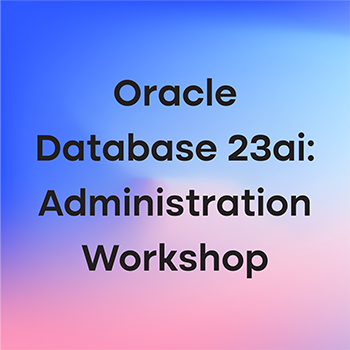
|
Phone
|
Phone
|
|---|---|
|
Product
|
Oracle
|
|
Code
|
D1106070GC10
|
|
Duration
|
5 Days
|
|
Price (baht)
|
75,000
|
About the course
COURSE OUTLINE
MODULE 01: Course Overview
- Course Overview – Oracle Database 23ai: Administration Workshop
MODULE 02: Oracle Database 23ai Enhancements
- Oracle Database 23ai Enhancements
MODULE 03: Introduction to Oracle Database
- Oracle Database Server Architecture: Overview
- Oracle Database Memory Structures
- Process Architecture
- Database Sharding: Introduction
MODULE 04: Accessing an Oracle Database
- Connecting to an Oracle Database Instance
- SQL*Plus
- Enterprise Manager Cloud Control 13c Features
MODULE 05: Creating an Oracle Database by Using DBCA
- Planning the Database
- Using the Database Configuration Assistant
- Practice 3-1: Creating a New CDB
MODULE 06: Creating an Oracle Database by Using a SQL Command
- Practice 4-1: Creating a New CDB
MODULE 07: Starting Up and Shutting Down a Database Instance
- Practice 5-1: Shutting Down and Starting Up the Oracle Database
MODULE 08: Managing Database Instances
- Working with Initialization Parameters
- Working with the Automatic Diagnostic Repository
- Querying Dynamic Performance Views
- Practice 6-1: Investigating Initialization Parameter Files
- Practice 6-2: Viewing Initialization Parameters by Using SQL*Plus
- Practice 6-3: Modifying Initialization Parameters by Using SQL*Plus
- Practice 6-4: Viewing Diagnostic Information
MODULE 09: Oracle Net Services
- Oracle Net Services: Overview
MODULE 10: Configuring Naming Methods
- Configuring Naming Methods
- Practice 8-1: Configuring the Oracle Network to Access a Database
- Practice 8-2: Creating a Net Service Name for a PDB
MODULE 11: Configuring and Administering the Listener
- Practice 9-1: Exploring the Default Listener
- Practice 9-2: Creating a Second Listener
MODULE 12: Configuring a Shared Server Architecture
- Practice 10-1: Configuring Shared Server Mode
- Practice 10-2: Configuring Clients to Use a Shared Server
MODULE 13: Creating PDBs from Seed
- Practice 11-1: Creating a New PDB from the PDB Seed
MODULE 14: Using Other Techniques to Create PDBs
- Cloning Regular PDBs
- Plugging an Unplugged Regular PDB into CDB
MODULE 15: Managing PDBs
- Practice 13-1: Renaming a PDB
- Practice 13-2: Setting Parameter Values for PDBs
MODULE 16: Database Storage Overview
- Database Storage Overview
MODULE 17: Creating and Managing Tablespaces
- Practice 15-1: Viewing Tablespace Information
- Practice 15-2: Creating a Tablespace
- Practice 15-3: Managing Temporary and Permanent Tablespaces
MODULE 18: Improving Space Usage
- Space Management Features
- Using Temporary Tables
- Resolving Space Usage Issues
- Practice 16-1: Managing Space in Tablespaces
- Practice 16-2: Using Compression
- Practice 16-3: Enabling the Resumable Space Allocation Feature
MODULE 19: Managing Undo Data
- Practice 17-1: Viewing Undo Tablespaces in a CDB
MODULE 20: Creating and Managing User Accounts
- Practice 18-1: Creating Common and Local Users
- Practice 18-2: Creating a Local User for an Application
- Practice 18-3: Exploring OS and Password File Authentication
MODULE 21: Configuring Privilege and Role Authorization
- Practice 19-1: Granting a Local Role (DBA) to PDBADMIN
- Practice 19-2: Using SQL Developer to Create Local Roles
MODULE 22: Configuring User Resource Limits
- Practice 20-1: Using SQL*Developer to Create a Local Profile
- Practice 20-2: Configuring a Default Role for a User
MODULE 23: Implementing Oracle Database Auditing
- Database Security
- Database Auditing: Overview
- Modifying a Unified Audit Policy
- Practice 21-1: Enabling Unified Auditing
- Practice 21-2: Creating Audit Users
- Practice 21-3: Creating an Audit Policy
MODULE 24: Introduction to Loading and Transporting Data
- Introduction to Loading and Transporting Data
MODULE 25: Loading Data
- Practice 23-1: Loading Data into a PDB from an External File
MODULE 26: Transporting Data
- Data Pump Export and Import Clients
- Using RMAN to Transport Data Across Platforms
- Practice 24-1: Moving Data from One PDB to Another PDB
- Practice 24-2: Transporting a Tablespace
MODULE 27: Using External Tables to Load and Transport Data
- Practice 25-1: Querying External Tables
- Practice 25-2: Unloading External Tables
MODULE 28: Automated Maintenance Tasks: Overview
- Automated Maintenance Tasks: Overview
MODULE 29: Automated Maintenance Tasks: Managing Tasks and Windows
- Practice 27-1: Enabling and Disabling Automated Maintenance Tasks
- Practice 27-2: Modifying the Duration of a Maintenance Window
MODULE 30: Database Monitoring and Tuning Performance Overview
- Database Monitoring and Tuning Performance Overview
MODULE 31: Monitoring Database Performance
- Monitoring Database Performance
MODULE 32: Analyzing SQL and Optimizing Access Paths
- SQL Tuning Process
Register for Training
Schedule
| Start Date | End Date | Duration (days) | Price | Register | Course | Code | Product |
|---|

