PeopleSoft Lifecycle Management and Update Manager Ed 1
This PeopleSoft Lifecycle Management/Update Manager combo training teaches processes to upgrade and maintain your PeopleSoft applications. Learn how to use PeopleSoft lifecycle tools to keep your applications current and manage your customizations.
Prerequisite skills include:
Suggested Prerequisite
- PeopleSoft PeopleTools I Rel 8.55 Ed 1
- Experience with Application Designer
- Understanding of the PeopleSoft managed objects
Required Prerequisite
- PeopleSoft Lifecycle Management and Update Manager Rel 8.55 Ed 1
- Working knowledge of PeopleSoft Architecture
- Understanding of the data structures of PeopleSoft applications
STUDENTS WILL LEARN TO
- Describe the different data management tools
- Compare and analyze definitions
- Migrate data using Data Mover and Application Data Sets
- Manage and migrate customizations between PeopleSoft databases using projects
- Download and deploy PeopleSoft Image (PI).
- Configure the Windows client and Change Assistant
- Upload customer data and target database to PI
- Use PeopleSoft Update Manager PIA application
- Apply change packages
- Download and apply PeopleSoft Release Patchset to PeopleSoft Image
- Upgrade PeopleTools and apply PeopleTools patch
- Create or modify a change package
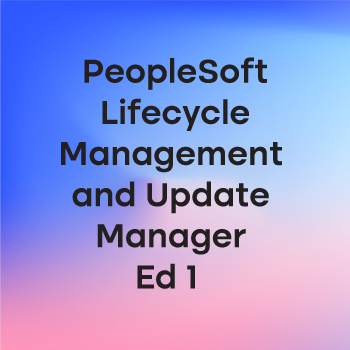
|
Phone
|
Phone
|
|---|---|
|
Product
|
Oracle
|
|
Code
|
D105593GC10
|
|
Duration
|
5 Days
|
|
Price (baht)
|
70,500
|
About the course
COURSE TOPICS
Module 1 : Lifecycle Mgmt & Update Mgr Course Overview
- Lifecycle Mgmt & Update Mgr Course Overview
Module 2 : Lifecycle Mgmt & Update Mgr Technology Overview
- Lifecycle Mgmt & Update Mgr Technology Overview
- Skill Check: Lifecycle Mgmt & Update Mgr Technology Overview
Module 3 : Examining PeopleSoft Databases
- Examining PeopleSoft Databases
- Activity 1: Identifying the Database
- Skill Check: Examining PeopleSoft Databases
Module 4 : Building and Altering Tables
- Using the Build Process
- Altering Tables
- Views
- Activity 2: Examining Tables
- Activity 3: Using the Build Process
- Activity 4: Altering Tables
- Activity 5: Running DDDAUDIT Reports
- Activity 6: Running an Alter Audit
- Skill Check: Building and Altering Tables
Module 5 : Identifying PeopleTools Tables
- Identifying PeopleTools Tables
- Activity 7: Identifying PeopleTools Tables
- Activity 8: Securing PeopleTools Tables
- Activity 9: Running SYSAUDIT Reports
- Skill Check: Identifying PeopleTools Tables
Module 6 : Using Projects to Migrate Customizations
- Using Projects to Migrate Customizations
- Merging Projects
- Activity 10: Copying, Reusing, and Validating Proj
- Activity 11: Adjusting Definitions
- Activity 12: Merging Projects
- Activity 13: Using Files to Copy Projects
- Skill Check: Using Projects to Migrate Customizations
Module 7 : Using the Compare and Report Process
- Using the Compare and Report Process
- Activity 14: Running Compare and Report Process
- Skill Check: Using the Compare and Report Process
Module 8 : Viewing and Analyzing Compare Reports
- Viewing and Analyzing Compare Reports
- Comparing and Merging Text Definitions
- Comparing and Merging Pages
- Activity 15: Analyzing Compare Reports
- Activity 16: Merging Text
- Activity 17: Comparing and Merging Pages
- Skill Check: Viewing and Analyzing Compare Reports
Module 9 : Moving Data with Data Mover
- Moving Data with Data Mover
- Activity 18: Exporting Data
- Activity 19: Importing Data
- Activity 20: Using the RENAME Command
- Skill Check: Moving Data with Data Mover
Module 10 : Using Application Data Sets
- Using Application Data Sets
- Activity 21: Setting Data Migration Security
- Activity 22: Creating Data Set Definition
- Skill Check: Using Application Data Sets
Module 11 : Migrating Data with Application Data Sets
- Migrating Data with Application Data Sets
- Activity 23: Migrating Data
- Activity 24: Using Approval Framework with Data
- Skill Check: Migrating Data with Application Data Sets
Module 12 : Lifecycle Mgmt & Update Mgr Course Review
- Lifecycle Mgmt & Update Mgr
Module 13 : Update Manager Course Overview
- Update Manager Course Overview
Module 14 : Update Manager Technology Overview
- Update Manager Technology Overview
- Skill Check: Update Manager Technology Overview
Module 15 : Downloading and Deploying PeopleSoft Image
- Downloading and Deploying PeopleSoft Image
- Activity 1: Reviewing PI Environment
- Skill Check: Downloading and Deploying PeopleSoft Image
Module 16 : Configuring the Windows Client Running Change Assistant
- Configuring the Windows Client Running Change Assistant
- Activity 2: Setting Up PeopleTools Client
- Activity 3: Starting EM Agent
- Skill Check: Configuring the Windows Client Running Change Assistant
Module 17 : Configuring Change Assistant for Updates
- Configuring Change Assistant for Updates
- Activity 4: Configuring Change Assistant for Update Manager
- Skill Check: Configuring Change Assistant for Updates
Module 18 : Uploading Customer Data
- Uploading Customer Data
- Activity 5: Uploading Customer Data
- Skill Check: Uploading Customer Data
Module 19 : Using PeopleSoft Update Manager PIA Application
- Using PeopleSoft Update Manager PIA Application
- Activity 6: Using PUM Analytics
- Activity 7: Managing Customization Repository
- Activity 8: Managing Test Repository
- Skill Check: Using PeopleSoft Update Manager PIA Application
Module 20 : Defining Change Packages
- Defining Change Packages
- Activity 9: Selecting Updates
- Skill Check: Defining Change Packages
Module 21 : Using Update Manager Utilities
- Using Update Manager Utilities
- Activity 10: Using Update Manager Utilities
- Skill Check: Using Update Manager Utilities
Module 22 : Applying Change Packages
- Applying Change Packages
- Activity 11: Applying Change Package
- Skill Check: Applying Change Packages
Module 23 : Downloading and Applying a PeopleSoft Release Patchset
- Downloading and Applying a PeopleSoft Release Patchset
- Activity 12: Downloading and Applying a PeopleSoft Release Patchset
- Skill Check: Downloading and Applying a PeopleSoft Release Patchset
Module 24 : Upgrading PeopleTools
- Upgrading PeopleTools
- Activity 13: Upgrading PeopleTools
- Skill Check: Upgrading PeopleTools
Module 25 : Applying PeopleTools Patches
- Applying PeopleTools Patches
- Activity 14: Applying PeopleTools Patch
- Skill Check: Applying PeopleTools Patches
Module 26 : Upgrading Your PeopleSoft Application
- Upgrading Your PeopleSoft Application
- Activity 15: Defining and Creating Upgrade Change Packages
- Skill Check: Upgrading Your PeopleSoft Application
Module 27 : Creating or Modifying Change Packages
- Creating or Modifying Change Packages
- Activity 16: Creating a Change Package
- Activity 17: Changing the Template and Finalizing the Change Package
- Skill Check: Creating or Modifying Change Packages
Module 28 : Applying Your Change Package
- Applying Your Change Package
- Activity 18: Applying the Change Packages
- Skill Check: Applying Your Change Package
Module 29 : Update Manager Course Review
- Update Manager Course Review
Register for Training
Schedule
| Start Date | End Date | Duration (days) | Price | Register | Course | Code | Product |
|---|

