VMware Horizon 8: Infrastructure Troubleshooting
This three-day, hands-on training provides you with the advanced knowledge, skills, and abilities to troubleshoot VMware Horizon 8 infrastructure. This workshop teaches the required skill and competence for troubleshooting Horizon Connection Server, Unified Access Gateway, protocols, connections, and certificates.
This course also provides a challenge lab designed to present participants with infrastructure issues that may arise in actual Horizon environments. The lab objective is to put into practice the contents covered during the training to create a working environment
This course also provides a challenge lab designed to present participants with infrastructure issues that may arise in actual Horizon environments. The lab objective is to put into practice the contents covered during the training to create a working environment
COURSE OBJECTIVE
By the end of the course, you should be able to meet the following objectives:
- Discuss Connection Server advanced configurations.
- List troubleshooting techniques for Connection Server common issues.
- Interpret VMware Horizon 8 Connection Server logs.
- Identify UAG configuration and certificate issues.
- List troubleshooting steps for UAG common issues.
- Describe BLAST configuration verification using logs and settings.
- Describe BLAST optimization recommendations for different use cases.
- Describe VMware Horizon 8 Connections and how to troubleshoot related issues.
- Describe VMware Horizon 8 Certificates.
- List troubleshooting steps for VMware Horizon 8 certificates common issues.
- Describe Cloud Pod Architecture troubleshooting scenarios
- Identify and fix problems in a VMware Horizon environment
AUDIENCE
Tier 1 system administrators, and integrators responsible for managing and maintaining VMware Horizon Infrastructure.
COURSE DELIVERY OPTIONS
- Classroom
- Live Online
PRODUCT ALIGNMENT
- VMware Horizon 8 v2111
PREREQUISITES
This course requires completion of one of the following courses:
- Use VMware vSphere® Client to view the state of virtual machines, datastores, and networks
- Open a virtual machine console on VMware vCenter Server® and access the guest operating system Attendees should also have the following Microsoft Windows system administration experience:
- Configure Active Directory services, including DNS, DHCP, and time synchronization
- Restrict user activities by implementing Group Policy objects
- Configure Windows systems to enable Remote Desktop Connections
- Build an ODBC connection to an SQL Server database
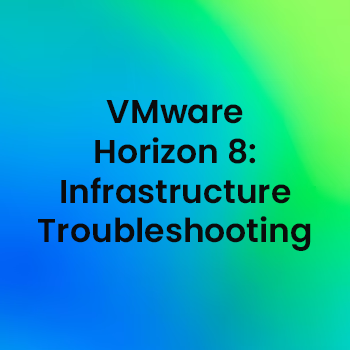
|
Phone
|
Phone
|
|---|---|
|
Product
|
IT Management
|
|
Code
|
HIT8
|
|
Duration
|
3 Days
|
|
Price (baht)
|
40,000
|
About the course
COURSE OUTLINE
Course module
-
Course Introduction
- Introductions and course logistics
- Course objectives
-
Troubleshooting Horizon Connection Server
- Identify general troubleshooting techniques for Horizon Connection Server
- Explain how to use logs to identify common Horizon Connection Server problems
- Describe Active Directory (AD) Lightweight Directory Service (LDS) Replication
- Discuss Horizon Connection Server Replication common issues
- Explain how to interpret Horizon Connection Server logs
- Compare successful and unsuccessful logs from common infrastructure administration tasks
-
Troubleshooting Unified Access Gateway
- List and identify common UAG deployment issues
- Explain how to monitor the health of a Unified Access Gateway deployment
- Identify and Troubleshoot UAG certificate issues
- Explain how to monitor, test, and troubleshoot network errors using tcpdump and curl
- Detail general Unified Access Gateway troubleshooting methods
-
BLAST Configuration
- Discuss BLAST Codecs and Encoder Switch settings
- Describe how to verify BLAST configuration using logs and settings
-
Optimizing BLAST
- List general BLAST optimization recommendations
- Summarize BLAST tuning recommendations that apply to WAN connections
- Summarize BLAST tuning recommendations that apply to work-from-home and home-office-to[1]cloud use case
- Describe recommended tuning options to increase display protocol quality for all use cases and applications
-
Troubleshooting VMware Horizon Connections
- Explain VMware Horizon connections
- Describe the role of primary and secondary protocols in VMware Horizon connections
- Describe HTML Client Access Connections
- Describe Horizon Connections Load Balancing
- Describe timeout settings, supported health monitoring string, and suitable Load balancer persistence values
- Identify troubleshooting steps for failing Horizon Load Balancer connections
- List the steps for troubleshooting VMware Horizon connections
-
Troubleshooting VMware Horizon Certificates
- List VMware Horizon certificate functions
- Describe VMware Horizon certificate scenarios
- Discuss potential challenges related to certificates in VMware Horizon
- Describe the troubleshooting approach to Horizon certificates issues
-
Cloud Pod Architecture
- Describe Cloud Pod Architecture troubleshooting scenarios
Register for Training
Schedule
| Start date | End date | Duration (days) | Price | Code |
|---|---|---|---|---|
| 1/12/2026 | 1/16/2026 | 5 | 20,000 | AZ-204T00 |
| 2/16/2026 | 2/20/2026 | 5 | 20,000 | AZ-204T00 |
| 3/16/2026 | 3/20/2026 | 5 | 20,000 | AZ-204T00 |
| 4/20/2026 | 4/24/2026 | 5 | 20,000 | AZ-204T00 |
| 5/18/2026 | 5/22/2026 | 5 | 20,000 | AZ-204T00 |
| 6/15/2026 | 6/19/2026 | 5 | 20,000 | AZ-204T00 |
| 7/13/2026 | 7/17/2026 | 5 | 20,000 | AZ-204T00 |
| 8/17/2026 | 8/21/2026 | 5 | 20,000 | AZ-204T00 |
| 9/14/2026 | 9/18/2026 | 5 | 20,000 | AZ-204T00 |
| 10/26/2026 | 10/30/2026 | 5 | 20,000 | AZ-204T00 |
| 11/16/2026 | 11/20/2026 | 5 | 20,000 | AZ-204T00 |
| 12/14/2026 | 12/18/2026 | 5 | 20,000 | AZ-204T00 |
| 1/6/2026 | 1/9/2026 | 4 | 16,000 | AZ-400T00 |
| 2/3/2026 | 2/6/2026 | 4 | 16,000 | AZ-400T00 |
| 3/10/2026 | 3/13/2026 | 4 | 16,000 | AZ-400T00 |
| 4/7/2026 | 4/10/2026 | 4 | 16,000 | AZ-400T00 |
| 5/5/2026 | 5/8/2026 | 4 | 16,000 | AZ-400T00 |
| 6/9/2026 | 6/12/2026 | 4 | 16,000 | AZ-400T00 |
| 7/7/2026 | 7/10/2026 | 4 | 16,000 | AZ-400T00 |
| 8/4/2026 | 8/7/2026 | 4 | 16,000 | AZ-400T00 |
| 9/1/2026 | 9/4/2026 | 4 | 16,000 | AZ-400T00 |
| 10/6/2026 | 10/9/2026 | 4 | 16,000 | AZ-400T00 |
| 11/3/2026 | 11/6/2026 | 4 | 16,000 | AZ-400T00 |
| 12/1/2026 | 12/4/2026 | 4 | 16,000 | AZ-400T00 |
| 1/19/2026 | 1/23/2026 | 5 | 20,000 | AZ-040T00 |
| 2/9/2026 | 2/13/2026 | 5 | 20,000 | AZ-040T00 |
| 3/23/2026 | 3/27/2026 | 5 | 20,000 | AZ-040T00 |
| 4/20/2026 | 4/24/2026 | 5 | 20,000 | AZ-040T00 |
| 5/11/2026 | 5/15/2026 | 5 | 20,000 | AZ-040T00 |
| 6/22/2026 | 6/26/2026 | 5 | 20,000 | AZ-040T00 |
| 7/20/2026 | 7/24/2026 | 5 | 20,000 | AZ-040T00 |
| 8/17/2026 | 8/21/2026 | 5 | 20,000 | AZ-040T00 |
| 9/21/2026 | 9/25/2026 | 5 | 20,000 | AZ-040T00 |
| 10/5/2026 | 10/9/2026 | 5 | 20,000 | AZ-040T00 |
| 11/16/2026 | 11/20/2026 | 5 | 20,000 | AZ-040T00 |
| 12/14/2026 | 12/18/2026 | 5 | 20,000 | AZ-040T00 |
| 1/6/2026 | 1/9/2026 | 4 | 16,000 | AZ-104T00(T) |
| 2/3/2026 | 2/6/2026 | 4 | 16,000 | AZ-104T00(T) |
| 3/10/2026 | 3/13/2026 | 4 | 16,000 | AZ-104T00(T) |
| 4/7/2026 | 4/10/2026 | 4 | 16,000 | AZ-104T00(T) |
| 5/5/2026 | 5/8/2026 | 4 | 16,000 | AZ-104T00(T) |
| 6/9/2026 | 6/12/2026 | 4 | 16,000 | AZ-104T00(T) |
| 7/7/2026 | 7/10/2026 | 4 | 16,000 | AZ-104T00(T) |
| 8/4/2026 | 8/7/2026 | 4 | 16,000 | AZ-104T00(T) |
| 9/8/2026 | 9/11/2026 | 4 | 16,000 | AZ-104T00(T) |
| 10/6/2026 | 10/9/2026 | 4 | 16,000 | AZ-104T00(T) |
| 11/3/2026 | 11/6/2026 | 4 | 16,000 | AZ-104T00(T) |
| 12/1/2026 | 12/4/2026 | 4 | 16,000 | AZ-104T00(T) |
| 1/14/2026 | 1/16/2026 | 3 | 12,000 | AZ-120T00 |
| 2/11/2026 | 2/13/2026 | 3 | 12,000 | AZ-120T00 |
| 3/18/2026 | 3/20/2026 | 3 | 12,000 | AZ-120T00 |
| 4/8/2026 | 4/10/2026 | 3 | 12,000 | AZ-120T00 |
| 5/20/2026 | 5/22/2026 | 3 | 12,000 | AZ-120T00 |
| 6/24/2026 | 6/26/2026 | 3 | 12,000 | AZ-120T00 |
| 7/22/2026 | 7/24/2026 | 3 | 12,000 | AZ-120T00 |
| 8/26/2026 | 8/28/2026 | 3 | 12,000 | AZ-120T00 |
| 9/16/2026 | 9/18/2026 | 3 | 12,000 | AZ-120T00 |
| 10/14/2026 | 10/16/2026 | 3 | 12,000 | AZ-120T00 |
| 11/17/2026 | 11/20/2026 | 3 | 12,000 | AZ-120T00 |
| 12/21/2026 | 12/23/2026 | 3 | 12,000 | AZ-120T00 |
| 1/27/2026 | 1/30/2026 | 4 | 16,000 | AZ-140T00 |
| 2/24/2026 | 2/26/2026 | 4 | 16,000 | AZ-140T00 |
| 3/30/2026 | 3/2/2026 | 4 | 16,000 | AZ-140T00 |
| 4/27/2026 | 4/30/2026 | 4 | 16,000 | AZ-140T00 |
| 5/26/2026 | 5/29/2026 | 4 | 16,000 | AZ-140T00 |
| 6/23/2026 | 6/26/2026 | 4 | 16,000 | AZ-140T00 |
| 7/14/2026 | 7/17/2026 | 4 | 16,000 | AZ-140T00 |
| 8/25/2026 | 8/28/2026 | 4 | 16,000 | AZ-140T00 |
| 9/22/2026 | 9/25/2026 | 4 | 16,000 | AZ-140T00 |
| 10/19/2026 | 10/22/2026 | 4 | 16,000 | AZ-140T00 |
| 11/24/2026 | 11/27/2026 | 4 | 16,000 | AZ-140T00 |
| 12/21/2026 | 12/24/2026 | 4 | 16,000 | AZ-140T00 |
| 1/13/2026 | 1/16/2026 | 4 | 16,000 | AZ-305T00 |
| 2/10/2026 | 2/13/2026 | 4 | 16,000 | AZ-305T00 |
| 3/17/2026 | 3/20/2026 | 4 | 16,000 | AZ-305T00 |
| 4/27/2026 | 4/30/2026 | 4 | 16,000 | AZ-305T00 |
| 5/12/2026 | 5/15/2026 | 4 | 16,000 | AZ-305T00 |
| 6/9/2026 | 6/12/2026 | 4 | 16,000 | AZ-305T00 |
| 7/7/2026 | 7/10/2026 | 4 | 16,000 | AZ-305T00 |
| 8/4/2026 | 8/7/2026 | 4 | 16,000 | AZ-305T00 |
| 9/1/2026 | 9/4/2026 | 4 | 16,000 | AZ-305T00 |
| 10/19/2026 | 10/22/2026 | 4 | 16,000 | AZ-305T00 |
| 11/10/2026 | 11/13/2026 | 4 | 16,000 | AZ-305T00 |
| 12/21/2026 | 12/24/2026 | 4 | 16,000 | AZ-305T00 |
| 1 | 16,000 | AZ-600T00 | ||
| 1/21/2026 | 1/23/2026 | 3 | 12,000 | AZ-700T00 |
| 2/18/2026 | 2/20/2026 | 3 | 12,000 | AZ-700T00 |
| 3/30/2026 | 4/1/2026 | 3 | 12,000 | AZ-700T00 |
| 4/22/2026 | 4/24/2026 | 3 | 12,000 | AZ-700T00 |
| 5/20/2026 | 5/22/2026 | 3 | 12,000 | AZ-700T00 |
| 6/17/2026 | 6/19/2026 | 3 | 12,000 | AZ-700T00 |
| 7/22/2026 | 7/24/2026 | 3 | 12,000 | AZ-700T00 |
| 8/19/2026 | 8/21/2026 | 3 | 12,000 | AZ-700T00 |
| 9/16/2026 | 9/18/2026 | 3 | 12,000 | AZ-700T00 |
| 10/14/2026 | 10/16/2026 | 3 | 12,000 | AZ-700T00 |
| 11/18/2026 | 11/20/2026 | 3 | 12,000 | AZ-700T00 |
| 12/16/2026 | 12/18/2026 | 3 | 12,000 | AZ-700T00 |
| 1 | 12,000 | AZ-720T00 | ||
| 1/27/2026 | 1/30/2026 | 4 | 16,000 | AZ-800T00 |
| 2/24/2026 | 2/27/2026 | 4 | 16,000 | AZ-800T00 |
| 3/23/2026 | 3/26/2026 | 4 | 16,000 | AZ-800T00 |
| 4/20/2026 | 4/23/2026 | 4 | 16,000 | AZ-800T00 |
| 5/18/2026 | 5/21/2026 | 4 | 16,000 | AZ-800T00 |
| 6/9/2026 | 6/12/2026 | 4 | 16,000 | AZ-800T00 |
| 7/6/2026 | 7/9/2026 | 4 | 16,000 | AZ-800T00 |
| 8/3/2026 | 8/6/2026 | 4 | 16,000 | AZ-800T00 |
| 9/21/2026 | 9/24/2026 | 4 | 16,000 | AZ-800T00 |
| 10/19/2026 | 10/23/2026 | 4 | 16,000 | AZ-800T00 |
| 11/16/2026 | 11/19/2026 | 4 | 16,000 | AZ-800T00 |
| 12/14/2026 | 12/17/2026 | 4 | 16,000 | AZ-800T00 |
| 1/27/2026 | 1/30/2026 | 4 | 16,000 | AZ-801T00 |
| 2/24/2026 | 2/27/2026 | 4 | 16,000 | AZ-801T00 |
| 3/30/2026 | 4/2/2026 | 4 | 16,000 | AZ-801T00 |
| 4/27/2026 | 4/30/2026 | 4 | 16,000 | AZ-801T00 |
| 5/26/2026 | 5/29/2026 | 4 | 16,000 | AZ-801T00 |
| 6/16/2026 | 6/19/2026 | 4 | 16,000 | AZ-801T00 |
| 7/14/2026 | 7/17/2026 | 4 | 16,000 | AZ-801T00 |
| 8/10/2026 | 8/14/2026 | 5 | 16,000 | AZ-801T00 |
| 8/29/2026 | 9/2/2026 | 5 | 16,000 | AZ-801T00 |
| 10/26/2026 | 10/29/2026 | 4 | 16,000 | AZ-801T00 |
| 11/24/2026 | 11/27/2026 | 4 | 16,000 | AZ-801T00 |
| 12/21/2026 | 12/24/2026 | 4 | 16,000 | AZ-801T00 |
| 1/5/2026 | 1/5/2026 | 1 | 4,000 | AZ-900T00 |
| 2/2/2026 | 2/2/2026 | 1 | 4,000 | AZ-900T00 |
| 3/9/2026 | 3/9/2026 | 1 | 4,000 | AZ-900T00 |
| 4/7/2026 | 4/7/2026 | 1 | 4,000 | AZ-900T00 |
| 5/5/2026 | 5/5/2026 | 1 | 4,000 | AZ-900T00 |
| 6/8/2026 | 6/8/2026 | 1 | 4,000 | AZ-900T00 |
| 7/6/2026 | 7/6/2026 | 1 | 4,000 | AZ-900T00 |
| 8/3/2026 | 8/3/2026 | 1 | 4,000 | AZ-900T00 |
| 9/7/2026 | 9/7/2026 | 1 | 4,000 | AZ-900T00 |
| 10/5/2026 | 10/5/2026 | 1 | 4,000 | AZ-900T00 |
| 11/2/2026 | 11/2/2026 | 1 | 4,000 | AZ-900T00 |
| 12/8/2026 | 12/8/2026 | 1 | 4,000 | AZ-900T00 |
| 1/5/2026 | 1/5/2026 | 1 | 4,000 | AI-3016 |
| 2/2/2026 | 2/2/2026 | 1 | 4,000 | AI-3016 |
| 3/4/2026 | 3/4/2026 | 1 | 4,000 | AI-3016 |
| 4/7/2026 | 4/7/2026 | 1 | 4,000 | AI-3016 |
| 5/5/2026 | 5/5/2026 | 1 | 4,000 | AI-3016 |
| 6/5/2026 | 6/5/2026 | 1 | 4,000 | AI-3016 |
| 7/6/2026 | 7/6/2026 | 1 | 4,000 | AI-3016 |
| 8/3/2026 | 8/30/2026 | 1 | 4,000 | AI-3016 |
| 8/31/2026 | 8/31/2026 | 1 | 4,000 | AI-3016 |
| 10/5/2026 | 10/5/2026 | 1 | 4,000 | AI-3016 |
| 11/2/2026 | 11/2/2026 | 1 | 4,000 | AI-3016 |
| 11/30/2026 | 11/30/2026 | 1 | 4,000 | AI-3016 |
| 1/19/2026 | 1/23/2026 | 5 | 20,000 | AI-102T00 |
| 2/16/2026 | 2/20/2026 | 5 | 20,000 | AI-102T00 |
| 3/16/2026 | 3/20/2026 | 5 | 20,000 | AI-102T00 |
| 4/20/2026 | 4/24/2026 | 5 | 20,000 | AI-102T00 |
| 5/18/2026 | 5/22/2026 | 5 | 20,000 | AI-102T00 |
| 6/15/2026 | 6/19/2026 | 5 | 20,000 | AI-102T00 |
| 7/20/2026 | 7/24/2026 | 5 | 20,000 | AI-102T00 |
| 8/17/2026 | 8/21/2026 | 5 | 20,000 | AI-102T00 |
| 9/14/2026 | 9/18/2026 | 5 | 20,000 | AI-102T00 |
| 10/26/2026 | 10/30/2026 | 5 | 20,000 | AI-102T00 |
| 11/16/2026 | 11/20/2026 | 5 | 20,000 | AI-102T00 |
| 12/14/2026 | 12/18/2026 | 5 | 20,000 | AI-102T00 |
| 1/5/2026 | 1/5/2026 | 1 | 4,000 | AI-900T00 |
| 2/4/2026 | 2/4/2026 | 1 | 4,000 | AI-900T00 |
| 3/4/2026 | 3/4/2026 | 1 | 4,000 | AI-900T00 |
| 4/7/2026 | 4/7/2026 | 1 | 4,000 | AI-900T00 |
| 5/5/2026 | 5/5/2026 | 1 | 4,000 | AI-900T00 |
| 6/5/2026 | 6/5/2026 | 1 | 4,000 | AI-900T00 |
| 7/6/2026 | 7/6/2026 | 1 | 4,000 | AI-900T00 |
| 8/3/2026 | 8/3/2026 | 1 | 4,000 | AI-900T00 |
| 8/31/2026 | 8/31/2026 | 1 | 4,000 | AI-900T00 |
| 10/5/2026 | 10/5/2026 | 1 | 4,000 | AI-900T00 |
| 11/30/2026 | 11/30/2026 | 1 | 4,000 | AI-900T00 |
| 1/12/2026 | 1/13/2026 | 2 | 8,000 | DP-080T00 |
| 2/9/2026 | 2/10/2026 | 2 | 8,000 | DP-080T00 |
| 3/16/2026 | 3/17/2026 | 2 | 8,000 | DP-080T00 |
| 4/16/2026 | 4/17/2026 | 2 | 8,000 | DP-080T00 |
| 5/11/2026 | 5/12/2026 | 2 | 8,000 | DP-080T00 |
| 6/8/2026 | 6/9/2026 | 2 | 8,000 | DP-080T00 |
| 7/13/2026 | 7/14/2026 | 2 | 8,000 | DP-080T00 |
| 8/10/2026 | 8/11/2026 | 2 | 8,000 | DP-080T00 |
| 9/7/2026 | 9/8/2026 | 2 | 8,000 | DP-080T00 |
| 10/15/2026 | 10/16/2026 | 2 | 8,000 | DP-080T00 |
| 11/9/2026 | 11/10/2026 | 2 | 8,000 | DP-080T00 |
| 12/8/2026 | 12/9/2026 | 2 | 8,000 | DP-080T00 |
| 1/27/2026 | 1/30/2026 | 4 | 16,000 | DP-100T01 |
| 2/24/2026 | 2/30/2026 | 4 | 16,000 | DP-100T01 |
| 3/31/2026 | 4/3/2026 | 4 | 16,000 | DP-100T01 |
| 4/7/2026 | 4/10/2026 | 4 | 16,000 | DP-100T01 |
| 5/26/2026 | 5/29/2026 | 4 | 16,000 | DP-100T01 |
| 6/23/2026 | 6/26/2026 | 4 | 16,000 | DP-100T01 |
| 7/21/2026 | 7/24/2026 | 4 | 16,000 | DP-100T01 |
| 8/10/2026 | 8/14/2026 | 4 | 16,000 | DP-100T01 |
| 9/22/2026 | 9/25/2026 | 4 | 16,000 | DP-100T01 |
| 10/19/2026 | 10/22/2026 | 4 | 16,000 | DP-100T01 |
| 11/10/2026 | 11/13/2026 | 4 | 16,000 | DP-100T01 |
| 12/1/2026 | 12/4/2026 | 4 | 16,000 | DP-100T01 |
| 1/13/2026 | 1/16/2026 | 4 | 16,000 | DP-300T00 |
| 2/10/2026 | 2/13/2026 | 4 | 16,000 | DP-300T00 |
| 3/30/2026 | 4/2/2026 | 4 | 16,000 | DP-300T00 |
| 4/27/2026 | 4/30/2026 | 4 | 16,000 | DP-300T00 |
| 5/12/2026 | 5/15/2026 | 4 | 16,000 | DP-300T00 |
| 6/9/2026 | 6/12/2026 | 4 | 16,000 | DP-300T00 |
| 7/7/2026 | 7/10/2026 | 4 | 16,000 | DP-300T00 |
| 8/25/2026 | 8/28/2026 | 4 | 16,000 | DP-300T00 |
| 9/8/2026 | 9/11/2026 | 4 | 16,000 | DP-300T00 |
| 10/19/2026 | 10/22/2026 | 4 | 16,000 | DP-300T00 |
| 11/24/2026 | 11/27/2026 | 4 | 16,000 | DP-300T00 |
| 12/21/2026 | 12/24/2026 | 4 | 16,000 | DP-300T00 |
| 1/13/2026 | 1/16/2026 | 4 | 16,000 | DP-420T00 |
| 2/10/2026 | 2/13/2026 | 4 | 16,000 | DP-420T00 |
| 3/30/2026 | 4/2/2026 | 4 | 16,000 | DP-420T00 |
| 4/27/2026 | 4/30/2026 | 4 | 16,000 | DP-420T00 |
| 5/12/2026 | 5/15/2026 | 4 | 16,000 | DP-420T00 |
| 6/9/2026 | 6/12/2026 | 4 | 16,000 | DP-420T00 |
| 7/7/2026 | 7/10/2026 | 4 | 16,000 | DP-420T00 |
| 8/25/2026 | 8/28/2026 | 4 | 16,000 | DP-420T00 |
| 9/8/2026 | 9/11/2026 | 4 | 16,000 | DP-420T00 |
| 10/19/2026 | 10/22/2026 | 4 | 16,000 | DP-420T00 |
| 11/24/2026 | 11/27/2026 | 4 | 16,000 | DP-420T00 |
| 12/21/2026 | 12/24/2026 | 4 | 16,000 | DP-420T00 |
| 5 | 20,000 | MD-100T00 | ||
| 5 | 20,000 | MD-101T00 | ||
| 1/26/2026 | 1/30/2026 | 5 | 20,000 | MD-102T00(T) |
| 2/16/2026 | 2/20/2026 | 5 | 20,000 | MD-102T00(T) |
| 3/23/2026 | 3/27/2026 | 5 | 20,000 | MD-102T00(T) |
| 4/20/2026 | 4/24/2026 | 5 | 20,000 | MD-102T00(T) |
| 5/25/2026 | 5/29/2026 | 5 | 20,000 | MD-102T00(T) |
| 6/22/2026 | 6/26/2026 | 5 | 20,000 | MD-102T00(T) |
| 7/20/2026 | 7/24/2026 | 5 | 20,000 | MD-102T00(T) |
| 8/24/2026 | 8/28/2026 | 5 | 20,000 | MD-102T00(T) |
| 9/21/2026 | 9/25/2026 | 5 | 20,000 | MD-102T00(T) |
| 10/26/2026 | 10/30/2026 | 5 | 20,000 | MD-102T00(T) |
| 11/23/2026 | 11/27/2026 | 5 | 20,000 | MD-102T00(T) |
| 12/14/2026 | 12/18/2026 | 5 | 20,000 | MD-102T00(T) |
| 5 | 20,000 | MS-100T00 | ||
| 5 | 20,000 | MS-101T00 | ||
| 1/19/2026 | 1/23/2026 | 5 | 20,000 | MS-102T00(T) |
| 2/16/2026 | 2/20/2026 | 5 | 20,000 | MS-102T00(T) |
| 3/16/2026 | 3/20/2026 | 5 | 20,000 | MS-102T00(T) |
| 3/30/2026 | 4/3/2026 | 5 | 20,000 | MS-102T00(T) |
| 5/18/2026 | 5/22/2026 | 5 | 20,000 | MS-102T00(T) |
| 6/15/2026 | 6/19/2026 | 5 | 20,000 | MS-102T00(T) |
| 7/13/2026 | 7/17/2026 | 5 | 20,000 | MS-102T00(T) |
| 8/17/2026 | 8/21/2026 | 5 | 20,000 | MS-102T00(T) |
| 9/14/2026 | 9/18/2026 | 5 | 20,000 | MS-102T00(T) |
| 10/5/2026 | 10/9/2026 | 5 | 20,000 | MS-102T00(T) |
| 11/9/2026 | 11/13/2026 | 5 | 20,000 | MS-102T00(T) |
| 11/30/2026 | 12/4/2026 | 5 | 20,000 | MS-102T00(T) |
| 1 | 20,000 | MS-203T00 | ||
| 3 | 20,000 | MS-220T00 | ||
| 1 | 16,000 | MS-600T00 | ||
| 1/20/2026 | 1/23/2026 | 4 | 16,000 | MS-700T00(T) |
| 2/24/2026 | 2/27/2026 | 4 | 16,000 | MS-700T00(T) |
| 3/31/2026 | 4/3/2026 | 4 | 16,000 | MS-700T00(T) |
| 4/27/2026 | 4/30/2026 | 4 | 16,000 | MS-700T00(T) |
| 5/19/2026 | 5/22/2026 | 4 | 16,000 | MS-700T00(T) |
| 6/23/2026 | 6/26/2026 | 4 | 16,000 | MS-700T00(T) |
| 7/21/2026 | 7/24/2026 | 4 | 16,000 | MS-700T00(T) |
| 8/24/2026 | 8/27/2026 | 4 | 16,000 | MS-700T00(T) |
| 9/29/2026 | 10/2/2026 | 4 | 16,000 | MS-700T00(T) |
| 10/19/2026 | 10/22/2026 | 4 | 16,000 | MS-700T00(T) |
| 11/10/2026 | 11/13/2026 | 4 | 16,000 | MS-700T00(T) |
| 12/1/2026 | 12/4/2026 | 4 | 16,000 | MS-700T00(T) |
| 3 | 12,000 | MS-720T00 | ||
| 5 | 20,000 | MS-721T00 | ||
| 3 | 12,000 | MS-740T00 | ||
| 4,000 | MS-080T00 | |||
| 4,000 | MS-900T01 | |||
| 1/12/2026 | 1/15/2026 | 4 | 16,000 | AZ-500T00 |
| 2/10/2026 | 2/13/2026 | 4 | 16,000 | AZ-500T00 |
| 3/17/2026 | 3/20/2026 | 4 | 16,000 | AZ-500T00 |
| 4/27/2026 | 4/30/2026 | 4 | 16,000 | AZ-500T00 |
| 5/12/2026 | 5/15/2026 | 4 | 16,000 | AZ-500T00 |
| 6/9/2026 | 6/12/2026 | 4 | 16,000 | AZ-500T00 |
| 7/14/2026 | 7/17/2026 | 4 | 16,000 | AZ-500T00 |
| 8/18/2026 | 8/21/2026 | 4 | 16,000 | AZ-500T00 |
| 9/8/2026 | 9/11/2026 | 4 | 16,000 | AZ-500T00 |
| 10/19/2026 | 10/22/2026 | 4 | 16,000 | AZ-500T00 |
| 11/10/2026 | 11/13/2026 | 4 | 16,000 | AZ-500T00 |
| 12/21/2026 | 12/24/2026 | 4 | 16,000 | AZ-500T00 |
| 4 | 16,000 | MS-500T00 | ||
| 1/27/2026 | 1/30/2026 | 4 | 16,000 | SC-100T00(T) |
| 2/24/2026 | 2/27/2026 | 4 | 16,000 | SC-100T00(T) |
| 3/30/2026 | 4/2/2026 | 4 | 16,000 | SC-100T00(T) |
| 4/27/2026 | 4/30/2026 | 4 | 16,000 | SC-100T00(T) |
| 5/26/2026 | 5/29/2026 | 4 | 16,000 | SC-100T00(T) |
| 6/23/2026 | 6/26/2026 | 4 | 16,000 | SC-100T00(T) |
| 7/14/2026 | 7/17/2026 | 4 | 16,000 | SC-100T00(T) |
| 8/10/2026 | 8/14/2026 | 4 | 16,000 | SC-100T00(T) |
| 9/8/2026 | 9/11/2026 | 4 | 16,000 | SC-100T00(T) |
| 10/12/2026 | 10/16/2026 | 4 | 16,000 | SC-100T00(T) |
| 11/10/2026 | 11/13/2026 | 4 | 16,000 | SC-100T00(T) |
| 12/1/2026 | 12/4/2026 | 4 | 16,000 | SC-100T00(T) |
| 1/6/2026 | 1/9/2026 | 4 | 16,000 | SC-200T00(T) |
| 2/3/2026 | 2/6/2026 | 4 | 16,000 | SC-200T00(T) |
| 3/10/2026 | 3/13/2026 | 4 | 16,000 | SC-200T00(T) |
| 4/7/2026 | 4/10/2026 | 4 | 16,000 | SC-200T00(T) |
| 5/5/2026 | 5/8/2026 | 4 | 16,000 | SC-200T00(T) |
| 6/9/2026 | 6/12/2026 | 4 | 16,000 | SC-200T00(T) |
| 7/14/2026 | 7/17/2026 | 4 | 16,000 | SC-200T00(T) |
| 8/18/2026 | 8/21/2026 | 4 | 16,000 | SC-200T00(T) |
| 9/29/2026 | 10/2/2026 | 4 | 16,000 | SC-200T00(T) |
| 10/26/2026 | 10/29/2026 | 4 | 16,000 | SC-200T00(T) |
| 11/24/2026 | 11/27/2026 | 4 | 16,000 | SC-200T00(T) |
| 12/15/2026 | 12/18/2026 | 4 | 16,000 | SC-200T00(T) |
| 1/6/2026 | 1/9/2026 | 4 | 16,000 | SC-300T00(T) |
| 2/3/2026 | 2/6/2026 | 4 | 16,000 | SC-300T00(T) |
| 3/10/2026 | 3/13/2026 | 4 | 16,000 | SC-300T00(T) |
| 4/7/2026 | 4/10/2026 | 4 | 16,000 | SC-300T00(T) |
| 5/5/2026 | 5/8/2026 | 4 | 16,000 | SC-300T00(T) |
| 6/9/2026 | 6/12/2026 | 4 | 16,000 | SC-300T00(T) |
| 7/14/2026 | 7/17/2026 | 4 | 16,000 | SC-300T00(T) |
| 8/18/2026 | 8/21/2026 | 4 | 16,000 | SC-300T00(T) |
| 9/29/2026 | 10/2/2026 | 4 | 16,000 | SC-300T00(T) |
| 10/26/2026 | 10/29/2026 | 4 | 16,000 | SC-300T00(T) |
| 11/24/2026 | 11/27/2026 | 4 | 16,000 | SC-300T00(T) |
| 12/15/2026 | 12/18/2026 | 4 | 16,000 | SC-300T00(T) |
| 1 | 16,000 | SC-400T00(T) | ||
| 1/26/2026 | 1/29/2026 | 4 | 16,000 | SC-401T00 |
| 2/3/2026 | 2/6/2026 | 4 | 16,000 | SC-401T00 |
| 3/10/2026 | 3/13/2026 | 4 | 16,000 | SC-401T00 |
| 4/7/2026 | 4/10/2026 | 4 | 16,000 | SC-401T00 |
| 5/5/2026 | 5/8/2026 | 4 | 16,000 | SC-401T00 |
| 6/9/2026 | 6/12/2026 | 4 | 16,000 | SC-401T00 |
| 7/14/2026 | 7/17/2026 | 4 | 16,000 | SC-401T00 |
| 8/18/2026 | 8/21/2026 | 4 | 16,000 | SC-401T00 |
| 9/29/2026 | 10/2/2026 | 4 | 16,000 | SC-401T00 |
| 10/26/2026 | 10/30/2026 | 4 | 16,000 | SC-401T00 |
| 11/24/2026 | 11/27/2026 | 4 | 16,000 | SC-401T00 |
| 12/15/2026 | 12/19/2026 | 4 | 16,000 | SC-401T00 |
| 1/12/2026 | 1/12/2026 | 1 | 4,000 | SC-900T00 |
| 2/9/2026 | 2/9/2026 | 1 | 4,000 | SC-900T00 |
| 3/16/2026 | 3/16/2026 | 1 | 4,000 | SC-900T00 |
| 4/16/2026 | 4/16/2026 | 1 | 4,000 | SC-900T00 |
| 5/11/2026 | 5/11/2026 | 1 | 4,000 | SC-900T00 |
| 6/22/2026 | 6/22/2026 | 1 | 4,000 | SC-900T00 |
| 7/20/2026 | 7/20/2026 | 1 | 4,000 | SC-900T00 |
| 8/17/2026 | 8/17/2026 | 1 | 4,000 | SC-900T00 |
| 9/28/2026 | 9/28/2026 | 1 | 4,000 | SC-900T00 |
| 10/12/2026 | 10/12/2026 | 1 | 4,000 | SC-900T00 |
| 11/9/2026 | 11/9/2026 | 1 | 4,000 | SC-900T00 |
| 12/9/2026 | 12/9/2026 | 1 | 4,000 | SC-900T00 |
| 16,000 | PL-100T00(T) | |||
| 1/26/2026 | 1/30/2026 | 5 | 20,000 | PL-200T00 |
| 2/23/2026 | 2/27/2026 | 5 | 20,000 | PL-200T00 |
| 3/30/2026 | 4/3/2026 | 5 | 20,000 | PL-200T00 |
| 4/20/2026 | 4/24/2026 | 5 | 20,000 | PL-200T00 |
| 5/25/2026 | 5/29/2026 | 5 | 20,000 | PL-200T00 |
| 6/29/2026 | 7/3/2026 | 5 | 20,000 | PL-200T00 |
| 7/20/2026 | 7/24/2026 | 5 | 20,000 | PL-200T00 |
| 8/24/2026 | 8/28/2026 | 5 | 20,000 | PL-200T00 |
| 9/28/2026 | 10/2/2026 | 5 | 20,000 | PL-200T00 |
| 10/26/2026 | 10/30/2026 | 5 | 20,000 | PL-200T00 |
| 11/16/2026 | 11/20/2026 | 5 | 20,000 | PL-200T00 |
| 11/30/2026 | 12/4/2026 | 5 | 20,000 | PL-200T00 |
| 1/19/2026 | 1/21/2026 | 3 | 12,000 | PL-300T00 |
| 2/11/2026 | 2/13/2026 | 3 | 12,000 | PL-300T00 |
| 3/11/2026 | 3/13/2026 | 3 | 12,000 | PL-300T00 |
| 4/22/2026 | 4/24/2026 | 3 | 12,000 | PL-300T00 |
| 5/13/2026 | 5/15/2026 | 3 | 12,000 | PL-300T00 |
| 6/17/2026 | 6/19/2026 | 3 | 12,000 | PL-300T00 |
| 7/15/2026 | 7/17/2026 | 3 | 12,000 | PL-300T00 |
| 8/19/2026 | 8/21/2026 | 3 | 12,000 | PL-300T00 |
| 9/16/2026 | 9/18/2026 | 3 | 12,000 | PL-300T00 |
| 10/14/2026 | 10/16/2026 | 3 | 12,000 | PL-300T00 |
| 11/18/2026 | 11/20/2026 | 3 | 12,000 | PL-300T00 |
| 12/21/2026 | 12/23/2026 | 3 | 12,000 | PL-300T00 |
| 1/19/2026 | 1/23/2026 | 5 | 20,000 | PL-400T00 |
| 2/16/2026 | 2/20/2026 | 5 | 20,000 | PL-400T00 |
| 3/16/2026 | 3/20/2026 | 5 | 20,000 | PL-400T00 |
| 4/20/2026 | 4/24/2026 | 5 | 20,000 | PL-400T00 |
| 5/18/2026 | 5/22/2026 | 5 | 20,000 | PL-400T00 |
| 6/29/2026 | 7/3/2026 | 5 | 20,000 | PL-400T00 |
| 7/13/2026 | 7/17/2026 | 5 | 20,000 | PL-400T00 |
| 8/24/2026 | 8/28/2026 | 5 | 20,000 | PL-400T00 |
| 9/14/2026 | 9/18/2026 | 5 | 20,000 | PL-400T00 |
| 10/5/2026 | 10/9/2026 | 5 | 20,000 | PL-400T00 |
| 11/9/2026 | 11/13/2026 | 5 | 20,000 | PL-400T00 |
| 12/14/2026 | 12/18/2026 | 5 | 20,000 | PL-400T00 |
| 1/26/2026 | 1/30/2026 | 5 | 20,000 | PL-500T00 |
| 2/23/2026 | 2/27/2026 | 5 | 20,000 | PL-500T00 |
| 3/23/2026 | 3/27/2026 | 5 | 20,000 | PL-500T00 |
| 4/20/2026 | 4/24/2026 | 5 | 20,000 | PL-500T00 |
| 5/25/2026 | 5/29/2026 | 5 | 20,000 | PL-500T00 |
| 6/22/2026 | 6/23/2026 | 5 | 20,000 | PL-500T00 |
| 7/20/2026 | 7/24/2026 | 5 | 20,000 | PL-500T00 |
| 8/24/2026 | 8/28/2026 | 5 | 20,000 | PL-500T00 |
| 9/21/2026 | 9/25/2026 | 5 | 20,000 | PL-500T00 |
| 10/26/2026 | 10/30/2026 | 5 | 20,000 | PL-500T00 |
| 11/23/2026 | 11/27/2026 | 5 | 20,000 | PL-500T00 |
| 12/14/2026 | 12/18/2026 | 5 | 20,000 | PL-500T00 |
| 1/20/2026 | 1/23/2026 | 4 | 16,000 | PL-600T00 |
| 2/17/2026 | 2/20/2026 | 4 | 16,000 | PL-600T00 |
| 3/17/2026 | 3/21/2026 | 4 | 16,000 | PL-600T00 |
| 4/27/2026 | 4/30/2026 | 4 | 16,000 | PL-600T00 |
| 5/19/2026 | 5/22/2026 | 4 | 16,000 | PL-600T00 |
| 6/23/2026 | 6/26/2026 | 4 | 16,000 | PL-600T00 |
| 7/21/2026 | 7/24/2026 | 4 | 16,000 | PL-600T00 |
| 8/4/2026 | 8/7/2026 | 4 | 16,000 | PL-600T00 |
| 9/22/2026 | 9/25/2026 | 4 | 16,000 | PL-600T00 |
| 10/19/2026 | 10/22/2026 | 4 | 16,000 | PL-600T00 |
| 11/10/2026 | 11/13/2026 | 4 | 16,000 | PL-600T00 |
| 12/21/2026 | 12/24/2026 | 4 | 16,000 | PL-600T00 |
| 1/12/2026 | 1/13/2026 | 2 | 8,000 | PL-900T00 |
| 2/9/2026 | 2/10/2026 | 2 | 8,000 | PL-900T00 |
| 3/9/2026 | 3/10/2026 | 2 | 8,000 | PL-900T00 |
| 4/20/2026 | 4/21/2026 | 2 | 8,000 | PL-900T00 |
| 5/11/2026 | 5/12/2026 | 2 | 8,000 | PL-900T00 |
| 6/15/2026 | 6/16/2026 | 2 | 8,000 | PL-900T00 |
| 7/13/2026 | 7/14/2026 | 2 | 8,000 | PL-900T00 |
| 8/17/2026 | 8/18/2026 | 2 | 8,000 | PL-900T00 |
| 9/14/2026 | 9/14/2026 | 2 | 8,000 | PL-900T00 |
| 10/5/2026 | 10/6/2026 | 2 | 8,000 | PL-900T00 |
| 11/16/2026 | 11/17/2026 | 2 | 8,000 | PL-900T00 |
| 12/8/2026 | 12/9/2026 | 2 | 8,000 | PL-900T00 |
| 1/27/2026 | 1/30/2026 | 4 | 10,000 | PWA-201 |
| 2/17/2026 | 2/20/2026 | 4 | 10,000 | PWA-201 |
| 3/31/2026 | 4/3/2026 | 4 | 10,000 | PWA-201 |
| 4/27/2026 | 4/30/2026 | 4 | 10,000 | PWA-201 |
| 5/19/2026 | 5/22/2026 | 4 | 10,000 | PWA-201 |
| 6/30/2026 | 7/3/2026 | 4 | 10,000 | PWA-201 |
| 7/21/2026 | 7/24/2026 | 4 | 10,000 | PWA-201 |
| 8/25/2026 | 8/28/2026 | 4 | 10,000 | PWA-201 |
| 9/22/2026 | 9/25/2026 | 4 | 10,000 | PWA-201 |
| 10/19/2026 | 10/22/2026 | 4 | 10,000 | PWA-201 |
| 11/17/2026 | 11/20/2026 | 4 | 10,000 | PWA-201 |
| 12/21/2026 | 12/24/2026 | 4 | 10,000 | PWA-201 |
| 1/8/2026 | 1/9/2026 | 2 | 5,000 | M365-End-User(T) |
| 2/5/2026 | 2/6/2026 | 2 | 5,000 | M365-End-User(T) |
| 3/5/2026 | 3/6/2026 | 2 | 5,000 | M365-End-User(T) |
| 4/9/2026 | 4/10/2026 | 2 | 5,000 | M365-End-User(T) |
| 5/7/2026 | 5/8/2026 | 2 | 5,000 | M365-End-User(T) |
| 6/4/2026 | 6/5/2026 | 2 | 5,000 | M365-End-User(T) |
| 7/6/2026 | 7/7/2026 | 2 | 5,000 | M365-End-User(T) |
| 8/13/2026 | 8/14/2026 | 2 | 5,000 | M365-End-User(T) |
| 9/3/2026 | 9/4/2026 | 2 | 5,000 | M365-End-User(T) |
| 10/8/2026 | 10/9/2026 | 2 | 5,000 | M365-End-User(T) |
| 11/2/2026 | 11/3/2026 | 2 | 5,000 | M365-End-User(T) |
| 12/14/2026 | 12/15/2026 | 2 | 5,000 | M365-End-User(T) |
| 1/7/2026 | 1/7/2026 | 1 | 2,500 | M365-End-User-1 |
| 2/4/2026 | 2/4/2026 | 1 | 2,500 | M365-End-User-1 |
| 3/4/2026 | 3/4/2026 | 1 | 2,500 | M365-End-User-1 |
| 4/8/2026 | 4/8/2026 | 1 | 2,500 | M365-End-User-1 |
| 5/6/2026 | 5/6/2026 | 1 | 2,500 | M365-End-User-1 |
| 6/2/2026 | 6/2/2026 | 1 | 2,500 | M365-End-User-1 |
| 7/8/2026 | 7/8/2026 | 1 | 2,500 | M365-End-User-1 |
| 8/11/2026 | 8/11/2026 | 1 | 2,500 | M365-End-User-1 |
| 9/2/2026 | 9/2/2026 | 1 | 2,500 | M365-End-User-1 |
| 10/7/2026 | 10/7/2026 | 1 | 2,500 | M365-End-User-1 |
| 11/4/2026 | 11/4/2026 | 1 | 2,500 | M365-End-User-1 |
| 12/16/2026 | 12/16/2026 | 1 | 2,500 | M365-End-User-1 |
| 1 | 2,500 | O365-Admin-ENH | ||
| 1/12/2026 | 1/12/2026 | 1 | 4,000 | 55154B(T) |
| 2/9/2026 | 2/9/2026 | 1 | 4,000 | 55154B(T) |
| 3/16/2026 | 3/16/2026 | 1 | 4,000 | 55154B(T) |
| 5/11/2026 | 5/11/2026 | 1 | 4,000 | 55154B(T) |
| 6/22/2026 | 6/22/2026 | 1 | 4,000 | 55154B(T) |
| 7/31/2026 | 7/31/2026 | 1 | 4,000 | 55154B(T) |
| 8/24/2026 | 8/24/2026 | 1 | 4,000 | 55154B(T) |
| 9/21/2026 | 9/21/2026 | 1 | 4,000 | 55154B(T) |
| 10/19/2026 | 10/19/2026 | 1 | 4,000 | 55154B(T) |
| 11/16/2026 | 11/16/2026 | 1 | 4,000 | 55154B(T) |
| 12/8/2026 | 12/8/2026 | 1 | 4,000 | 55154B(T) |
| 1 | 2,500 | OF-19-NF | ||
| 1 | 5,000 | WD-19-01 | ||
| 1 | 5,000 | WD-19-02 | ||
| 1 | 5,000 | EX-19-01 | ||
| 1 | 5,000 | EX-19-02 | ||
| 1 | 2,500 | EX-19-03 | ||
| 1 | 5,000 | PP-19-01 | ||
| 1 | 5,000 | PP-19-02 | ||
| 1 | 7,500 | PJ-19-US | ||
| 1 | 2,500 | OL-19-01 | ||
| 1/19/2026 | 1/23/2026 | 5 | 20,000 | ASP-MVC5 |
| 3/23/2026 | 3/27/2026 | 5 | 20,000 | ASP-MVC5 |
| 5/18/2026 | 5/22/2026 | 5 | 20,000 | ASP-MVC5 |
| 7/20/2026 | 7/24/2026 | 5 | 20,000 | ASP-MVC5 |
| 9/14/2026 | 9/18/2026 | 5 | 20,000 | ASP-MVC5 |
| 11/16/2026 | 11/20/2026 | 5 | 20,000 | ASP-MVC5 |
| 2/5/2026 | 2/6/2026 | 2 | 8,000 | 55267-A |
| 4/16/2026 | 4/17/2026 | 2 | 8,000 | 55267-A |
| 6/18/2026 | 6/19/2026 | 2 | 8,000 | 55267-A |
| 8/10/2026 | 8/11/2026 | 2 | 8,000 | 55267-A |
| 10/21/2026 | 10/22/2026 | 2 | 8,000 | 55267-A |
| 12/8/2026 | 12/9/2026 | 2 | 8,000 | 55267-A |
| 2/17/2026 | 2/20/2026 | 4 | 16,000 | 55284-A |
| 4/24/2026 | 4/29/2026 | 4 | 16,000 | 55284-A |
| 6/23/2026 | 6/26/2026 | 4 | 16,000 | 55284-A |
| 8/18/2026 | 8/21/2026 | 4 | 16,000 | 55284-A |
| 10/19/2026 | 10/22/2026 | 4 | 16,000 | 55284-A |
| 12/24/2026 | 12/29/2026 | 4 | 16,000 | 55284-A |
| 2/5/2026 | 2/6/2026 | 2 | 8,000 | 55285-A |
| 4/16/2026 | 4/17/2026 | 2 | 8,000 | 55285-A |
| 6/18/2026 | 6/19/2026 | 2 | 8,000 | 55285-A |
| 8/10/2026 | 8/11/2026 | 2 | 8,000 | 55285-A |
| 10/21/2026 | 10/22/2026 | 2 | 8,000 | 55285-A |
| 12/8/2026 | 12/9/2026 | 2 | 8,000 | 55285-A |
| 1/19/2026 | 1/23/2026 | 5 | 20,000 | 55039-B |
| 3/23/2026 | 3/27/2026 | 5 | 20,000 | 55039-B |
| 5/18/2026 | 5/22/2026 | 5 | 20,000 | 55039-B |
| 7/20/2026 | 7/24/2026 | 5 | 20,000 | 55039-B |
| 9/14/2026 | 9/18/2026 | 5 | 20,000 | 55039-B |
| 11/16/2026 | 11/20/2026 | 5 | 20,000 | 55039-B |
| 1/6/2026 | 1/9/2026 | 4 | 16,000 | 55215-B |
| 2/17/2026 | 2/20/2026 | 4 | 16,000 | 55215-B |
| 3/30/2026 | 4/2/2026 | 4 | 16,000 | 55215-B |
| 4/28/2026 | 5/1/2026 | 4 | 16,000 | 55215-B |
| 5/26/2026 | 5/29/2026 | 4 | 16,000 | 55215-B |
| 6/23/2026 | 6/26/2026 | 4 | 16,000 | 55215-B |
| 7/7/2026 | 7/10/2026 | 4 | 16,000 | 55215-B |
| 8/4/2026 | 8/7/2026 | 4 | 16,000 | 55215-B |
| 9/29/2026 | 10/2/2026 | 4 | 16,000 | 55215-B |
| 10/19/2026 | 10/22/2026 | 4 | 16,000 | 55215-B |
| 11/24/2026 | 11/27/2026 | 4 | 16,000 | 55215-B |
| 12/15/2026 | 12/18/2026 | 4 | 16,000 | 55215-B |
| 12,000 | 55199-A(T) | |||
| 2 | 8,000 | 55200-A(T) | ||
| 4 | 16,000 | 55217-A | ||
| 1 | 20,000 | 55234-A(T) | ||
| 1/7/2026 | 1/9/2026 | 3 | 12,000 | 55238-B |
| 2/11/2026 | 2/13/2026 | 3 | 12,000 | 55238-B |
| 3/18/2026 | 3/20/2026 | 3 | 12,000 | 55238-B |
| 4/8/2026 | 4/10/2026 | 3 | 12,000 | 55238-B |
| 5/13/2026 | 5/15/2026 | 3 | 12,000 | 55238-B |
| 6/2/2026 | 6/5/2026 | 3 | 12,000 | 55238-B |
| 7/8/2026 | 7/10/2026 | 3 | 12,000 | 55238-B |
| 8/5/2026 | 8/7/2026 | 3 | 12,000 | 55238-B |
| 9/30/2026 | 10/2/2026 | 3 | 12,000 | 55238-B |
| 10/14/2026 | 10/16/2026 | 3 | 12,000 | 55238-B |
| 11/25/2026 | 11/27/2026 | 3 | 12,000 | 55238-B |
| 12/16/2026 | 12/18/2026 | 3 | 12,000 | 55238-B |
| 1 | 8,000 | 55251-A(T) | ||
| 12,000 | 10972(T) | |||
| 2/24/2026 | 2/27/2026 | 4 | 16,000 | 10987 |
| 4/7/2026 | 4/10/2026 | 4 | 16,000 | 10987 |
| 6/2/2026 | 6/5/2026 | 4 | 16,000 | 10987 |
| 8/4/2026 | 8/7/2026 | 4 | 16,000 | 10987 |
| 10/6/2026 | 10/9/2026 | 4 | 16,000 | 10987 |
| 12/21/2026 | 12/24/2026 | 4 | 16,000 | 10987 |
| 12,000 | 10997 | |||
| 1/5/2026 | 1/9/2026 | 5 | 20,000 | 20761 |
| 3/16/2026 | 3/20/2026 | 5 | 20,000 | 20761 |
| 5/11/2026 | 5/15/2026 | 5 | 20,000 | 20761 |
| 6/29/2026 | 7/3/2026 | 5 | 20,000 | 20761 |
| 7/6/2026 | 7/10/2026 | 5 | 20,000 | 20761 |
| 9/21/2026 | 9/25/2026 | 5 | 20,000 | 20761 |
| 11/23/2026 | 11/27/2026 | 5 | 20,000 | 20761 |
| 1/5/2026 | 1/9/2026 | 5 | 20,000 | 20764 |
| 3/16/2026 | 3/20/2026 | 5 | 20,000 | 20764 |
| 5/11/2026 | 5/15/2026 | 5 | 20,000 | 20764 |
| 6/29/2026 | 7/3/2026 | 5 | 20,000 | 20764 |
| 7/6/2026 | 7/10/2026 | 5 | 20,000 | 20764 |
| 9/21/2026 | 9/25/2026 | 5 | 20,000 | 20764 |
| 11/23/2026 | 11/27/2026 | 5 | 20,000 | 20764 |
| 1/5/2026 | 1/6/2026 | 2 | 8,000 | 20778 |
| 2/2/2026 | 2/3/2026 | 2 | 8,000 | 20778 |
| 3/5/2026 | 3/6/2026 | 2 | 8,000 | 20778 |
| 4/9/2026 | 4/10/2026 | 2 | 8,000 | 20778 |
| 5/7/2026 | 5/8/2026 | 2 | 8,000 | 20778 |
| 6/4/2026 | 6/5/2026 | 2 | 8,000 | 20778 |
| 7/9/2026 | 7/10/2026 | 2 | 8,000 | 20778 |
| 8/10/2026 | 8/11/2026 | 2 | 8,000 | 20778 |
| 8/31/2026 | 9/1/2026 | 2 | 8,000 | 20778 |
| 10/15/2026 | 10/16/2026 | 2 | 8,000 | 20778 |
| 11/5/2026 | 11/6/2026 | 2 | 8,000 | 20778 |
| 12/8/2026 | 12/9/2026 | 2 | 8,000 | 20778 |
| 2/11/2026 | 2/13/2026 | 3 | 12,000 | 20779 |
| 4/27/2026 | 4/29/2026 | 3 | 12,000 | 20779 |
| 6/17/2026 | 6/19/2026 | 3 | 12,000 | 20779 |
| 8/19/2026 | 8/21/2026 | 3 | 12,000 | 20779 |
| 12/2/2026 | 12/4/2026 | 3 | 12,000 | 20779 |
| 20,000 | WS-011T00(T) | |||
| 1/13/2026 | 1/16/2026 | 4 | 16,000 | DP-600T00 |
| 2/23/2026 | 2/27/2026 | 4 | 16,000 | DP-600T00 |
| 3/30/2026 | 4/2/2026 | 4 | 16,000 | DP-600T00 |
| 4/27/2026 | 4/30/2026 | 4 | 16,000 | DP-600T00 |
| 5/12/2026 | 5/15/2026 | 4 | 16,000 | DP-600T00 |
| 6/9/2026 | 6/12/2026 | 4 | 16,000 | DP-600T00 |
| 7/7/2026 | 7/10/2026 | 4 | 16,000 | DP-600T00 |
| 8/25/2026 | 8/28/2026 | 4 | 16,000 | DP-600T00 |
| 9/8/2026 | 9/11/2026 | 4 | 16,000 | DP-600T00 |
| 10/19/2026 | 10/22/2026 | 4 | 16,000 | DP-600T00 |
| 11/24/2026 | 11/27/2026 | 4 | 16,000 | DP-600T00 |
| 12/21/2026 | 12/24/2026 | 4 | 16,000 | DP-600T00 |
| 1/19/2026 | 1/1/2026 | 1 | 4,000 | DP-3011 |
| 3/2/2026 | 3/2/2026 | 1 | 4,000 | DP-3011 |
| 5/7/2026 | 5/8/2026 | 1 | 4,000 | DP-3011 |
| 7/31/2026 | 7/31/2026 | 1 | 4,000 | DP-3011 |
| 8/31/2026 | 8/31/2026 | 1 | 4,000 | DP-3011 |
| 10/30/2026 | 10/30/2026 | 1 | 4,000 | DP-3011 |
| 11/16/2026 | 11/16/2026 | 1 | 4,000 | DP-3011 |
| 4,000 | DP-3012 | |||
| 1/19/2026 | 1/1/2026 | 1 | 4,000 | DP-3014 |
| 3/2/2026 | 3/2/2026 | 1 | 4,000 | DP-3014 |
| 5/7/2026 | 5/8/2026 | 1 | 4,000 | DP-3014 |
| 7/31/2026 | 7/31/2026 | 1 | 4,000 | DP-3014 |
| 8/31/2026 | 8/31/2026 | 1 | 4,000 | DP-3014 |
| 10/30/2026 | 10/30/2026 | 1 | 4,000 | DP-3014 |
| 11/16/2026 | 11/16/2026 | 1 | 4,000 | DP-3014 |
| 1/26/2026 | 1/26/2026 | 1 | 4,000 | DP-605T00 |
| 3/9/2026 | 3/9/2026 | 1 | 4,000 | DP-605T00 |
| 5/25/2026 | 5/25/2026 | 1 | 4,000 | DP-605T00 |
| 7/27/2026 | 7/27/2026 | 1 | 4,000 | DP-605T00 |
| 9/14/2026 | 9/14/2026 | 1 | 4,000 | DP-605T00 |
| 11/6/2026 | 11/6/2026 | 1 | 4,000 | DP-605T00 |
| 1/5/2026 | 1/5/2026 | 1 | 4,000 | DP-900T00(T) |
| 2/2/2026 | 2/2/2026 | 1 | 4,000 | DP-900T00(T) |
| 3/9/2026 | 3/9/2026 | 1 | 4,000 | DP-900T00(T) |
| 4/7/2026 | 4/7/2026 | 1 | 4,000 | DP-900T00(T) |
| 5/5/2026 | 5/5/2026 | 1 | 4,000 | DP-900T00(T) |
| 6/8/2026 | 6/8/2026 | 1 | 4,000 | DP-900T00(T) |
| 7/6/2026 | 7/6/2026 | 1 | 4,000 | DP-900T00(T) |
| 8/3/2026 | 8/3/2026 | 1 | 4,000 | DP-900T00(T) |
| 9/7/2026 | 9/7/2026 | 1 | 4,000 | DP-900T00(T) |
| 10/5/2026 | 10/5/2026 | 1 | 4,000 | DP-900T00(T) |
| 11/2/2026 | 11/2/2026 | 1 | 4,000 | DP-900T00(T) |
| 12/11/2026 | 12/11/2026 | 1 | 4,000 | DP-900T00(T) |
| 4 | 8,000 | IC-001T00 | ||
| 1 | 12,900 | ERT-GAI01 | ||
| 2/23/2026 | 2/23/2026 | 1 | 4,000 | MS-4017 |
| 4/24/2026 | 4/24/2026 | 1 | 4,000 | MS-4017 |
| 6/29/2026 | 6/29/2026 | 1 | 4,000 | MS-4017 |
| 8/10/2026 | 8/10/2026 | 1 | 4,000 | MS-4017 |
| 10/14/2026 | 10/14/2026 | 1 | 4,000 | MS-4017 |
| 12/11/2026 | 12/11/2026 | 1 | 4,000 | MS-4017 |
| 1/12/2026 | 1/12/2026 | 1 | 4,000 | MS-4004 |
| 3/4/2026 | 3/4/2026 | 1 | 4,000 | MS-4004 |
| 5/11/2026 | 5/11/2026 | 1 | 4,000 | MS-4004 |
| 7/20/2026 | 7/20/2026 | 1 | 4,000 | MS-4004 |
| 9/7/2026 | 9/7/2026 | 1 | 4,000 | MS-4004 |
| 11/9/2026 | 11/9/2026 | 1 | 4,000 | MS-4004 |
| 1 | 4,000 | MS-4005 | ||
| 1 | 4,000 | MS-4006 | ||
| 1/19/2026 | 1/19/2026 | 1 | 4,000 | MS-4008 |
| 2/16/2026 | 2/16/2026 | 1 | 4,000 | MS-4008 |
| 3/4/2026 | 3/4/2026 | 1 | 4,000 | MS-4008 |
| 4/17/2026 | 4/17/2026 | 1 | 4,000 | MS-4008 |
| 5/11/2026 | 5/11/2026 | 1 | 4,000 | MS-4008 |
| 6/29/2026 | 6/29/2026 | 1 | 4,000 | MS-4008 |
| 7/27/2026 | 7/27/2026 | 1 | 4,000 | MS-4008 |
| 8/17/2026 | 8/17/2026 | 1 | 4,000 | MS-4008 |
| 9/7/2026 | 9/7/2026 | 1 | 4,000 | MS-4008 |
| 10/5/2026 | 10/5/2026 | 1 | 4,000 | MS-4008 |
| 11/9/2026 | 11/9/2026 | 1 | 4,000 | MS-4008 |
| 12/14/2026 | 12/14/2026 | 1 | 4,000 | MS-4008 |
| 2/23/2026 | 2/23/2026 | 1 | 4,000 | MS-4012 |
| 4/24/2026 | 4/24/2026 | 1 | 4,000 | MS-4012 |
| 6/29/2026 | 6/29/2026 | 1 | 4,000 | MS-4012 |
| 8/10/2026 | 8/10/2026 | 1 | 4,000 | MS-4012 |
| 10/14/2026 | 10/14/2026 | 1 | 4,000 | MS-4012 |
| 12/11/2026 | 12/11/2026 | 1 | 4,000 | MS-4012 |
| 2/16/2026 | 2/16/2026 | 1 | 4,000 | AI-3002 |
| 4/17/2026 | 4/17/2026 | 1 | 4,000 | AI-3002 |
| 6/15/2026 | 6/15/2026 | 1 | 4,000 | AI-3002 |
| 8/3/2026 | 8/3/2026 | 1 | 4,000 | AI-3002 |
| 10/26/2026 | 10/26/2026 | 1 | 4,000 | AI-3002 |
| 12/11/2026 | 12/11/2026 | 1 | 4,000 | AI-3002 |
| 2/16/2026 | 2/16/2026 | 1 | 4,000 | AI-3003 |
| 4/17/2026 | 4/17/2026 | 1 | 4,000 | AI-3003 |
| 6/15/2026 | 6/15/2026 | 1 | 4,000 | AI-3003 |
| 8/3/2026 | 8/3/2026 | 1 | 4,000 | AI-3003 |
| 10/26/2026 | 10/26/2026 | 1 | 4,000 | AI-3003 |
| 12/11/2026 | 12/11/2026 | 1 | 4,000 | AI-3003 |
| 2/16/2026 | 2/16/2026 | 1 | 4,000 | AI-3004 |
| 4/17/2026 | 4/17/2026 | 1 | 4,000 | AI-3004 |
| 6/15/2026 | 6/15/2026 | 1 | 4,000 | AI-3004 |
| 8/3/2026 | 8/3/2026 | 1 | 4,000 | AI-3004 |
| 10/26/2026 | 10/26/2026 | 1 | 4,000 | AI-3004 |
| 12/11/2026 | 12/11/2026 | 1 | 4,000 | AI-3004 |
| 1 | 4,000 | DP-3007 | ||
| 1/19/2026 | 1/1/2026 | 1 | 4,000 | DP-3015 |
| 3/2/2026 | 3/2/2026 | 1 | 4,000 | DP-3015 |
| 5/7/2026 | 5/8/2026 | 1 | 4,000 | DP-3015 |
| 7/31/2026 | 7/31/2026 | 1 | 4,000 | DP-3015 |
| 8/31/2026 | 8/31/2026 | 1 | 4,000 | DP-3015 |
| 10/30/2026 | 10/30/2026 | 1 | 4,000 | DP-3015 |
| 11/16/2026 | 11/16/2026 | 1 | 4,000 | DP-3015 |
| 1/26/2026 | 1/26/2026 | 1 | 4,000 | DP-602T00 |
| 3/9/2026 | 3/9/2026 | 1 | 4,000 | DP-602T00 |
| 5/25/2026 | 5/25/2026 | 1 | 4,000 | DP-602T00 |
| 7/27/2026 | 7/27/2026 | 1 | 4,000 | DP-602T00 |
| 9/14/2026 | 9/14/2026 | 1 | 4,000 | DP-602T00 |
| 11/6/2026 | 11/6/2026 | 1 | 4,000 | DP-602T00 |
| 1/26/2026 | 1/26/2026 | 1 | 4,000 | DP-603T00 |
| 3/9/2026 | 3/9/2026 | 1 | 4,000 | DP-603T00 |
| 5/25/2026 | 5/25/2026 | 1 | 4,000 | DP-603T00 |
| 7/27/2026 | 7/27/2026 | 1 | 4,000 | DP-603T00 |
| 9/14/2026 | 9/14/2026 | 1 | 4,000 | DP-603T00 |
| 11/6/2026 | 11/6/2026 | 1 | 4,000 | DP-603T00 |
| 2/9/2026 | 2/9/2026 | 1 | 4,000 | PL-7001 |
| 4/16/2026 | 4/16/2026 | 1 | 4,000 | PL-7001 |
| 6/5/2026 | 6/5/2026 | 1 | 4,000 | PL-7001 |
| 8/14/2026 | 8/14/2026 | 1 | 4,000 | PL-7001 |
| 10/12/2026 | 10/12/2026 | 1 | 4,000 | PL-7001 |
| 12/24/2026 | 12/24/2026 | 1 | 4,000 | PL-7001 |
| 2/9/2026 | 2/9/2026 | 1 | 4,000 | PL-7002 |
| 4/16/2026 | 4/16/2026 | 1 | 4,000 | PL-7002 |
| 6/5/2026 | 6/5/2026 | 1 | 4,000 | PL-7002 |
| 8/14/2026 | 8/14/2026 | 1 | 4,000 | PL-7002 |
| 10/12/2026 | 10/12/2026 | 1 | 4,000 | PL-7002 |
| 12/24/2026 | 12/24/2026 | 1 | 4,000 | PL-7002 |
| 2/9/2026 | 2/9/2026 | 1 | 4,000 | PL-7003 |
| 4/16/2026 | 4/16/2026 | 1 | 4,000 | PL-7003 |
| 6/5/2026 | 6/5/2026 | 1 | 4,000 | PL-7003 |
| 8/14/2026 | 8/14/2026 | 1 | 4,000 | PL-7003 |
| 10/12/2026 | 10/12/2026 | 1 | 4,000 | PL-7003 |
| 12/24/2026 | 12/24/2026 | 1 | 4,000 | PL-7003 |
| 1/12/2026 | 1/12/2026 | 1 | 4,000 | MS-4007 |
| 3/4/2026 | 3/4/2026 | 1 | 4,000 | MS-4007 |
| 5/11/2026 | 5/11/2026 | 1 | 4,000 | MS-4007 |
| 7/20/2026 | 7/20/2026 | 1 | 4,000 | MS-4007 |
| 9/7/2026 | 9/7/2026 | 1 | 4,000 | MS-4007 |
| 11/9/2026 | 11/9/2026 | 1 | 4,000 | MS-4007 |
| 1 | 4,000 | AI-3018 | ||
| 1/7/2026 | 1/7/2026 | 1 | 4,000 | SC-5006 |
| 2/4/2026 | 2/4/2026 | 1 | 4,000 | SC-5006 |
| 3/23/2026 | 3/23/2026 | 1 | 4,000 | SC-5006 |
| 4/7/2026 | 4/7/2026 | 1 | 4,000 | SC-5006 |
| 5/25/2026 | 5/25/2026 | 1 | 4,000 | SC-5006 |
| 6/15/2026 | 6/15/2026 | 1 | 4,000 | SC-5006 |
| 7/31/2026 | 7/31/2026 | 1 | 4,000 | SC-5006 |
| 8/24/2026 | 8/24/2026 | 1 | 4,000 | SC-5006 |
| 9/21/2026 | 9/21/2026 | 1 | 4,000 | SC-5006 |
| 10/7/2026 | 10/7/2026 | 1 | 4,000 | SC-5006 |
| 11/6/2026 | 11/6/2026 | 1 | 4,000 | SC-5006 |
| 12/11/2026 | 12/11/2026 | 1 | 4,000 | SC-5006 |
| 1 | 4,000 | MS-4009 | ||
| 2/9/2026 | 2/9/2026 | 1 | 4,000 | PL-7008 |
| 4/16/2026 | 4/16/2026 | 1 | 4,000 | PL-7008 |
| 6/5/2026 | 6/5/2026 | 1 | 4,000 | PL-7008 |
| 8/14/2026 | 8/14/2026 | 1 | 4,000 | PL-7008 |
| 10/12/2026 | 10/12/2026 | 1 | 4,000 | PL-7008 |
| 12/24/2026 | 12/24/2026 | 1 | 4,000 | PL-7008 |
| 1/19/2026 | 1/19/2026 | 1 | 4,000 | MS-4010 |
| 3/4/2026 | 3/4/2026 | 1 | 4,000 | MS-4010 |
| 5/11/2026 | 5/11/2026 | 1 | 4,000 | MS-4010 |
| 7/13/2026 | 7/13/2026 | 1 | 4,000 | MS-4010 |
| 9/7/2026 | 9/7/2026 | 1 | 4,000 | MS-4010 |
| 11/9/2026 | 11/9/2026 | 1 | 4,000 | MS-4010 |
| 2/23/2026 | 2/23/2026 | 1 | 4,000 | MS-4015 |
| 4/24/2026 | 4/24/2026 | 1 | 4,000 | MS-4015 |
| 6/29/2026 | 6/29/2026 | 1 | 4,000 | MS-4015 |
| 8/10/2026 | 8/10/2026 | 1 | 4,000 | MS-4015 |
| 10/14/2026 | 10/14/2026 | 1 | 4,000 | MS-4015 |
| 12/11/2026 | 12/11/2026 | 1 | 4,000 | MS-4015 |
| 1/19/2026 | 1/19/2026 | 1 | 4,000 | MD-4011 |
| 3/4/2026 | 3/4/2026 | 1 | 4,000 | MD-4011 |
| 5/11/2026 | 5/11/2026 | 1 | 4,000 | MD-4011 |
| 7/13/2026 | 7/13/2026 | 1 | 4,000 | MD-4011 |
| 9/7/2026 | 9/7/2026 | 1 | 4,000 | MD-4011 |
| 11/9/2026 | 11/9/2026 | 1 | 4,000 | MD-4011 |
| 1/27/2026 | 1/30/2026 | 4 | 16,000 | DP-700T00 |
| 2/24/2026 | 2/27/2026 | 4 | 16,000 | DP-700T00 |
| 3/30/2026 | 4/3/2026 | 4 | 16,000 | DP-700T00 |
| 4/7/2026 | 4/10/2026 | 4 | 16,000 | DP-700T00 |
| 5/12/2026 | 5/15/2026 | 4 | 16,000 | DP-700T00 |
| 6/9/2026 | 6/12/2026 | 4 | 16,000 | DP-700T00 |
| 7/14/2026 | 7/17/2026 | 4 | 16,000 | DP-700T00 |
| 8/10/2026 | 8/14/2026 | 4 | 16,000 | DP-700T00 |
| 9/1/2026 | 9/4/2026 | 4 | 16,000 | DP-700T00 |
| 10/12/2026 | 10/16/2026 | 4 | 16,000 | DP-700T00 |
| 11/10/2026 | 12/13/2026 | 4 | 16,000 | DP-700T00 |
| 12/1/2026 | 12/4/2026 | 4 | 16,000 | DP-700T00 |
| 2/23/2026 | 2/23/2026 | 1 | 4,000 | MS-4014 |
| 4/24/2026 | 4/24/2026 | 1 | 4,000 | MS-4014 |
| 6/29/2026 | 6/29/2026 | 1 | 4,000 | MS-4014 |
| 8/10/2026 | 8/10/2026 | 1 | 4,000 | MS-4014 |
| 10/14/2026 | 10/14/2026 | 1 | 4,000 | MS-4014 |
| 12/11/2026 | 12/11/2026 | 1 | 4,000 | MS-4014 |
| 2/23/2026 | 2/23/2026 | 1 | 4,000 | MS-4021 |
| 4/24/2026 | 4/24/2026 | 1 | 4,000 | MS-4021 |
| 6/29/2026 | 6/29/2026 | 1 | 4,000 | MS-4021 |
| 8/10/2026 | 8/10/2026 | 1 | 4,000 | MS-4021 |
| 10/14/2026 | 10/14/2026 | 1 | 4,000 | MS-4021 |
| 12/11/2026 | 12/11/2026 | 1 | 4,000 | MS-4021 |
| 1/7/2026 | 1/7/2026 | 1 | 4,000 | SC-5003 |
| 2/4/2026 | 2/4/2026 | 1 | 4,000 | SC-5003 |
| 3/23/2026 | 3/23/2026 | 1 | 4,000 | SC-5003 |
| 4/7/2026 | 4/7/2026 | 1 | 4,000 | SC-5003 |
| 5/25/2026 | 5/25/2026 | 1 | 4,000 | SC-5003 |
| 6/15/2026 | 6/15/2026 | 1 | 4,000 | SC-5003 |
| 7/31/2026 | 7/31/2026 | 1 | 4,000 | SC-5003 |
| 8/24/2026 | 8/24/2026 | 1 | 4,000 | SC-5003 |
| 9/21/2026 | 9/21/2026 | 1 | 4,000 | SC-5003 |
| 10/7/2026 | 10/7/2026 | 1 | 4,000 | SC-5003 |
| 11/6/2026 | 11/6/2026 | 1 | 4,000 | SC-5003 |
| 12/11/2026 | 12/11/2026 | 1 | 4,000 | SC-5003 |
| 2/23/2026 | 2/23/2026 | 1 | 2,500 | OF-21-NF |
| 4/17/2026 | 4/17/2026 | 1 | 2,500 | OF-21-NF |
| 6/22/2026 | 6/22/2026 | 1 | 2,500 | OF-21-NF |
| 8/24/2026 | 8/24/2026 | 1 | 2,500 | OF-21-NF |
| 10/19/2026 | 10/19/2026 | 1 | 2,500 | OF-21-NF |
| 12/14/2026 | 12/14/2026 | 1 | 2,500 | OF-21-NF |
| 1/12/2026 | 1/13/2026 | 2 | 5,000 | WD-21-01 |
| 3/9/2026 | 3/10/2026 | 2 | 5,000 | WD-21-01 |
| 5/21/2026 | 5/22/2026 | 2 | 5,000 | WD-21-01 |
| 7/13/2026 | 7/14/2026 | 2 | 5,000 | WD-21-01 |
| 8/31/2026 | 9/1/2026 | 2 | 5,000 | WD-21-01 |
| 11/2/2026 | 11/3/2026 | 2 | 5,000 | WD-21-01 |
| 1/26/2026 | 1/26/2026 | 1 | 2,500 | WD-21-02 |
| 4/2/2026 | 4/2/2026 | 1 | 2,500 | WD-21-02 |
| 5/25/2026 | 5/25/2026 | 1 | 2,500 | WD-21-02 |
| 7/22/2026 | 7/22/2026 | 1 | 2,500 | WD-21-02 |
| 9/7/2026 | 9/7/2026 | 1 | 2,500 | WD-21-02 |
| 11/5/2026 | 11/5/2026 | 1 | 2,500 | WD-21-02 |
| 1/12/2026 | 1/24/2026 | 3 | 7,500 | EX-21-01 |
| 3/9/2026 | 3/11/2026 | 3 | 7,500 | EX-21-01 |
| 5/20/2026 | 5/22/2026 | 3 | 7,500 | EX-21-01 |
| 7/13/2026 | 7/15/2026 | 3 | 7,500 | EX-21-01 |
| 8/31/2026 | 9/2/2026 | 3 | 7,500 | EX-21-01 |
| 11/2/2026 | 11/4/2026 | 3 | 7,500 | EX-21-01 |
| 1/26/2026 | 1/27/2026 | 2 | 5,000 | EX-21-02 |
| 4/2/2026 | 4/3/2026 | 2 | 5,000 | EX-21-02 |
| 5/25/2026 | 5/26/2026 | 2 | 5,000 | EX-21-02 |
| 7/22/2026 | 7/24/2026 | 2 | 5,000 | EX-21-02 |
| 9/7/2026 | 9/8/2026 | 2 | 5,000 | EX-21-02 |
| 11/5/2026 | 11/6/2026 | 2 | 5,000 | EX-21-02 |
| 2/23/2026 | 2/23/2026 | 1 | 2,500 | OL-21-01 |
| 4/17/2026 | 4/17/2026 | 1 | 2,500 | OL-21-01 |
| 6/22/2026 | 6/22/2026 | 1 | 2,500 | OL-21-01 |
| 8/24/2026 | 8/24/2026 | 1 | 2,500 | OL-21-01 |
| 10/19/2026 | 10/19/2026 | 1 | 2,500 | OL-21-01 |
| 12/14/2026 | 12/14/2026 | 1 | 2,500 | OL-21-01 |
| 1/12/2026 | 1/13/2026 | 2 | 5,000 | PP-21-01 |
| 3/9/2026 | 3/10/2026 | 2 | 5,000 | PP-21-01 |
| 5/21/2026 | 5/22/2026 | 2 | 5,000 | PP-21-01 |
| 7/13/2026 | 7/14/2026 | 2 | 5,000 | PP-21-01 |
| 8/31/2026 | 9/1/2026 | 2 | 5,000 | PP-21-01 |
| 11/2/2026 | 11/3/2026 | 2 | 5,000 | PP-21-01 |
| 1/26/2026 | 1/27/2026 | 2 | 5,000 | PP-21-02 |
| 4/2/2026 | 4/3/2026 | 2 | 5,000 | PP-21-02 |
| 5/25/2026 | 5/26/2026 | 2 | 5,000 | PP-21-02 |
| 7/22/2026 | 7/23/2026 | 2 | 5,000 | PP-21-02 |
| 9/7/2026 | 9/8/2026 | 2 | 5,000 | PP-21-02 |
| 11/5/2026 | 11/6/2026 | 2 | 5,000 | PP-21-02 |
| 2/9/2026 | 2/13/2026 | 5 | 20,000 | 55354A |
| 3/23/2026 | 2/27/2026 | 5 | 20,000 | 55354A |
| 4/27/2026 | 5/1/2026 | 5 | 20,000 | 55354A |
| 5/11/2026 | 5/15/2026 | 5 | 20,000 | 55354A |
| 6/22/2026 | 6/26/2026 | 5 | 20,000 | 55354A |
| 7/20/2026 | 7/24/2026 | 5 | 20,000 | 55354A |
| 8/24/2026 | 8/28/2026 | 5 | 20,000 | 55354A |
| 9/21/2026 | 9/25/2026 | 5 | 20,000 | 55354A |
| 10/5/2026 | 10/9/2026 | 5 | 20,000 | 55354A |
| 11/16/2026 | 11/19/2026 | 5 | 20,000 | 55354A |
| 12/14/2026 | 12/18/2026 | 5 | 20,000 | 55354A |
| 1 | 10,000 | ERTV-01 | ||
| 3 | 26,000 | ERTV-02 | ||
| 3 | 26,000 | ERTV-03 | ||
| 3 | 26,000 | ERTV-04 | ||
| 3 | 26,000 | ERTV-05 | ||
| 4 | 50,000 | DCVCTS | ||
| 5 | 62,000 | VSICM8 | ||
| 5 | 66,000 | VSAAV80 | ||
| 5 | 66,000 | VSOS8 | ||
| 5 | 66,000 | VSTS8 | ||
| 5 | 62,000 | AAICM810 | ||
| 2 | 26,000 | SRMICM86 | ||
| 5 | 62,000 | VMCFDCM52 | ||
| 3 | 41,000 | VMCFT50 | ||
| 3 | 41,000 | VSKDM8 | ||
| 4 | 50,000 | TKGICM20 | ||
| 5 | 62,000 | NSXICM40 | ||
| 5 | 66,000 | NSXDV4X | ||
| 5 | 66,000 | NSXTOV4X | ||
| 5 | 90,000 | VSFT7 | ||
| 1 | 66,000 | VSTS7 | ||
| 3 | 41,000 | VSD8 | ||
| 25,000 | SRMICM82 | |||
| 1 | 40,000 | VSKDM7(T) | ||
| 4 | 49,000 | TKGIEICM110 | ||
| 1 | 60,000 | NSXTICM32(T) | ||
| 60,000 | NSXICM64(T) | |||
| 60,000 | VCDICM104(T) | |||
| 25,000 | VRASSSODM86(T) | |||
| 5 | 51,000 | VSANICM8 | ||
| 3 | 41,000 | VSTDCM8 | ||
| 60,000 | WS1DM22(T) | |||
| 90,000 | WS1DMUEMT22(T) | |||
| 5 | 66,000 | NSXTD32 | ||
| 1 | 62,000 | VROICM86 | ||
| 1 | 66,000 | NSXTTO32 | ||
| 1 | 60,000 | HDM8 | ||
| 25,000 | HIA8 | |||
| 1/26/2026 | 1/29/2026 | 4 | 50,000 | KFCO |
| 4/27/2026 | 4/30/2026 | 4 | 50,000 | KFCO |
| 5 | 62,000 | AAICM817 | ||
| 5 | 62,000 | AOICM817 | ||
| 5 | 62,000 | VCDDCM106 | ||
| 4 | 50,000 | TKGICM25 | ||
| 1/12/2026 | 1/16/2026 | 5 | 69,900 | VSFBMO9 |
| 2/9/2026 | 2/13/2026 | 5 | 69,900 | VSFBMO9 |
| 3/16/2026 | 3/20/2026 | 5 | 69,900 | VSFBMO9 |
| 4/20/2026 | 4/24/2026 | 5 | 69,900 | VSFBMO9 |
| 5/25/2026 | 5/29/2026 | 5 | 69,900 | VSFBMO9 |
| 6/22/2026 | 6/26/2026 | 5 | 69,900 | VSFBMO9 |
| 1/19/2026 | 1/23/2026 | 5 | 85,900 | VMCFBMS9 |
| 2/23/2026 | 2/27/2026 | 5 | 85,900 | VMCFBMS9 |
| 3/23/2026 | 3/27/2026 | 5 | 85,900 | VMCFBMS9 |
| 5/11/2026 | 5/15/2026 | 5 | 85,900 | VMCFBMS9 |
| 6/15/2026 | 6/19/2026 | 5 | 85,900 | VMCFBMS9 |
| 2/16/2026 | 2/20/2026 | 5 | 89,000 | VMCFAO9 |
| 6/8/2026 | 6/12/2026 | 5 | 89,000 | VMCFAO9 |
| 4/20/2026 | 4/24/2026 | 5 | 89,500 | VMCFT9 |
| 3/9/2026 | 3/13/2026 | 5 | 89,900 | VMCFSAD9 |
| 5/18/2026 | 5/22/2026 | 5 | 89,900 | VMCFSAD9 |
| 1/15/2026 | 1/15/2026 | 1 | 10,800 | AWS-CPE |
| 2/11/2026 | 2/11/2026 | 1 | 10,800 | AWS-CPE |
| 3/9/2026 | 3/9/2026 | 1 | 10,800 | AWS-CPE |
| 3/18/2026 | 3/18/2026 | 1 | 10,800 | AWS-CPE |
| 4/8/2026 | 4/8/2026 | 1 | 10,800 | AWS-CPE |
| 4/20/2026 | 4/20/2026 | 1 | 10,800 | AWS-CPE |
| 5/6/2026 | 5/6/2026 | 1 | 10,800 | AWS-CPE |
| 6/4/2026 | 6/4/2026 | 1 | 10,800 | AWS-CPE |
| 7/1/2026 | 7/1/2026 | 1 | 10,800 | AWS-CPE |
| 8/4/2026 | 8/4/2026 | 1 | 10,800 | AWS-CPE |
| 9/1/2026 | 9/1/2026 | 1 | 10,800 | AWS-CPE |
| 10/1/2026 | 10/1/2026 | 1 | 10,800 | AWS-CPE |
| 11/2/2026 | 11/2/2026 | 1 | 10,800 | AWS-CPE |
| 12/1/2026 | 12/1/2026 | 1 | 10,800 | AWS-CPE |
| 1/14/2026 | 1/14/2026 | 1 | 5,900 | AWS-EBL |
| 2/13/2026 | 2/13/2026 | 1 | 5,900 | AWS-EBL |
| 3/13/2026 | 3/13/2026 | 1 | 5,900 | AWS-EBL |
| 4/3/2026 | 4/3/2026 | 1 | 5,900 | AWS-EBL |
| 5/8/2026 | 5/8/2026 | 1 | 5,900 | AWS-EBL |
| 6/5/2026 | 6/5/2026 | 1 | 5,900 | AWS-EBL |
| 7/3/2026 | 7/3/2026 | 1 | 5,900 | AWS-EBL |
| 8/6/2026 | 8/6/2026 | 1 | 5,900 | AWS-EBL |
| 9/3/2026 | 9/3/2026 | 1 | 5,900 | AWS-EBL |
| 12/3/2026 | 12/3/2026 | 1 | 5,900 | AWS-EBL |
| 1/14/2026 | 1/14/2026 | 1 | 5,900 | AWS-EFS |
| 2/13/2026 | 2/13/2026 | 1 | 5,900 | AWS-EFS |
| 3/13/2026 | 3/13/2026 | 1 | 5,900 | AWS-EFS |
| 4/3/2026 | 4/3/2026 | 1 | 5,900 | AWS-EFS |
| 5/8/2026 | 5/8/2026 | 1 | 5,900 | AWS-EFS |
| 6/5/2026 | 6/5/2026 | 1 | 5,900 | AWS-EFS |
| 7/3/2026 | 7/3/2026 | 1 | 5,900 | AWS-EFS |
| 8/6/2026 | 8/6/2026 | 1 | 5,900 | AWS-EFS |
| 9/3/2026 | 9/3/2026 | 1 | 5,900 | AWS-EFS |
| 12/3/2026 | 12/3/2026 | 1 | 5,900 | AWS-EFS |
| 1/21/2026 | 1/23/2026 | 3 | 32,400 | AWS-ARC(T) |
| 2/11/2026 | 2/13/2026 | 3 | 32,400 | AWS-ARC(T) |
| 3/13/2026 | 3/17/2026 | 3 | 32,400 | AWS-ARC(T) |
| 4/22/2026 | 4/24/2026 | 3 | 32,400 | AWS-ARC(T) |
| 5/11/2026 | 5/13/2026 | 3 | 32,400 | AWS-ARC(T) |
| 6/17/2026 | 6/19/2026 | 3 | 32,400 | AWS-ARC(T) |
| 7/14/2026 | 7/16/2026 | 3 | 32,400 | AWS-ARC(T) |
| 8/18/2026 | 8/20/2026 | 3 | 32,400 | AWS-ARC(T) |
| 9/7/2026 | 9/9/2026 | 3 | 32,400 | AWS-ARC(T) |
| 10/5/2026 | 10/7/2026 | 3 | 32,400 | AWS-ARC(T) |
| 11/4/2026 | 11/6/2026 | 3 | 32,400 | AWS-ARC(T) |
| 12/14/2026 | 12/16/2026 | 3 | 32,400 | AWS-ARC(T) |
| 3/13/2026 | 3/13/2026 | 1 | 10,800 | AWS-WBP |
| 4/10/2026 | 4/10/2026 | 1 | 10,800 | AWS-WBP |
| 5/14/2026 | 5/14/2026 | 1 | 10,800 | AWS-WBP |
| 6/12/2026 | 6/12/2026 | 1 | 10,800 | AWS-WBP |
| 7/17/2026 | 7/17/2026 | 1 | 10,800 | AWS-WBP |
| 8/21/2026 | 8/21/2026 | 1 | 10,800 | AWS-WBP |
| 9/10/2026 | 9/10/2026 | 1 | 10,800 | AWS-WBP |
| 3/18/2026 | 3/20/2026 | 3 | 32,400 | AWS-ADA |
| 5/19/2026 | 5/21/2026 | 3 | 32,400 | AWS-ADA |
| 8/18/2026 | 8/20/2026 | 3 | 32,400 | AWS-ADA |
| 10/26/2026 | 10/28/2026 | 3 | 32,400 | AWS-ADA |
| 12/28/2026 | 12/30/2026 | 3 | 32,400 | AWS-ADA |
| 4/27/2026 | 4/27/2026 | 1 | 10,800 | AWS-AWB |
| 6/22/2026 | 6/22/2026 | 1 | 10,800 | AWS-AWB |
| 8/21/2026 | 8/21/2026 | 1 | 10,800 | AWS-AWB |
| 12/25/2026 | 12/25/2026 | 1 | 10,800 | AWS-AWB |
| 54,000 | AWS-ARA | |||
| 1/19/2026 | 1/19/2026 | 1 | 10,800 | AWS-NDB |
| 2/16/2026 | 2/16/2026 | 1 | 10,800 | AWS-NDB |
| 4/16/2026 | 4/16/2026 | 1 | 10,800 | AWS-NDB |
| 1/14/2026 | 1/16/2026 | 3 | 32,400 | AWS-COA(T) |
| 2/11/2026 | 2/13/2026 | 3 | 32,400 | AWS-COA(T) |
| 3/18/2026 | 3/20/2026 | 3 | 32,400 | AWS-COA(T) |
| 4/28/2026 | 4/30/2026 | 3 | 32,400 | AWS-COA(T) |
| 5/20/2026 | 5/22/2026 | 3 | 32,400 | AWS-COA(T) |
| 6/24/2026 | 6/26/2026 | 3 | 32,400 | AWS-COA(T) |
| 7/20/2026 | 7/22/2026 | 3 | 32,400 | AWS-COA(T) |
| 8/24/2026 | 8/26/2026 | 3 | 32,400 | AWS-COA(T) |
| 9/16/2026 | 9/18/2026 | 3 | 32,400 | AWS-COA(T) |
| 10/14/2026 | 10/16/2026 | 3 | 32,400 | AWS-COA(T) |
| 11/11/2026 | 11/13/2026 | 3 | 32,400 | AWS-COA(T) |
| 12/22/2026 | 12/24/2026 | 3 | 32,400 | AWS-COA(T) |
| 4/28/2026 | 4/30/2026 | 3 | 32,400 | AWS-EKS |
| 8/26/2026 | 8/28/2026 | 3 | 32,400 | AWS-EKS |
| 11/23/2026 | 11/25/2026 | 3 | 32,400 | AWS-EKS |
| 1/5/2026 | 1/6/2026 | 2 | 21,600 | AWS-FIN |
| 3/11/2026 | 3/13/2026 | 2 | 21,600 | AWS-FIN |
| 5/6/2026 | 5/7/2026 | 2 | 21,600 | AWS-FIN |
| 7/2/2026 | 7/3/2026 | 2 | 21,600 | AWS-FIN |
| 9/1/2026 | 9/2/2026 | 2 | 21,600 | AWS-FIN |
| 11/5/2026 | 11/6/2026 | 2 | 21,600 | AWS-FIN |
| 1/7/2026 | 1/9/2026 | 3 | 32,400 | AWS-CFM |
| 3/11/2026 | 3/13/2026 | 3 | 32,400 | AWS-CFM |
| 5/6/2026 | 5/8/2026 | 3 | 32,400 | AWS-CFM |
| 7/8/2026 | 7/10/2026 | 3 | 32,400 | AWS-CFM |
| 9/7/2026 | 9/9/2026 | 3 | 32,400 | AWS-CFM |
| 11/9/2026 | 11/11/2026 | 3 | 32,400 | AWS-CFM |
| 3/24/2026 | 3/26/2026 | 3 | 32,400 | AWS-DWA |
| 5/27/2026 | 5/29/2026 | 3 | 32,400 | AWS-DWA |
| 7/20/2026 | 7/22/2026 | 3 | 32,400 | AWS-DWA |
| 9/16/2026 | 9/18/2026 | 3 | 32,400 | AWS-DWA |
| 11/11/2026 | 11/13/2026 | 3 | 32,400 | AWS-DWA |
| 2/16/2026 | 2/16/2026 | 1 | 10,800 | AWS-BLK |
| 4/16/2026 | 4/16/2026 | 1 | 10,800 | AWS-BLK |
| 6/15/2026 | 6/15/2026 | 1 | 10,800 | AWS-BLK |
| 8/10/2026 | 8/10/2026 | 1 | 10,800 | AWS-BLK |
| 10/5/2026 | 10/5/2026 | 1 | 10,800 | AWS-BLK |
| 2/17/2026 | 2/17/2026 | 1 | 10,800 | AWS-BDA |
| 4/17/2026 | 4/17/2026 | 1 | 10,800 | AWS-BDA |
| 6/16/2026 | 6/16/2026 | 1 | 10,800 | AWS-BDA |
| 8/11/2026 | 8/11/2026 | 1 | 10,800 | AWS-BDA |
| 10/12/2026 | 10/12/2026 | 1 | 10,800 | AWS-BDA |
| 2/18/2026 | 2/18/2026 | 1 | 10,800 | AWS-BBD |
| 4/20/2026 | 4/20/2026 | 1 | 10,800 | AWS-BBD |
| 6/17/2026 | 6/17/2026 | 1 | 10,800 | AWS-BBD |
| 8/17/2026 | 8/17/2026 | 1 | 10,800 | AWS-BBD |
| 10/19/2026 | 10/19/2026 | 1 | 10,800 | AWS-BBD |
| 2/19/2026 | 2/19/2026 | 1 | 10,800 | AWS-BSD |
| 4/21/2026 | 4/21/2026 | 1 | 10,800 | AWS-BSD |
| 6/18/2026 | 6/18/2026 | 1 | 10,800 | AWS-BSD |
| 8/18/2026 | 8/18/2026 | 1 | 10,800 | AWS-BSD |
| 10/26/2026 | 10/26/2026 | 1 | 10,800 | AWS-BSD |
| 21,600 | AWS-AVA | |||
| 1/20/2026 | 1/22/2026 | 3 | 32,400 | AWS-PDD |
| 2/17/2026 | 2/19/2026 | 3 | 32,400 | AWS-PDD |
| 3/18/2026 | 3/20/2026 | 3 | 32,400 | AWS-PDD |
| 4/20/2026 | 4/22/2026 | 3 | 32,400 | AWS-PDD |
| 6/24/2026 | 6/26/2026 | 3 | 32,400 | AWS-PDD |
| 9/28/2026 | 9/30/2026 | 3 | 32,400 | AWS-PDD |
| 2/23/2026 | 2/25/2026 | 3 | 32,400 | AWS-DIS |
| 3/24/2026 | 3/26/2026 | 3 | 32,400 | AWS-DIS |
| 4/20/2026 | 4/22/2026 | 3 | 32,400 | AWS-DIS |
| 6/24/2026 | 6/26/2026 | 3 | 32,400 | AWS-DIS |
| 9/28/2026 | 9/30/2026 | 3 | 32,400 | AWS-DIS |
| 1/19/2026 | 1/21/2026 | 3 | 32,400 | AWS-DEV |
| 2/18/2026 | 2/20/2026 | 3 | 32,400 | AWS-DEV |
| 3/18/2026 | 3/20/2026 | 3 | 32,400 | AWS-DEV |
| 4/28/2026 | 4/30/2026 | 3 | 32,400 | AWS-DEV |
| 5/20/2026 | 5/22/2026 | 3 | 32,400 | AWS-DEV |
| 6/24/2026 | 6/26/2026 | 3 | 32,400 | AWS-DEV |
| 7/20/2026 | 7/22/2026 | 3 | 32,400 | AWS-DEV |
| 8/18/2026 | 8/20/2026 | 3 | 32,400 | AWS-DEV |
| 10/26/2026 | 10/28/2026 | 3 | 32,400 | AWS-DEV |
| 11/18/2026 | 11/20/2026 | 3 | 32,400 | AWS-DEV |
| 2/23/2026 | 2/25/2026 | 3 | 32,400 | AWS-ADE |
| 3/24/2026 | 3/26/2026 | 3 | 32,400 | AWS-ADE |
| 5/25/2026 | 5/27/2026 | 3 | 32,400 | AWS-ADE |
| 6/24/2026 | 6/26/2026 | 3 | 32,400 | AWS-ADE |
| 9/28/2026 | 9/30/2026 | 3 | 32,400 | AWS-ADE |
| 11/25/2026 | 11/27/2026 | 3 | 32,400 | AWS-ADE |
| 2/23/2026 | 2/25/2026 | 3 | 32,400 | AWS-DEP |
| 3/24/2026 | 3/26/2026 | 3 | 32,400 | AWS-DEP |
| 5/25/2026 | 5/27/2026 | 3 | 32,400 | AWS-DEP |
| 6/24/2026 | 6/26/2026 | 3 | 32,400 | AWS-DEP |
| 8/26/2026 | 8/28/2026 | 3 | 32,400 | AWS-DEP |
| 9/28/2026 | 9/30/2026 | 3 | 32,400 | AWS-DEP |
| 11/18/2026 | 11/20/2026 | 3 | 32,400 | AWS-DEP |
| 1 | 10,800 | AWS-DEL | ||
| 1/20/2026 | 1/22/2026 | 3 | 32,400 | AWS-MLE |
| 3/24/2026 | 3/26/2026 | 3 | 32,400 | AWS-MLE |
| 5/19/2026 | 5/21/2026 | 3 | 32,400 | AWS-MLE |
| 7/22/2026 | 7/24/2026 | 3 | 32,400 | AWS-MLE |
| 10/27/2026 | 10/29/2026 | 3 | 32,400 | AWS-MLE |
| 1/23/2026 | 1/23/2026 | 1 | 10,800 | AWS-PDS |
| 3/27/2026 | 3/27/2026 | 1 | 10,800 | AWS-PDS |
| 5/22/2026 | 5/22/2026 | 1 | 10,800 | AWS-PDS |
| 7/27/2026 | 7/27/2026 | 1 | 10,800 | AWS-PDS |
| 10/26/2026 | 10/26/2026 | 1 | 10,800 | AWS-PDS |
| 43,200 | AWS-MLP | |||
| 1/26/2026 | 1/28/2026 | 3 | 32,400 | AWS-SSD |
| 3/24/2026 | 3/26/2026 | 3 | 32,400 | AWS-SSD |
| 5/19/2026 | 5/21/2026 | 3 | 32,400 | AWS-SSD |
| 7/22/2026 | 7/24/2026 | 3 | 32,400 | AWS-SSD |
| 10/27/2026 | 10/29/2026 | 3 | 32,400 | AWS-SSD |
| 21,600 | AWS-VSE | |||
| 1/26/2026 | 1/26/2026 | 1 | 10,800 | AWS-MES |
| 2/17/2026 | 2/17/2026 | 1 | 10,800 | AWS-MES |
| 3/31/2026 | 3/31/2026 | 1 | 10,800 | AWS-MES |
| 4/28/2026 | 4/28/2026 | 1 | 10,800 | AWS-MES |
| 5/28/2026 | 5/28/2026 | 1 | 10,800 | AWS-MES |
| 6/23/2026 | 6/23/2026 | 1 | 10,800 | AWS-MES |
| 7/21/2026 | 7/21/2026 | 1 | 10,800 | AWS-MES |
| 8/13/2026 | 8/13/2026 | 1 | 10,800 | AWS-MES |
| 9/11/2026 | 9/11/2026 | 1 | 10,800 | AWS-MES |
| 10/22/2026 | 10/22/2026 | 1 | 10,800 | AWS-MES |
| 11/24/2026 | 11/24/2026 | 1 | 10,800 | AWS-MES |
| 12/22/2026 | 12/22/2026 | 1 | 10,800 | AWS-MES |
| 2/18/2026 | 2/20/2026 | 3 | 32,400 | AWS-MGA |
| 5/25/2026 | 5/27/2026 | 3 | 32,400 | AWS-MGA |
| 8/26/2026 | 8/28/2026 | 3 | 32,400 | AWS-MGA |
| 11/25/2026 | 11/27/2026 | 3 | 32,400 | AWS-MGA |
| 1/30/2026 | 1/30/2026 | 1 | 10,800 | AWS-SES |
| 2/26/2026 | 2/26/2026 | 1 | 10,800 | AWS-SES |
| 3/30/2026 | 3/30/2026 | 1 | 10,800 | AWS-SES |
| 5/28/2026 | 5/28/2026 | 1 | 10,800 | AWS-SES |
| 6/30/2026 | 6/30/2026 | 1 | 10,800 | AWS-SES |
| 8/31/2026 | 8/31/2026 | 1 | 10,800 | AWS-SES |
| 10/27/2026 | 10/27/2026 | 1 | 10,800 | AWS-SES |
| 1/27/2026 | 1/29/2026 | 3 | 32,400 | AWS-SEN |
| 5/18/2026 | 5/20/2026 | 3 | 32,400 | AWS-SEN |
| 7/22/2026 | 7/24/2026 | 3 | 32,400 | AWS-SEN |
| 9/16/2026 | 9/18/2026 | 3 | 32,400 | AWS-SEN |
| 11/24/2026 | 11/26/2026 | 3 | 32,400 | AWS-SEN |
| 2/27/2026 | 2/27/2026 | 1 | 10,800 | AWS-SGS |
| 5/21/2026 | 5/21/2026 | 1 | 10,800 | AWS-SGS |
| 7/30/2026 | 7/30/2026 | 1 | 10,800 | AWS-SGS |
| 9/15/2026 | 9/15/2026 | 1 | 10,800 | AWS-SGS |
| 11/23/2026 | 11/23/2026 | 1 | 10,800 | AWS-SGS |
| 3/30/2026 | 3/30/2026 | 1 | 10,800 | AWS-SBP |
| 5/22/2026 | 5/22/2026 | 1 | 10,800 | AWS-SBP |
| 7/31/2026 | 7/31/2026 | 1 | 10,800 | AWS-SBP |
| 9/22/2026 | 9/22/2026 | 1 | 10,800 | AWS-SBP |
| 11/30/2026 | 10/30/2026 | 1 | 10,800 | AWS-SBP |
| 1/16/2026 | 1/16/2026 | 1 | 10,800 | AWS-TES(T) |
| 2/12/2026 | 2/12/2026 | 1 | 10,800 | AWS-TES(T) |
| 3/19/2026 | 3/19/2026 | 1 | 10,800 | AWS-TES(T) |
| 4/9/2026 | 4/9/2026 | 1 | 10,800 | AWS-TES(T) |
| 5/7/2026 | 5/7/2026 | 1 | 10,800 | AWS-TES(T) |
| 6/5/2026 | 6/5/2026 | 1 | 10,800 | AWS-TES(T) |
| 7/2/2026 | 7/2/2026 | 1 | 10,800 | AWS-TES(T) |
| 8/5/2026 | 8/5/2026 | 1 | 10,800 | AWS-TES(T) |
| 9/2/2026 | 9/2/2026 | 1 | 10,800 | AWS-TES(T) |
| 10/2/2026 | 10/2/2026 | 1 | 10,800 | AWS-TES(T) |
| 11/3/2026 | 11/3/2026 | 1 | 10,800 | AWS-TES(T) |
| 12/2/2026 | 12/2/2026 | 1 | 10,800 | AWS-TES(T) |
| 1/14/2026 | 1/14/2026 | 0.5 | 5,900 | AWS-AIE |
| 2/25/2026 | 2/25/2026 | 0.5 | 5,900 | AWS-AIE |
| 3/11/2026 | 3/11/2026 | 0.5 | 5,900 | AWS-AIE |
| 5/14/2026 | 5/14/2026 | 0.5 | 5,900 | AWS-AIE |
| 7/17/2026 | 7/17/2026 | 0.5 | 5,900 | AWS-AIE |
| 9/21/2026 | 9/21/2026 | 0.5 | 5,900 | AWS-AIE |
| 11/17/2026 | 11/17/2026 | 0.5 | 5,900 | AWS-AIE |
| 1/21/2026 | 1/21/2026 | 1 | 10,800 | AWS-AIA |
| 2/9/2026 | 2/9/2026 | 1 | 10,800 | AWS-AIA |
| 2/12/2026 | 2/12/2026 | 1 | 10,800 | AWS-AIA |
| 3/11/2026 | 3/11/2026 | 1 | 10,800 | AWS-AIA |
| 3/19/2026 | 3/19/2026 | 1 | 10,800 | AWS-AIA |
| 4/9/2026 | 4/9/2026 | 1 | 10,800 | AWS-AIA |
| 4/21/2026 | 4/21/2026 | 1 | 10,800 | AWS-AIA |
| 5/15/2026 | 5/15/2026 | 1 | 10,800 | AWS-AIA |
| 6/16/2026 | 6/16/2026 | 1 | 10,800 | AWS-AIA |
| 7/23/2026 | 7/23/2026 | 1 | 10,800 | AWS-AIA |
| 9/22/2026 | 9/22/2026 | 1 | 10,800 | AWS-AIA |
| 11/24/2026 | 11/24/2026 | 1 | 10,800 | AWS-AIA |
| 1/28/2026 | 1/28/2026 | 1 | 10,800 | AWS-AAF |
| 2/10/2026 | 2/10/2026 | 1 | 10,800 | AWS-AAF |
| 2/23/2026 | 2/23/2026 | 1 | 10,800 | AWS-AAF |
| 3/12/2026 | 3/12/2026 | 1 | 10,800 | AWS-AAF |
| 3/25/2026 | 3/25/2026 | 1 | 10,800 | AWS-AAF |
| 4/22/2026 | 4/22/2026 | 1 | 10,800 | AWS-AAF |
| 5/22/2026 | 5/22/2026 | 1 | 10,800 | AWS-AAF |
| 6/16/2026 | 6/16/2026 | 1 | 10,800 | AWS-AAF |
| 7/24/2026 | 7/24/2026 | 1 | 10,800 | AWS-AAF |
| 9/23/2026 | 9/23/2026 | 1 | 10,800 | AWS-AAF |
| 11/25/2026 | 11/25/2026 | 1 | 10,800 | AWS-AAF |
| 1/20/2026 | 1/22/2026 | 3 | 32,400 | AWS-MLA |
| 3/24/2026 | 3/26/2026 | 3 | 32,400 | AWS-MLA |
| 5/19/2026 | 5/21/2026 | 3 | 32,400 | AWS-MLA |
| 7/22/2026 | 7/24/2026 | 3 | 32,400 | AWS-MLA |
| 10/27/2026 | 10/29/2026 | 3 | 32,400 | AWS-MLA |
| 3/24/2026 | 3/26/2026 | 3 | 32,400 | AWS-DEA |
| 6/24/2026 | 6/26/2026 | 3 | 32,400 | AWS-DEA |
| 11/11/2026 | 11/13/2026 | 3 | 32,400 | AWS-DEA |
| 2/26/2026 | 2/27/2026 | 2 | 21,600 | AWS-DGA |
| 4/29/2026 | 4/30/2026 | 2 | 21,600 | AWS-DGA |
| 6/22/2026 | 6/23/2026 | 2 | 21,600 | AWS-DGA |
| 8/24/2026 | 8/25/2026 | 2 | 21,600 | AWS-DGA |
| 11/26/2026 | 11/27/2026 | 2 | 21,600 | AWS-DGA |
| 1/23/2026 | 1/23/2026 | 1 | 10,800 | AWS-ANS |
| 2/26/2026 | 2/26/2026 | 1 | 10,800 | AWS-ANS |
| 3/31/2026 | 3/31/2026 | 1 | 10,800 | AWS-ANS |
| 5/26/2026 | 5/26/2026 | 1 | 10,800 | AWS-ANS |
| 7/21/2026 | 7/21/2026 | 1 | 10,800 | AWS-ANS |
| 9/22/2026 | 9/22/2026 | 1 | 10,800 | AWS-ANS |
| 11/23/2026 | 11/23/2026 | 1 | 10,800 | AWS-ANS |
| 3/21/2026 | 3/22/2026 | 2 | 49,999 | AWS-DEM(P) |
| 5/23/2026 | 5/24/2026 | 2 | 49,999 | AWS-DEM(P) |
| 6/27/2026 | 6/28/2026 | 2 | 49,999 | AWS-DEM(P) |
| 7/18/2026 | 7/19/2026 | 2 | 49,999 | AWS-DEM(P) |
| 1 | 45,000 | D1101651GC10 | ||
| 1/12/2026 | 1/16/2026 | 5 | 57,900 | D107509GC10 |
| 2/9/2026 | 2/13/2026 | 5 | 57,900 | D107509GC10 |
| 3/9/2026 | 3/13/2026 | 5 | 57,900 | D107509GC10 |
| 4/20/2026 | 4/24/2026 | 5 | 57,900 | D107509GC10 |
| 5/11/2026 | 5/15/2026 | 5 | 57,900 | D107509GC10 |
| 6/8/2026 | 6/12/2026 | 5 | 57,900 | D107509GC10 |
| 7/6/2026 | 7/10/2026 | 5 | 57,900 | D107509GC10 |
| 8/3/2026 | 8/7/2026 | 5 | 57,900 | D107509GC10 |
| 9/7/2026 | 9/11/2026 | 5 | 57,900 | D107509GC10 |
| 10/5/2026 | 10/9/2026 | 5 | 57,900 | D107509GC10 |
| 11/2/2026 | 11/6/2026 | 5 | 57,900 | D107509GC10 |
| 11/30/2026 | 12/4/2026 | 5 | 57,900 | D107509GC10 |
| 1/19/2026 | 1/23/2026 | 5 | 46,200 | D107511GC10 |
| 2/16/2026 | 2/20/2026 | 5 | 46,200 | D107511GC10 |
| 3/16/2026 | 3/20/2026 | 5 | 46,200 | D107511GC10 |
| 6/15/2026 | 6/19/2026 | 5 | 46,200 | D107511GC10 |
| 7/13/2026 | 7/17/2026 | 5 | 46,200 | D107511GC10 |
| 8/17/2026 | 8/21/2026 | 5 | 46,200 | D107511GC10 |
| 9/14/2026 | 9/18/2026 | 5 | 46,200 | D107511GC10 |
| 10/26/2026 | 10/30/2026 | 5 | 46,200 | D107511GC10 |
| 11/9/2026 | 11/13/2026 | 5 | 46,200 | D107511GC10 |
| 12/14/2026 | 12/18/2026 | 5 | 46,200 | D107511GC10 |
| 2/4/2026 | 2/6/2026 | 3 | 46,200 | D1106067GC10 |
| 5/20/2026 | 5/22/2026 | 3 | 46,200 | D1106067GC10 |
| 2/2/2026 | 2/3/2026 | 2 | 40,000 | D1105780GC10 |
| 4/2/2026 | 4/3/2026 | 2 | 40,000 | D1105780GC10 |
| 7/2/2026 | 7/3/2026 | 2 | 40,000 | D1105780GC10 |
| 9/2/2026 | 9/3/2026 | 2 | 40,000 | D1105780GC10 |
| 11/2/2026 | 11/3/2026 | 2 | 40,000 | D1105780GC10 |
| 2/2/2026 | 2/3/2026 | 2 | 40,000 | D1109439GC10 |
| 4/2/2026 | 4/3/2026 | 2 | 40,000 | D1109439GC10 |
| 7/2/2026 | 7/3/2026 | 2 | 40,000 | D1109439GC10 |
| 9/2/2026 | 9/3/2026 | 2 | 40,000 | D1109439GC10 |
| 11/2/2026 | 11/3/2026 | 2 | 40,000 | D1109439GC10 |
| 1/5/2026 | 1/9/2026 | 5 | 75,000 | D1106069GC10 |
| 2/23/2026 | 2/27/2026 | 5 | 75,000 | D1106069GC10 |
| 5/25/2026 | 5/29/2026 | 5 | 75,000 | D1106069GC10 |
| 7/20/2026 | 7/24/2026 | 5 | 75,000 | D1106069GC10 |
| 10/5/2026 | 10/9/2026 | 5 | 75,000 | D1106069GC10 |
| 1/19/2026 | 1/23/2026 | 5 | 57,900 | D108103GC20 |
| 2/16/2026 | 2/20/2026 | 5 | 57,900 | D108103GC20 |
| 3/16/2026 | 3/20/2026 | 5 | 57,900 | D108103GC20 |
| 6/15/2026 | 6/19/2026 | 5 | 57,900 | D108103GC20 |
| 7/13/2026 | 7/17/2026 | 5 | 57,900 | D108103GC20 |
| 8/17/2026 | 8/21/2026 | 5 | 57,900 | D108103GC20 |
| 9/14/2026 | 9/18/2026 | 5 | 57,900 | D108103GC20 |
| 10/26/2026 | 10/30/2026 | 5 | 57,900 | D108103GC20 |
| 11/9/2026 | 11/13/2026 | 5 | 57,900 | D108103GC20 |
| 12/14/2026 | 12/18/2026 | 5 | 57,900 | D108103GC20 |
| 2/17/2026 | 2/20/2026 | 4 | 58,600 | D108654GC10 |
| 3/24/2026 | 3/27/2026 | 4 | 58,600 | D108654GC10 |
| 6/23/2026 | 6/26/2026 | 4 | 58,600 | D108654GC10 |
| 8/25/2026 | 8/28/2026 | 4 | 58,600 | D108654GC10 |
| 2/2/2026 | 2/3/2026 | 2 | 40,000 | D1106068GC10 |
| 4/2/2026 | 4/3/2026 | 2 | 40,000 | D1106068GC10 |
| 7/2/2026 | 7/3/2026 | 2 | 40,000 | D1106068GC10 |
| 9/2/2026 | 9/3/2026 | 2 | 40,000 | D1106068GC10 |
| 11/2/2026 | 11/3/2026 | 2 | 40,000 | D1106068GC10 |
| 5 | 56,500 | D78848GC20 | ||
| 2/17/2026 | 2/20/2026 | 4 | 58,600 | D108634GC10 |
| 3/24/2026 | 3/27/2026 | 4 | 58,600 | D108634GC10 |
| 6/23/2026 | 6/26/2026 | 4 | 58,600 | D108634GC10 |
| 8/25/2026 | 8/28/2026 | 4 | 58,600 | D108634GC10 |
| 1/19/2026 | 1/20/2026 | 2 | 40,000 | D108638GC10 |
| 2/19/2026 | 2/20/2026 | 2 | 40,000 | D108638GC10 |
| 7/30/2026 | 7/31/2026 | 2 | 40,000 | D108638GC10 |
| 10/15/2026 | 10/16/2026 | 2 | 40,000 | D108638GC10 |
| 1/26/2026 | 1/30/2026 | 5 | 75,000 | D108774GC20 |
| 2/23/2026 | 2/27/2026 | 5 | 75,000 | D108774GC20 |
| 6/22/2026 | 6/26/2026 | 5 | 75,000 | D108774GC20 |
| 9/21/2026 | 9/25/2026 | 5 | 75,000 | D108774GC20 |
| 10/26/2026 | 10/30/2026 | 5 | 75,000 | D108774GC20 |
| 1/26/2026 | 1/30/2026 | 5 | 75,000 | D108630GC10 |
| 2/23/2026 | 2/27/2026 | 5 | 75,000 | D108630GC10 |
| 6/22/2026 | 6/26/2026 | 5 | 75,000 | D108630GC10 |
| 9/21/2026 | 9/25/2026 | 5 | 75,000 | D108630GC10 |
| 10/26/2026 | 10/30/2026 | 5 | 75,000 | D108630GC10 |
| 1/19/2026 | 1/20/2026 | 2 | 40,000 | D1106095GC10 |
| 2/19/2026 | 2/20/2026 | 2 | 40,000 | D1106095GC10 |
| 7/30/2026 | 7/31/2026 | 2 | 40,000 | D1106095GC10 |
| 10/15/2026 | 11/16/2026 | 2 | 40,000 | D1106095GC10 |
| 2/4/2026 | 2/6/2026 | 3 | 45,000 | D1101948GC10 |
| 2/19/2026 | 2/20/2026 | 2 | 39,200 | D1101944GC10 |
| 7/30/2026 | 7/31/2026 | 2 | 39,200 | D1101944GC10 |
| 10/19/2026 | 10/20/2026 | 2 | 39,200 | D1101944GC10 |
| 70,500 | D110148GC10 | |||
| 6/22/2026 | 6/26/2026 | 5 | 75,000 | D108363GC10 |
| 2/19/2026 | 2/20/2026 | 2 | 39,200 | D1101946GC10 |
| 7/30/2026 | 7/31/2026 | 2 | 39,200 | D1101946GC10 |
| 10/15/2026 | 10/16/2026 | 2 | 39,200 | D1101946GC10 |
| 2/4/2026 | 2/6/2026 | 3 | 46,200 | D108288GC10 |
| 2/23/2026 | 2/27/2026 | 5 | 75,000 | D86900GC20 |
| 6/22/2026 | 6/26/2026 | 5 | 75,000 | D86900GC20 |
| 2/17/2026 | 2/20/2026 | 4 | 58,600 | D67292GC21 |
| 2,500 | OF-19-NF | |||
| 5,000 | WD-19-01 | |||
| 5,000 | WD-19-02 | |||
| 5,000 | EX-19-01 | |||
| 5,000 | EX-19-02 | |||
| 2,500 | EX-19-03 | |||
| 5,000 | PP-19-01 | |||
| 5,000 | PP-19-02 | |||
| 7,500 | PJ-19-US | |||
| 2,500 | OL-19-01 | |||
| 5,000 | AC-19-ENG | |||
| 2,500 | OF-16-NF | |||
| 4 | 56,400 | D101287GC10 | ||
| 49,000 | D90871GC20 | |||
| 5 | 56,500 | D66376GC51 | ||
| 1/19/2026 | 1/23/2026 | 5 | 57,900 | D61762GC51 |
| 2/9/2026 | 2/13/2026 | 5 | 57,900 | D61762GC51 |
| 6/15/2026 | 6/19/2026 | 5 | 57,900 | D61762GC51 |
| 7/13/2026 | 7/17/2026 | 5 | 57,900 | D61762GC51 |
| 9/21/2026 | 9/25/2026 | 5 | 57,900 | D61762GC51 |
| 1/20/2026 | 1/23/2026 | 4 | 57,000 | D109197GC10 |
| 2/17/2026 | 2/20/2026 | 4 | 57,000 | D109197GC10 |
| 6/23/2026 | 6/26/2026 | 4 | 57,000 | D109197GC10 |
| 8/18/2026 | 8/21/2026 | 4 | 57,000 | D109197GC10 |
| 10/19/2026 | 10/22/2026 | 4 | 57,000 | D109197GC10 |
| 1/19/2026 | 1/23/2026 | 5 | 57,900 | D66378GC50 |
| 2/9/2026 | 2/13/2026 | 5 | 57,900 | D66378GC50 |
| 6/15/2026 | 6/19/2026 | 5 | 57,900 | D66378GC50 |
| 7/13/2026 | 7/17/2026 | 5 | 57,900 | D66378GC50 |
| 9/21/2026 | 9/25/2026 | 5 | 57,900 | D66378GC50 |
| 2/19/2026 | 2/20/2026 | 2 | 40,000 | D108463GC10 |
| 7/30/2026 | 7/31/2026 | 2 | 40,000 | D108463GC10 |
| 10/19/2026 | 10/20/2026 | 2 | 40,000 | D108463GC10 |
| 1/19/2026 | 1/23/2026 | 5 | 75,000 | D1103970GC10 |
| 2/16/2026 | 2/20/2026 | 5 | 75,000 | D1103970GC10 |
| 3/16/2026 | 3/20/2026 | 5 | 75,000 | D1103970GC10 |
| 6/15/2026 | 6/19/2026 | 5 | 75,000 | D1103970GC10 |
| 7/13/2026 | 7/17/2026 | 5 | 75,000 | D1103970GC10 |
| 8/17/2026 | 8/21/2026 | 5 | 75,000 | D1103970GC10 |
| 9/14/2026 | 9/18/2026 | 5 | 75,000 | D1103970GC10 |
| 10/26/2026 | 10/30/2026 | 5 | 75,000 | D1103970GC10 |
| 11/9/2026 | 11/13/2026 | 5 | 75,000 | D1103970GC10 |
| 12/14/2026 | 12/18/2026 | 5 | 75,000 | D1103970GC10 |
| 5 | 75,000 | D107122GC10 | ||
| 1/12/2026 | 1/16/2026 | 5 | 60,000 | D83529GC10 |
| 2/9/2026 | 2/13/2026 | 5 | 60,000 | D83529GC10 |
| 3/9/2026 | 3/13/2026 | 5 | 60,000 | D83529GC10 |
| 4/20/2026 | 4/24/2026 | 5 | 60,000 | D83529GC10 |
| 5/11/2026 | 5/15/2026 | 5 | 60,000 | D83529GC10 |
| 6/8/2026 | 6/12/2026 | 5 | 60,000 | D83529GC10 |
| 7/6/2026 | 7/10/2026 | 5 | 60,000 | D83529GC10 |
| 8/3/2026 | 8/7/2026 | 5 | 60,000 | D83529GC10 |
| 9/7/2026 | 9/11/2026 | 5 | 60,000 | D83529GC10 |
| 10/5/2026 | 10/9/2026 | 5 | 60,000 | D83529GC10 |
| 11/2/2026 | 11/6/2026 | 5 | 60,000 | D83529GC10 |
| 11/30/2026 | 12/4/2026 | 5 | 60,000 | D83529GC10 |
| 1/19/2026 | 1/23/2026 | 5 | 60,000 | D84840GC10 |
| 2/16/2026 | 2/20/2026 | 5 | 60,000 | D84840GC10 |
| 3/16/2026 | 3/20/2026 | 5 | 60,000 | D84840GC10 |
| 6/15/2026 | 6/19/2026 | 5 | 60,000 | D84840GC10 |
| 7/13/2026 | 7/17/2026 | 5 | 60,000 | D84840GC10 |
| 8/17/2026 | 8/21/2026 | 5 | 60,000 | D84840GC10 |
| 9/14/2026 | 9/18/2026 | 5 | 60,000 | D84840GC10 |
| 10/26/2026 | 10/30/2026 | 5 | 60,000 | D84840GC10 |
| 11/9/2026 | 11/13/2026 | 5 | 60,000 | D84840GC10 |
| 12/14/2026 | 12/18/2026 | 5 | 60,000 | D84840GC10 |
| 2/19/2026 | 2/20/2026 | 2 | 39,200 | D80897GC10 |
| 7/30/2026 | 7/31/2026 | 2 | 39,200 | D80897GC10 |
| 10/19/2026 | 10/20/2026 | 2 | 39,200 | D80897GC10 |
| 2/25/2026 | 2/27/2026 | 3 | 45,000 | D108305GC30 |
| 7/22/2026 | 7/24/2026 | 3 | 45,000 | D108305GC30 |
| 11/25/2026 | 11/27/2026 | 3 | 45,000 | D108305GC30 |
| 42,300 | D85767GC20 | |||
| 42,300 | D82658GC30 | |||
| 56,500 | D80151GC30 | |||
| 56,500 | D80155GC30 | |||
| 42,300 | D83173GC30 | |||
| 36,900 | D83177GC30 | |||
| 5 | 96,500 | D100928GC20 | ||
| 1/12/2026 | 1/16/2026 | 5 | 98,500 | D95507GC20(T) |
| 2/9/2026 | 2/13/2026 | 5 | 98,500 | D95507GC20(T) |
| 3/9/2026 | 3/13/2026 | 5 | 98,500 | D95507GC20(T) |
| 4/20/2026 | 4/24/2026 | 5 | 98,500 | D95507GC20(T) |
| 5/11/2026 | 5/15/2026 | 5 | 98,500 | D95507GC20(T) |
| 6/8/2026 | 6/12/2026 | 5 | 98,500 | D95507GC20(T) |
| 7/6/2026 | 7/10/2026 | 5 | 98,500 | D95507GC20(T) |
| 8/3/2026 | 8/7/2026 | 5 | 98,500 | D95507GC20(T) |
| 9/7/2026 | 9/11/2026 | 5 | 98,500 | D95507GC20(T) |
| 10/5/2026 | 10/9/2026 | 5 | 98,500 | D95507GC20(T) |
| 11/2/2026 | 11/6/2026 | 5 | 98,500 | D95507GC20(T) |
| 11/30/2026 | 12/4/2026 | 5 | 98,500 | D95507GC20(T) |
| 1/19/2026 | 1/23/2026 | 5 | 96,500 | D95503GC10 |
| 2/16/2026 | 2/20/2026 | 5 | 96,500 | D95503GC10 |
| 3/16/2026 | 3/20/2026 | 5 | 96,500 | D95503GC10 |
| 6/15/2026 | 6/19/2026 | 5 | 96,500 | D95503GC10 |
| 7/13/2026 | 7/17/2026 | 5 | 96,500 | D95503GC10 |
| 8/17/2026 | 8/21/2026 | 5 | 96,500 | D95503GC10 |
| 9/14/2026 | 9/18/2026 | 5 | 96,500 | D95503GC10 |
| 10/26/2026 | 10/30/2026 | 5 | 96,500 | D95503GC10 |
| 11/9/2026 | 11/13/2026 | 5 | 96,500 | D95503GC10 |
| 12/14/2026 | 12/18/2026 | 5 | 96,500 | D95503GC10 |
| 3 | 55,350 | D1104288GC10 | ||
| 1/19/2026 | 1/23/2026 | 5 | 57,900 | D1101679GC10 |
| 2/16/2026 | 2/20/2026 | 5 | 57,900 | D1101679GC10 |
| 3/16/2026 | 3/20/2026 | 5 | 57,900 | D1101679GC10 |
| 6/15/2026 | 6/15/2026 | 5 | 57,900 | D1101679GC10 |
| 7/13/2026 | 7/17/2026 | 5 | 57,900 | D1101679GC10 |
| 8/17/2026 | 8/21/2026 | 5 | 57,900 | D1101679GC10 |
| 9/14/2026 | 9/18/2026 | 5 | 57,900 | D1101679GC10 |
| 10/26/2026 | 10/30/2026 | 5 | 57,900 | D1101679GC10 |
| 11/9/2026 | 11/13/2026 | 5 | 57,900 | D1101679GC10 |
| 12/14/2026 | 12/18/2026 | 5 | 57,900 | D1101679GC10 |
| 1/19/2026 | 1/23/2026 | 5 | 57,900 | D1101997GC10 |
| 2/16/2026 | 2/20/2026 | 5 | 57,900 | D1101997GC10 |
| 3/16/2026 | 3/20/2026 | 5 | 57,900 | D1101997GC10 |
| 6/15/2026 | 6/15/2026 | 5 | 57,900 | D1101997GC10 |
| 7/13/2026 | 7/17/2026 | 5 | 57,900 | D1101997GC10 |
| 8/17/2026 | 8/21/2026 | 5 | 57,900 | D1101997GC10 |
| 9/14/2026 | 9/18/2026 | 5 | 57,900 | D1101997GC10 |
| 10/26/2026 | 10/30/2026 | 5 | 57,900 | D1101997GC10 |
| 11/9/2026 | 11/13/2026 | 5 | 57,900 | D1101997GC10 |
| 12/14/2026 | 12/18/2026 | 5 | 57,900 | D1101997GC10 |
| 2/25/2026 | 2/27/2026 | 3 | 45,000 | D1102677GC10 |
| 7/22/2026 | 7/24/2026 | 3 | 45,000 | D1102677GC10 |
| 11/25/2026 | 11/27/2026 | 3 | 45,000 | D1102677GC10 |
| 2/19/2026 | 2/20/2026 | 2 | 40,000 | D1102679GC10 |
| 7/30/2026 | 7/31/2026 | 2 | 40,000 | D1102679GC10 |
| 10/19/2026 | 10/20/2026 | 2 | 40,000 | D1102679GC10 |
| 1/5/2026 | 1/9/2026 | 5 | 57,900 | D108642GC10 |
| 2/23/2026 | 2/27/2026 | 5 | 57,900 | D108642GC10 |
| 5/25/2026 | 5/29/2026 | 5 | 57,900 | D108642GC10 |
| 7/20/2026 | 7/24/2026 | 5 | 57,900 | D108642GC10 |
| 10/5/2026 | 10/9/2026 | 5 | 57,900 | D108642GC10 |
| 1/5/2026 | 1/9/2026 | 5 | 57,900 | D108650GC10(T) |
| 2/23/2026 | 2/27/2026 | 5 | 57,900 | D108650GC10(T) |
| 5/25/2026 | 5/29/2026 | 5 | 57,900 | D108650GC10(T) |
| 7/20/2026 | 7/24/2026 | 5 | 57,900 | D108650GC10(T) |
| 10/5/2026 | 10/9/2026 | 5 | 57,900 | D108650GC10(T) |
| 3 | 45,000 | D1101121C10 | ||
| 4 | 57,000 | D108648GC10 | ||
| 1/19/2026 | 1/20/2026 | 2 | 40,000 | D105112GC10 |
| 4 | 58,600 | D1102675GC10 | ||
| 1/12/2026 | 1/16/2026 | 5 | 57,900 | D1102121GC10 |
| 2/9/2026 | 2/13/2026 | 5 | 57,900 | D1102121GC10 |
| 3/9/2026 | 3/13/2026 | 5 | 57,900 | D1102121GC10 |
| 4/20/2026 | 4/24/2026 | 5 | 57,900 | D1102121GC10 |
| 5/11/2026 | 5/15/2026 | 5 | 57,900 | D1102121GC10 |
| 6/8/2026 | 6/12/2026 | 5 | 57,900 | D1102121GC10 |
| 7/6/2026 | 7/10/2026 | 5 | 57,900 | D1102121GC10 |
| 8/3/2026 | 8/7/2026 | 5 | 57,900 | D1102121GC10 |
| 9/7/2026 | 9/11/2026 | 5 | 57,900 | D1102121GC10 |
| 10/5/2026 | 10/9/2026 | 5 | 57,900 | D1102121GC10 |
| 11/2/2026 | 11/6/2026 | 5 | 57,900 | D1102121GC10 |
| 11/30/2026 | 12/4/2026 | 5 | 57,900 | D1102121GC10 |
| 1/19/2026 | 1/23/2026 | 5 | 57,900 | D1102817GC10 |
| 2/16/2026 | 2/20/2026 | 5 | 57,900 | D1102817GC10 |
| 3/16/2026 | 3/20/2026 | 5 | 57,900 | D1102817GC10 |
| 6/15/2026 | 6/19/2026 | 5 | 57,900 | D1102817GC10 |
| 7/13/2026 | 7/17/2026 | 5 | 57,900 | D1102817GC10 |
| 8/17/2026 | 8/21/2026 | 5 | 57,900 | D1102817GC10 |
| 9/14/2026 | 9/18/2026 | 5 | 57,900 | D1102817GC10 |
| 10/26/2026 | 10/30/2026 | 5 | 57,900 | D1102817GC10 |
| 11/9/2026 | 11/13/2026 | 5 | 57,900 | D1102817GC10 |
| 11/14/2026 | 11/18/2026 | 5 | 57,900 | D1102817GC10 |
| 1/19/2026 | 1/23/2026 | 5 | 57,900 | D1102819GC10 |
| 2/16/2026 | 2/20/2026 | 5 | 57,900 | D1102819GC10 |
| 3/16/2026 | 3/20/2026 | 5 | 57,900 | D1102819GC10 |
| 6/15/2026 | 6/19/2026 | 5 | 57,900 | D1102819GC10 |
| 7/13/2026 | 7/17/2026 | 5 | 57,900 | D1102819GC10 |
| 8/17/2026 | 8/21/2026 | 5 | 57,900 | D1102819GC10 |
| 9/14/2026 | 9/18/2026 | 5 | 57,900 | D1102819GC10 |
| 10/26/2026 | 10/30/2026 | 5 | 57,900 | D1102819GC10 |
| 11/9/2026 | 11/13/2026 | 5 | 57,900 | D1102819GC10 |
| 11/14/2026 | 11/18/2026 | 5 | 57,900 | D1102819GC10 |
| 56,500 | D72898GC60 | |||
| 56,500 | D72967GC60 | |||
| 1/26/2026 | 1/30/2026 | 5 | 98,500 | D1101652GC10 |
| 5/25/2026 | 5/29/2026 | 5 | 98,500 | D1101652GC10 |
| 9/21/2026 | 9/25/2026 | 5 | 98,500 | D1101652GC10 |
| 2/23/2026 | 2/27/2026 | 5 | 98,500 | SD1101652GC10 |
| 6/22/2026 | 6/26/2026 | 5 | 98,500 | SD1101652GC10 |
| 10/26/2026 | 10/30/2026 | 5 | 98,500 | SD1101652GC10 |
| 29,900 | D1103971GC20 | |||
| 56,500 | D1104310GC10 | |||
| 56,500 | D1102590GC10 | |||
| 56,500 | D1103613GC20 | |||
| 56,500 | D1104294GC10 | |||
| 56,500 | D1102591GC10 | |||
| 1/12/2026 | 1/16/2026 | 5 | 75,000 | D1106070GC10 |
| 2/9/2026 | 2/13/2026 | 5 | 75,000 | D1106070GC10 |
| 3/9/2026 | 3/13/2026 | 5 | 75,000 | D1106070GC10 |
| 4/20/2026 | 4/24/2026 | 5 | 75,000 | D1106070GC10 |
| 5/11/2026 | 5/15/2026 | 5 | 75,000 | D1106070GC10 |
| 6/8/2026 | 8/12/2026 | 5 | 75,000 | D1106070GC10 |
| 7/6/2026 | 7/10/2026 | 5 | 75,000 | D1106070GC10 |
| 8/3/2026 | 8/7/2026 | 5 | 75,000 | D1106070GC10 |
| 9/7/2026 | 9/11/2026 | 5 | 75,000 | D1106070GC10 |
| 10/5/2026 | 10/9/2026 | 5 | 75,000 | D1106070GC10 |
| 11/2/2026 | 11/6/2026 | 5 | 75,000 | D1106070GC10 |
| 11/30/2026 | 12/4/2026 | 5 | 75,000 | D1106070GC10 |
| 1/23/2026 | 1/23/2026 | 1 | 29,900 | D1101117GC10 |
| 7/30/2026 | 7/30/2026 | 1 | 29,900 | D1101117GC10 |
| 9/28/2026 | 9/28/2026 | 1 | 29,900 | D1101117GC10 |
| 2/27/2026 | 2/27/2026 | 1 | 29,900 | D1101118GC10 |
| 7/31/2026 | 7/31/2026 | 1 | 29,900 | D1101118GC10 |
| 9/29/2026 | 9/29/2026 | 1 | 29,900 | D1101118GC10 |
| 6/29/2026 | 6/29/2026 | 1 | 29,900 | D1101119GC10 |
| 8/27/2026 | 8/27/2026 | 1 | 29,900 | D1101119GC10 |
| 9/30/2026 | 9/30/2026 | 1 | 29,900 | D1101119GC10 |
| 6/30/2026 | 6/30/2026 | 1 | 29,900 | D1101120GC10 |
| 8/28/2026 | 8/28/2026 | 1 | 29,900 | D1101120GC10 |
| 10/1/2026 | 10/1/2026 | 1 | 29,900 | D1101120GC10 |
| 4 | 57,000 | D108519GC20 | ||
| 70,500 | D90846GC10 | |||
| 5 | 60,000 | D79655GC30 | ||
| 3 | 45,000 | D106776GC10 | ||
| 39,200 | D56259GC20 | |||
| 2/19/2026 | 2/20/2026 | 2 | 40,000 | D108658GC10 |
| 7/30/2026 | 7/31/2026 | 2 | 40,000 | D108658GC10 |
| 10/19/2026 | 10/20/2026 | 2 | 40,000 | D108658GC10 |
| 1/19/2026 | 1/23/2026 | 5 | 75,000 | D82169GC30 |
| 2/16/2026 | 2/20/2026 | 5 | 75,000 | D82169GC30 |
| 3/16/2026 | 3/20/2026 | 5 | 75,000 | D82169GC30 |
| 6/15/2026 | 6/19/2026 | 5 | 75,000 | D82169GC30 |
| 7/13/2026 | 7/17/2026 | 5 | 75,000 | D82169GC30 |
| 8/17/2026 | 8/21/2026 | 5 | 75,000 | D82169GC30 |
| 9/14/2026 | 9/18/2026 | 5 | 75,000 | D82169GC30 |
| 10/26/2026 | 10/30/2026 | 5 | 75,000 | D82169GC30 |
| 11/9/2026 | 11/13/2026 | 5 | 75,000 | D82169GC30 |
| 12/14/2026 | 12/18/2026 | 5 | 75,000 | D82169GC30 |
| 3/9/2026 | 3/13/2026 | 5 | 75,000 | D1107035GC10 |
| 6/8/2026 | 6/12/2026 | 5 | 75,000 | D1107035GC10 |
| 9/7/2026 | 9/11/2026 | 5 | 75,000 | D1107035GC10 |
| 11/30/2026 | 11/4/2026 | 5 | 75,000 | D1107035GC10 |
| 3/9/2026 | 3/13/2026 | 5 | 75,000 | D84809GC10 |
| 6/8/2026 | 6/12/2026 | 5 | 75,000 | D84809GC10 |
| 9/7/2026 | 9/11/2026 | 5 | 75,000 | D84809GC10 |
| 11/30/2026 | 12/4/2026 | 5 | 75,000 | D84809GC10 |
| 2 | 40,000 | D88519GC10 | ||
| 4 | 58,600 | D88523GC10 | ||
| 4 | 57,000 | D1103186GC10 | ||
| 2/19/2026 | 2/20/2026 | 2 | 39,200 | D1101957GC10 |
| 7/30/2026 | 7/31/2026 | 2 | 39,200 | D1101957GC10 |
| 10/19/2026 | 10/20/2026 | 2 | 39,200 | D1101957GC10 |
| 2 | 39,200 | D92197GC20 | ||
| 62,000 | 3627 | |||
| 2/26/2026 | 2/27/2026 | 2 | 25,000 | 2444 |
| 5/21/2026 | 5/22/2026 | 2 | 25,000 | 2444 |
| 8/27/2026 | 8/28/2026 | 2 | 25,000 | 2444 |
| 11/26/2026 | 11/27/2026 | 2 | 25,000 | 2444 |
| 2/23/2026 | 2/25/2026 | 3 | 39,500 | 2446 |
| 5/18/2026 | 5/20/2026 | 3 | 39,500 | 2446 |
| 8/24/2026 | 8/26/2026 | 3 | 39,500 | 2446 |
| 11/23/2026 | 11/25/2026 | 3 | 39,500 | 2446 |
| 62,000 | 6639 | |||
| 52,000 | DP0119 | |||
| 3/16/2026 | 3/20/2026 | 5 | 62,000 | 7956 |
| 6/22/2026 | 6/26/2026 | 5 | 62,000 | 7956 |
| 9/21/2026 | 9/25/2026 | 5 | 62,000 | 7956 |
| 12/14/2026 | 12/18/2026 | 5 | 62,000 | 7956 |
| 2/16/2026 | 2/18/2026 | 5 | 62,000 | 8256 |
| 5/18/2026 | 5/22/2026 | 5 | 62,000 | 8256 |
| 8/17/2026 | 8/21/2026 | 5 | 62,000 | 8256 |
| 11/30/2026 | 12/4/2026 | 5 | 62,000 | 8256 |
| 4/20/2026 | 4/24/2026 | 5 | 62,000 | 8296 |
| 7/20/2026 | 7/24/2026 | 5 | 62,000 | 8296 |
| 10/19/2026 | 10/23/2026 | 5 | 62,000 | 8296 |
| 1/19/2026 | 1/23/2026 | 5 | 62,000 | 8726(T) |
| 2/16/2026 | 2/20/2026 | 5 | 62,000 | 8726(T) |
| 3/16/2026 | 3/20/2026 | 5 | 62,000 | 8726(T) |
| 4/20/2026 | 4/24/2026 | 5 | 62,000 | 8726(T) |
| 5/18/2026 | 5/22/2026 | 5 | 62,000 | 8726(T) |
| 6/22/2026 | 6/26/2026 | 5 | 62,000 | 8726(T) |
| 7/20/2026 | 7/24/2026 | 5 | 62,000 | 8726(T) |
| 8/17/2026 | 8/21/2026 | 5 | 62,000 | 8726(T) |
| 9/21/2026 | 9/25/2026 | 5 | 62,000 | 8726(T) |
| 10/26/2026 | 10/30/2026 | 5 | 62,000 | 8726(T) |
| 11/23/2026 | 11/27/2026 | 5 | 62,000 | 8726(T) |
| 1/26/2026 | 1/30/2026 | 5 | 62,000 | 9005(T) |
| 2/23/2026 | 2/27/2026 | 5 | 62,000 | 9005(T) |
| 3/23/2026 | 3/27/2026 | 5 | 62,000 | 9005(T) |
| 4/20/2026 | 4/24/2026 | 5 | 62,000 | 9005(T) |
| 5/25/2026 | 5/29/2026 | 5 | 62,000 | 9005(T) |
| 6/22/2026 | 6/26/2026 | 5 | 62,000 | 9005(T) |
| 7/20/2026 | 7/24/2026 | 5 | 62,000 | 9005(T) |
| 8/24/2026 | 8/28/2026 | 5 | 62,000 | 9005(T) |
| 9/28/2026 | 10/2/2026 | 5 | 62,000 | 9005(T) |
| 10/26/2026 | 10/30/2026 | 5 | 62,000 | 9005(T) |
| 11/30/2026 | 12/4/2026 | 5 | 62,000 | 9005(T) |
| 4/23/2026 | 4/24/2026 | 2 | 25,000 | 11936 |
| 8/27/2026 | 8/28/2026 | 2 | 25,000 | 11936 |
| 12/24/2026 | 12/25/2026 | 2 | 25,000 | 11936 |
| 1/12/2026 | 1/15/2026 | 4 | 52,000 | 12924 |
| 3/30/2026 | 4/2/2026 | 4 | 52,000 | 12924 |
| 5/25/2026 | 5/28/2026 | 4 | 52,000 | 12924 |
| 7/20/2026 | 7/23/2026 | 4 | 52,000 | 12924 |
| 9/21/2026 | 9/24/2026 | 4 | 52,000 | 12924 |
| 11/23/2026 | 11/26/2026 | 4 | 52,000 | 12924 |
| 1/19/2026 | 1/23/2026 | 5 | 62,000 | 10760 |
| 5/18/2026 | 5/22/2026 | 5 | 62,000 | 10760 |
| 9/21/2026 | 9/25/2026 | 5 | 62,000 | 10760 |
| 3/30/2026 | 4/1/2026 | 3 | 39,500 | 12023 |
| 7/22/2026 | 7/24/2026 | 3 | 39,500 | 12023 |
| 11/30/2026 | 12/2/2026 | 3 | 39,500 | 12023 |
| 3/30/2026 | 4/1/2026 | 3 | 39,500 | 12153 |
| 7/22/2026 | 7/24/2026 | 3 | 39,500 | 12153 |
| 11/30/2026 | 12/2/2026 | 3 | 39,500 | 12153 |
| 2 | 25,000 | 13253 | ||
| 3 | 39,500 | 12537 | ||
| 2/18/2026 | 2/20/2026 | 3 | 39,500 | 12680 |
| 5/20/2026 | 5/22/2026 | 3 | 39,500 | 12680 |
| 8/19/2026 | 8/21/2026 | 3 | 39,500 | 12680 |
| 11/25/2026 | 11/27/2026 | 3 | 39,500 | 12680 |
| 3 | 39,500 | 9919 | ||
| 2 | 25,000 | 12645 | ||
| 4/20/2026 | 4/24/2026 | 5 | 62,000 | 11443 |
| 8/17/2026 | 8/21/2026 | 5 | 62,000 | 11443 |
| 12/21/2026 | 12/25/2026 | 5 | 62,000 | 11443 |
| 5 | 62,000 | 13537 | ||
| 39,500 | 10023 | |||
| 52,000 | 375(T) | |||
| 1/19/2026 | 1/22/2026 | 4 | 52,000 | 3225 |
| 4/20/2026 | 4/23/2026 | 4 | 52,000 | 3225 |
| 7/20/2026 | 7/23/2026 | 4 | 52,000 | 3225 |
| 10/19/2026 | 10/22/2026 | 4 | 52,000 | 3225 |
| 62,000 | DP0095 | |||
| 62,000 | 6235 | |||
| 25,000 | DP0112 | |||
| 39,500 | DP0096 | |||
| 3 | 39,500 | 7622 | ||
| 39,500 | 7402 | |||
| 2/18/2026 | 2/20/2026 | 3 | 39,500 | 3221 |
| 5/20/2026 | 5/22/2026 | 3 | 39,500 | 3221 |
| 8/19/2026 | 8/21/2026 | 3 | 39,500 | 3221 |
| 11/25/2026 | 11/27/2026 | 3 | 39,500 | 3221 |
| 52,000 | 8937 | |||
| 62,000 | HA0390 | |||
| 25,000 | DP0092 | |||
| 62,000 | DP0099 | |||
| 62,000 | DP0098 | |||
| 62,000 | 3100 | |||
| 1/12/2026 | 1/15/2026 | 4 | 52,000 | 9264 |
| 3/30/2026 | 4/2/2026 | 4 | 52,000 | 9264 |
| 5/25/2026 | 5/28/2026 | 4 | 52,000 | 9264 |
| 7/20/2026 | 7/23/2026 | 4 | 52,000 | 9264 |
| 9/21/2026 | 9/24/2026 | 4 | 52,000 | 9264 |
| 11/23/2026 | 11/26/2026 | 4 | 52,000 | 9264 |
| 39,500 | 7545 | |||
| 5 | 62,000 | 6667 | ||
| 3/23/2026 | 3/27/2026 | 5 | 62,000 | 13561 |
| 6/22/2026 | 6/26/2026 | 5 | 62,000 | 13561 |
| 9/21/2026 | 9/25/2026 | 5 | 62,000 | 13561 |
| 12/21/2026 | 12/25/2026 | 5 | 62,000 | 13561 |
| 4/20/2026 | 4/24/2026 | 5 | 62,000 | 11016- |
| 9/21/2026 | 9/25/2026 | 5 | 62,000 | 11016- |
| 2/23/2026 | 2/27/2026 | 5 | 62,000 | 10025 |
| 5/25/2026 | 5/29/2026 | 5 | 62,000 | 10025 |
| 8/24/2026 | 8/28/2026 | 5 | 62,000 | 10025 |
| 11/23/2026 | 11/27/2026 | 5 | 62,000 | 10025 |
| 1/26/2026 | 1/30/2026 | 5 | 62,000 | 14169 |
| 9/28/2026 | 10/2/2026 | 5 | 62,000 | 14169 |
| 2/23/2026 | 2/27/2026 | 5 | 62,000 | 14172 |
| 10/26/2026 | 10/30/2026 | 5 | 62,000 | 14172 |
| 3/23/2026 | 3/27/2026 | 5 | 62,000 | 14173 |
| 11/30/2026 | 12/4/2026 | 5 | 62,000 | 14173 |
| 1/30/2026 | 1/30/2026 | 1 | 18,000 | I-VX2251 |
| 5/8/2026 | 5/8/2026 | 1 | 18,000 | I-VX2251 |
| 9/25/2026 | 9/25/2026 | 1 | 18,000 | I-VX2251 |
| 2/13/2026 | 2/13/2026 | 1 | 18,000 | I-0EO7QV |
| 6/19/2026 | 6/19/2026 | 1 | 18,000 | I-0EO7QV |
| 10/16/2026 | 10/16/2026 | 1 | 18,000 | I-0EO7QV |
| 3/20/2026 | 3/20/2026 | 1 | 18,000 | I-J0EXXV |
| 7/24/2026 | 7/24/2026 | 1 | 18,000 | I-J0EXXV |
| 11/20/2026 | 11/20/2026 | 1 | 18,000 | I-J0EXXV |
| 4/24/2026 | 4/24/2026 | 1 | 18,000 | I-Q07PLV |
| 8/21/2026 | 8/21/2026 | 1 | 18,000 | I-Q07PLV |
| 12/11/2026 | 12/11/2026 | 1 | 18,000 | I-Q07PLV |
| 1/23/2026 | 1/23/2026 | 1 | 18,000 | I-KVOYX1 |
| 6/26/2026 | 6/26/2026 | 1 | 18,000 | I-KVOYX1 |
| 11/27/2026 | 11/27/2026 | 1 | 18,000 | I-KVOYX1 |
| 2/20/2026 | 2/20/2026 | 1 | 18,000 | I-GVZ808 |
| 7/28/2026 | 7/28/2026 | 1 | 18,000 | I-GVZ808 |
| 2 | 25,000 | I-G0381J | ||
| 1/19/2026 | 1/23/2026 | 5 | 62,000 | CNB11-Admin |
| 2/16/2026 | 2/20/2026 | 5 | 62,000 | CNB11-Admin |
| 3/16/2026 | 3/20/2026 | 5 | 62,000 | CNB11-Admin |
| 4/20/2026 | 4/24/2026 | 5 | 62,000 | CNB11-Admin |
| 5/18/2026 | 5/22/2026 | 5 | 62,000 | CNB11-Admin |
| 6/22/2026 | 6/26/2026 | 5 | 62,000 | CNB11-Admin |
| 7/20/2026 | 7/24/2026 | 5 | 62,000 | CNB11-Admin |
| 8/17/2026 | 8/21/2026 | 5 | 62,000 | CNB11-Admin |
| 9/21/2026 | 9/25/2026 | 5 | 62,000 | CNB11-Admin |
| 10/26/2026 | 10/30/2026 | 5 | 62,000 | CNB11-Admin |
| 11/23/2026 | 11/26/2026 | 5 | 62,000 | CNB11-Admin |
| 2 | 25,000 | I-04Z4O1 | ||
| 2/23/2026 | 2/27/2026 | 5 | 62,000 | I-05QZEV |
| 6/22/2026 | 6/26/2026 | 5 | 62,000 | I-05QZEV |
| 10/26/2026 | 10/30/2026 | 5 | 62,000 | I-05QZEV |
| 1/12/2026 | 1/14/2026 | 3 | 36,000 | TMAOCP(T) |
| 2/2/2026 | 2/4/2026 | 3 | 36,000 | TMAOCP(T) |
| 3/9/2026 | 3/11/2026 | 3 | 36,000 | TMAOCP(T) |
| 3/30/2026 | 4/1/2026 | 3 | 36,000 | TMAOCP(T) |
| 5/5/2026 | 5/7/2026 | 3 | 36,000 | TMAOCP(T) |
| 6/8/2026 | 6/10/2026 | 3 | 36,000 | TMAOCP(T) |
| 7/6/2026 | 7/8/2026 | 3 | 36,000 | TMAOCP(T) |
| 8/3/2026 | 8/5/2026 | 3 | 36,000 | TMAOCP(T) |
| 9/7/2026 | 9/9/2026 | 3 | 36,000 | TMAOCP(T) |
| 10/5/2026 | 10/7/2026 | 3 | 36,000 | TMAOCP(T) |
| 11/2/2026 | 11/4/2026 | 3 | 36,000 | TMAOCP(T) |
| 12/14/2026 | 12/16/2026 | 3 | 36,000 | TMAOCP(T) |
| 1/19/2026 | 1/21/2026 | 3 | 36,000 | TMDSCP20(T) |
| 2/9/2026 | 2/11/2026 | 3 | 36,000 | TMDSCP20(T) |
| 3/16/2026 | 3/18/2026 | 3 | 36,000 | TMDSCP20(T) |
| 4/20/2026 | 4/22/2026 | 3 | 36,000 | TMDSCP20(T) |
| 5/11/2026 | 5/13/2026 | 3 | 36,000 | TMDSCP20(T) |
| 6/15/2026 | 6/17/2026 | 3 | 36,000 | TMDSCP20(T) |
| 7/13/2026 | 7/15/2026 | 3 | 36,000 | TMDSCP20(T) |
| 8/17/2026 | 8/19/2026 | 3 | 36,000 | TMDSCP20(T) |
| 9/14/2026 | 9/16/2026 | 3 | 36,000 | TMDSCP20(T) |
| 10/19/2026 | 10/21/2026 | 3 | 36,000 | TMDSCP20(T) |
| 11/9/2026 | 11/11/2026 | 3 | 36,000 | TMDSCP20(T) |
| 12/21/2026 | 12/23/2026 | 3 | 36,000 | TMDSCP20(T) |
| 1/26/2026 | 1/28/2026 | 3 | 36,000 | TMDDCP(T) |
| 2/16/2026 | 2/18/2026 | 3 | 36,000 | TMDDCP(T) |
| 3/23/2026 | 3/25/2026 | 3 | 36,000 | TMDDCP(T) |
| 4/27/2026 | 4/29/2026 | 3 | 36,000 | TMDDCP(T) |
| 5/18/2026 | 5/20/2026 | 3 | 36,000 | TMDDCP(T) |
| 6/22/2026 | 6/24/2026 | 3 | 36,000 | TMDDCP(T) |
| 7/20/2026 | 7/22/2026 | 3 | 36,000 | TMDDCP(T) |
| 8/24/2026 | 8/26/2026 | 3 | 36,000 | TMDDCP(T) |
| 9/21/2026 | 9/23/2026 | 3 | 36,000 | TMDDCP(T) |
| 10/26/2026 | 10/28/2026 | 3 | 36,000 | TMDDCP(T) |
| 11/16/2026 | 11/18/2026 | 3 | 36,000 | TMDDCP(T) |
| 12/21/2026 | 12/23/2026 | 3 | 36,000 | TMDDCP(T) |
| 1/19/2026 | 1/21/2026 | 3 | 36,000 | TMTPCP(T) |
| 2/16/2026 | 2/18/2026 | 3 | 36,000 | TMTPCP(T) |
| 3/23/2026 | 3/25/2026 | 3 | 36,000 | TMTPCP(T) |
| 3/30/2026 | 4/1/2026 | 3 | 36,000 | TMTPCP(T) |
| 5/11/2026 | 5/13/2026 | 3 | 36,000 | TMTPCP(T) |
| 6/22/2026 | 6/24/2026 | 3 | 36,000 | TMTPCP(T) |
| 7/20/2026 | 7/22/2026 | 3 | 36,000 | TMTPCP(T) |
| 8/24/2026 | 8/26/2026 | 3 | 36,000 | TMTPCP(T) |
| 9/28/2026 | 9/30/2026 | 3 | 36,000 | TMTPCP(T) |
| 10/5/2026 | 10/7/2026 | 3 | 36,000 | TMTPCP(T) |
| 11/9/2026 | 11/11/2026 | 3 | 36,000 | TMTPCP(T) |
| 12/14/2026 | 12/16/2026 | 3 | 36,000 | TMTPCP(T) |
| CT-ITF+(T) | ||||
| 2/16/2026 | 2/20/2026 | 5 | 48,000 | CT01-Network+(T) |
| 3/30/2026 | 4/3/2026 | 5 | 48,000 | CT01-Network+(T) |
| 6/15/2026 | 6/19/2026 | 5 | 48,000 | CT01-Network+(T) |
| 8/31/2026 | 9/4/2026 | 5 | 48,000 | CT01-Network+(T) |
| 11/9/2026 | 11/13/2026 | 5 | 48,000 | CT01-Network+(T) |
| 2/23/2026 | 2/25/2026 | 3 | 39,000 | CT02-Network+(T) |
| 4/8/2026 | 4/10/2026 | 3 | 39,000 | CT02-Network+(T) |
| 6/22/2026 | 6/24/2026 | 3 | 39,000 | CT02-Network+(T) |
| 8/28/2026 | 8/30/2026 | 3 | 39,000 | CT02-Network+(T) |
| 11/23/2026 | 11/25/2026 | 3 | 39,000 | CT02-Network+(T) |
| 1/19/2026 | 1/23/2026 | 5 | 48,000 | CT01-Security+(T) |
| 2/16/2026 | 2/20/2026 | 5 | 48,000 | CT01-Security+(T) |
| 3/23/2026 | 3/27/2026 | 5 | 48,000 | CT01-Security+(T) |
| 5/25/2026 | 5/29/2026 | 5 | 48,000 | CT01-Security+(T) |
| 7/13/2026 | 7/17/2026 | 5 | 48,000 | CT01-Security+(T) |
| 9/14/2026 | 9/18/2026 | 5 | 48,000 | CT01-Security+(T) |
| 10/5/2026 | 10/9/2026 | 5 | 48,000 | CT01-Security+(T) |
| 12/14/2026 | 12/18/2026 | 5 | 48,000 | CT01-Security+(T) |
| 1/26/2026 | 1/28/2026 | 3 | 39,000 | CT02-Security+(T) |
| 3/16/2026 | 3/18/2026 | 3 | 39,000 | CT02-Security+(T) |
| 5/18/2026 | 5/20/2026 | 3 | 39,000 | CT02-Security+(T) |
| 7/20/2026 | 7/22/2026 | 3 | 39,000 | CT02-Security+(T) |
| 9/28/2026 | 9/30/2026 | 3 | 39,000 | CT02-Security+(T) |
| 10/26/2026 | 10/28/2026 | 3 | 39,000 | CT02-Security+(T) |
| 12/21/2026 | 12/23/2026 | 3 | 39,000 | CT02-Security+(T) |
| 1/12/2026 | 1/16/2026 | 5 | 45,000 | CT-Cloud+(T) |
| 3/23/2026 | 3/27/2026 | 5 | 45,000 | CT-Cloud+(T) |
| 6/22/2026 | 6/26/2026 | 5 | 45,000 | CT-Cloud+(T) |
| 9/28/2026 | 10/2/2026 | 5 | 45,000 | CT-Cloud+(T) |
| 12/14/2026 | 12/18/2026 | 5 | 45,000 | CT-Cloud+(T) |
| 1/19/2026 | 1/23/2026 | 5 | 48,000 | CT-Data+ |
| 3/30/2026 | 4/3/2026 | 5 | 48,000 | CT-Data+ |
| 7/20/2026 | 7/24/2026 | 5 | 48,000 | CT-Data+ |
| 10/5/2026 | 10/9/2026 | 5 | 48,000 | CT-Data+ |
| 3/23/2026 | 3/27/2026 | 5 | 54,000 | CT-DataSys+ |
| 6/8/2026 | 6/12/2026 | 5 | 54,000 | CT-DataSys+ |
| 9/28/2026 | 10/2/2026 | 5 | 54,000 | CT-DataSys+ |
| 11/9/2026 | 11/13/2026 | 5 | 54,000 | CT-DataSys+ |
| 5 | 45,000 | CT-Linux+ | ||
| 2/16/2026 | 2/20/2026 | 5 | 45,000 | CT-Server+(T) |
| 3/30/2026 | 4/3/2026 | 5 | 45,000 | CT-Server+(T) |
| 6/22/2026 | 6/26/2026 | 5 | 45,000 | CT-Server+(T) |
| 8/17/2026 | 8/21/2026 | 5 | 45,000 | CT-Server+(T) |
| 11/9/2026 | 11/13/2026 | 5 | 45,000 | CT-Server+(T) |
| 1/19/2026 | 1/23/2026 | 5 | 48,000 | CT01-CySA+(T) |
| 2/23/2026 | 2/27/2026 | 5 | 48,000 | CT01-CySA+(T) |
| 3/23/2026 | 3/27/2026 | 5 | 48,000 | CT01-CySA+(T) |
| 5/25/2026 | 5/29/2026 | 5 | 48,000 | CT01-CySA+(T) |
| 7/13/2026 | 7/17/2026 | 5 | 48,000 | CT01-CySA+(T) |
| 9/14/2026 | 9/18/2026 | 5 | 48,000 | CT01-CySA+(T) |
| 11/9/2026 | 11/13/2026 | 5 | 48,000 | CT01-CySA+(T) |
| 1/26/2026 | 1/28/2026 | 3 | 39,000 | CT02-CySA+(T) |
| 3/16/2026 | 3/18/2026 | 3 | 39,000 | CT02-CySA+(T) |
| 5/27/2026 | 5/29/2026 | 3 | 39,000 | CT02-CySA+(T) |
| 7/20/2026 | 7/22/2026 | 3 | 39,000 | CT02-CySA+(T) |
| 9/28/2026 | 9/30/2026 | 3 | 39,000 | CT02-CySA+(T) |
| 11/23/2026 | 11/25/2026 | 3 | 39,000 | CT02-CySA+(T) |
| 1/19/2026 | 1/23/2026 | 5 | 48,000 | CT-PenTest+(T) |
| 2/16/2026 | 2/20/2026 | 5 | 48,000 | CT-PenTest+(T) |
| 3/30/2026 | 4/3/2026 | 5 | 48,000 | CT-PenTest+(T) |
| 6/15/2026 | 6/19/2026 | 5 | 48,000 | CT-PenTest+(T) |
| 8/31/2026 | 9/4/2026 | 5 | 48,000 | CT-PenTest+(T) |
| 10/26/2026 | 10/30/2026 | 5 | 48,000 | CT-PenTest+(T) |
| 12/14/2026 | 12/18/2026 | 5 | 48,000 | CT-PenTest+(T) |
| 2/23/2026 | 2/27/2026 | 5 | 54,000 | CT-SecurityX |
| 4/20/2026 | 4/24/2026 | 5 | 54,000 | CT-SecurityX |
| 6/22/2026 | 6/26/2026 | 5 | 54,000 | CT-SecurityX |
| 9/7/2026 | 9/11/2026 | 5 | 54,000 | CT-SecurityX |
| 12/9/2026 | 12/13/2026 | 5 | 54,000 | CT-SecurityX |
| 1 | 28,000 | CT-Cloud Essentials+(T) | ||
| 2/23/2026 | 2/25/2026 | 3 | 45,000 | CT-Project+(T) |
| 4/20/2026 | 4/22/2026 | 3 | 45,000 | CT-Project+(T) |
| 6/15/2026 | 6/17/2026 | 3 | 45,000 | CT-Project+(T) |
| 8/17/2026 | 8/19/2026 | 3 | 45,000 | CT-Project+(T) |
| 11/9/2026 | 11/11/2026 | 3 | 45,000 | CT-Project+(T) |
| 1/12/2026 | 1/16/2026 | 5 | 42,000 | CT-A+(T) |
| 5/18/2026 | 5/22/2026 | 5 | 42,000 | CT-A+(T) |
| 8/3/2026 | 8/7/2026 | 5 | 42,000 | CT-A+(T) |
| 11/16/2026 | 11/20/2026 | 5 | 42,000 | CT-A+(T) |
| 2/2/2026 | 2/4/2026 | 3 | 25,000 | CT-Tech+ |
| 5/11/2026 | 5/13/2026 | 3 | 25,000 | CT-Tech+ |
| 8/3/2026 | 8/5/2026 | 3 | 25,000 | CT-Tech+ |
| 11/9/2026 | 11/11/2026 | 3 | 25,000 | CT-Tech+ |
| 1/20/2026 | 1/21/2026 | 2 | 25,000 | ITIL-V4(T) |
| 2/9/2026 | 2/10/2026 | 2 | 25,000 | ITIL-V4(T) |
| 3/24/2026 | 3/25/2026 | 2 | 25,000 | ITIL-V4(T) |
| 5/19/2026 | 5/20/2026 | 2 | 25,000 | ITIL-V4(T) |
| 7/14/2026 | 7/15/2026 | 2 | 25,000 | ITIL-V4(T) |
| 9/22/2026 | 9/23/2026 | 2 | 25,000 | ITIL-V4(T) |
| 11/17/2026 | 11/18/2026 | 2 | 25,000 | ITIL-V4(T) |
| 1/20/2026 | 1/21/2026 | 2 | 43,000 | ITIL-V4+Exam(T) |
| 2/9/2026 | 2/10/2026 | 2 | 43,000 | ITIL-V4+Exam(T) |
| 3/24/2026 | 3/25/2026 | 2 | 43,000 | ITIL-V4+Exam(T) |
| 5/19/2026 | 5/20/2026 | 2 | 43,000 | ITIL-V4+Exam(T) |
| 7/14/2026 | 7/15/2026 | 2 | 43,000 | ITIL-V4+Exam(T) |
| 9/22/2026 | 9/23/2026 | 2 | 43,000 | ITIL-V4+Exam(T) |
| 11/17/2026 | 11/18/2026 | 2 | 43,000 | ITIL-V4+Exam(T) |
| 3 | 13,500 | PYTN102(T) | ||
| 3 | 11,900 | PYTN103(T) | ||
| 3/14/2026 | 3/15/2026 | 2 | 49,999 | CDE-DATA&AI(P) |
| 5/16/2026 | 5/17/2026 | 2 | 49,999 | CDE-DATA&AI(P) |
| 7/25/2026 | 7/26/2026 | 2 | 49,999 | CDE-DATA&AI(P) |
| 9/19/2026 | 9/20/2026 | 2 | 49,999 | CDE-DATA&AI(P) |
| 11/14/2026 | 11/15/2026 | 2 | 49,999 | CDE-DATA&AI(P) |
| 1/26/2026 | 1/30/2026 | 5 | 25,000 | PYTN104(T) |
| 2/16/2026 | 2/20/2026 | 5 | 35,000 | PMP7(T) |
| 4/20/2026 | 4/24/2026 | 5 | 35,000 | PMP7(T) |
| 6/22/2026 | 6/26/2026 | 5 | 35,000 | PMP7(T) |
| 8/17/2026 | 8/21/2026 | 5 | 35,000 | PMP7(T) |
| 11/16/2026 | 11/20/2026 | 5 | 35,000 | PMP7(T) |
| 4,000 | AI-050T00 | |||
| 1/5/2026 | 1/5/2026 | 1 | 4,000 | DP-601T00 |
| 2/2/2026 | 2/2/2026 | 1 | 4,000 | DP-601T00 |
| 3/9/2026 | 3/9/2026 | 1 | 4,000 | DP-601T00 |
| 4/7/2026 | 4/7/2026 | 1 | 4,000 | DP-601T00 |
| 5/5/2026 | 5/5/2026 | 1 | 4,000 | DP-601T00 |
| 6/8/2026 | 6/8/2026 | 1 | 4,000 | DP-601T00 |
| 7/6/2026 | 7/6/2026 | 1 | 4,000 | DP-601T00 |
| 8/3/2026 | 8/3/2026 | 1 | 4,000 | DP-601T00 |
| 9/7/2026 | 9/7/2026 | 1 | 4,000 | DP-601T00 |
| 10/5/2026 | 10/5/2026 | 1 | 4,000 | DP-601T00 |
| 11/2/2026 | 11/2/2026 | 1 | 4,000 | DP-601T00 |
| 12/11/2026 | 12/11/2026 | 1 | 4,000 | DP-601T00 |
| 1/26/2026 | 1/26/2026 | 1 | 4,000 | DP-604T00 |
| 3/9/2026 | 3/9/2026 | 1 | 4,000 | DP-604T00 |
| 5/25/2026 | 5/25/2026 | 1 | 4,000 | DP-604T00 |
| 7/27/2026 | 7/27/2026 | 1 | 4,000 | DP-604T00 |
| 9/14/2026 | 9/14/2026 | 1 | 4,000 | DP-604T00 |
| 11/6/2026 | 11/6/2026 | 1 | 4,000 | DP-604T00 |
| 4,000 | IC-002T00 | |||
| 16,000 | DP-203T00 | |||
| 2/2/2026 | 2/6/2026 | 5 | 45,850 | RH124 |
| 3/9/2026 | 3/13/2026 | 5 | 45,850 | RH124 |
| 2/9/2026 | 2/13/2026 | 5 | 55,850 | RH134 |
| 3/16/2026 | 3/20/2026 | 5 | 55,850 | RH134 |
| 2/17/2026 | 2/20/2026 | 4 | 69,000 | RH294 |
| 1/27/2026 | 1/30/2026 | 4 | 69,000 | DO180 |
| 2/24/2026 | 2/27/2026 | 4 | 69,000 | DO180 |
| 3/31/2026 | 4/3/2026 | 4 | 69,000 | DO180 |
| 3 | 50,720 | DO188 | ||
| 2/17/2026 | 2/20/2026 | 4 | 69,000 | DO280 |
| 4 | 69,000 | DO374 | ||
| 4 | 69,000 | DO467 | ||
| 2/2/2026 | 2/3/2026 | 2 | 39,200 | EG182 |
| 5/5/2026 | 5/6/2026 | 2 | 39,200 | EG182 |
| 2/23/2026 | 2/24/2026 | 2 | 39,200 | VSTI32 |
| 6/15/2026 | 6/16/2026 | 2 | 39,200 | VSTI32 |
| 1/12/2026 | 1/14/2026 | 3 | 58,800 | PG1V2 |
| 3/9/2026 | 3/11/2026 | 3 | 58,800 | PG1V2 |
| 5/11/2026 | 5/13/2026 | 3 | 58,800 | PG1V2 |
| 1/15/2026 | 1/16/2026 | 2 | 39,200 | PG2V2 |
| 3/14/2026 | 3/15/2026 | 2 | 39,200 | PG2V2 |
| 5/14/2026 | 5/15/2026 | 2 | 39,200 | PG2V2 |
| 5/14/2026 | 5/15/2026 | 2 | 39,200 | PG3M6 |
| 1/19/2026 | 1/20/2026 | 2 | 39,200 | MC1V2 |
| 3/16/2026 | 3/17/2026 | 2 | 39,200 | MC1V2 |
| 5/18/2026 | 5/19/2026 | 2 | 39,200 | MC1V2 |
| 1/21/2026 | 1/22/2026 | 2 | 39,200 | MC2 |
| 3/18/2026 | 3/19/2026 | 2 | 39,200 | MC2 |
| 5/20/2026 | 5/21/2026 | 2 | 39,200 | MC2 |
| 1/26/2026 | 1/27/2026 | 2 | 39,200 | SQ1M6 |
| 6/8/2026 | 6/9/2026 | 2 | 39,200 | SQ1M6 |
| 2/4/2026 | 2/6/2026 | 3 | 58,800 | AAEM51 |
| 4/21/2026 | 4/23/2026 | 3 | 58,800 | AAEM51 |
| 1/12/2026 | 1/13/2026 | 2 | 39,200 | YVA131 |
| 3/9/2026 | 3/10/2026 | 2 | 39,200 | YVA131 |
| 5/5/2026 | 5/6/2026 | 2 | 39,200 | YVA131 |
| 2/9/2026 | 2/10/2026 | 2 | 39,200 | CPML31 |
| 4/23/2026 | 4/24/2026 | 2 | 39,200 | CPML31 |
| 2/11/2026 | 2/12/2026 | 2 | 39,200 | VMLOPR |
| 5/18/2026 | 5/19/2026 | 2 | 39,200 | VMLOPR |
| 1 | 22,000 | CDS | ||
| 2/9/2026 | 2/11/2026 | 3 | 58,800 | PMA42 |
| 4/28/2026 | 4/30/2026 | 3 | 58,800 | PMA42 |
| 2/12/2026 | 2/13/2026 | 2 | 39,200 | DMDT42 |
| 4/24/2026 | 4/25/2026 | 2 | 39,200 | DMDT42 |
| 2/23/2026 | 2/24/2026 | 2 | 39,200 | PMLR51 |
| 4/7/2026 | 4/8/2026 | 2 | 39,200 | PMLR51 |
| 2/25/2026 | 2/26/2026 | 2 | 39,200 | DMTX5 |
| 4/9/2026 | 4/10/2026 | 2 | 39,200 | DMTX5 |
| 14/1/2026 | 15/1/2026 | 2 | 39,200 | YVA231 |
| 3/11/2026 | 3/12/2026 | 2 | 39,200 | YVA231 |
| 5/7/2026 | 5/8/2026 | 2 | 39,200 | YVA231 |
| 1/19/2026 | 1/20/2026 | 2 | 39,200 | SVSO22 |
| 3/16/2026 | 3/17/2026 | 2 | 39,200 | SVSO22 |
| 5/11/2026 | 5/12/2026 | 2 | 39,200 | SVSO22 |
| 1/21/2026 | 1/22/2026 | 2 | 39,200 | VDMO22 |
| 3/18/2026 | 3/19/2026 | 2 | 39,200 | VDMO22 |
| 5/13/2026 | 5/14/2026 | 2 | 39,200 | VDMO22 |
| 2/2/2026 | 2/5/2026 | 4 | 78,400 | SVFT43 |
| 5/18/2026 | 5/21/2026 | 4 | 78,400 | SVFT43 |
| 2/11/2026 | 2/12/2026 | 2 | 39,200 | DIDP1H |
| 5/15/2026 | 5/16/2026 | 2 | 39,200 | DIDP1H |
| 2/13/2026 | 2/14/2026 | 2 | 39,200 | DMML35 |
| 6/8/2026 | 6/9/2026 | 2 | 39,200 | DMML35 |
| 6/10/2026 | 6/10/2026 | 1 | 19,600 | VMDM51 |
| 2/9/2026 | 2/10/2026 | 2 | 39,200 | PGYV42 |
| 2/25/2026 | 2/27/2026 | 3 | 58,800 | CASL01 |
| 6/22/2026 | 6/24/2026 | 3 | 58,800 | CASL01 |
| 3/9/2026 | 3/10/2026 | 2 | 39,200 | FVVF41 |
| 6/25/2026 | 6/26/2026 | 2 | 39,200 | FVVF41 |
| 3/11/2026 | 3/11/2026 | 1 | 19,600 | VIA107 |
| 5/9/2026 | 5/9/2026 | 1 | 19,600 | VIA107 |
| 3/12/2026 | 3/13/2026 | 2 | 39,200 | VIB108 |
| 5/10/2026 | 5/11/2026 | 2 | 39,200 | VIB108 |
| 2/9/2026 | 2/10/2026 | 2 | 39,200 | DM267B |
| 4/20/2026 | 4/21/2026 | 2 | 39,200 | DM267B |
| 1 | 20,240 | RH174 | ||
| 5 | 63,000 | RH199 | ||
| 5 | 73,000 | RH200 | ||
| 5 | 79,100 | RH295 | ||
| 2 | 20,850 | RH104 | ||
| 4 | 69,000 | RH342 | ||
| 5 | 86,250 | RH358 | ||
| 4 | 69,000 | RH362 | ||
| 4 | 69,000 | RH403 | ||
| 4 | 69,000 | RH415 | ||
| 4 | 69,000 | RH436 | ||
| 4 | 69,000 | RH442 | ||
| 5 | 86,250 | RH445 | ||
| 5 | 42,950 | CL110 | ||
| 2 | 37,010 | CL170 | ||
| 4 | 69,960 | CL210 | ||
| 4 | 44,960 | CL260 | ||
| 1 | 25,240 | CS120 | ||
| 1 | 15,240 | DO121 | ||
| 2 | 37,010 | CS220 | ||
| 2 | 37,010 | CS221 | ||
| 4 | 69,020 | CS229 | ||
| 4 | 38,880 | AD141 | ||
| 4 | 38,880 | AD183 | ||
| 3 | 55,720 | AD221 | ||
| 5 | 45,950 | AD248 | ||
| 3 | 55,015 | AD482 | ||
| 1 | 21,000 | DO101 | ||
| 3 | 50,720 | DO240 | ||
| 1 | 21,000 | DO244 | ||
| 1 | 21,000 | DO274 | ||
| 4 | 69,000 | DO288 | ||
| 2 | 37,480 | DO313 | ||
| 4 | 69,720 | DO316 | ||
| 2 | 37,480 | DO322 | ||
| 3 | 50,720 | DO328 | ||
| 4 | 69,000 | DO370 | ||
| 4 | 69,000 | DO378 | ||
| 4 | 69,000 | DO380 | ||
| 4 | 69,000 | DO400 | ||
| 4 | 69,000 | DO457 | ||
| 4 | 69,000 | DO417 | ||
| 4 | 69,000 | DO480 | ||
| 2 | 30,480 | TL112 | ||
| 3 | 50,720 | TL250 | ||
| 5 | 83,000 | TL500 | ||
| 3 | 55,015 | AI267 | ||
| 10 | 132,000 | DO700 | ||
| 10 | 132,000 | DO710 | ||
| 5 | 65,850 | RH135 |

